Use the sidebar to jump to updates for a specific tool.
Overview 2.0 now default report in Site Explorer
When you search in the target search bar and click on Dashboard project cards, they’ll now take you to Overview 2.0.
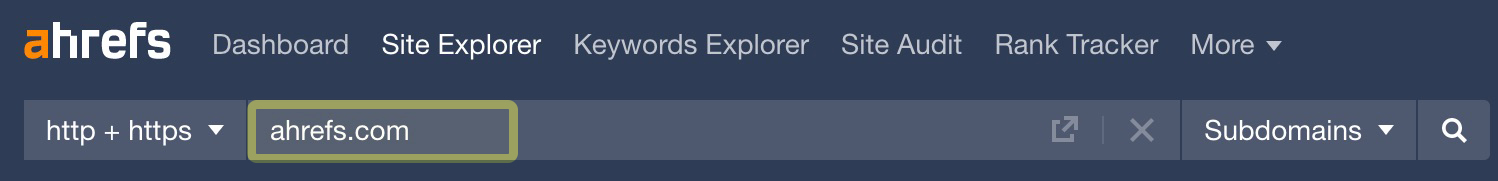
Overview 2.0: Year-over-year mode
Also in Overview 2.0, we’ve added a new year-over-year mode in the history chart that shows yearly growth and makes seasonal trends easy to see.
For example, I’m analyzing USPS’s Letters from Santa page below. If I select Monthly volume, it incorporates trend data into the traffic estimates. We can see a big seasonal spike in traffic which corresponds with Christmas Day.
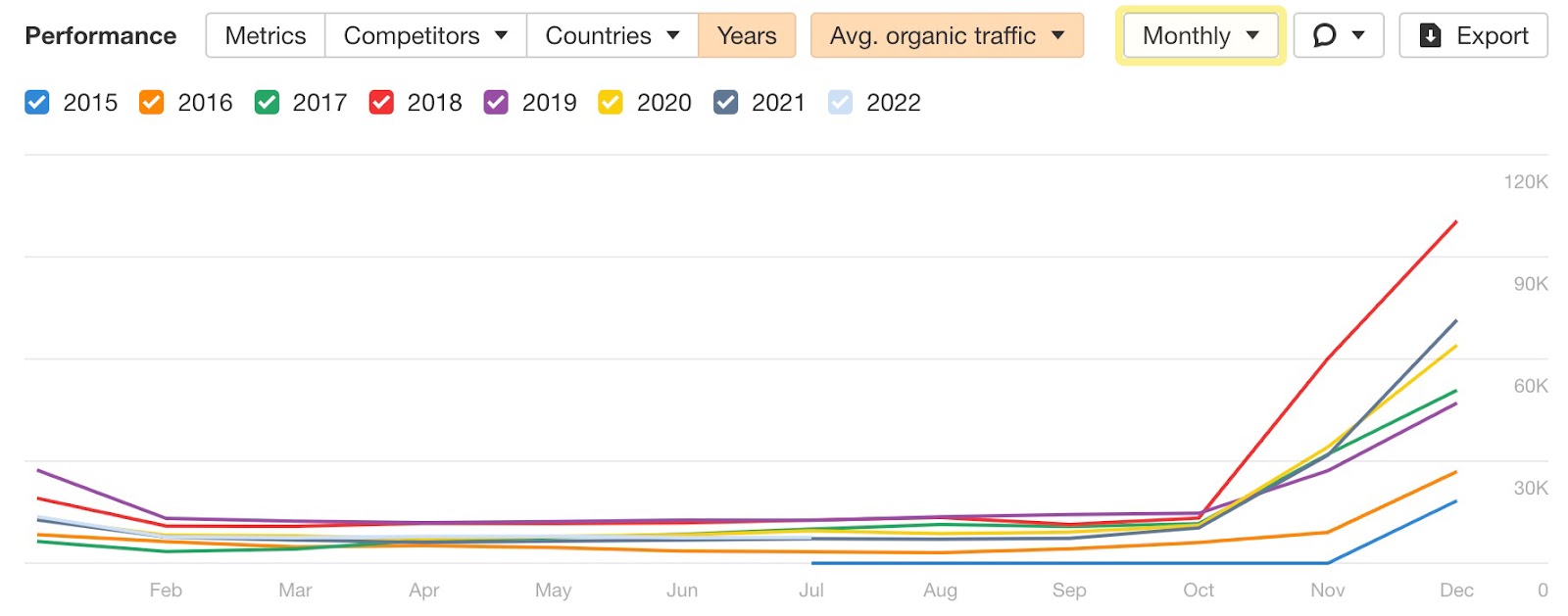
Calendar report
This one’s something that many of you have been asking for.
The new Calendar report for positions is now live, and it shows you all position changes each day in a calendar format.
For example, we had almost 8.7k new or improved positions, and around 2k lost or declined positions for ahrefs.com on the 3rd of July.
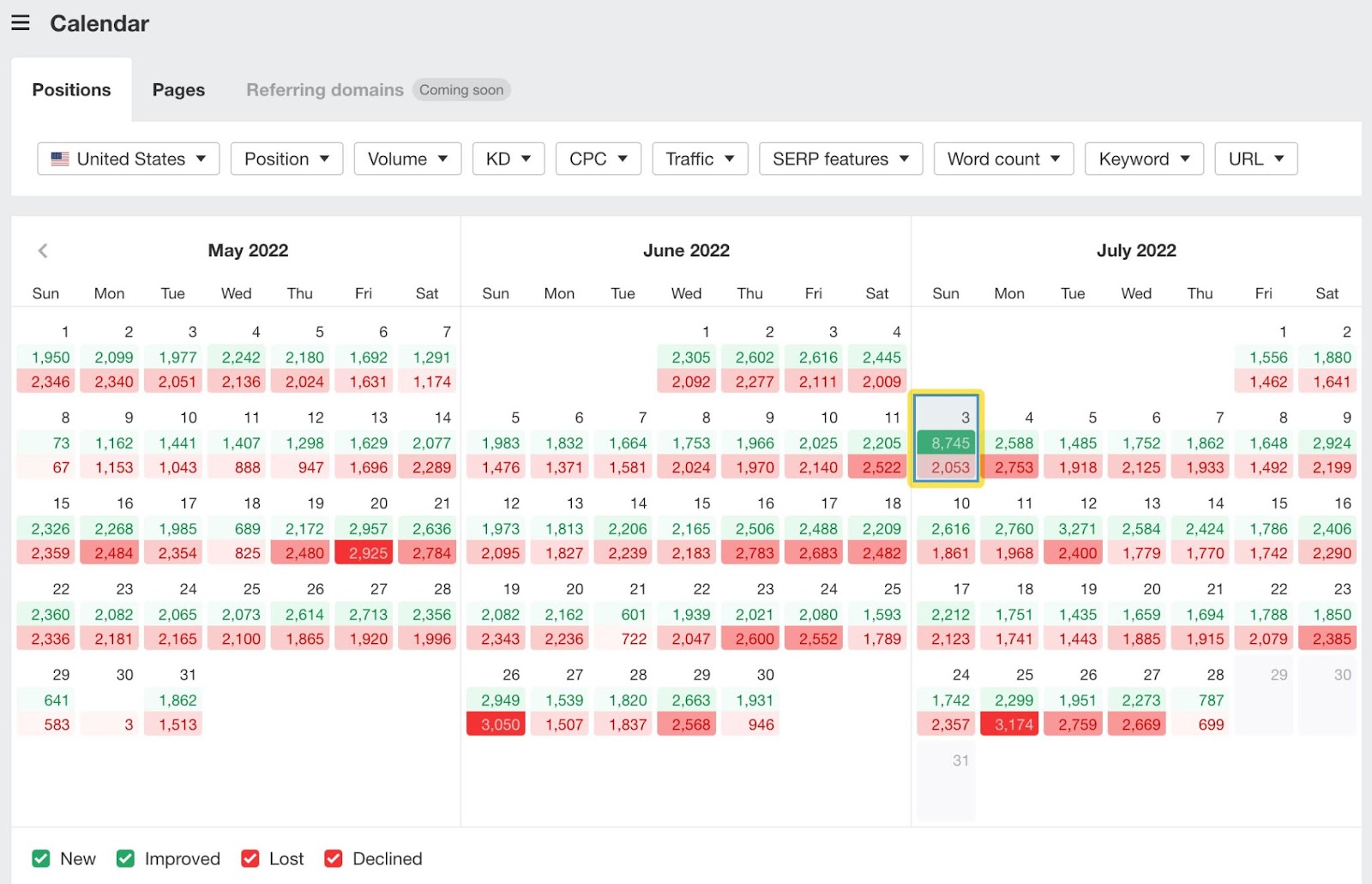
Keep scrolling to find a breakdown of these movements below. You can also click and drag on the calendar itself to select several dates at once.
Positions is the first calendar report, and we’re working to add calendar views for new and lost organic pages, referring domains, and backlinks.
The Calendar report is available on Standard plans for new users and on Advanced plans for legacy users.
New keyword filters: Phrase match and partial match
There are now two modes for keyword filters: phrase match and partial match.
Phrase match is the default search mode, which shows you results for full words and phrases. On the other hand, Partial match shows you results for partially matching phrases.
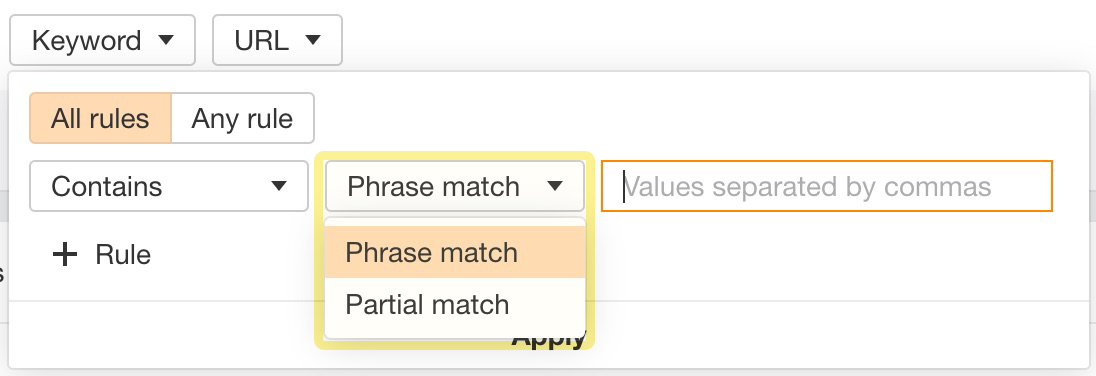
For example, let’s say that I want to filter for results containing the phrase “market” on our blog. I’d run a search with Phrase match. This screens out results for phrases that aren’t an exact match, like “marketing.”
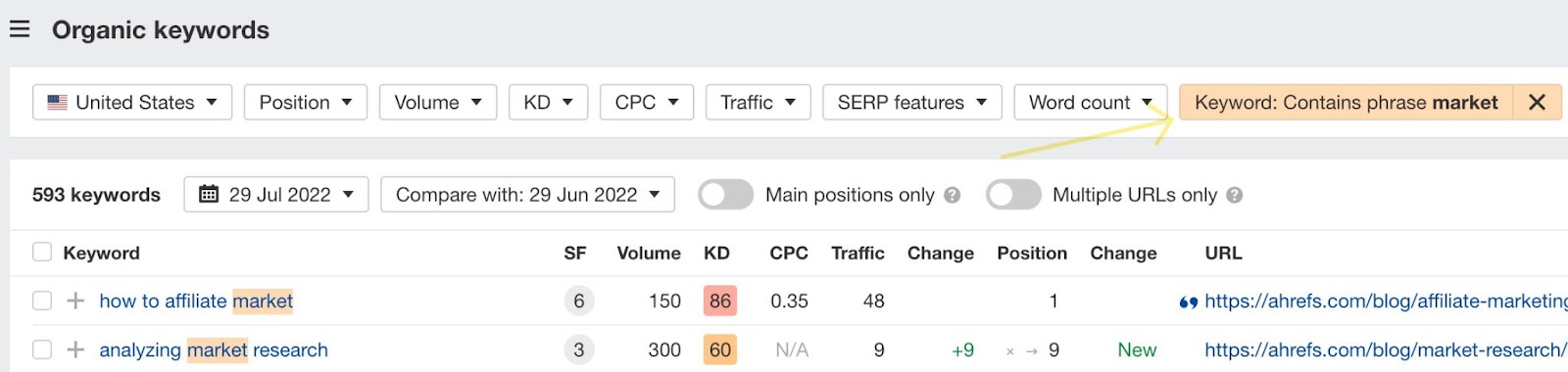
If I use the Partial match mode instead, that shows us results for partially matching phrases, like “marketing”.
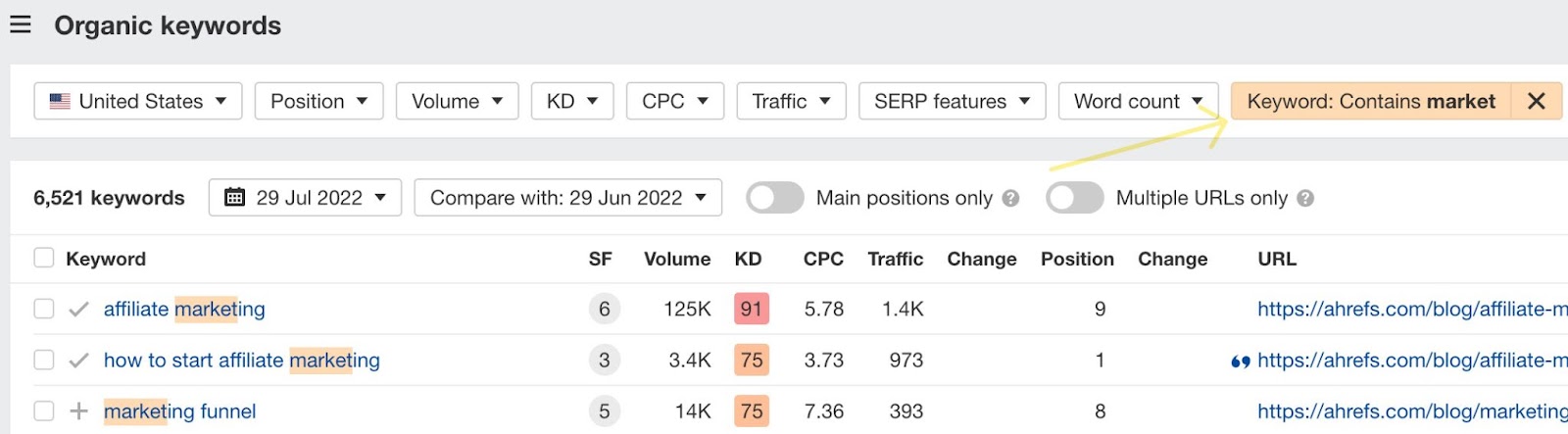
See historical SERP data
You can now see historical SERP data in two new places.
- In the SERP overview table, use the date picker to select any date and see what the SERP looked like at that time. How far back you can view SERPs depends on your subscription plan.
- In the position history chart, use the target date picker to choose a date, and you’ll see the top ranking pages on that day and their organic position history for the target keyword.
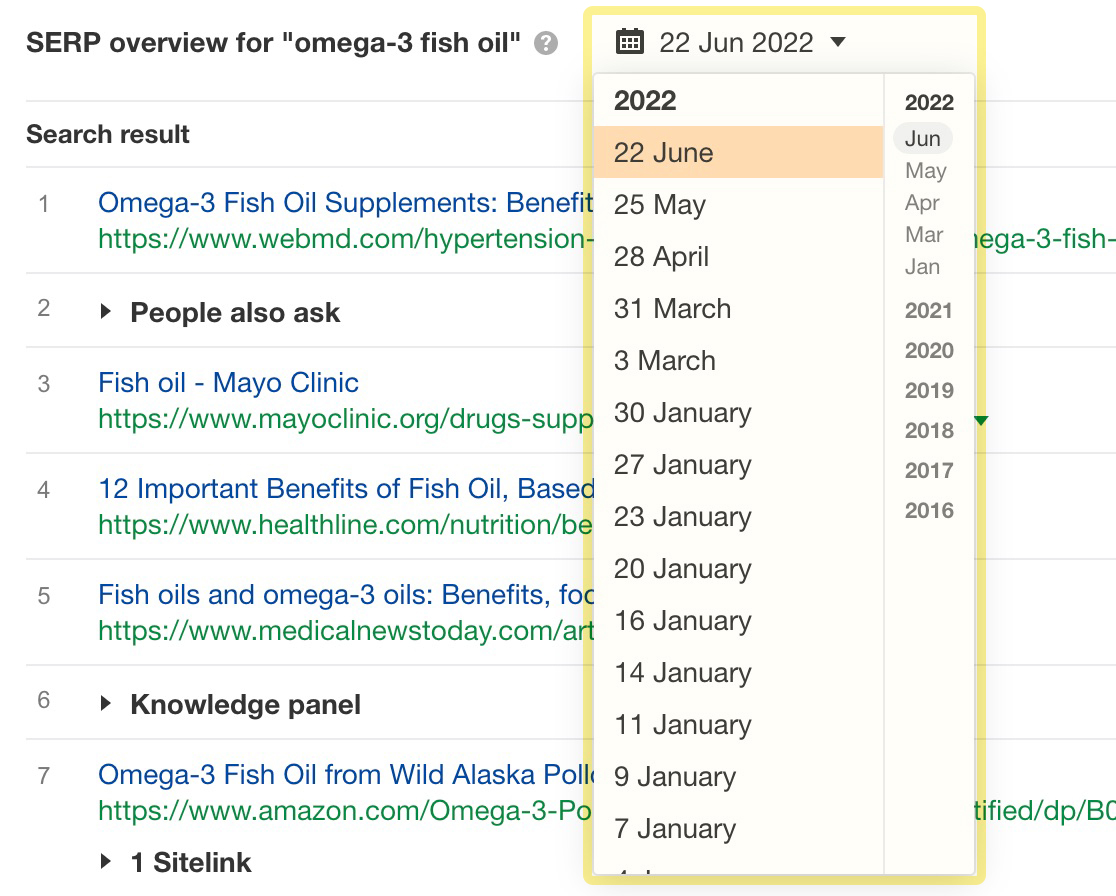
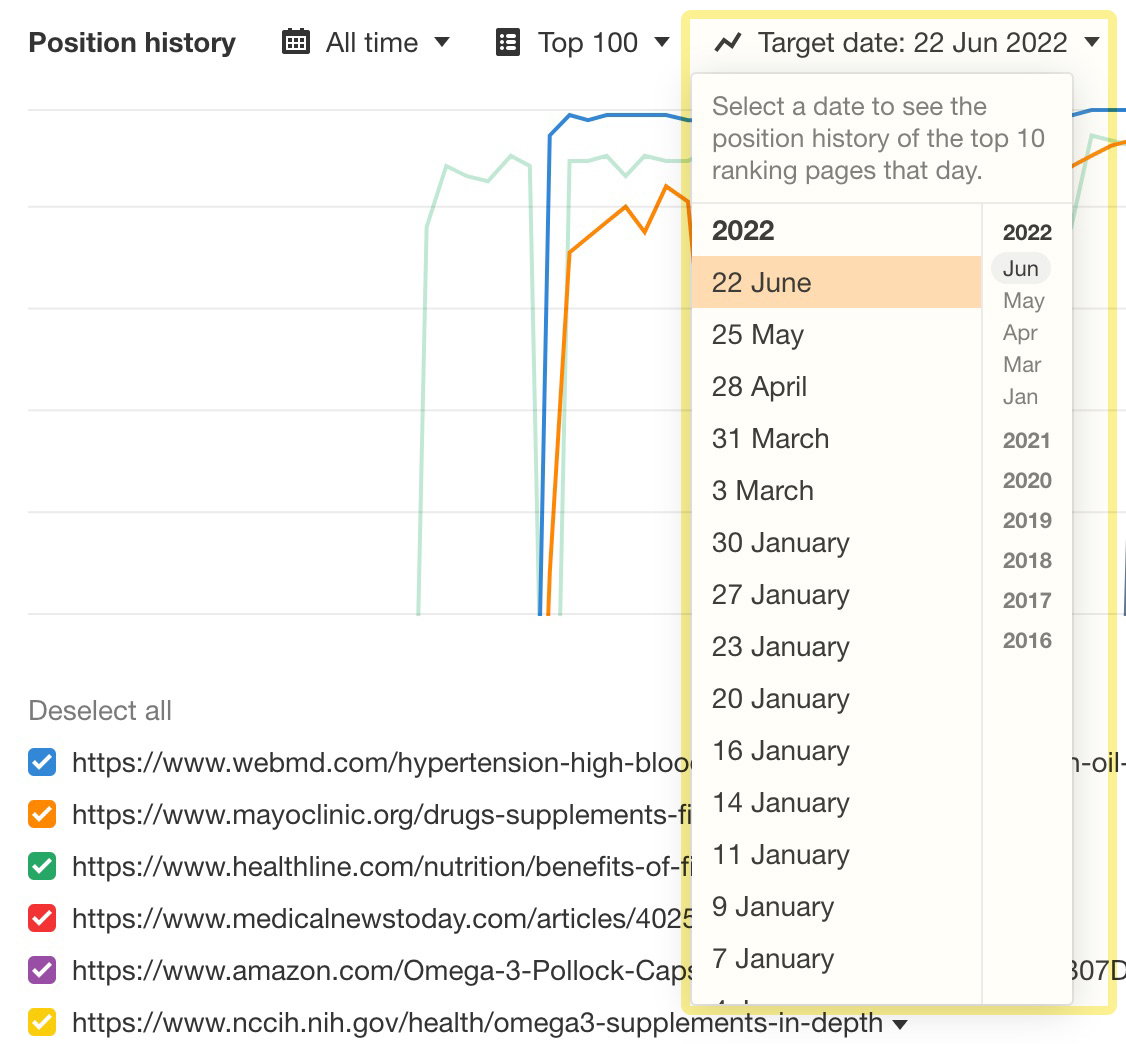
These features are useful for spotting changes in the SERPs. For example, let’s take a look at the keyword “corona”. Prior to 2020, results were all about the beer.
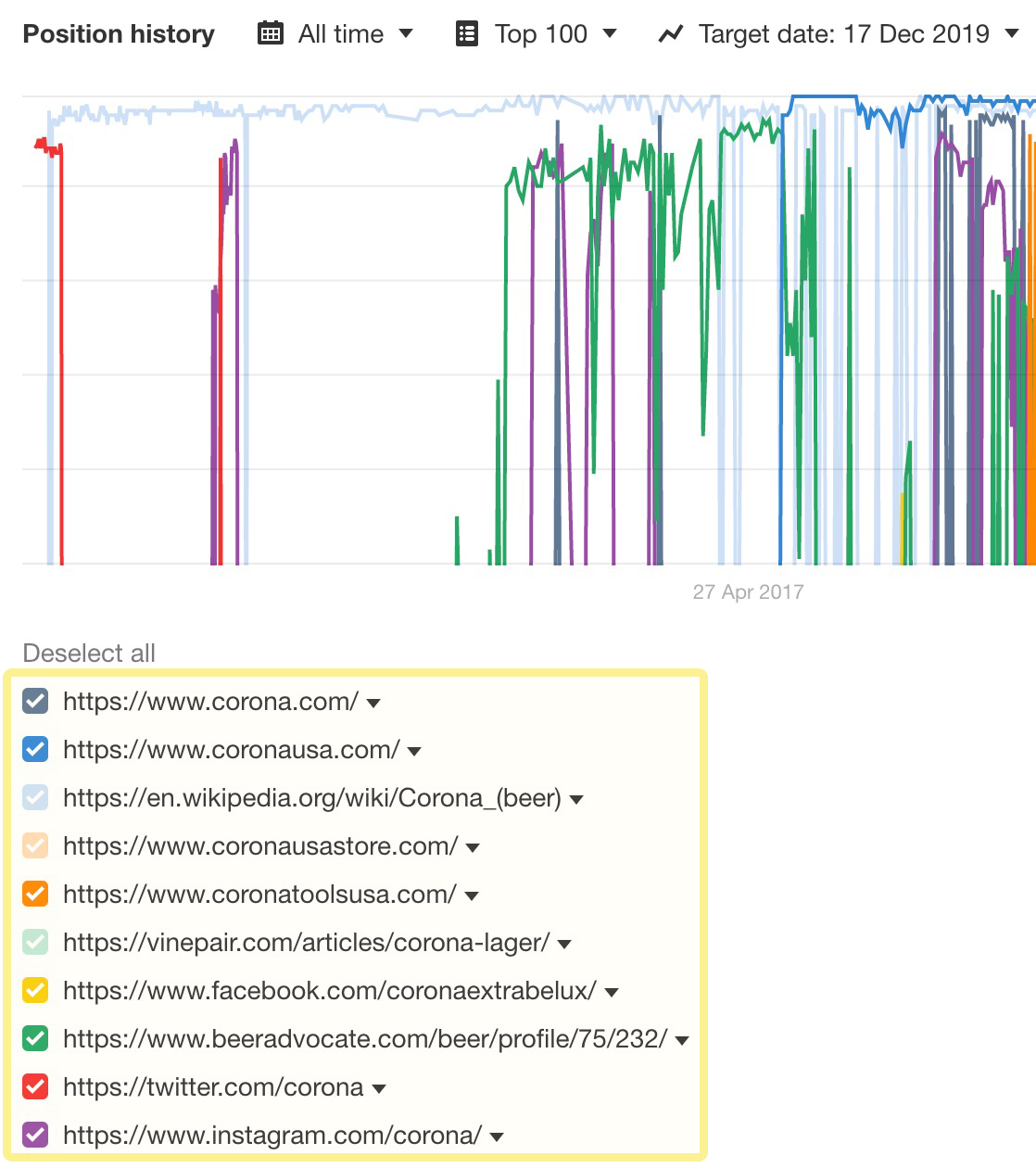
But now, results are split pretty evenly between the beer and the virus.
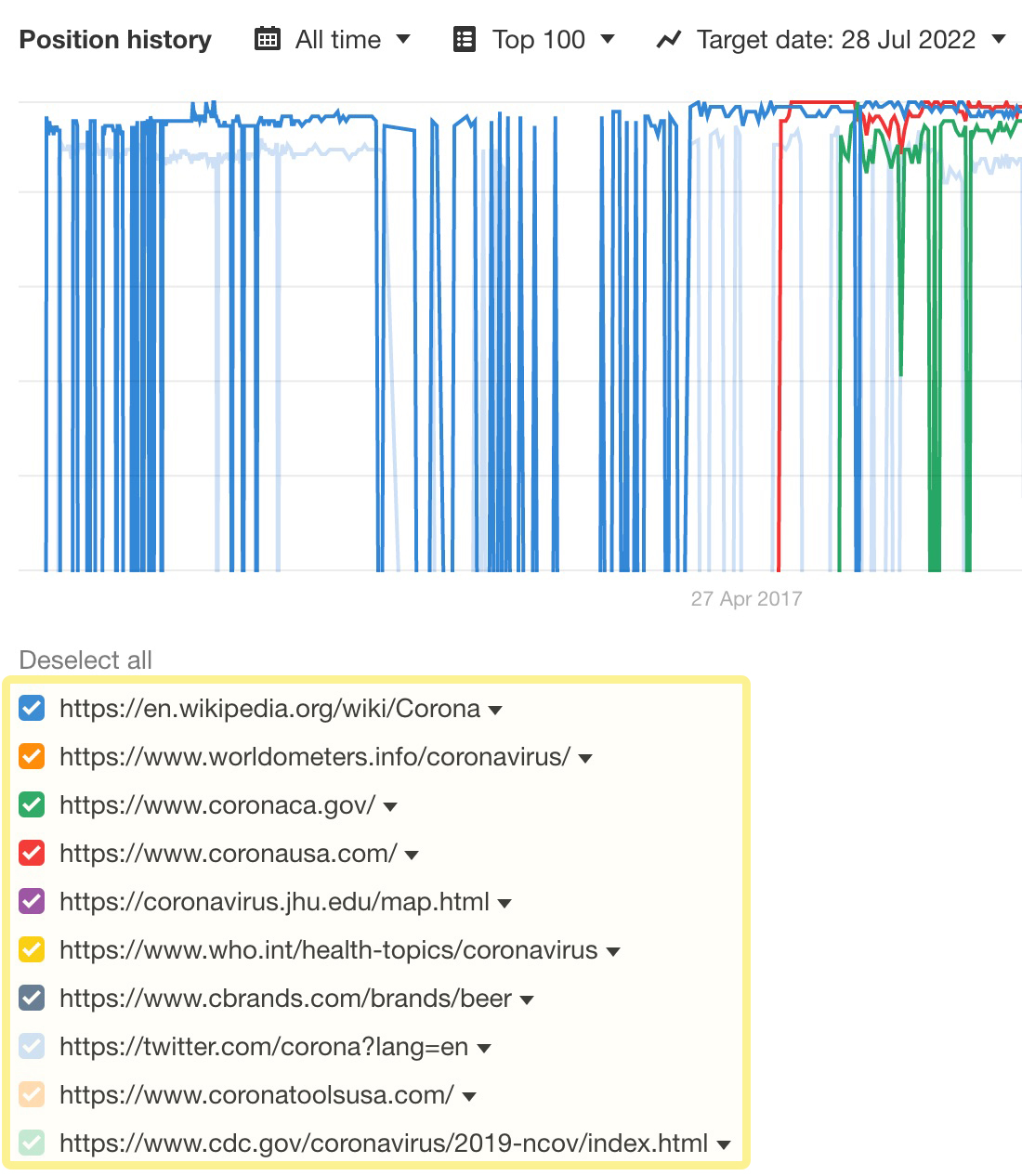
Issues tab in URL details
We’ve added a new Issues tab to the URL details page that shows you all issues related to a specific page.
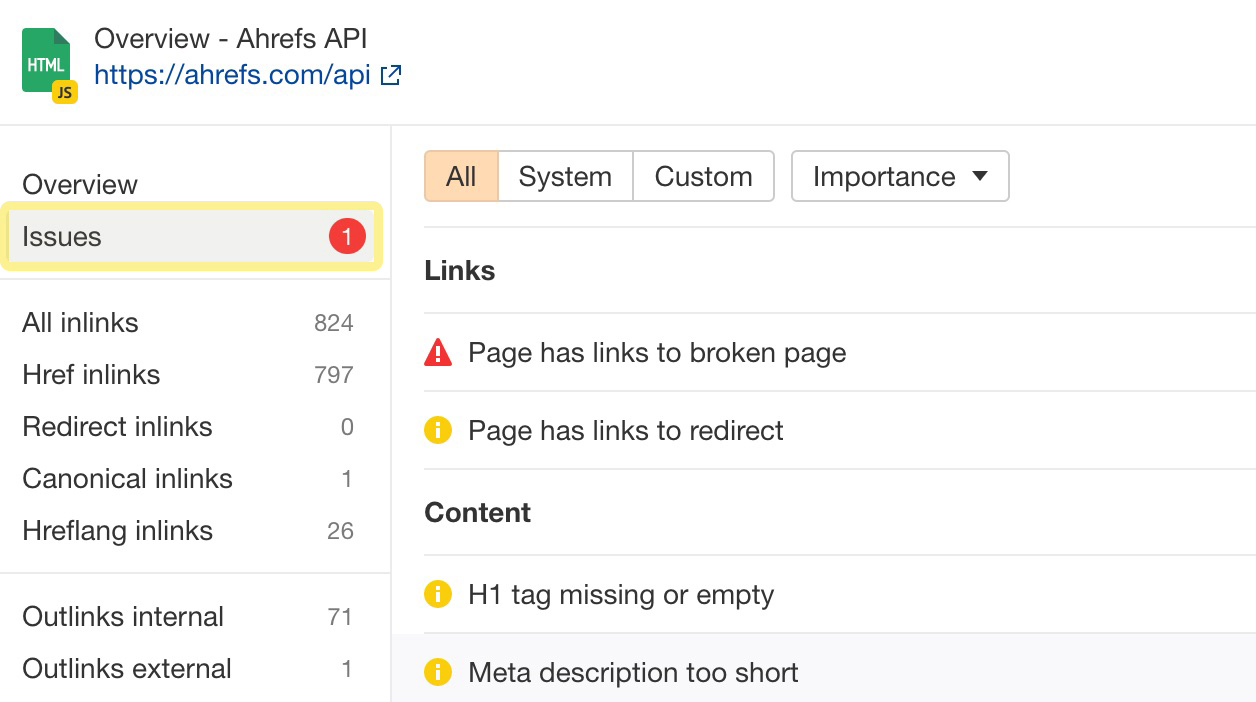
Now, if you’re fixing an error on a particular page, you can also look at all other issues on that page and fix them all at once.
Keyword database update
Search volumes are now available until May 2022. We’ve also added 345 million new keywords to our database, with over 200 million in the US alone.
—
That’s all for this month. Enjoy!


