Let’s get right into it.
Ahrefs’ AI Content Helper is now in beta! This tool lets you optimize your content by giving you competitor data to inform your own writing process, instead of focusing on keyword stuffing.
Just type in the keyword that you want to rank for, then choose the search intent you intend to optimize for – or manually select competitors.
Content Helper will:
- Use AI to identify the core topics for your target keywords
- Score your content and your competitors’ content against those topics as you write
- Show basic recommendations and ideas for titles, meta descriptions, and headings
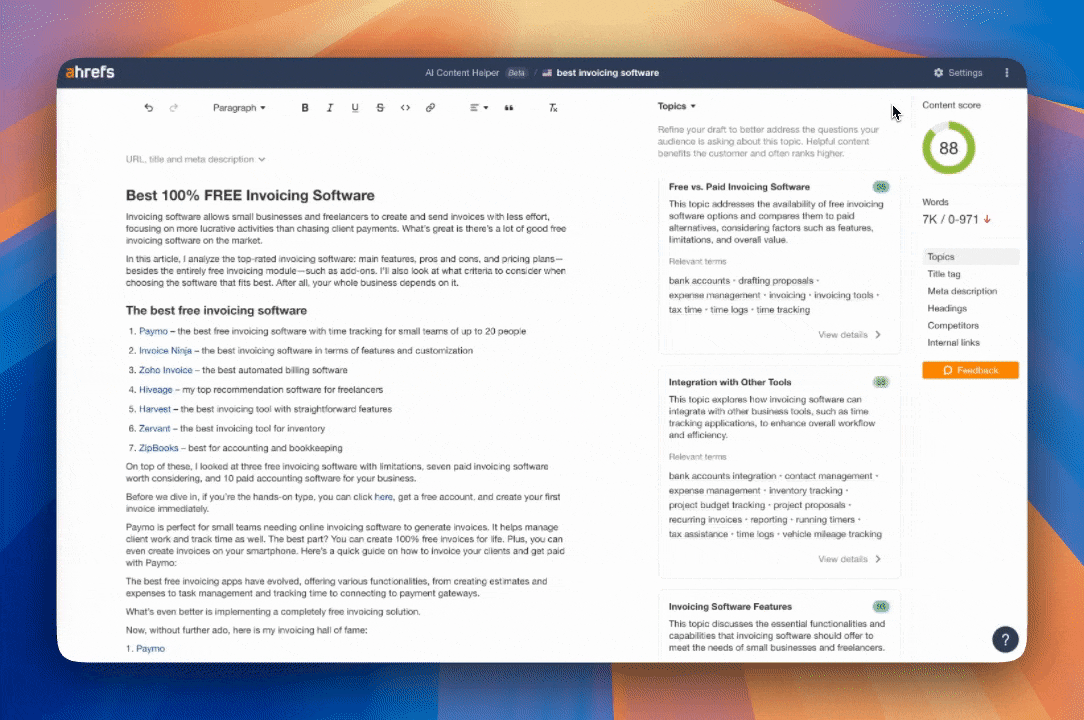
Lots more features are coming soon, like internal linking suggestions to boost your page authority. Stay tuned for that!
Content Helper is available on all paid subscribers while in beta – we’re looking for feedback.
Report builder (beta)
Report builder lets you create your own reports using widgets from Site Explorer and Rank Tracker.
Just click on Create > Add widget to start building and customizing your report from existing projects, portfolios, and custom targets.
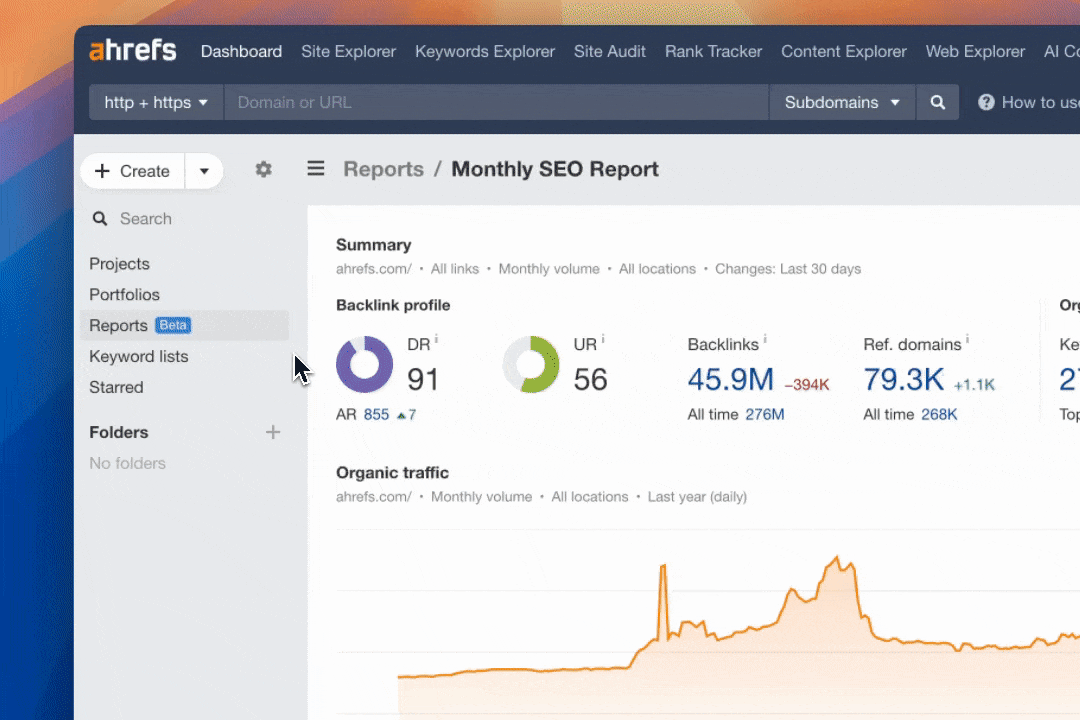
For example, let’s say I wanted to create a monthly SEO report to summarize important metrics for a client’s website.
I’d add Site Explorer widgets like:
- Summary: Last 30 days
- Organic search: Last 30 days
- Organic traffic by location: Last 30 days
- Top organic keywords: Winners/New [country]
- Backlink profile: all widgets
- …and so on.
You can experiment with creating all sorts of reports, from competitor analysis to brand monitoring.
Paid search in Overview 2.0
In Overview 2.0, you’ll find a new paid search tab where you can see charts for metrics like:
- Paid traffic
- Paid keywords
- Paid pages
…all in one place!
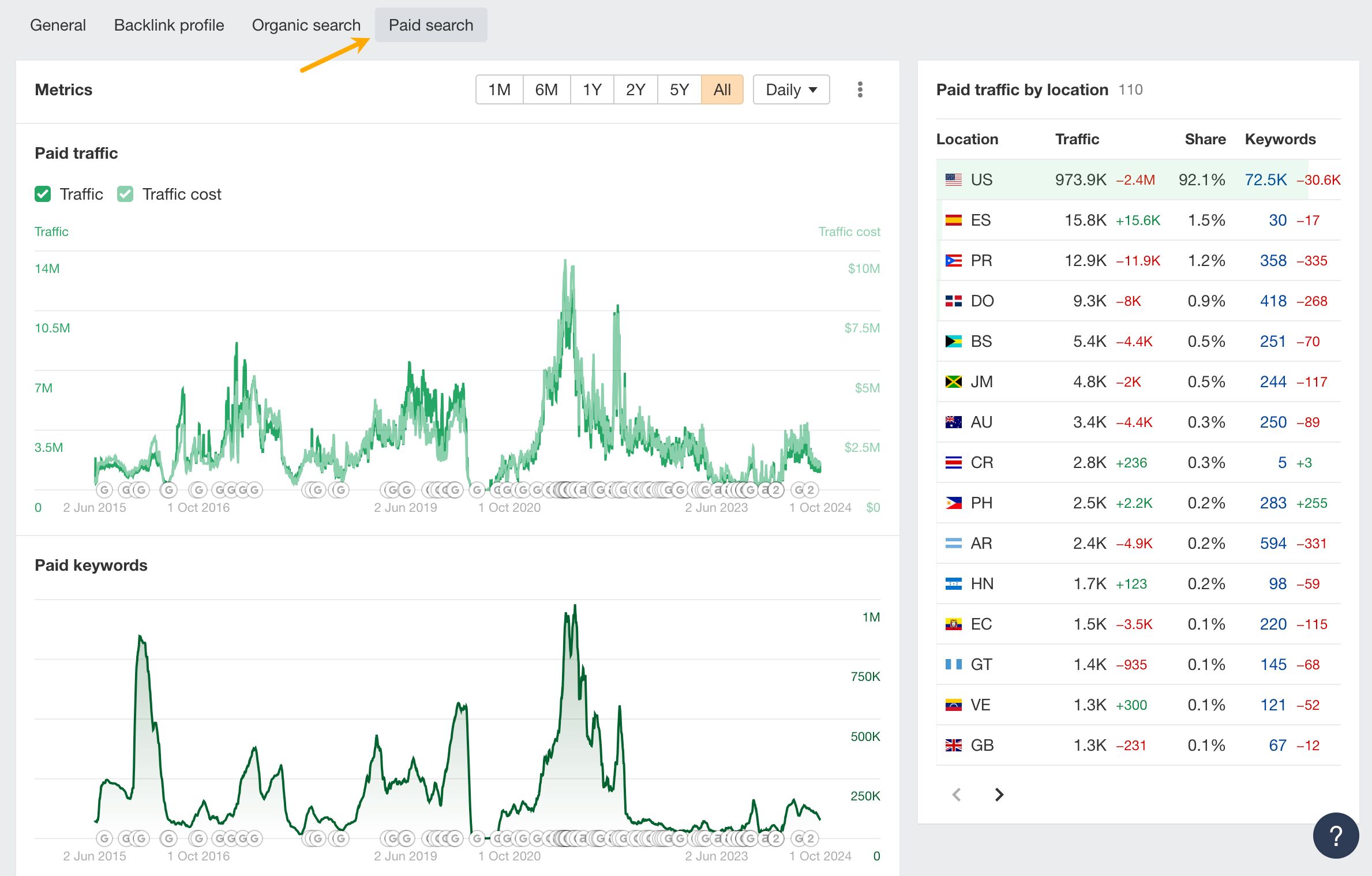
URL metrics for paths in Site Structure
In the Site Structure report, we now show URL metrics for paths.
For example, here we’re looking at metrics for the URL ahrefs.com.
Before, you could only see the path metrics. But now, since the path is also a webpage, you’ll see that it contains a Homepage row showing URL metrics.
Also new are icons for paths and webpages to distinguish between them more easily.
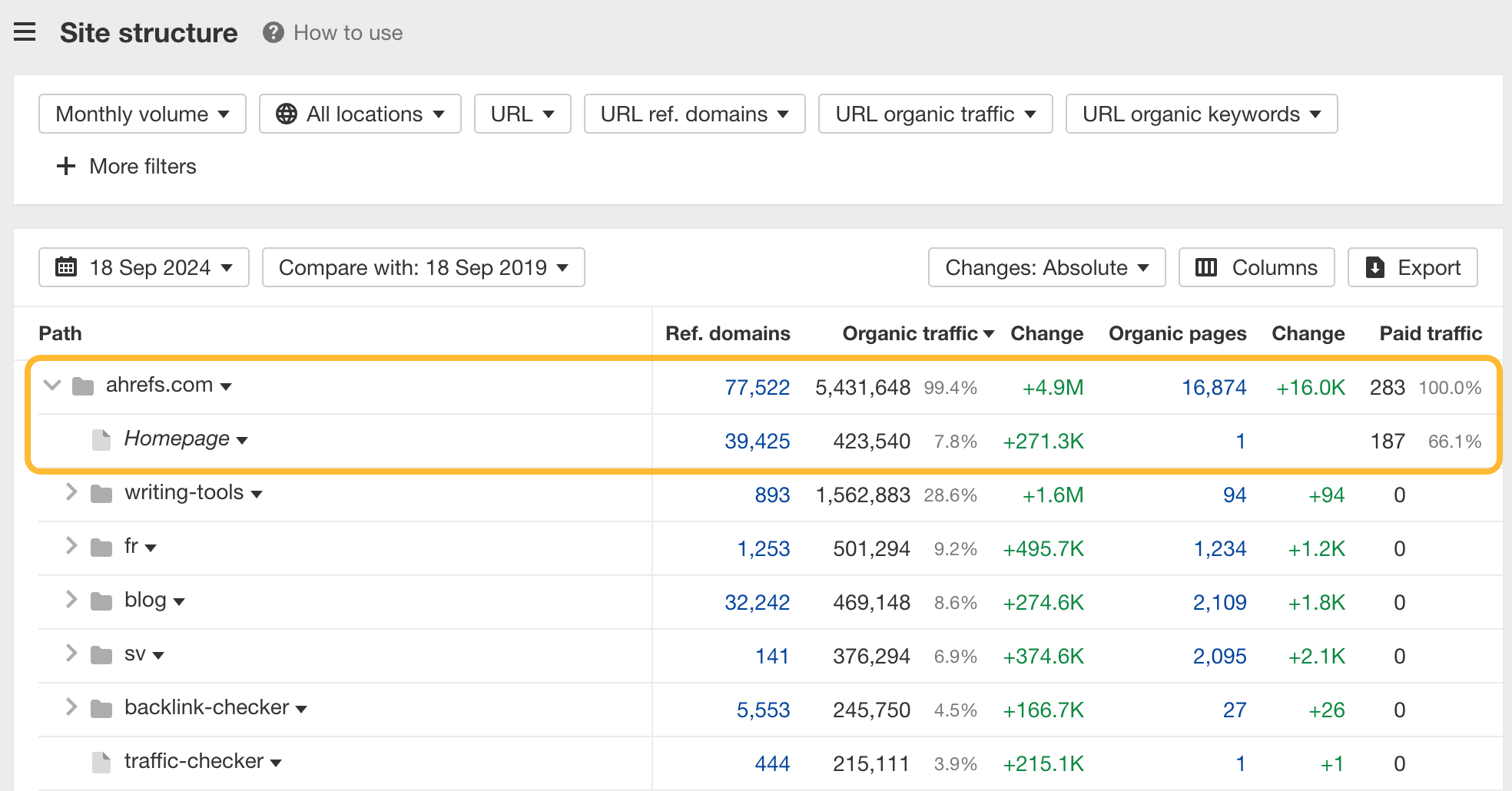
Global traffic potential metric
We’ve added a Global Traffic Potential metric that shows you the total organic traffic that the #1 ranking page for the target keyword gets from all the keywords it ranks for, across all countries.
This gives you a better idea of a keyword’s full traffic potential instead of basing it on page traffic from a single country.
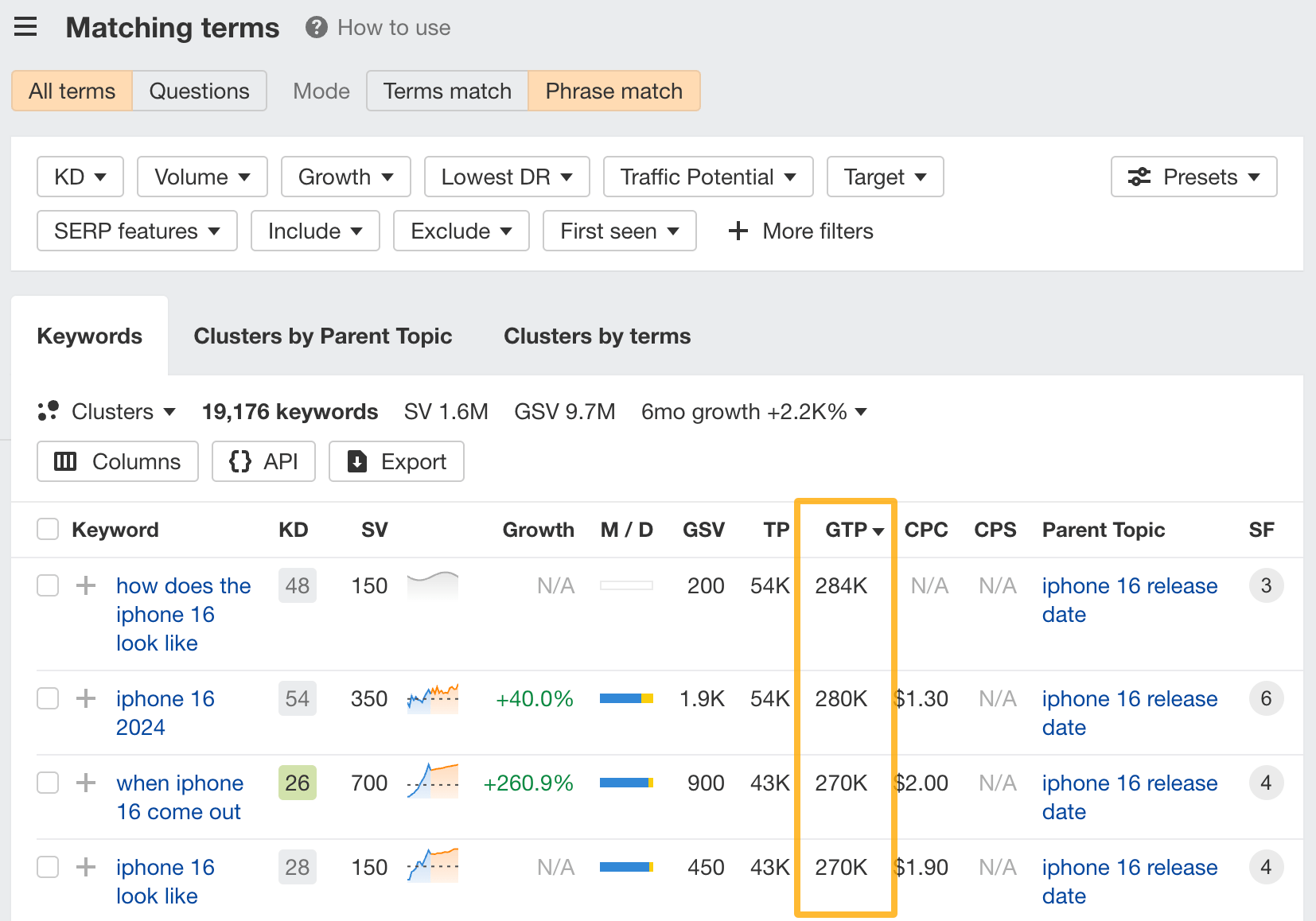
Filter presets for use cases
You can apply multiple filters for various use cases in Keywords Explorer in one click.
For example, let’s say that I want to know trending keyword ideas for my seed keyword, iphone 16. I’d just need to select Presets and hit “Trending”.
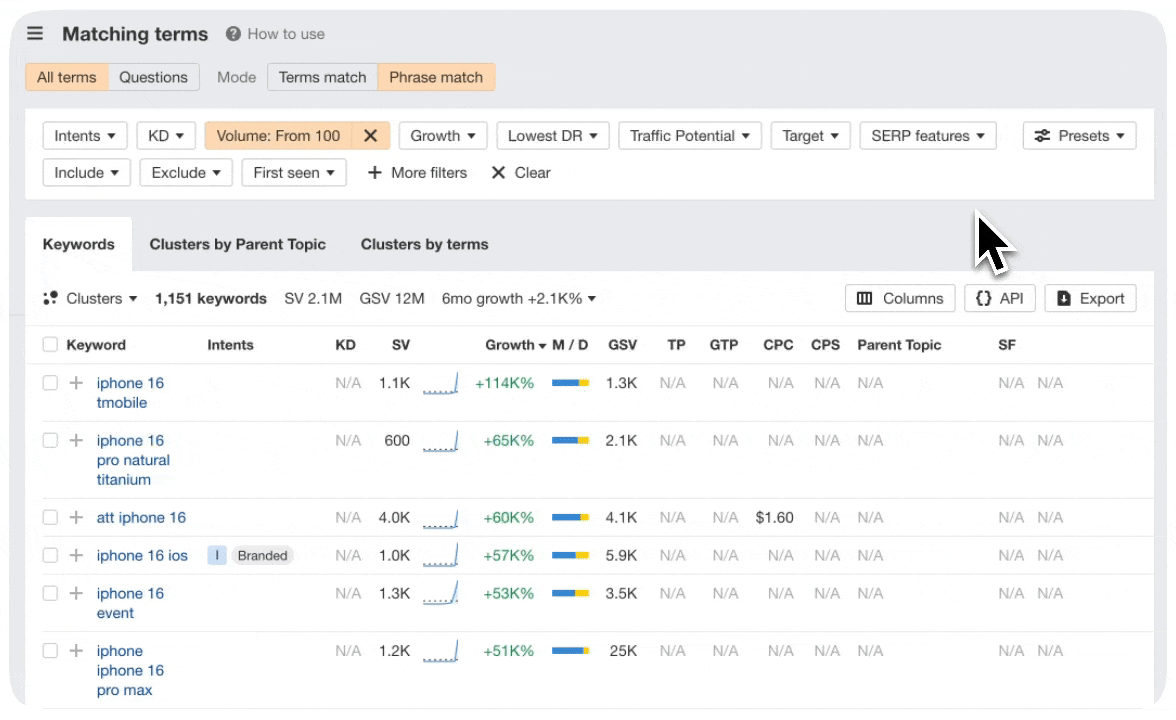
General
New metrics in Batch Analysis v2
We’ve added two new columns to Batch Analysis v2:
- The top location that brings the most organic traffic to a target
- The traffic from the top location
Both columns are available in APIv3.
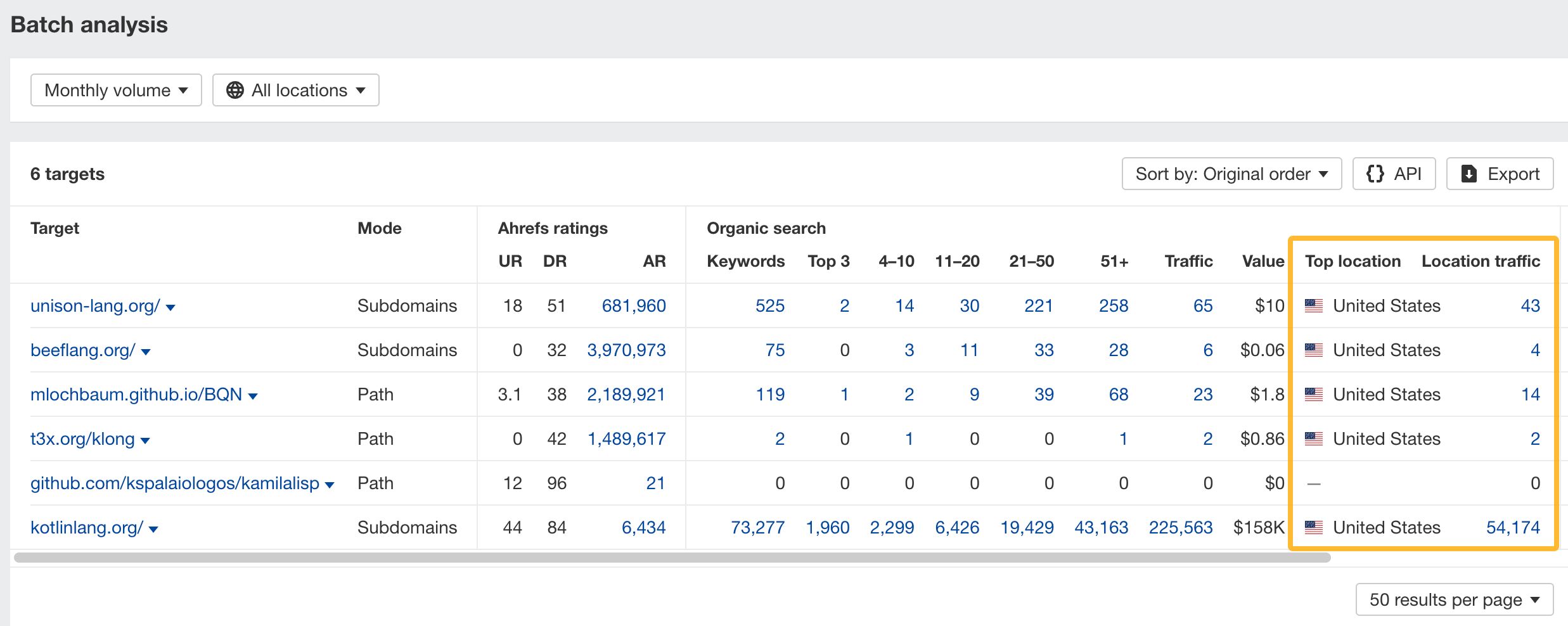
–
That’s all for this month. Check out the Ahrefs changelog for more updates, and leave any feature requests on our Canny. Enjoy!


