We’ve got 16 updates this month – from deeper AI visibility to smoother reporting and new connections between Ahrefs and your favorite AI assistant.
Let’s dive in.
The remote Ahrefs MCP server is now live. This means that you can connect ChatGPT, Claude, or Copilot to Ahrefs and let your AI assistant pull live Ahrefs data – no need to open the Ahrefs interface.
The best part: it’s hosted by Ahrefs, so there’s nothing to install or configure. Since the remote MCP is hosted by Ahrefs, you just need to connect your account and go.
For example, you can ask Claude: “Find high-volume, low-competition keywords for the gardening niche.” The MCP plugin connects, runs the query, and delivers live Ahrefs data right inside the chat.
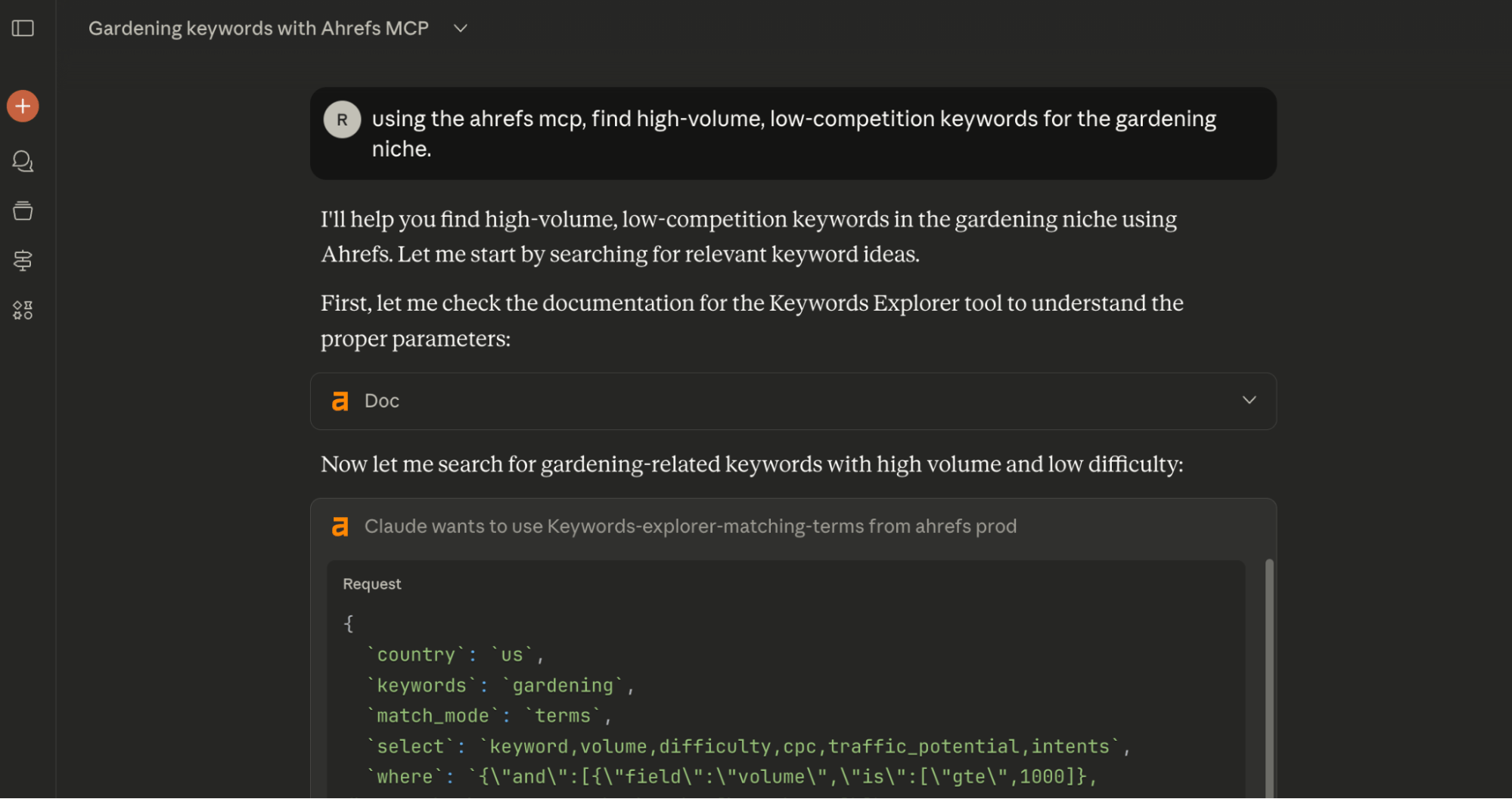
Available on: Lite plans and higher. Row limits and API units depend on your plan.
More historical data
ChatGPT and Perplexity now have five months of historical data, while Gemini and Copilot have three. Look further back to spot shifts and emerging patterns in AI visibility.
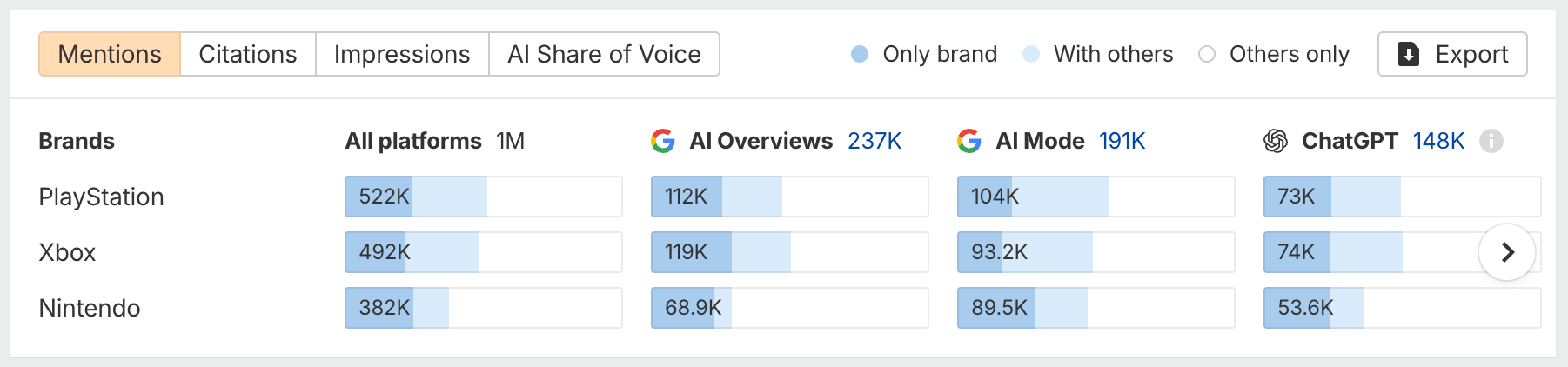
Entities with URLs
Entities now support URLs, so name-based mentions and direct citations appear under the same group.
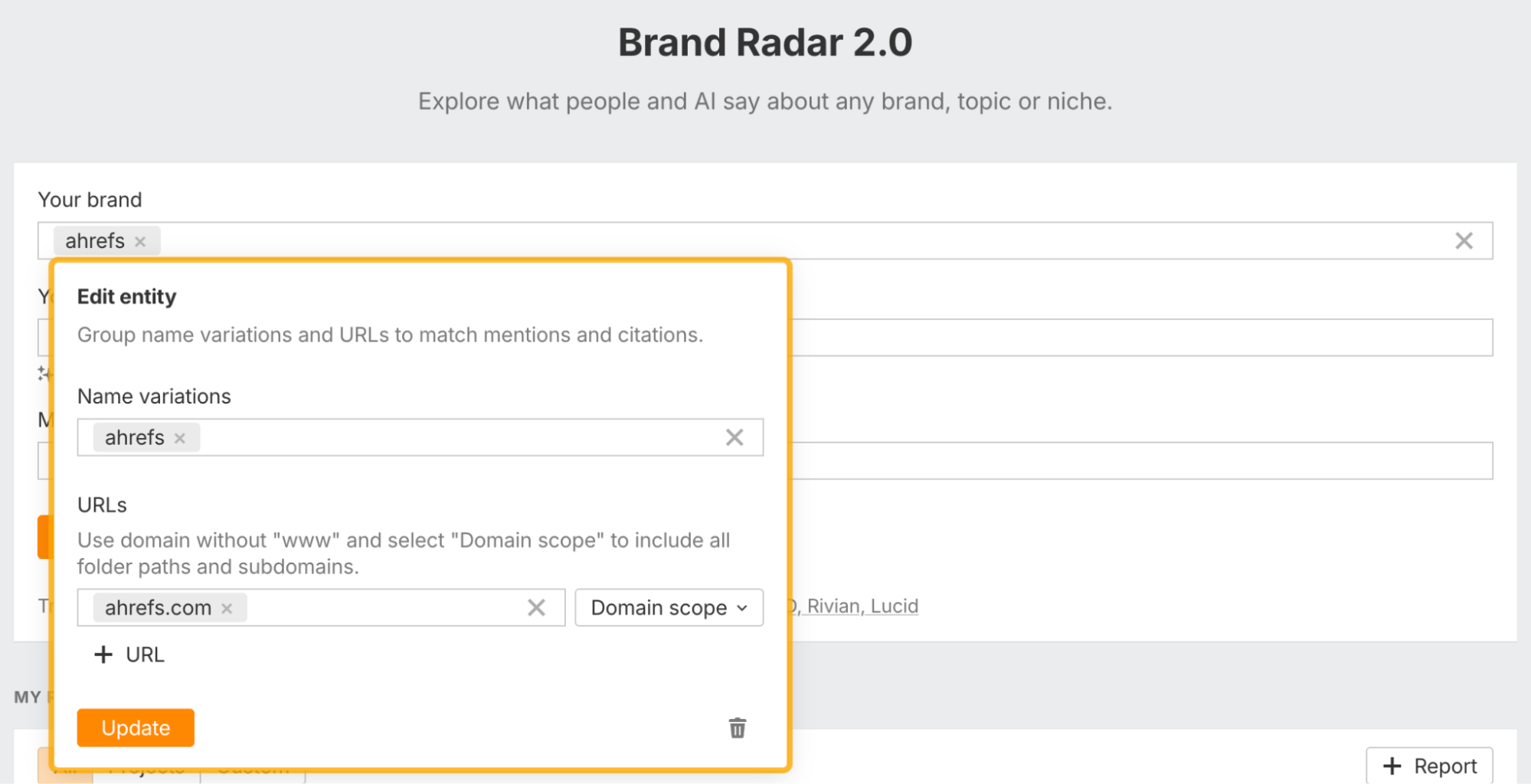
Citations chart
A new chart in Overview shows how mentions and citations compare across platforms. Mentions and citations are matched by name variations, while impressions and AI Share of Voice also account for URL matches.
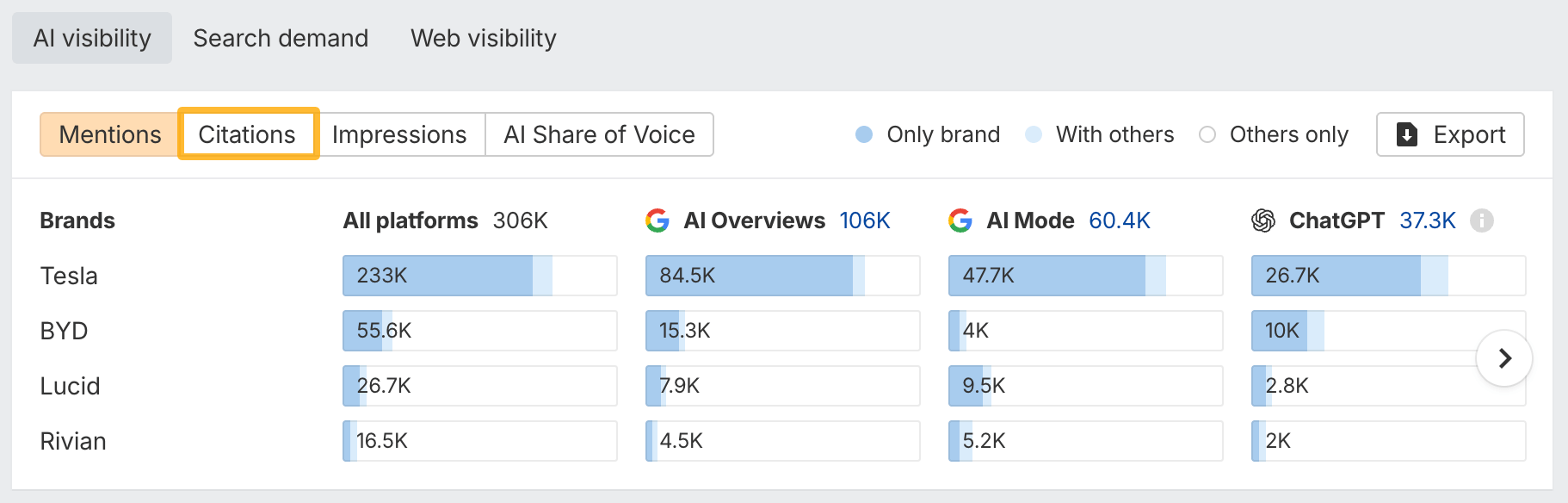
Usability updates
The AI Responses report includes a chart view for quicker insights.
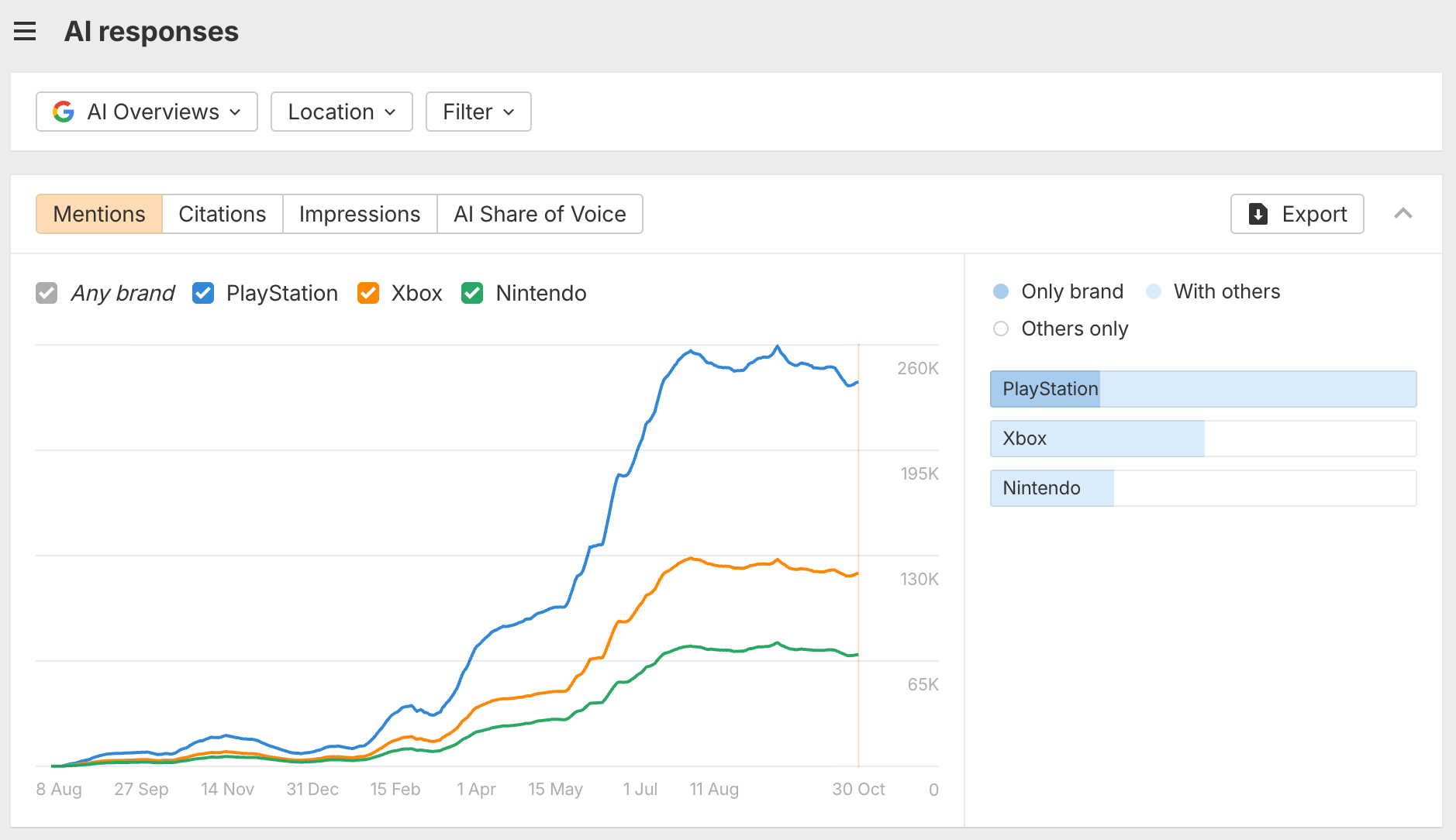
The Topics report now uses nested tables for easier previews.
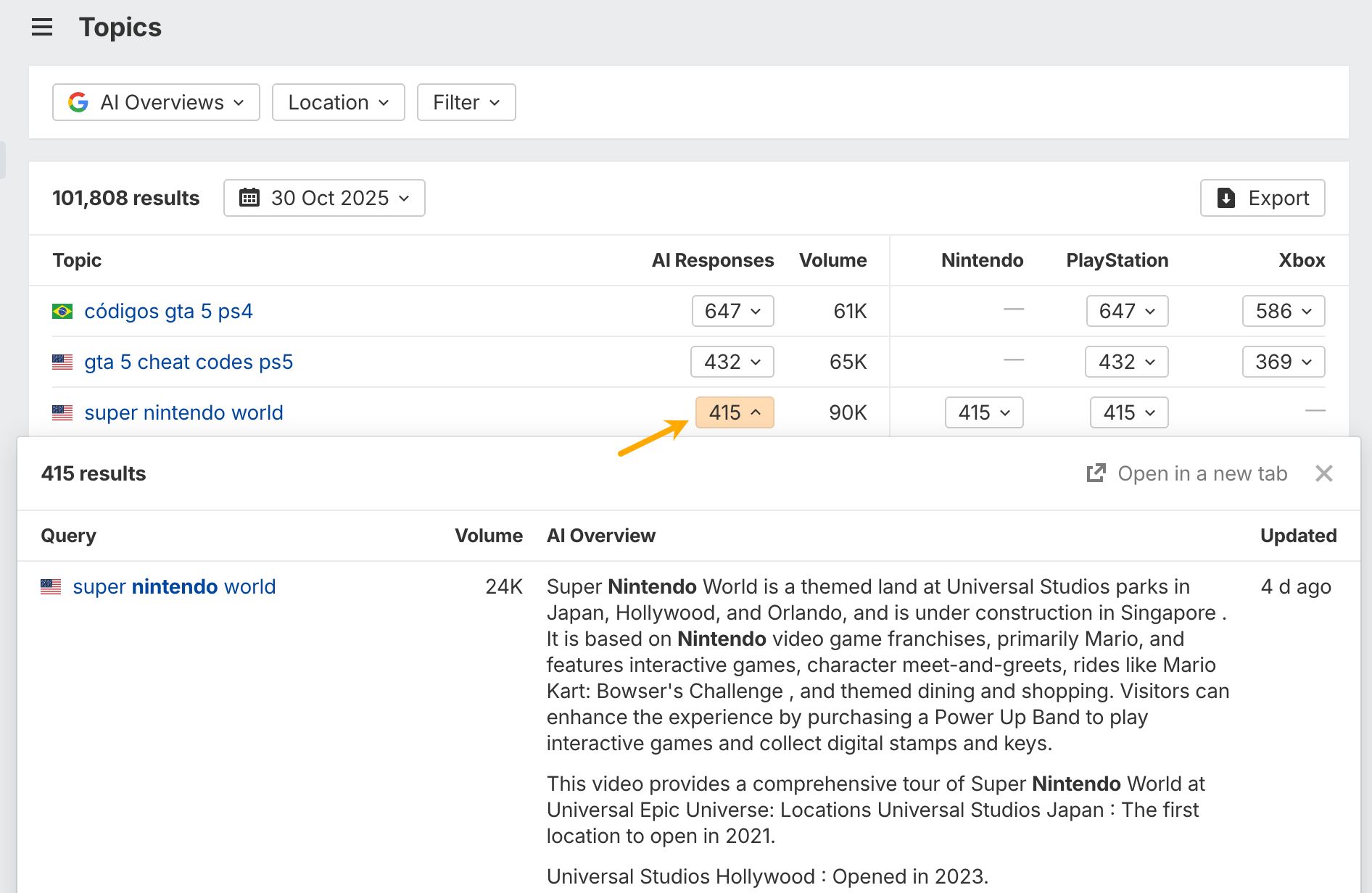
Navigation has been simplified, and all reports now live in the sidebar.
You can also paste multiple URLs into Page filters, making it easier to analyze groups of pages together.
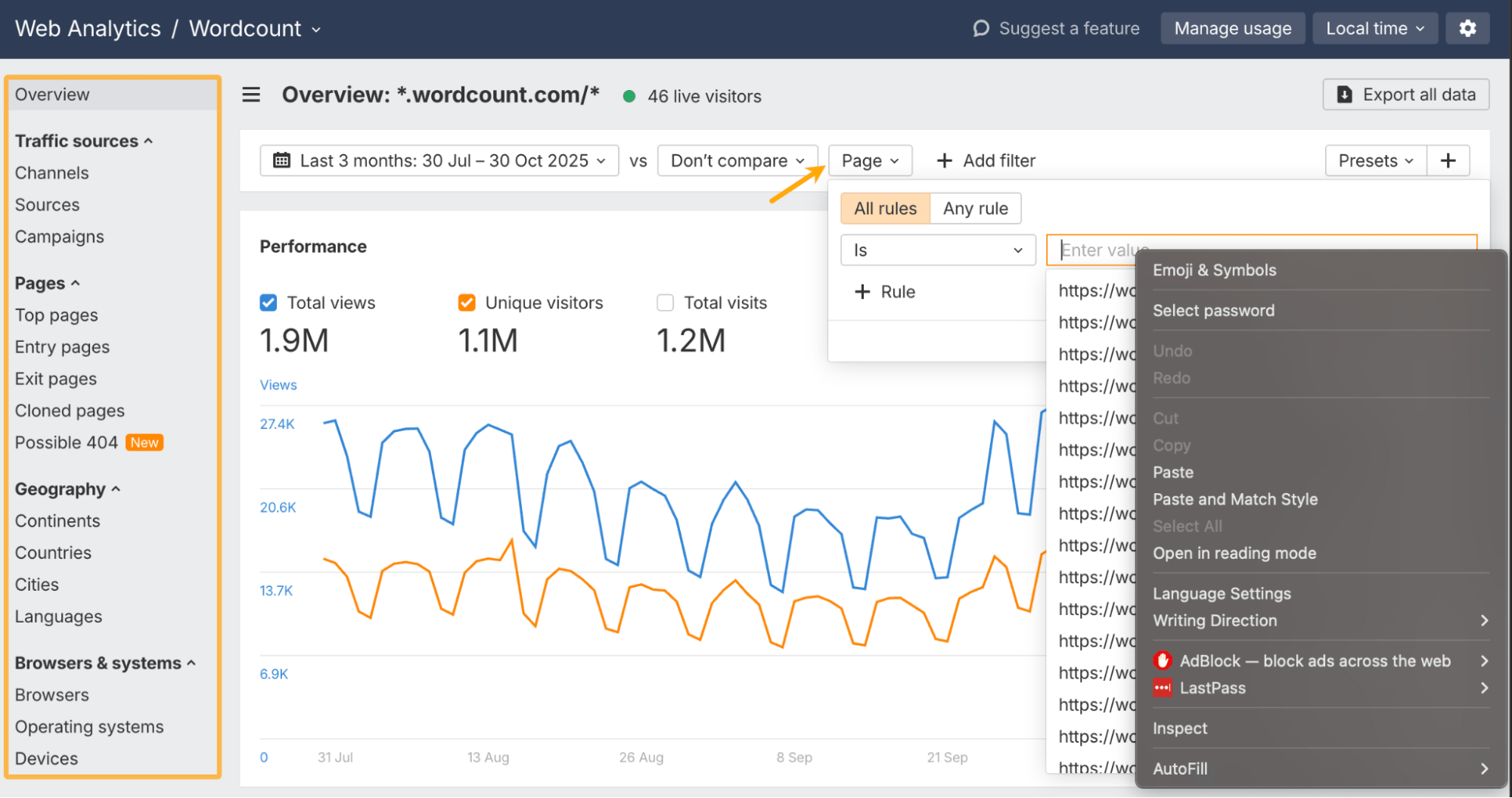
Keywords by entity
You can now see which keywords belong to each brand, product, or person in the Organic Keywords report – and filter by them directly, so you can see exactly which topics drive visibility and where you’re missing coverage.
Click the Position column or graph to jump straight into pre-filtered keywords.
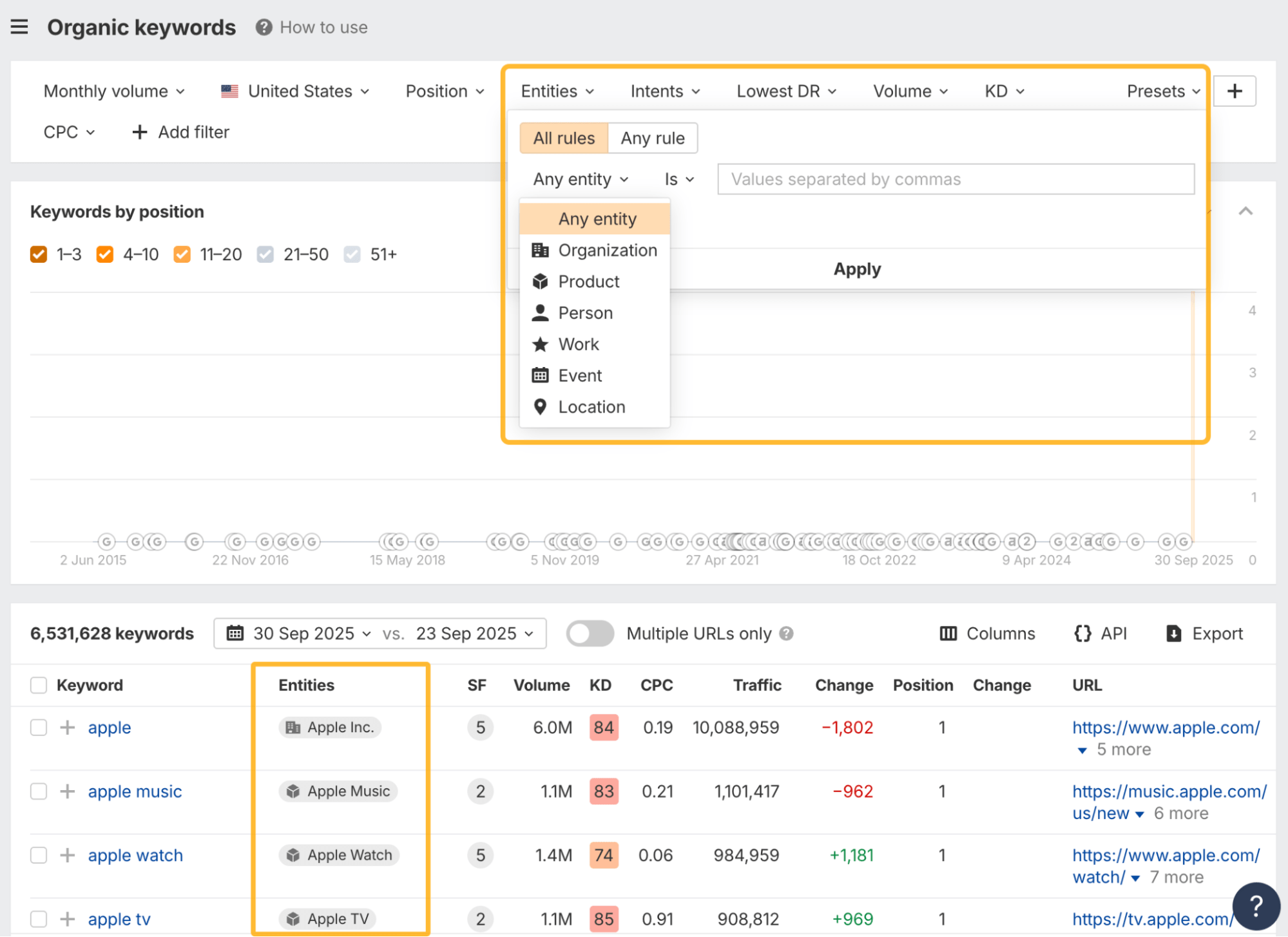
Branded vs. Non-branded traffic chart
Branded traffic is now split into “Your brand” and “Other brands”, so you can view your brand performance separately or benchmark competitors.
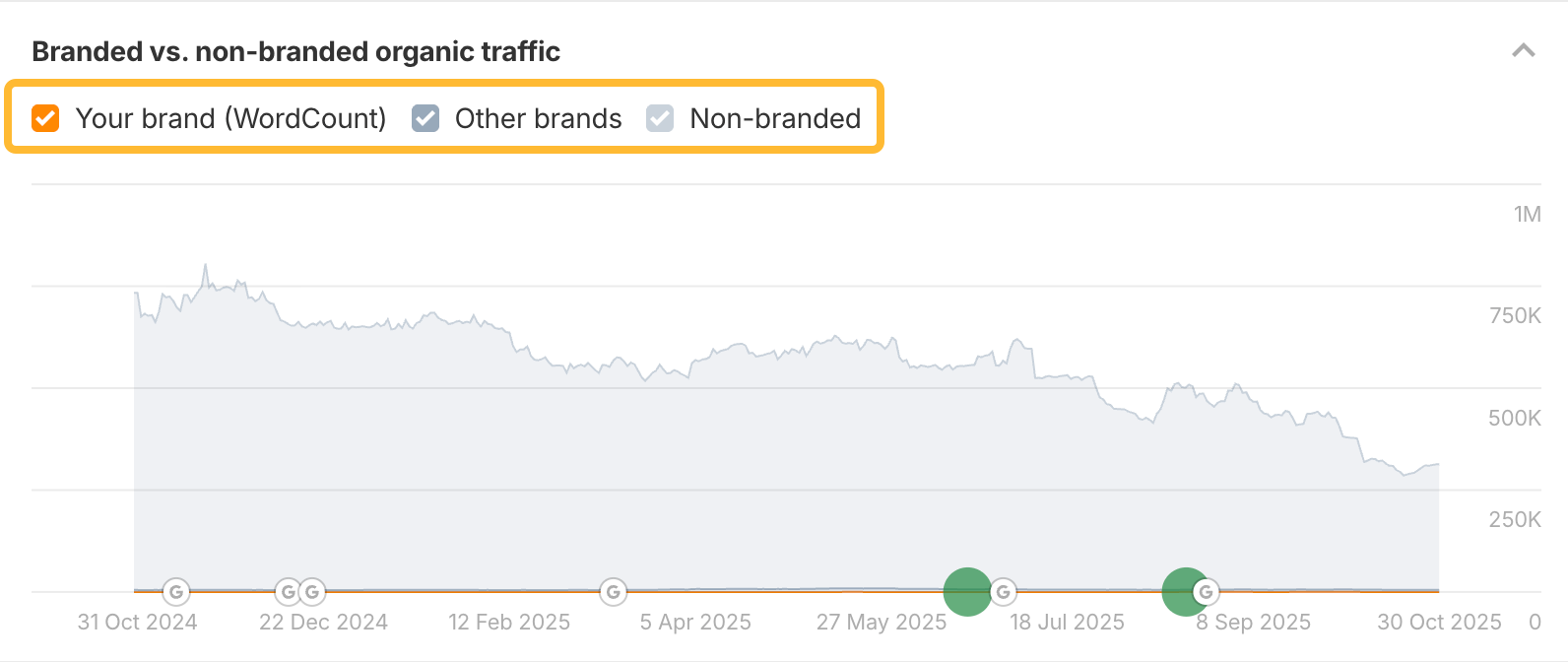
Filter presets + URL Rating (UR)
Top Pages now includes shared filter presets and displays URL Rating (UR) — both in-app and via API — for a clearer picture of page strength.
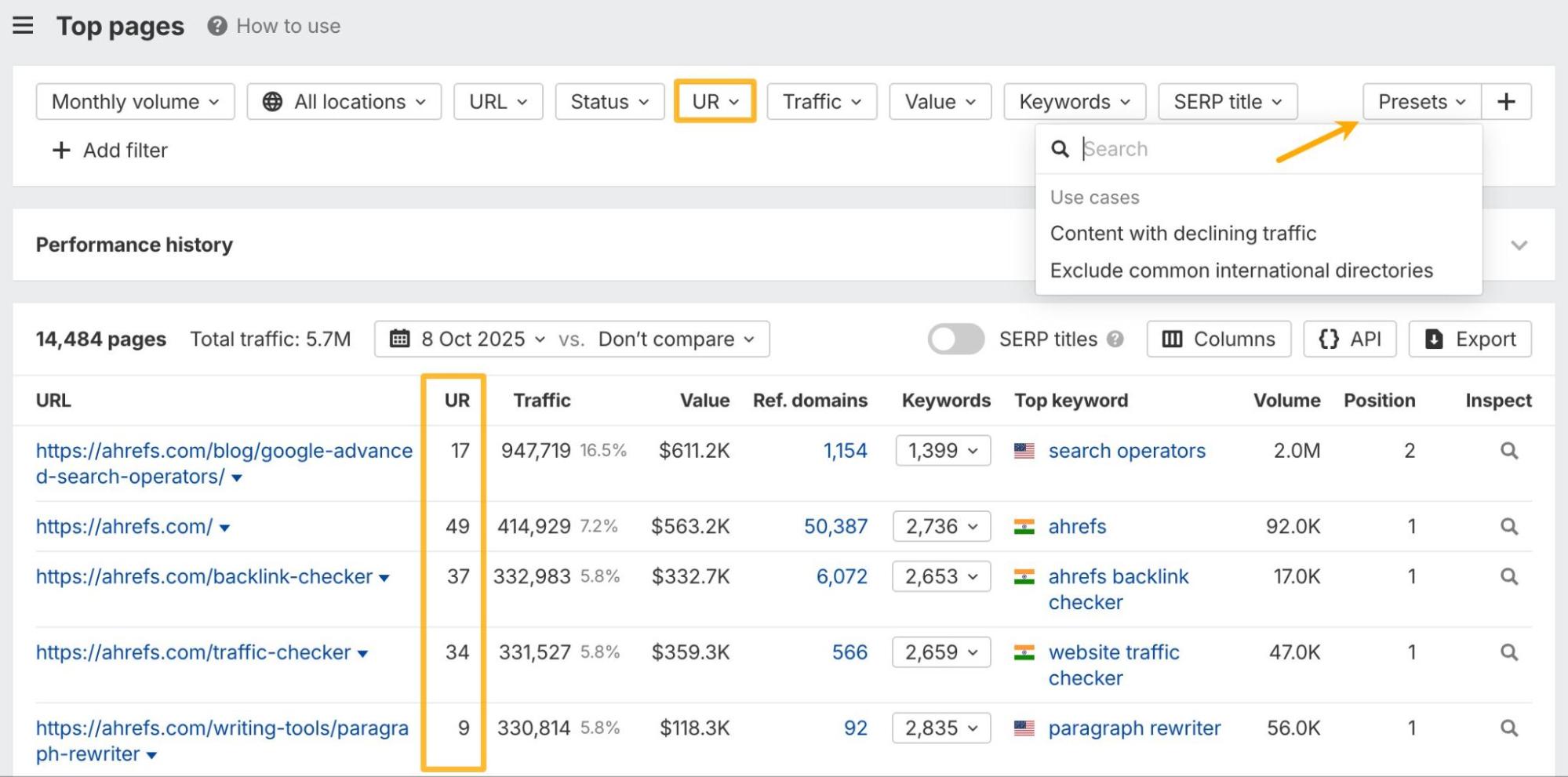
SERP overview
View SERPs directly within the GSC Keywords report and see how you and your competitors rank without switching tabs. The most relevant SERP appears automatically based on your clicks and date range.
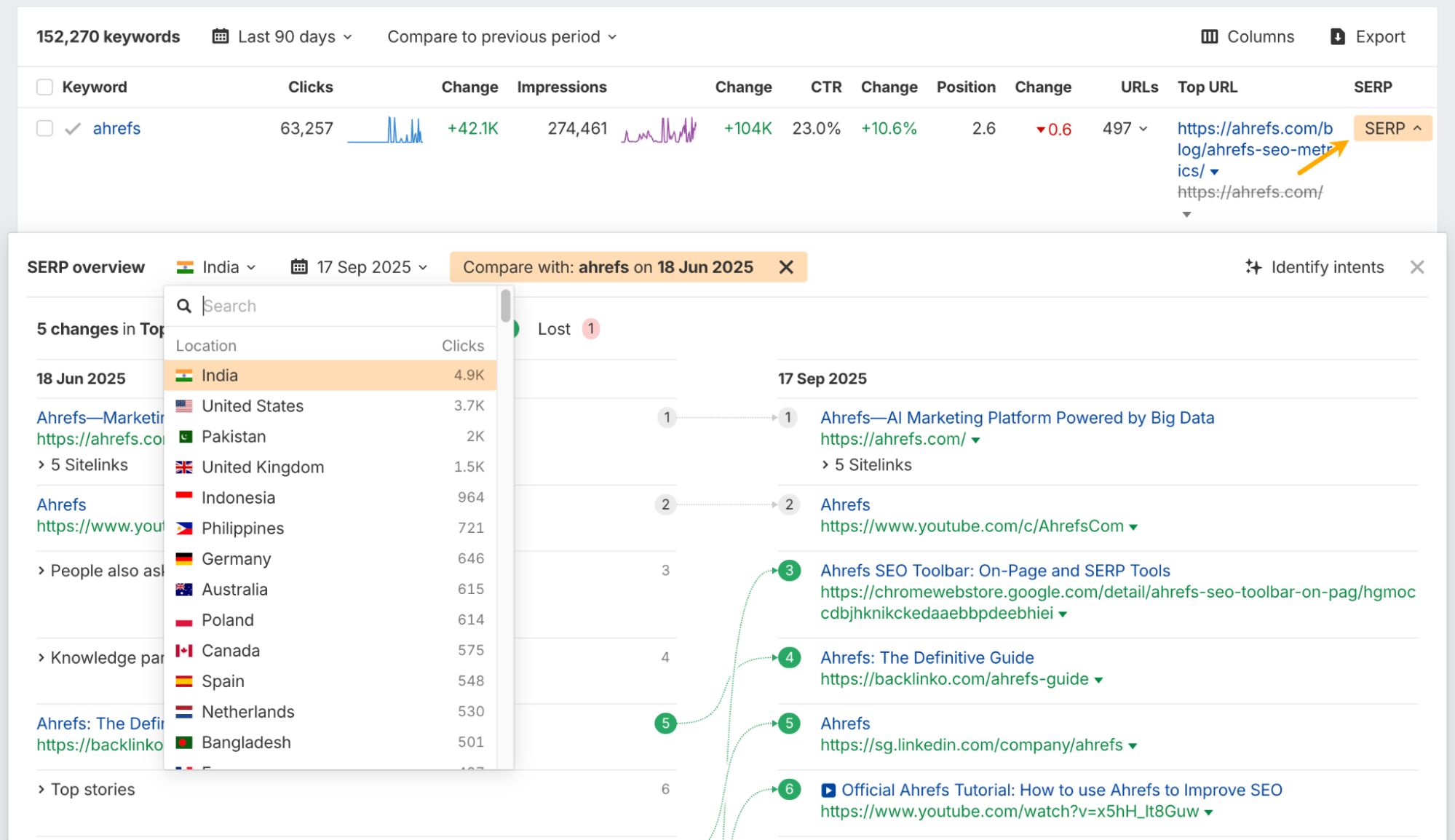
Multi-channel publishing
A big quality-of-life update: you can now publish to multiple platforms from one draft. Preview each post per channel, then schedule or publish across all of them in a single workflow.
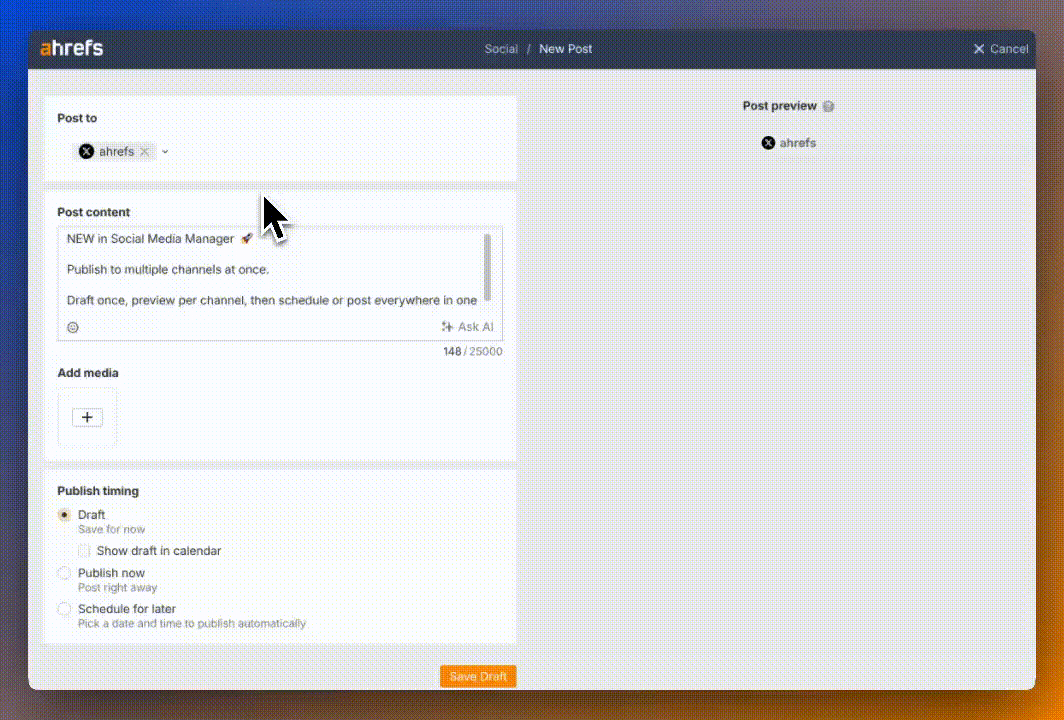
Spam filter for backlinks
All backlink endpoints now include a spam filter, ensuring cleaner data both in-app and through AI connections.
Read API docs →
Site Audit page explorer endpoint
Access crawl fields, compare data over time, and pair with the Site Audit Issues endpoint to pull affected URLs by issue ID.
Read API docs →
Rank Tracker competitor metrics endpoint
A new Rank Tracker endpoint adds Share of Voice, traffic, and position stats for competitor tracking. Keyword-level filters are coming soon.
Read API docs →
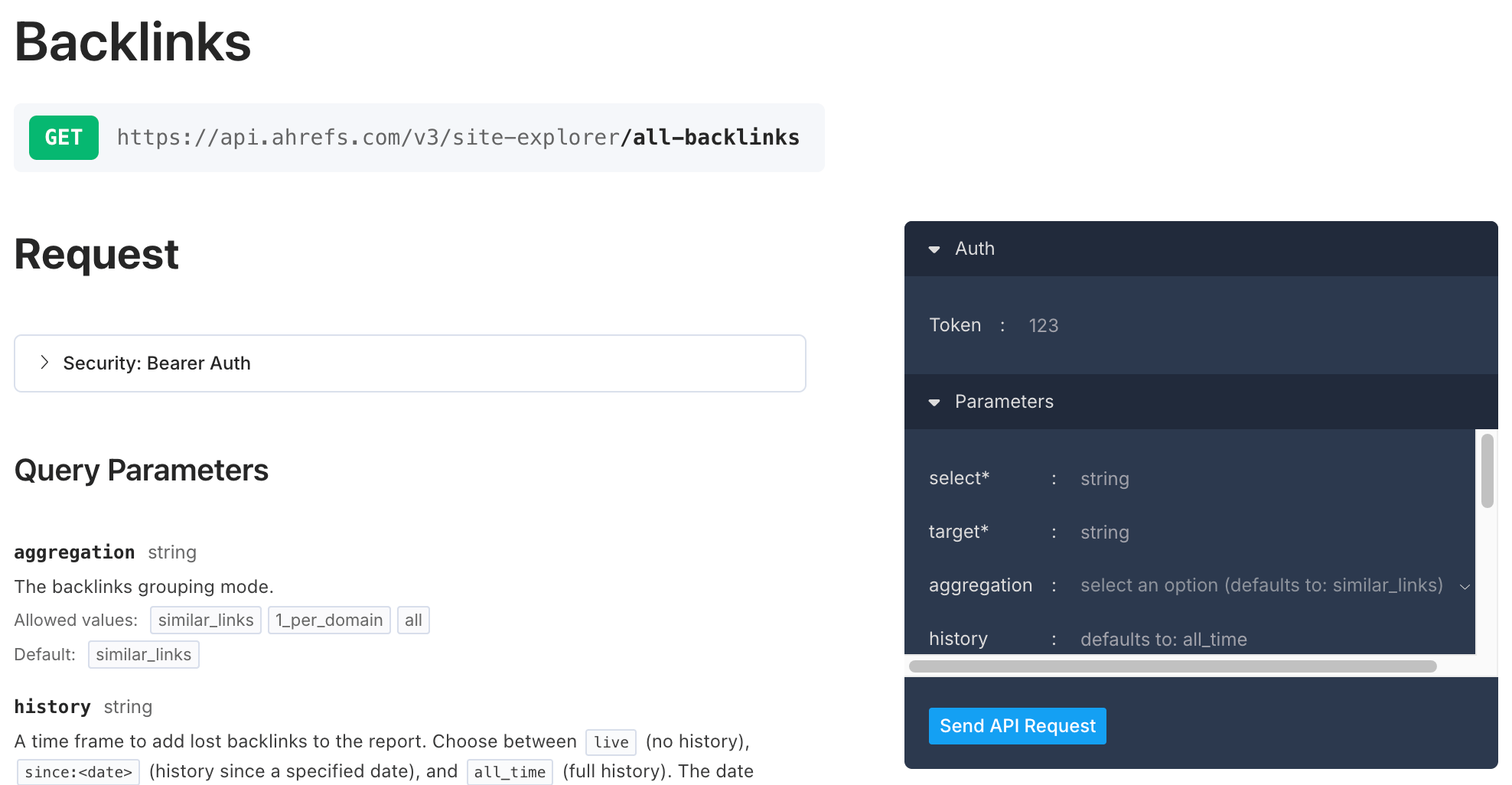
–
That’s all for this month. Check out our changelog for more updates, or leave any feature requests on our Canny board. Enjoy!


