The sheer number of keyword ideas does get overwhelming at times. Maybe this is a familiar sight?
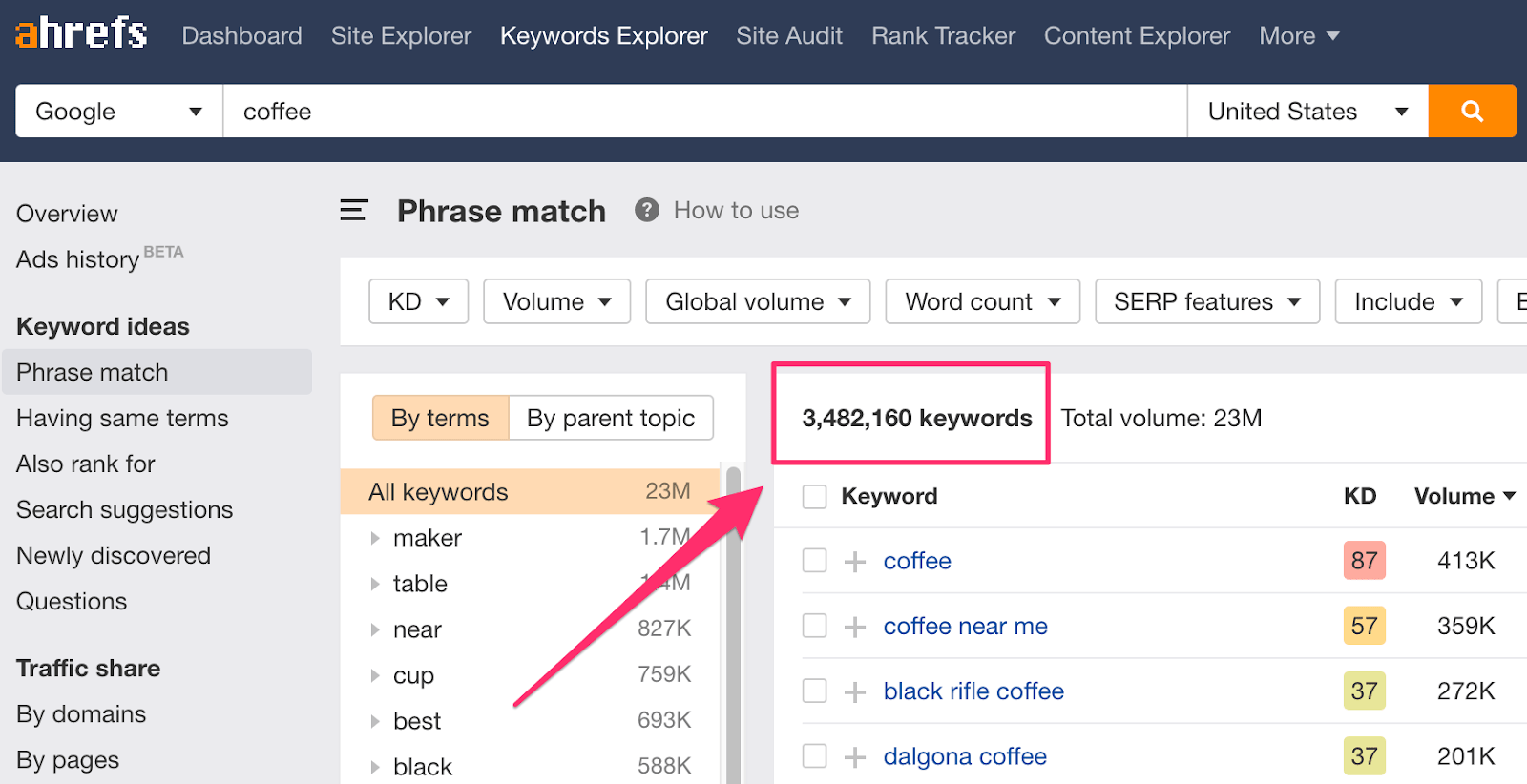
But good news – we’ve just made keyword generation way easier with a new feature called keyword grouping.
Just click on these filters to group keywords either by terms or by parent topic.
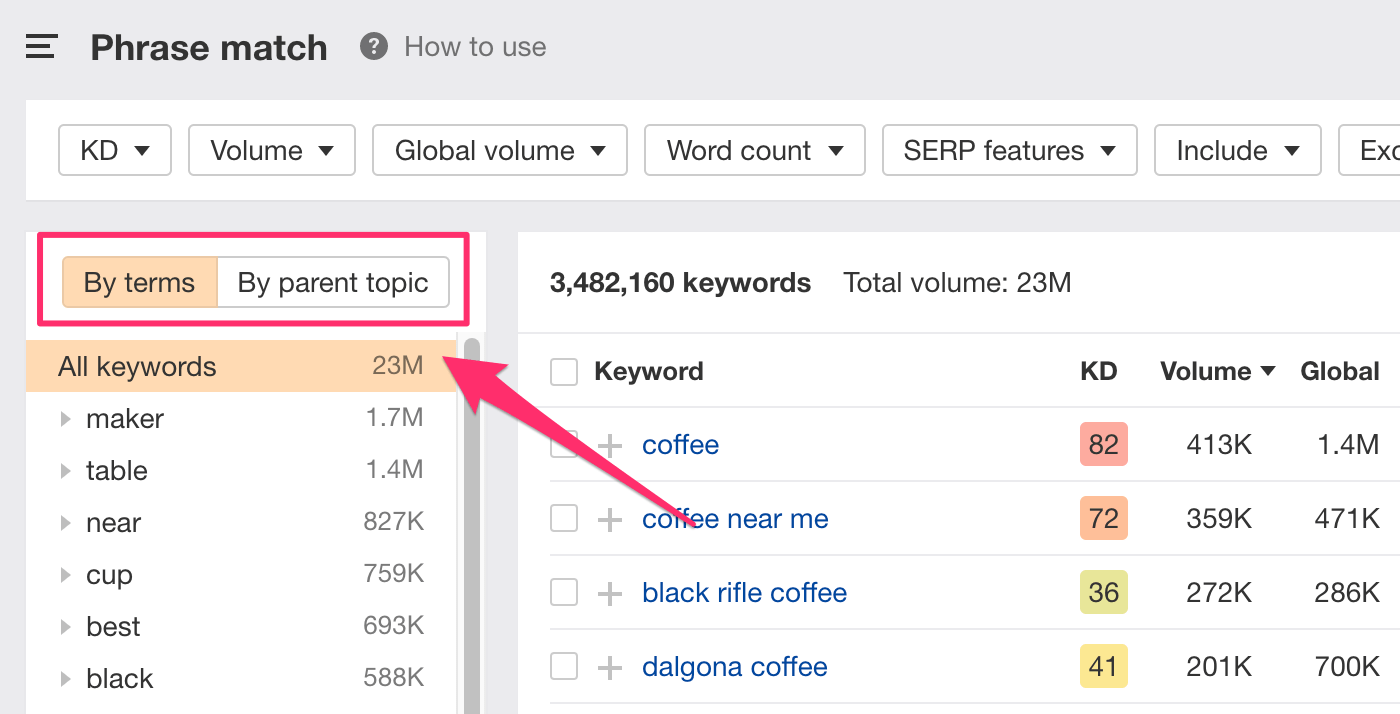
This instantly organizes that massive list of keywords into a neat list in the sidebar – definitely a much quicker way to sort through all your data.
Plus, these numbers beside the groups tell you the total search volume that includes the word or phrase in your target country.
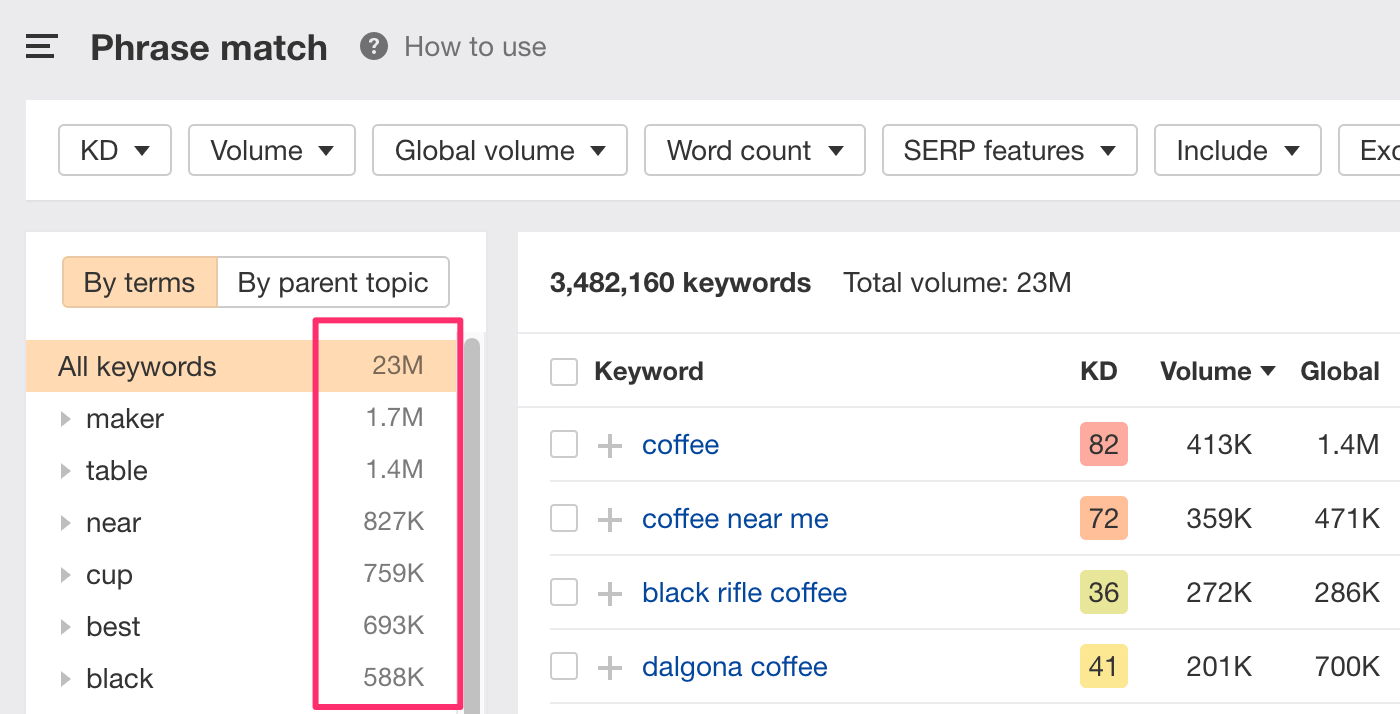
So, how do we use these groupings?
Grouping keywords by parent topic
Want to see the most popular topics under a broad term? Grouping by parent topic is your best bet.
Let’s say I’m doing a search for “espresso”. I’d group the results by parent topic, like so.
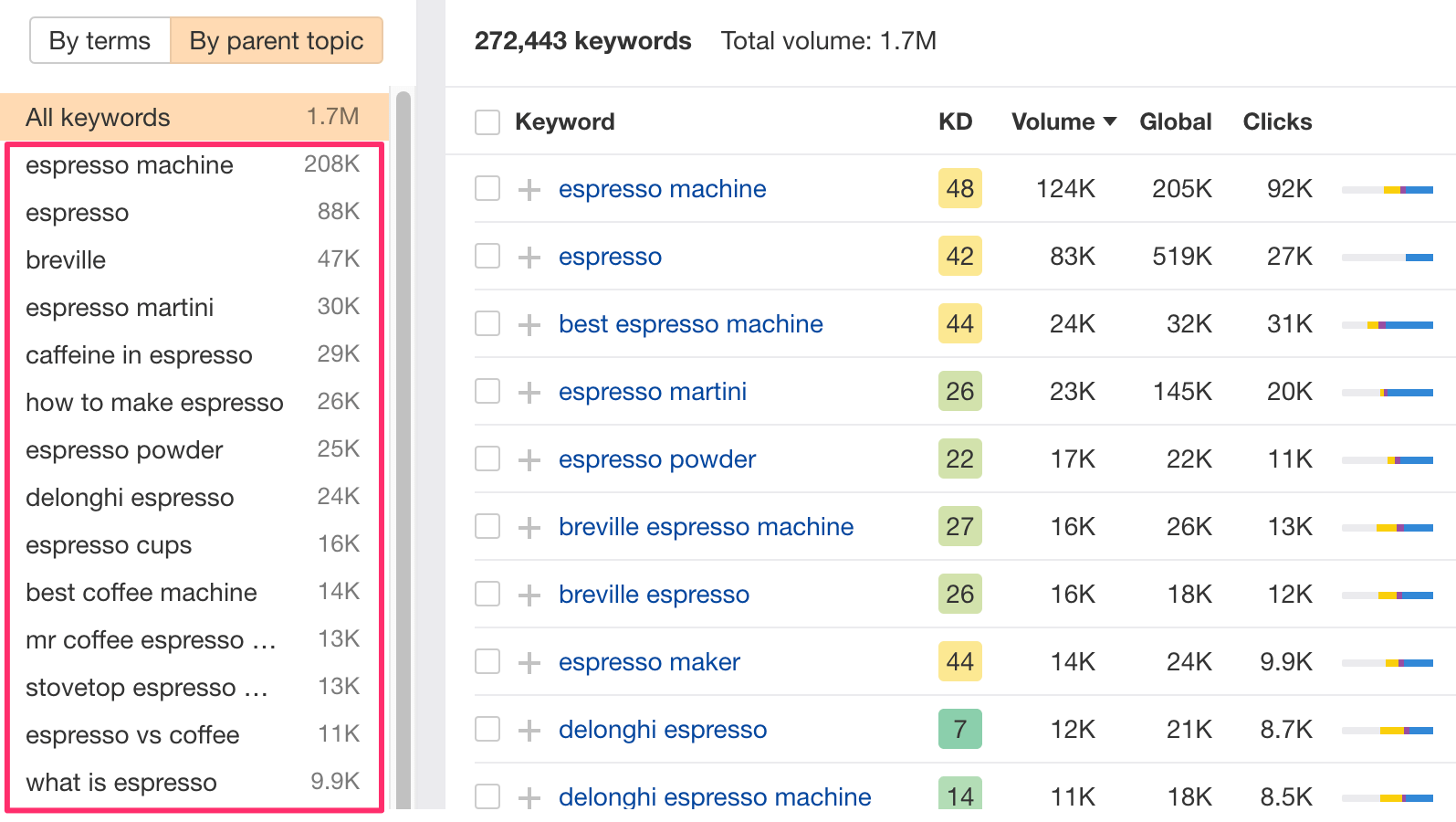
A quick scan of the list in the sidebar tells us that people are interested in espresso machines, specific brands like breville and delonghi, espresso martinis, etc.
From here, just click on a specific topic in the sidebar to zoom in on the topic and get ideas about all the subtopics under it that we can potentially talk about.
For example, clicking on “dalgona coffee” in the sidebar gives us these results.
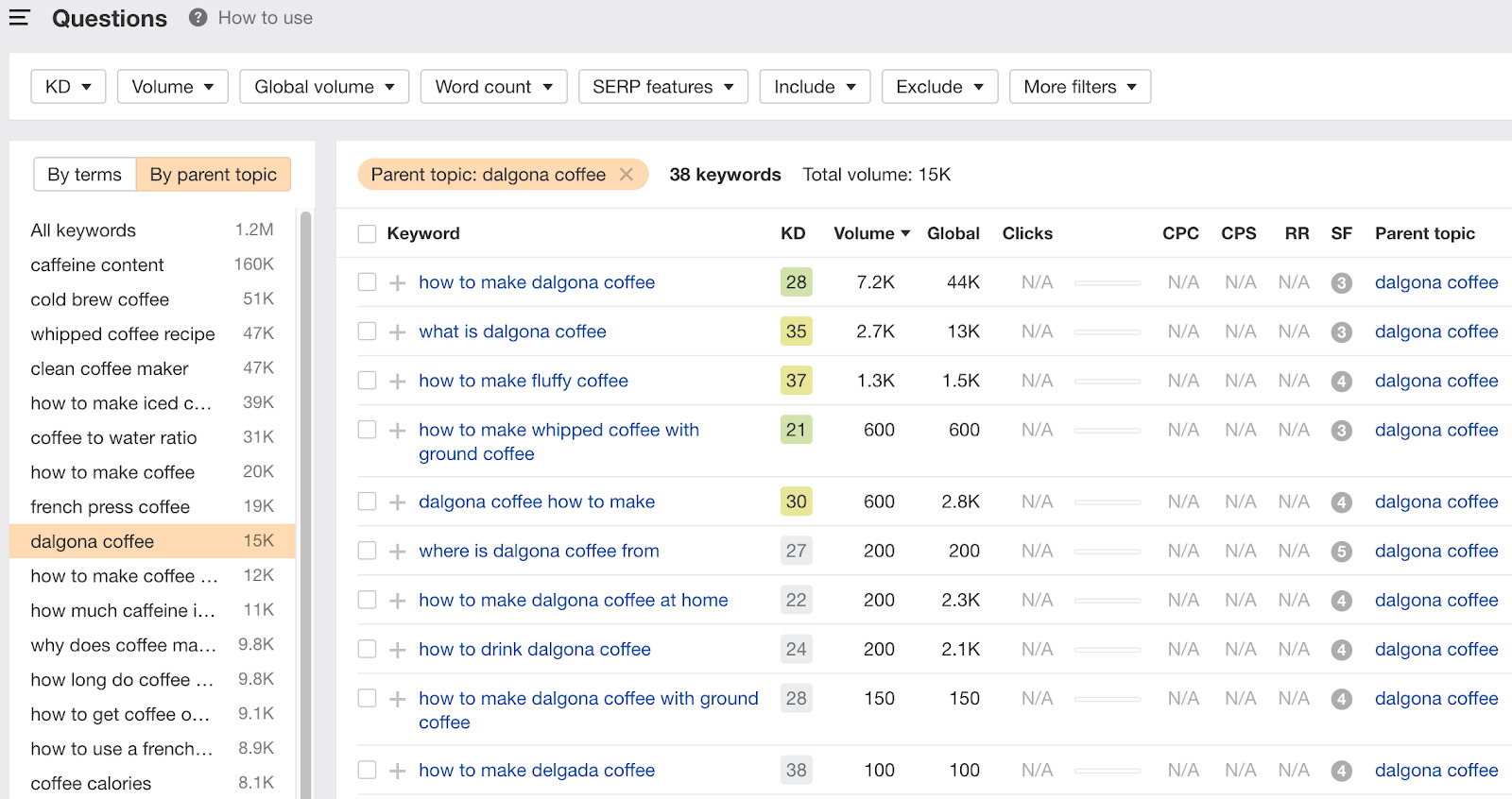
We can see that the main intent of “dalgona coffee” is informational, so we know that we should create a post on “how to make dalgona coffee”.
Within the post, we can talk about what it is, where it’s from and how to make it. We’d also want to describe things like how to make it with ground coffee.
To sum up: when doing keyword research with a broad seed, you can start by grouping by parent topic, and then look at the sidebar to learn which specific topics that people are interested in.
From here, click on one of the parent topics to get ideas on the different kinds of subtopics that you could cover for that parent topic.
Grouping keywords by term
The by terms filter groups keywords by popular single-word terms. This can be a really helpful way to dig deeper into a specific topic.
So let’s say we’re researching the query “best dog food.”
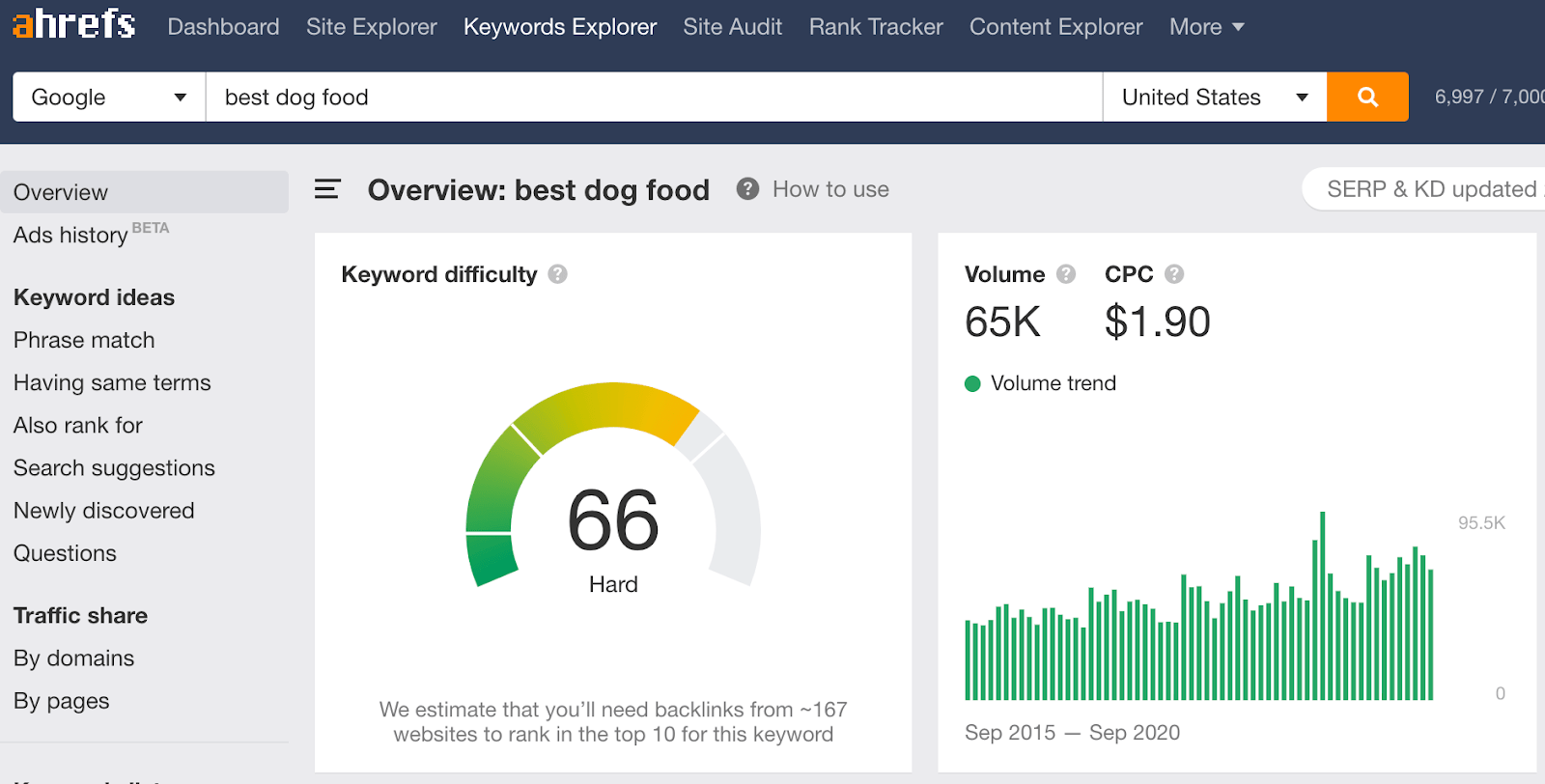
While there’s quite a bit of search demand for this, it also has a relatively high keyword difficulty score of 66. Which means that it’ll probably be quite a tough topic to rank for.
But here’s the trick: more often than not, there are ways for us to attack broader topics like this from a more specific angle.
Just group by terms and check out the sidebar. The list in the sidebar actually gives us a look into the different subtopics under the main topic.
For example, here we can see that people want to know about the best dry dog food, the best dog food brands, the best dog food with or without grains and the best dog food for allergies… the list goes on.
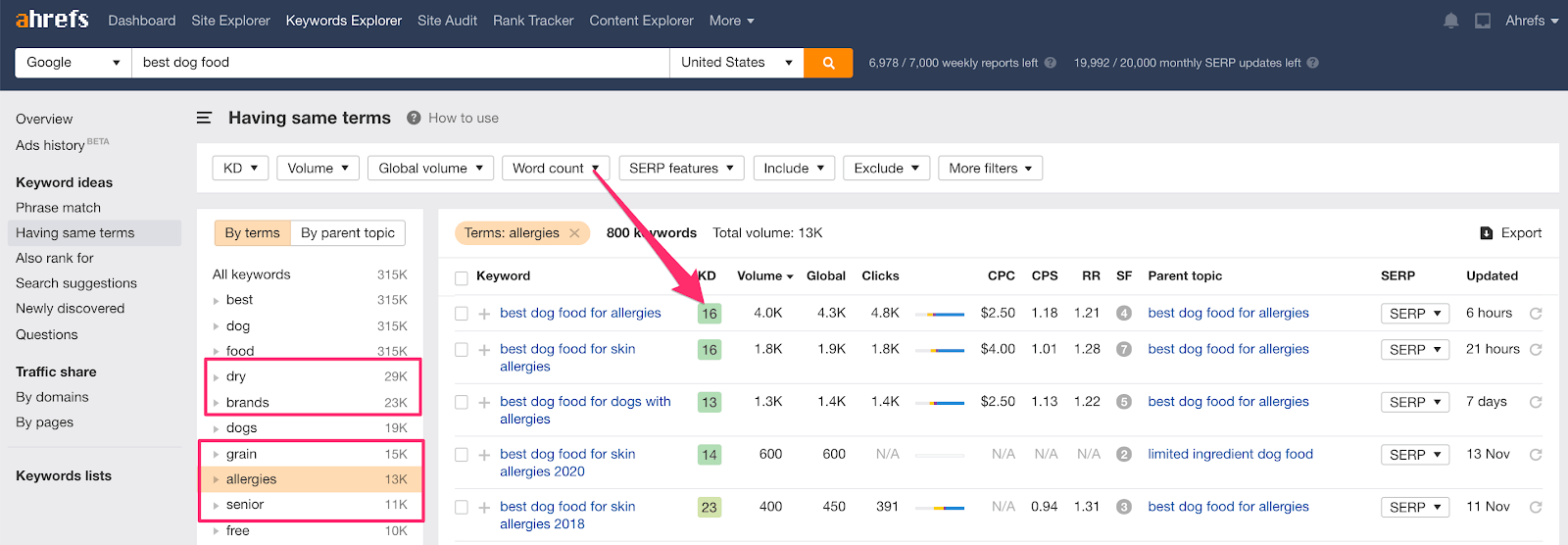 From here, click on the term “allergies” in the sidebar to look at those keywords.
From here, click on the term “allergies” in the sidebar to look at those keywords.
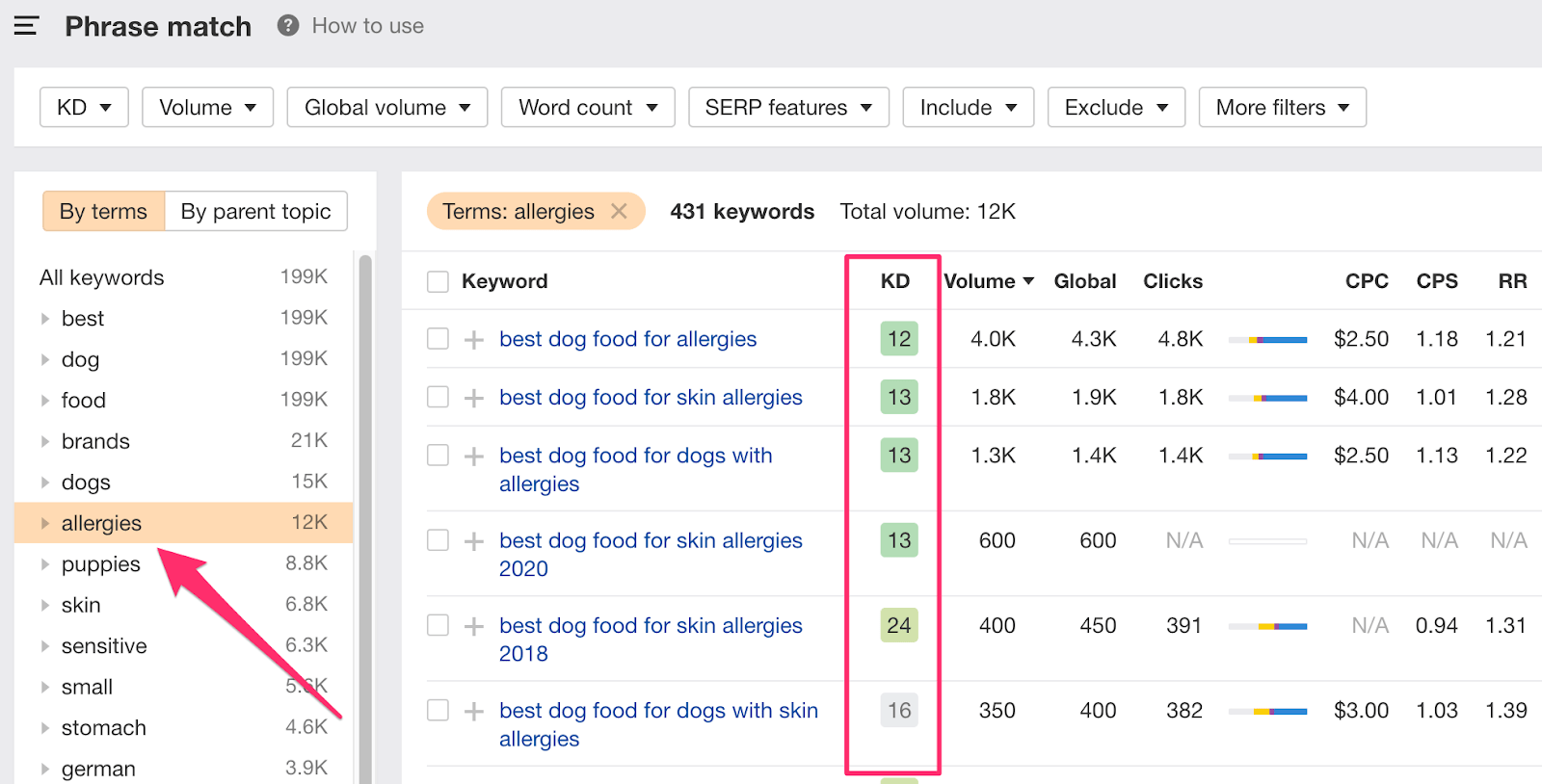
Scanning the list, we can see that this angle appears to be lower competition.
So have a think about whether your site is ready to compete with the bigger brands that are ranking for the more competitive query – in this case, it’s “best dog food”.
If it isn’t, you might want to instead create a separate post targeting “best dog food for allergies”. It’s likely to be lower competition and as an added bonus, it would serve an audience with a specific need.
–
And that’s all.
Go try out these filters and see how much they streamline your keyword research process 😉


