Find Referring domains in the sidebar of Site Explorer.
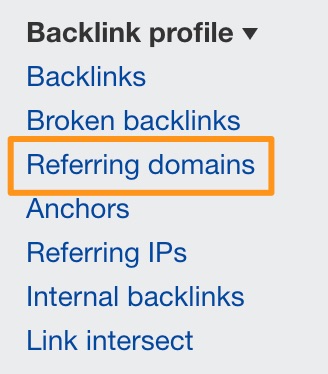
You know the drill by now – the report’s still in early access, so we’ll be rolling out new features gradually, beefing up the report and fixing bugs along the way.
Here are the highlights.
Like with Backlinks 2.0, Ref.domains 2.0 uses new technology and an entirely new database, so it’s way faster than the old report.
In the old report, you had to switch between different backlinks indexes depending on what you wanted to see: Live, Recent or Historical. This was difficult to explain and probably equally difficult to understand.
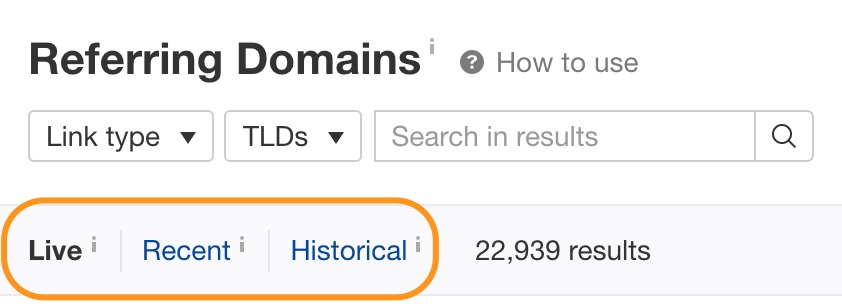
But now, everything is super simple in the new report!
Just use this date selector to select the timeframe you want to compare data for. You’ll always see all live referring domains regardless of your Ahrefs plan.
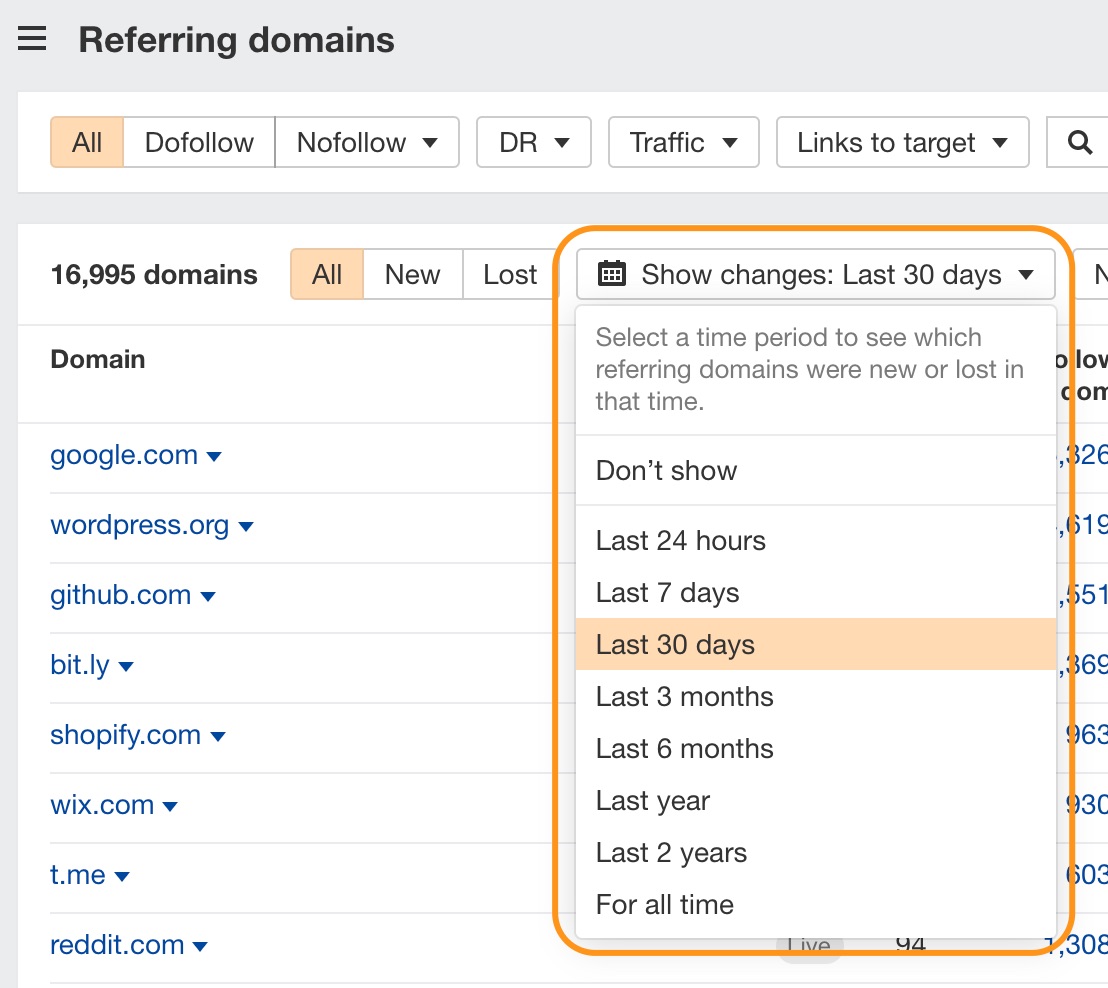
You can also see how many new links were gained and how many links were lost during your selected time period at a glance with the New links and Lost links columns. Plus, you can filter for these as well.
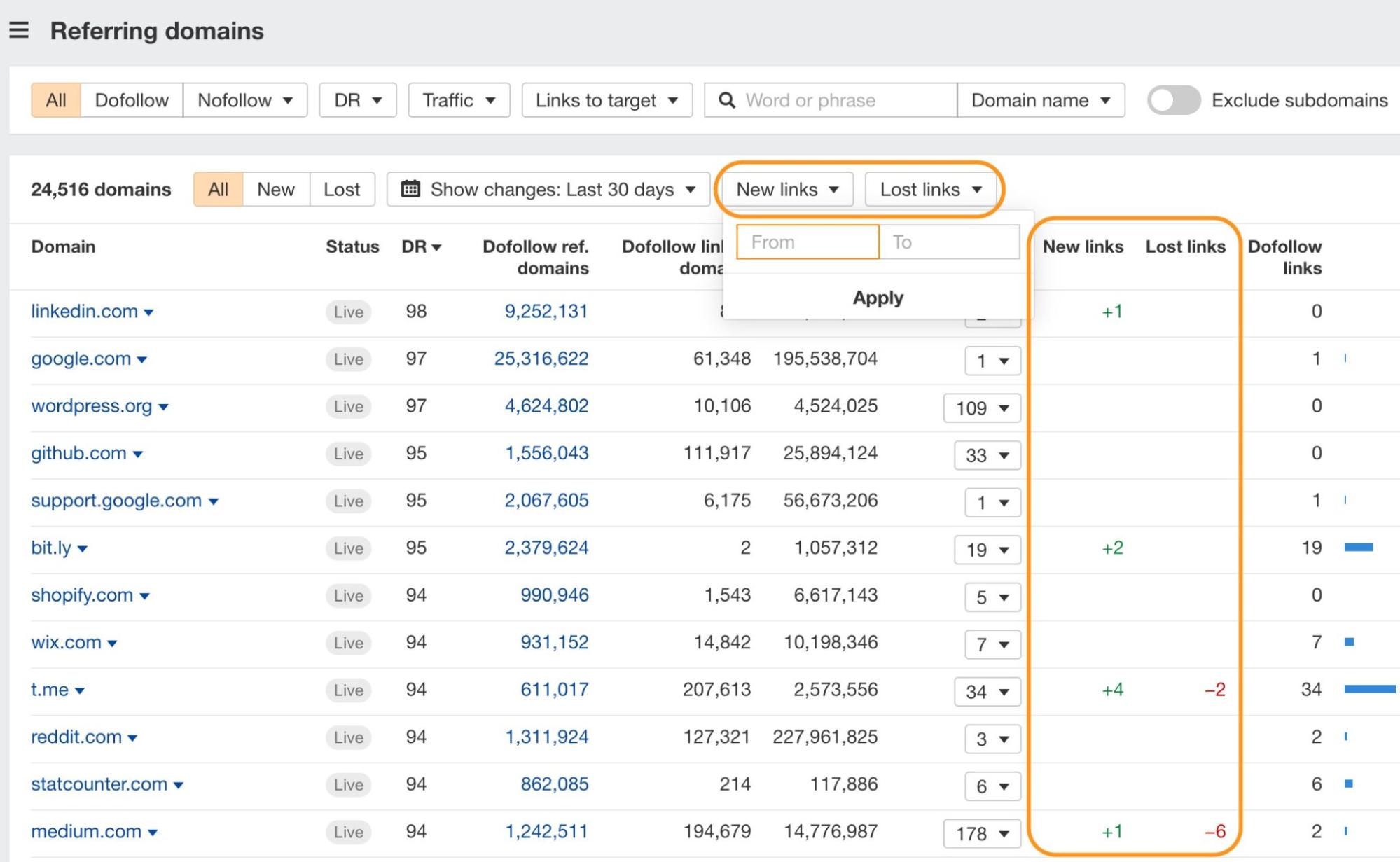
A note on limits: Ref.domains 2.0 shares the same historical data limits we’ve been implementing in all Site Explorer 2.0 reports.
So on a Lite plan, you’ll see all live referring domains and be able to explore changes over the last 6 months. The same applies if you’re on a Standard plan, except that you have historical data for the last two years. And Advanced and Agency plans get our full history.
This one’s a highly-requested feature – the new Status filter lets you zoom in on lost referring domains based on the reason why they were lost.
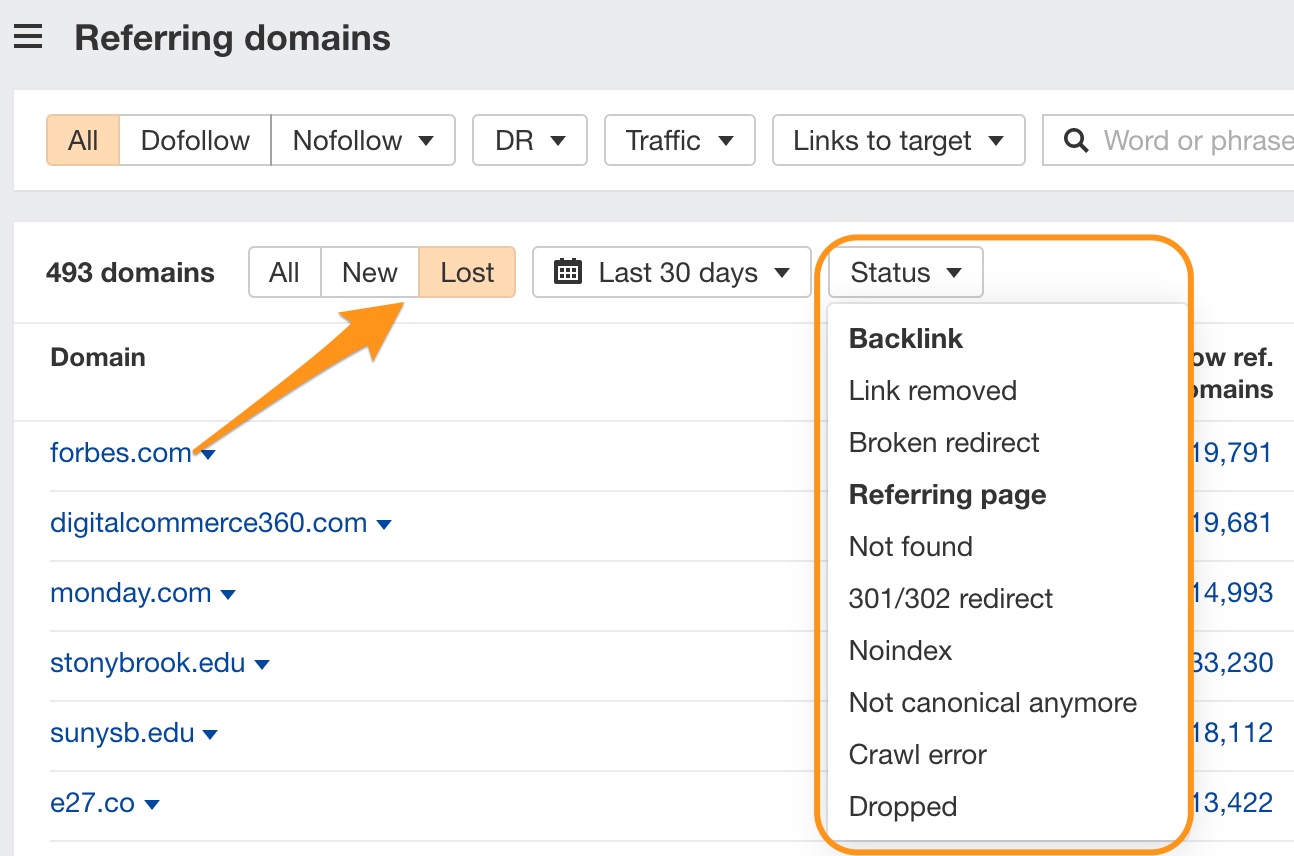
And the same goes for new referring domains.
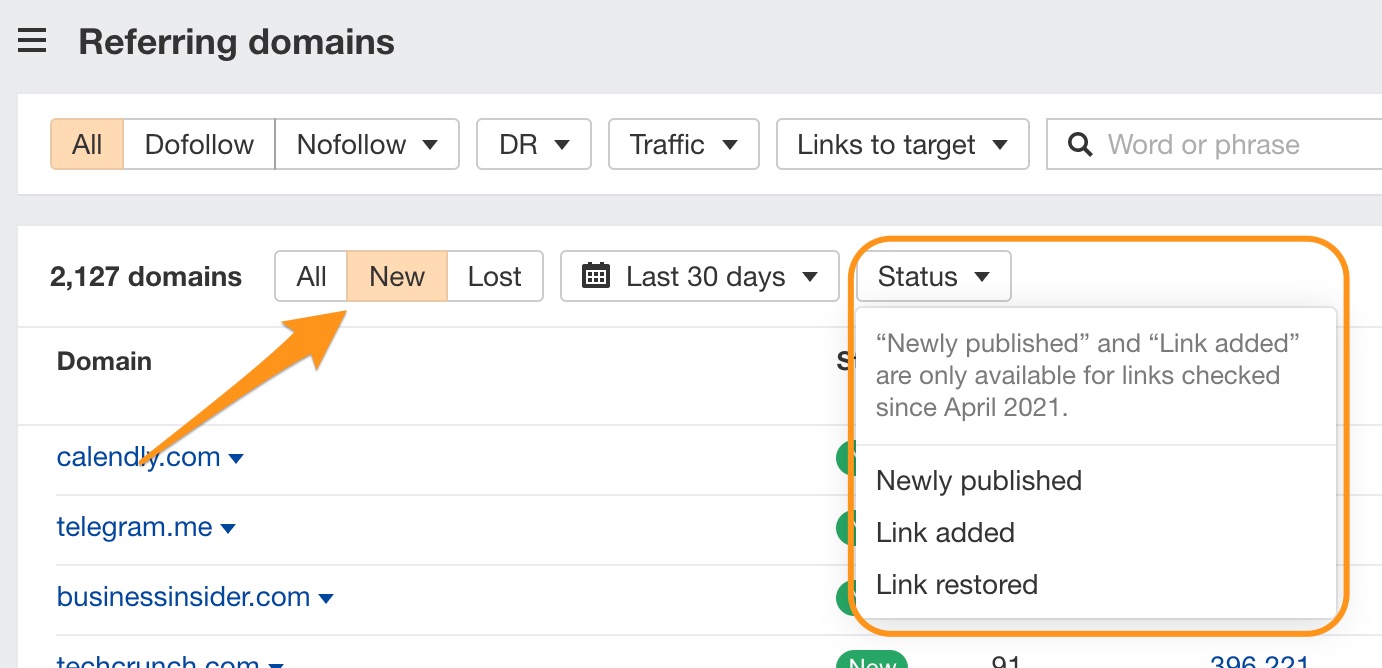
Use the new Exclude subdomains toggle to filter out spammy backlinks and get cleaner data. It works the same way here as it does in Content Explorer: by filtering out links from level 3+ subdomains, for example “dfsf33q.blogspot.com”. This was also a really popular feature request.
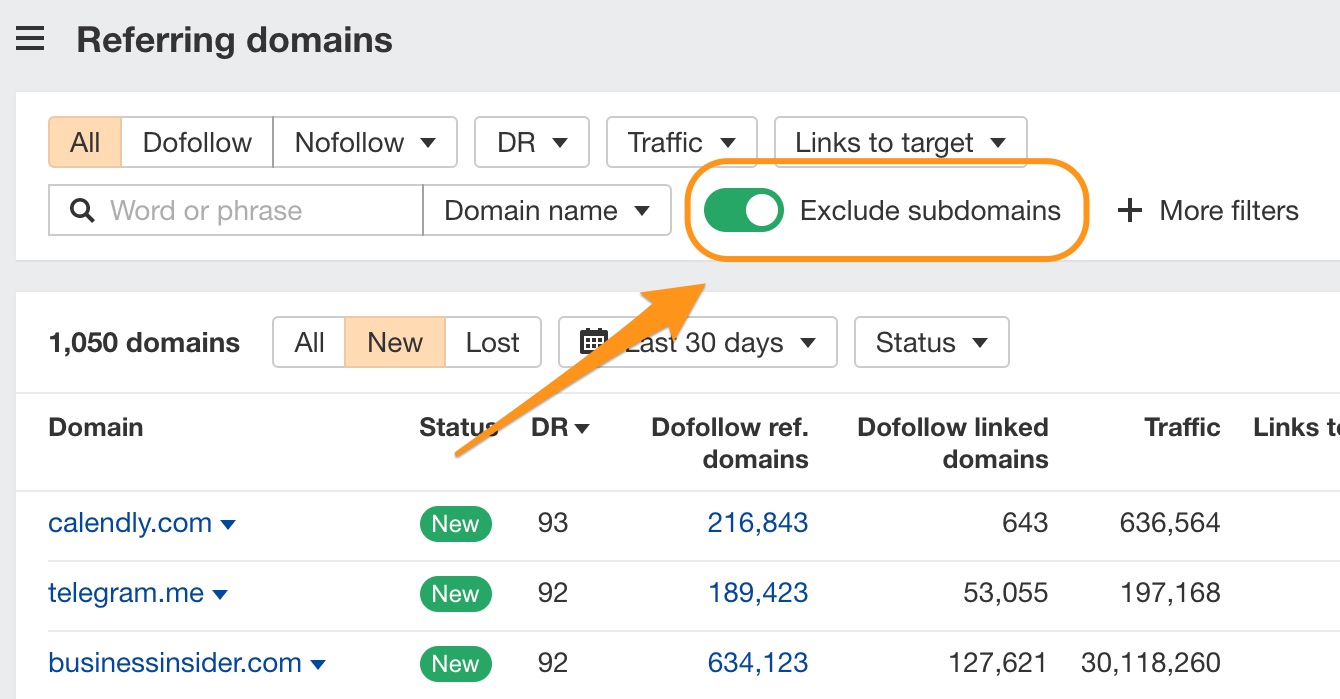
Filter by just about any metric you see in the report.
- Zoom in on data using new advanced text filters for referring and target URLs, titles, anchors and surrounding texts. These work with “contains/doesn’t contain” and other operators.
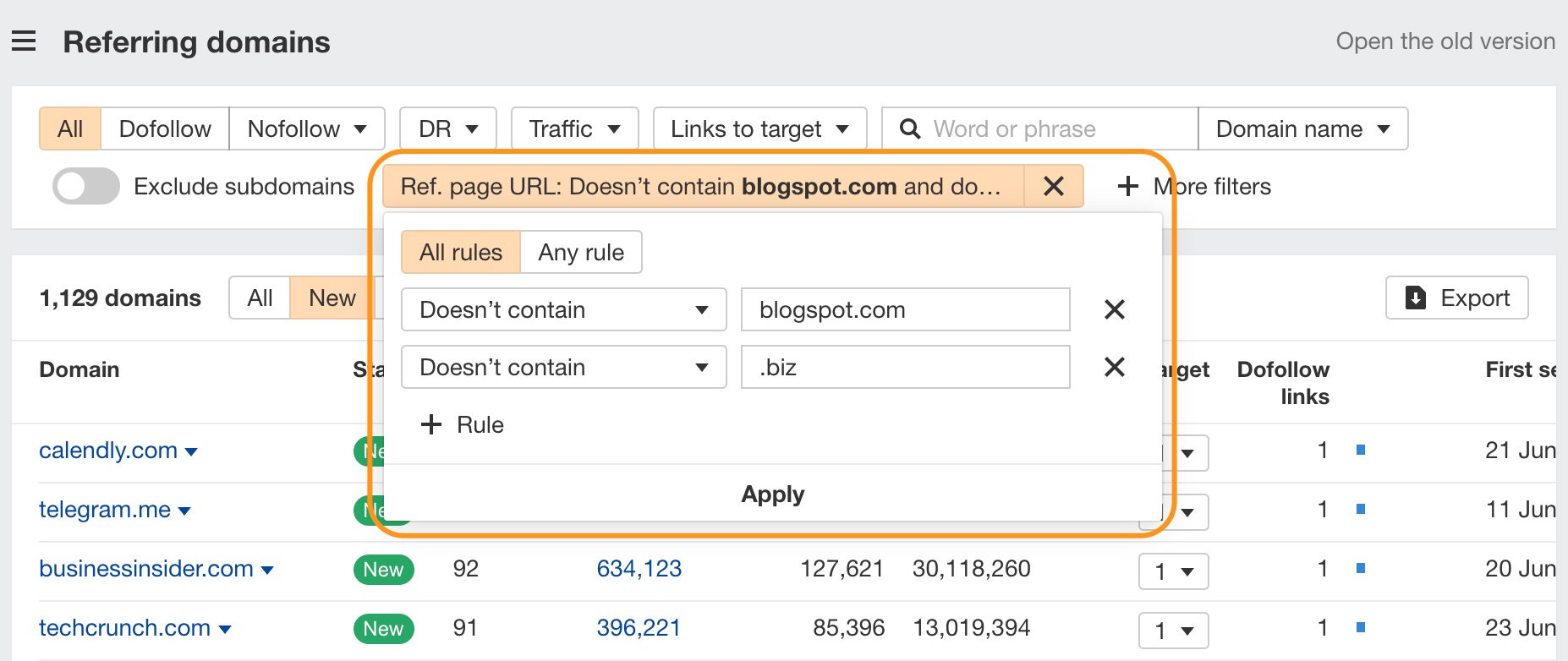
- Differentiate between links to web pages and links to all sorts of other files (jpg, pdf, css..).
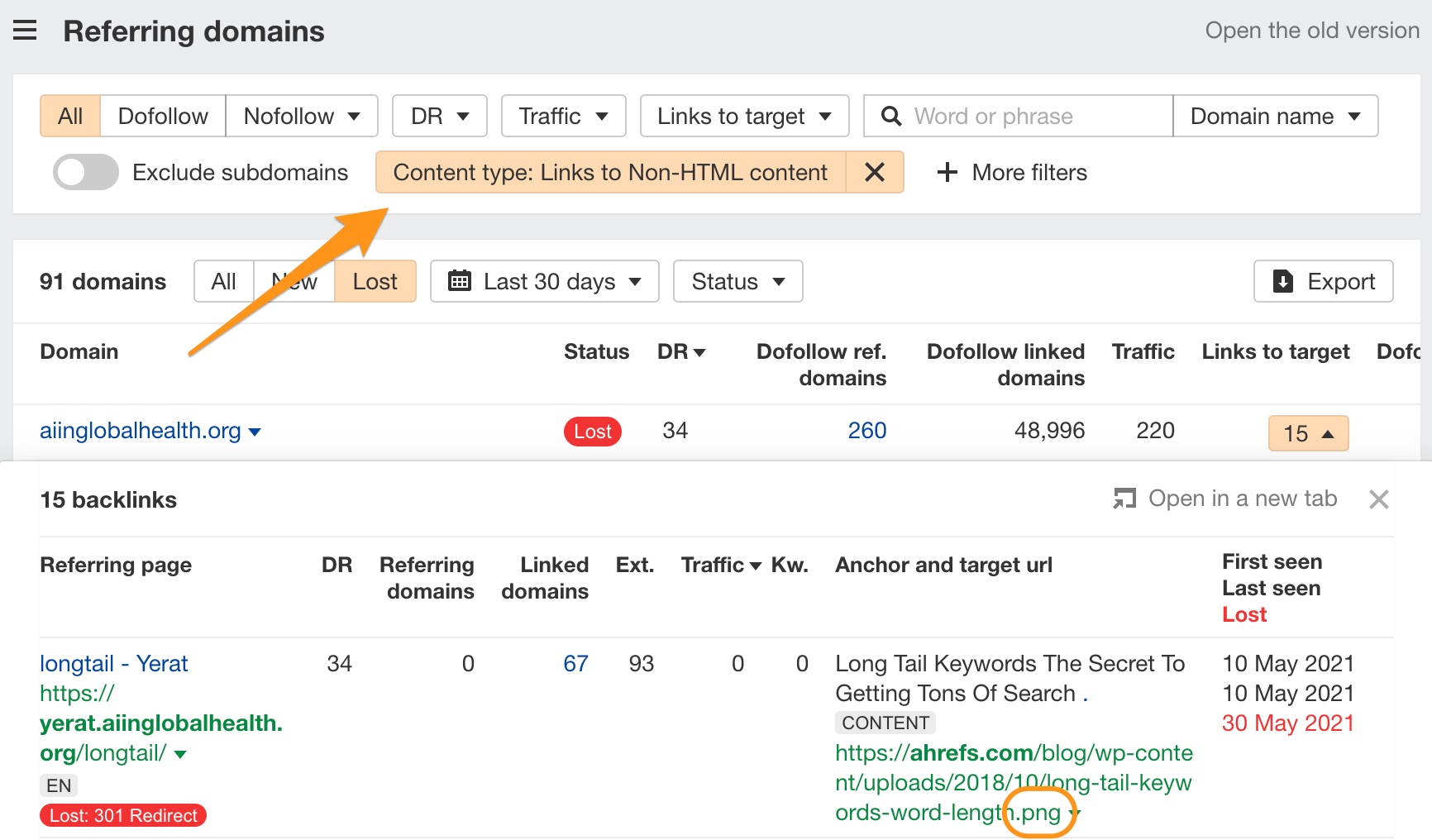
---
That’s it for the new stuff for now. Have fun exploring, and watch our dashboard for updates!


