To find it, click on Backlinks in the sidebar of Site Explorer.
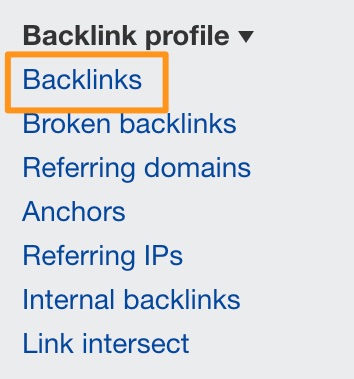
It’s still in early access, so keep in mind that there’ll be changes as we round out features and listen to feedback. There are also some limitations with the report right now, particularly with exporting.
For now, here’s what’s new.
New technology and database
We’ve done lots of work under the hood and everything is new and shiny.
Compared to the old report:
- Backlinks 2.0 should run much faster.
- You might see a different number of results – this is because we removed pages that we didn’t update for 6 months in the new index.
More intuitive historical data
In the old report, you had to switch between different backlinks indexes depending on what you wanted to see: Live, Recent or Historical. These were not easy to write tooltips for, so they were probably equally confusing for many of you.
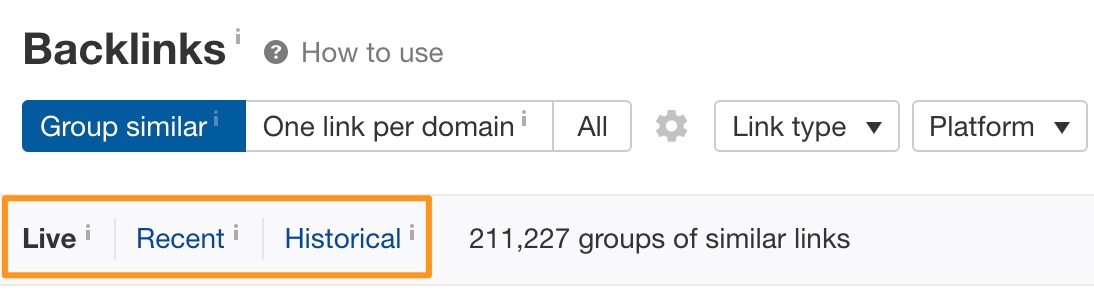
Now, everything is super simple.
In Backlinks 2.0, you’ll always see all live backlinks regardless of your Ahrefs plan.
And no more switching between separate indexes to access historical data – just use this date selector to choose the timeframe you want to compare data for.
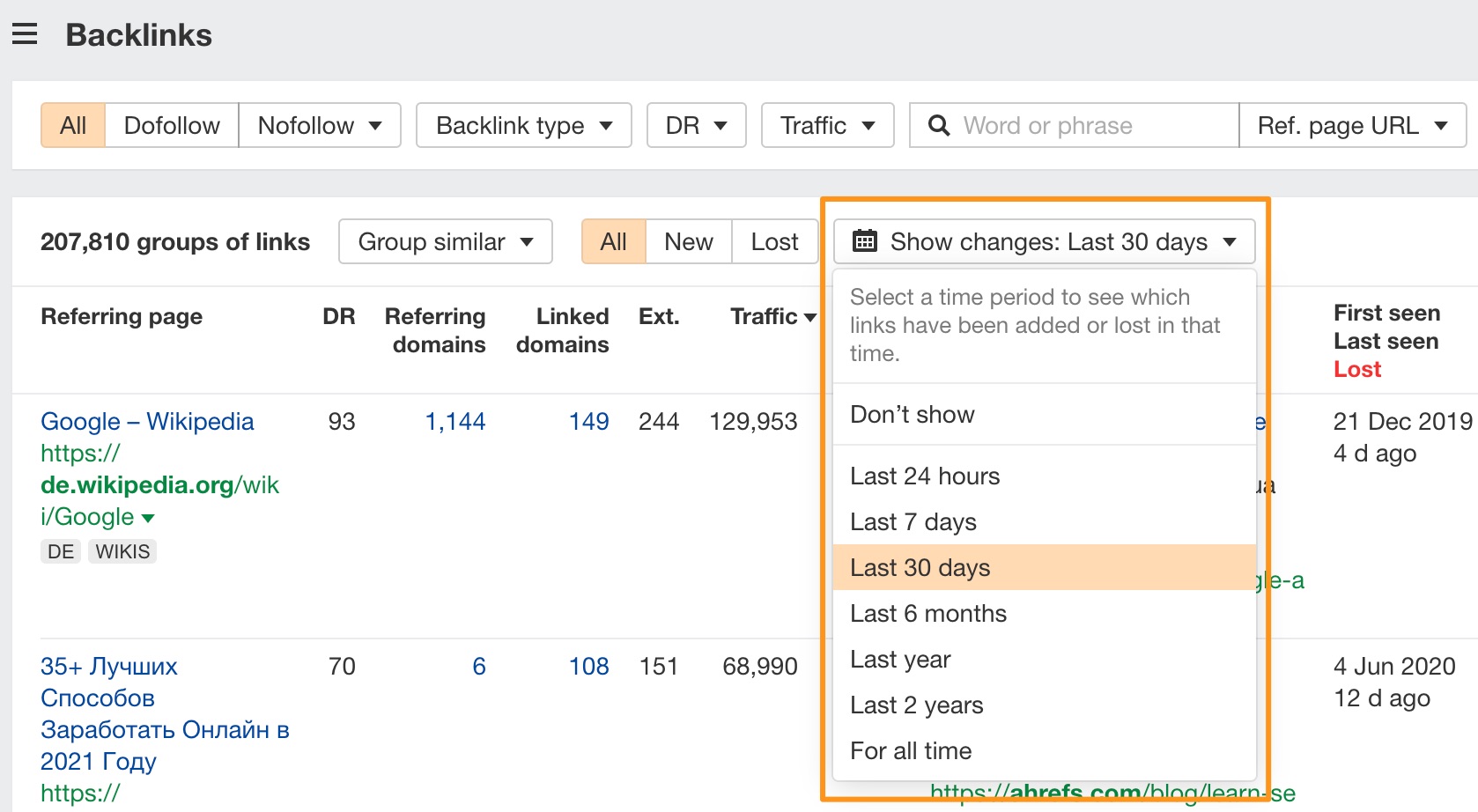
These are same historical data limits that we implemented in Organic Keywords 2.0.
So on a Lite plan, you’ll see all live backlinks and be able to explore changes over the last 6 months. The same applies if you’re on a Standard plan, except that you have historical data for the last two years. And Advanced and Agency plans get our full history.
Combined reports
Previously, the “new” and “lost” backlinks reports existed as separate reports. They’ve now been integrated into the main one.
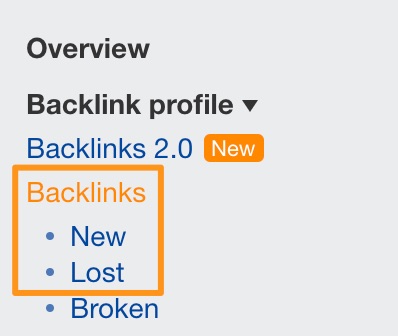
Just use this toggle in Backlinks 2.0 to select what you want to see: new, lost, or all backlinks.
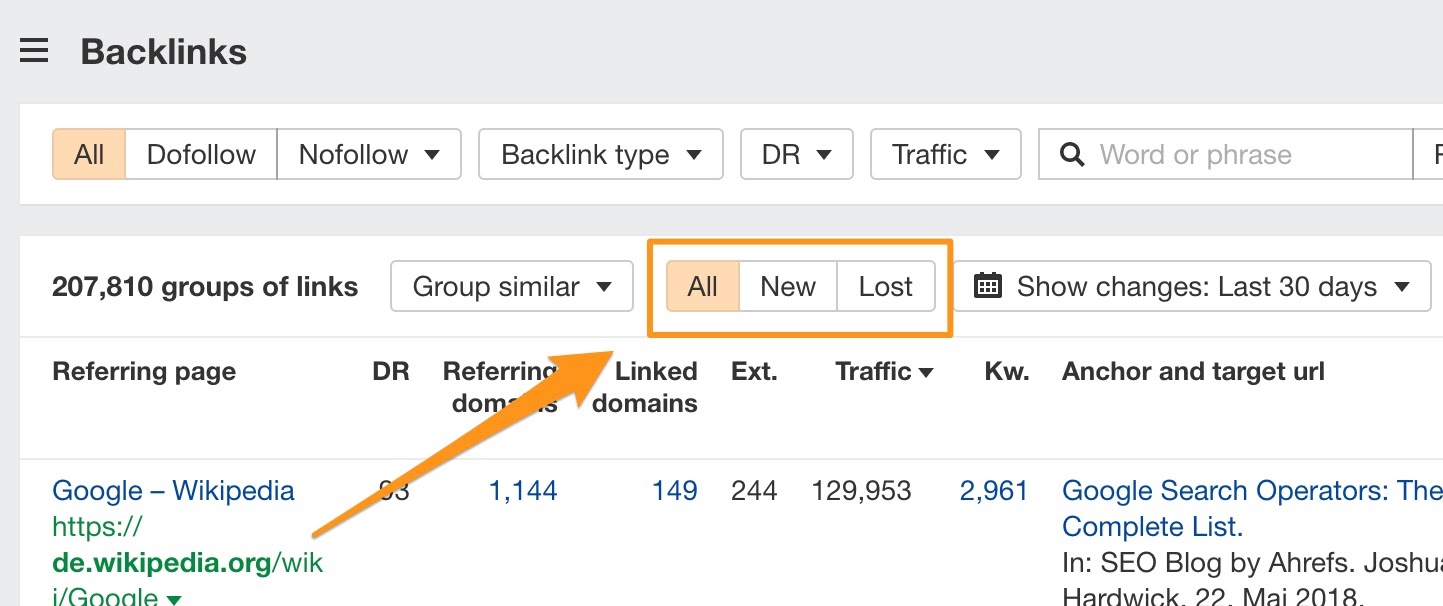
New filters and statuses
We’ve added more detailed statuses for backlinks identification, and made it so that you can filter by just about any metric you see in the report. Many of these were our top requested features for Site Explorer.
- Zoom in on data using these new advanced text filters for referring and target URLs, titles, anchors and surrounding texts. These work with “contains/doesn’t contain” and other operators.
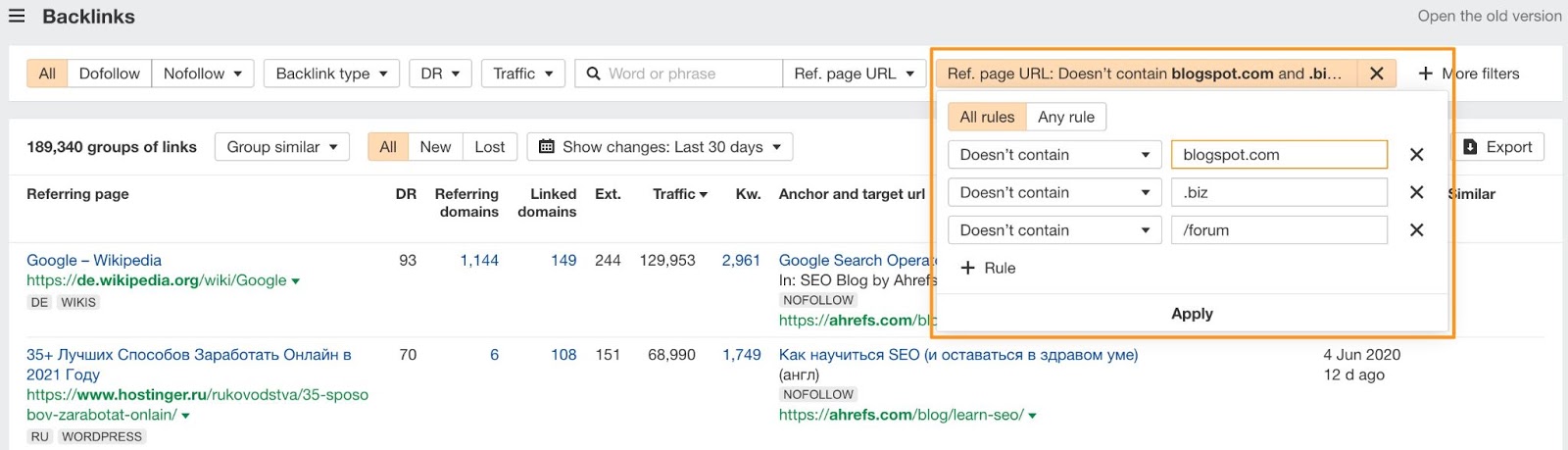
- Differentiate between new links that were published alongside a new page, and new links that were added to an existing page.
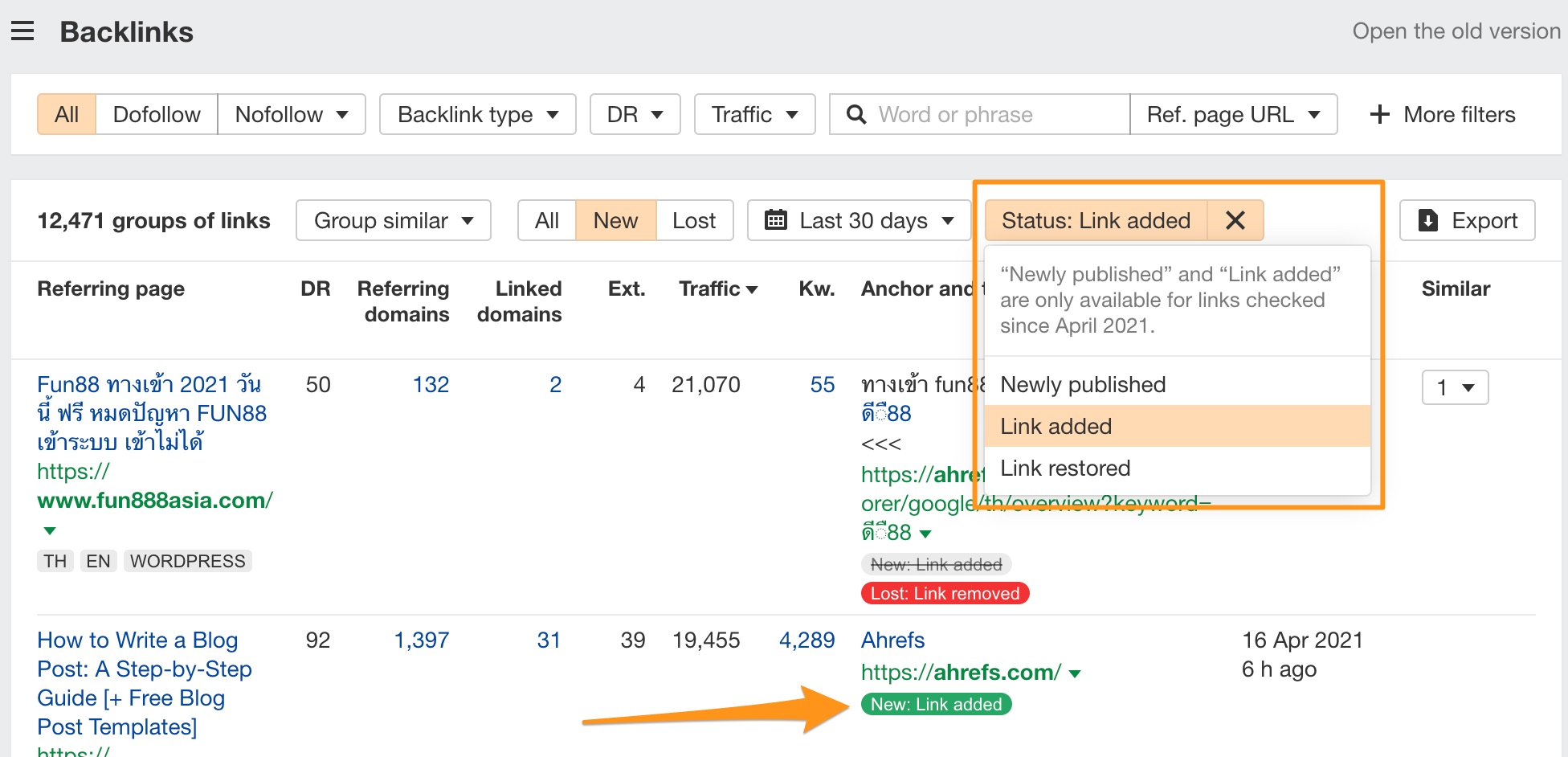
- Identify links that were lost, but then restored again.
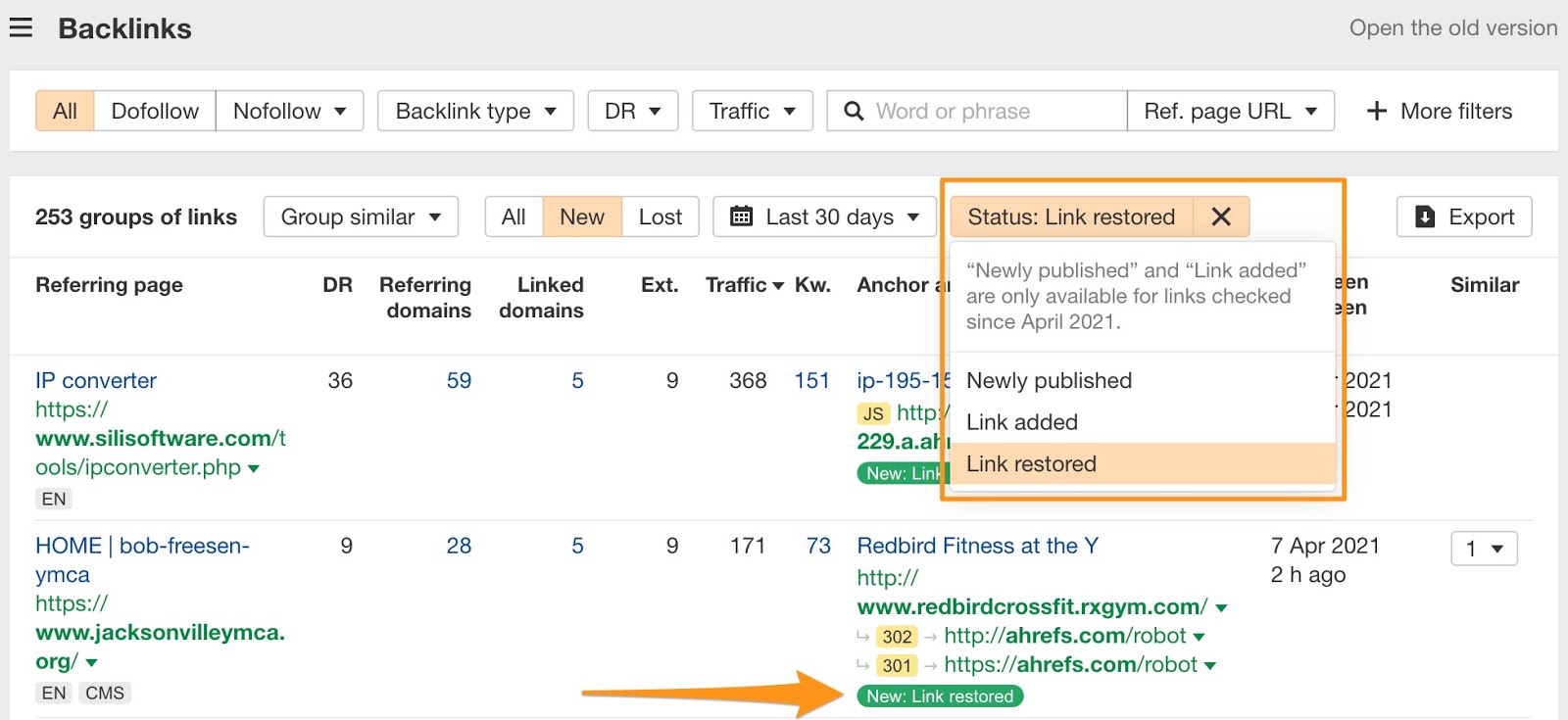
- Zoom in on lost backlinks depending on the reason why they were lost.
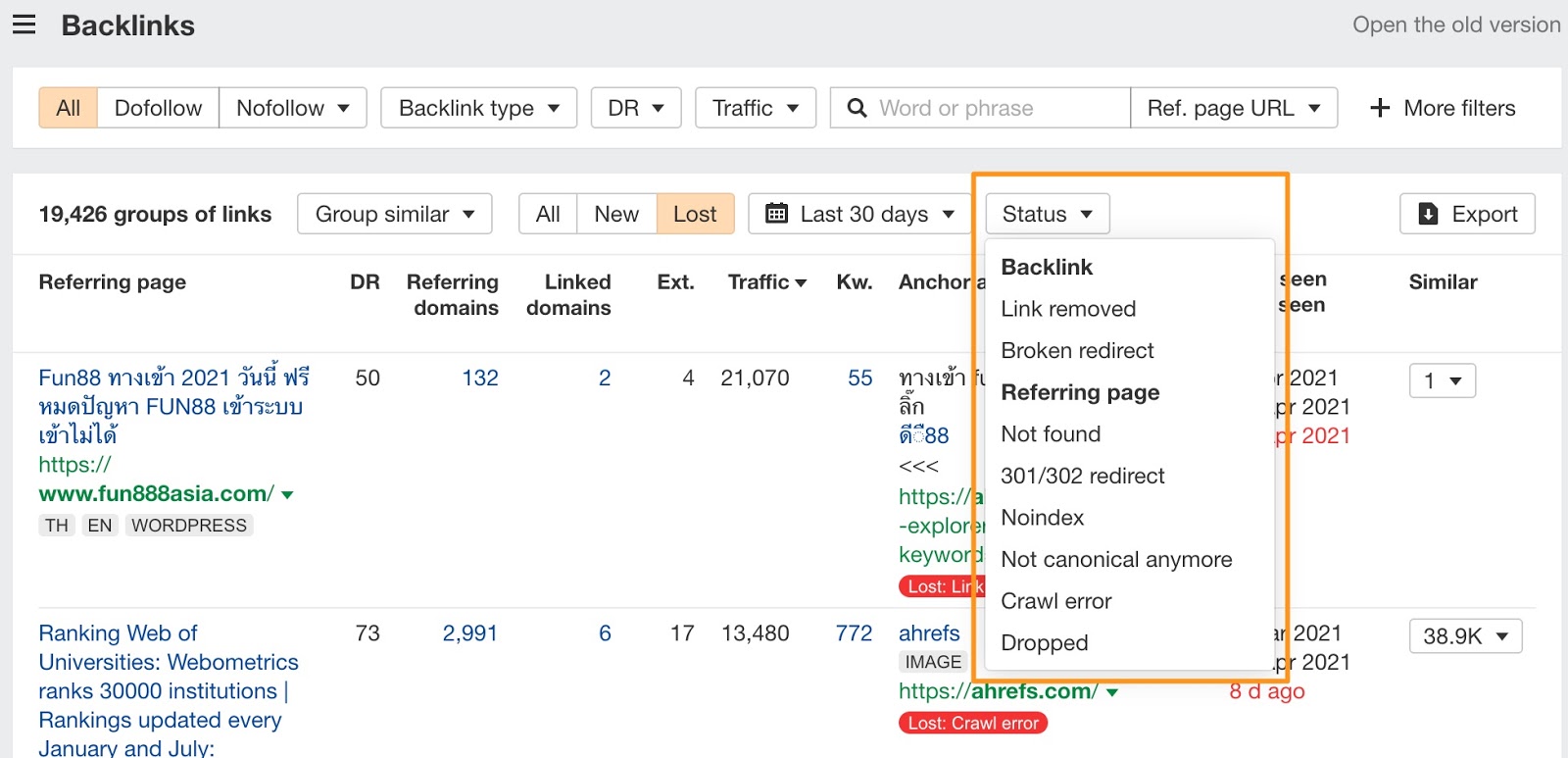
- Differentiate between links to web pages and links to all sorts of other files (jpg, pdf, css..).
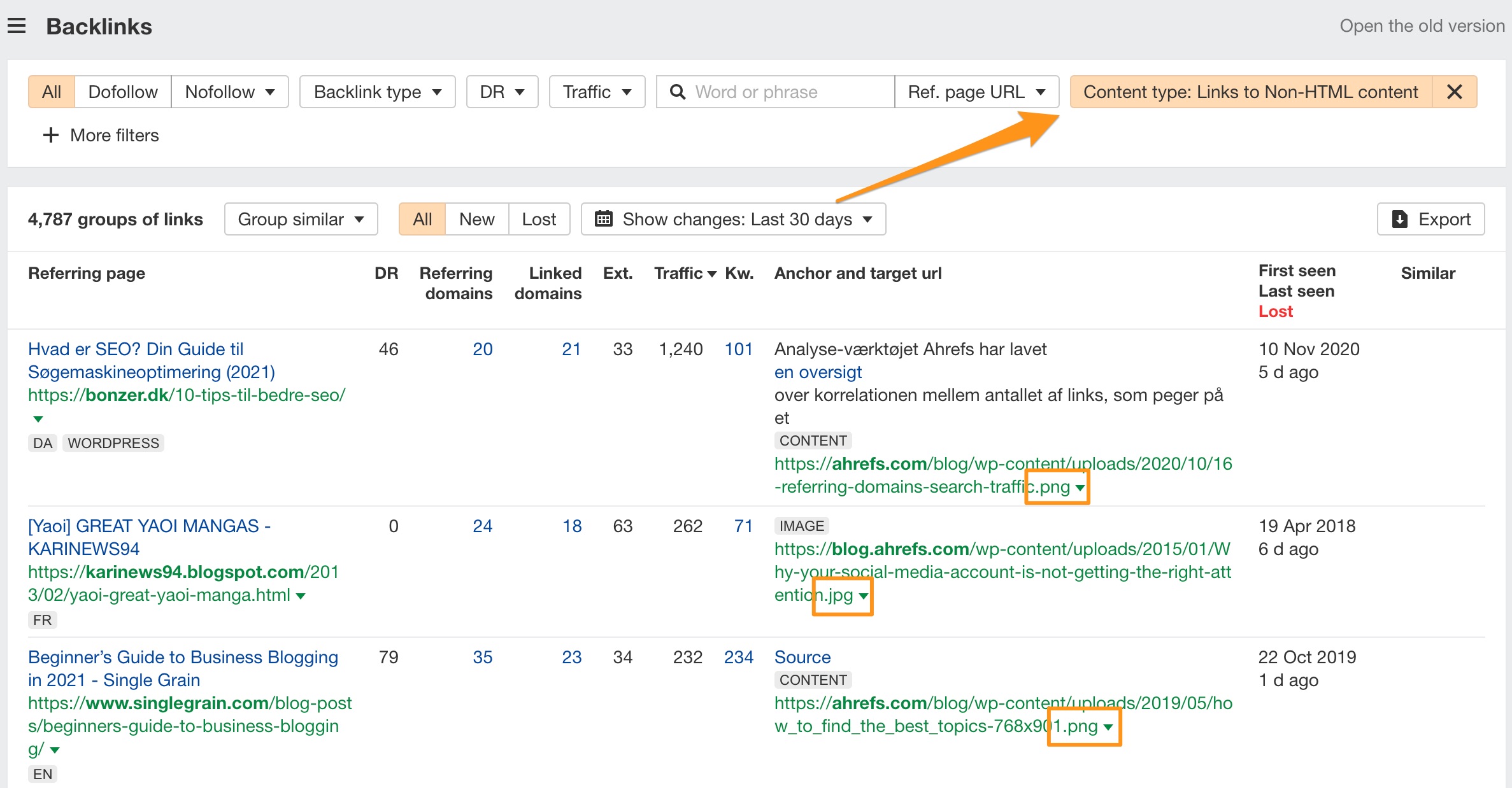
–
That’s all we have for today.
Like these new features? Please feel free to share our Twitter thread:
https://twitter.com/ahrefs/status/1392528871682097154
Again, remember that this isn’t the final form of Backlinks 2.0 – we’ll be rolling out new features gradually, beefing up the report and fixing bugs along the way. We’ll also be making a video on how to use this report once everything’s a bit more settled down, so look out for that.
In the meantime, go give it a try!


