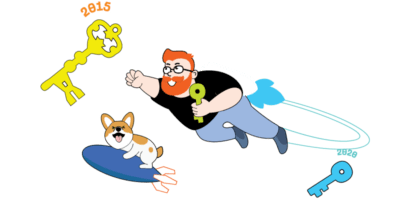It’s one of our top requests of all time, and we’re really excited to now offer it in this first stage of our planned upgrade.
Head over to the Organic keywords 2.0 report in Site Explorer for the shiny reveal.
Here’s what’s new:
Historical mode
The moment everyone’s been waiting for. You can now view historical keyword rankings dating back to May 2015.
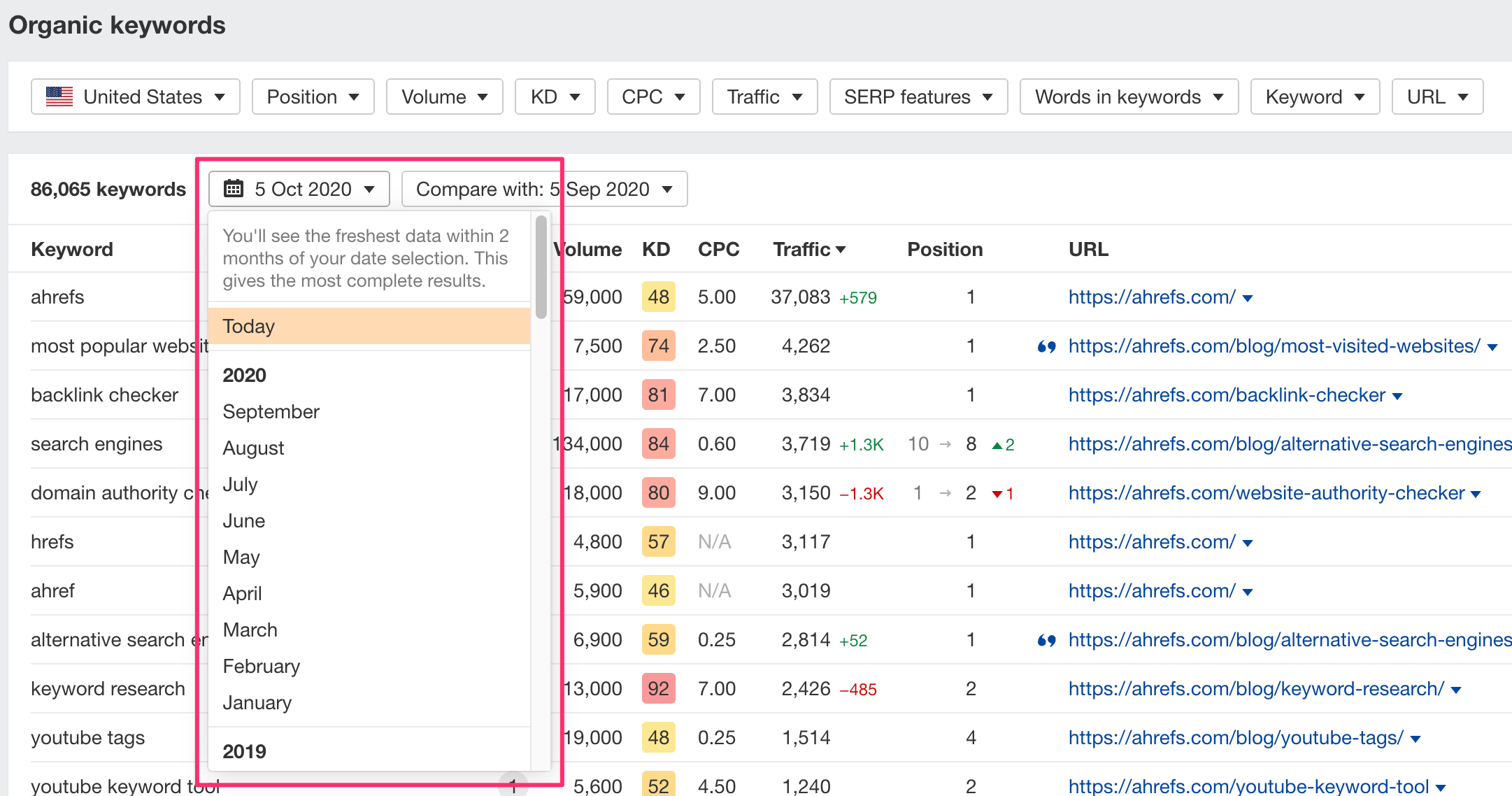
Comparison mode
This is what makes the new report so powerful.
Specify a time period for comparison and instantly see all traffic, position, and ranking URL changes dating back to 2015.
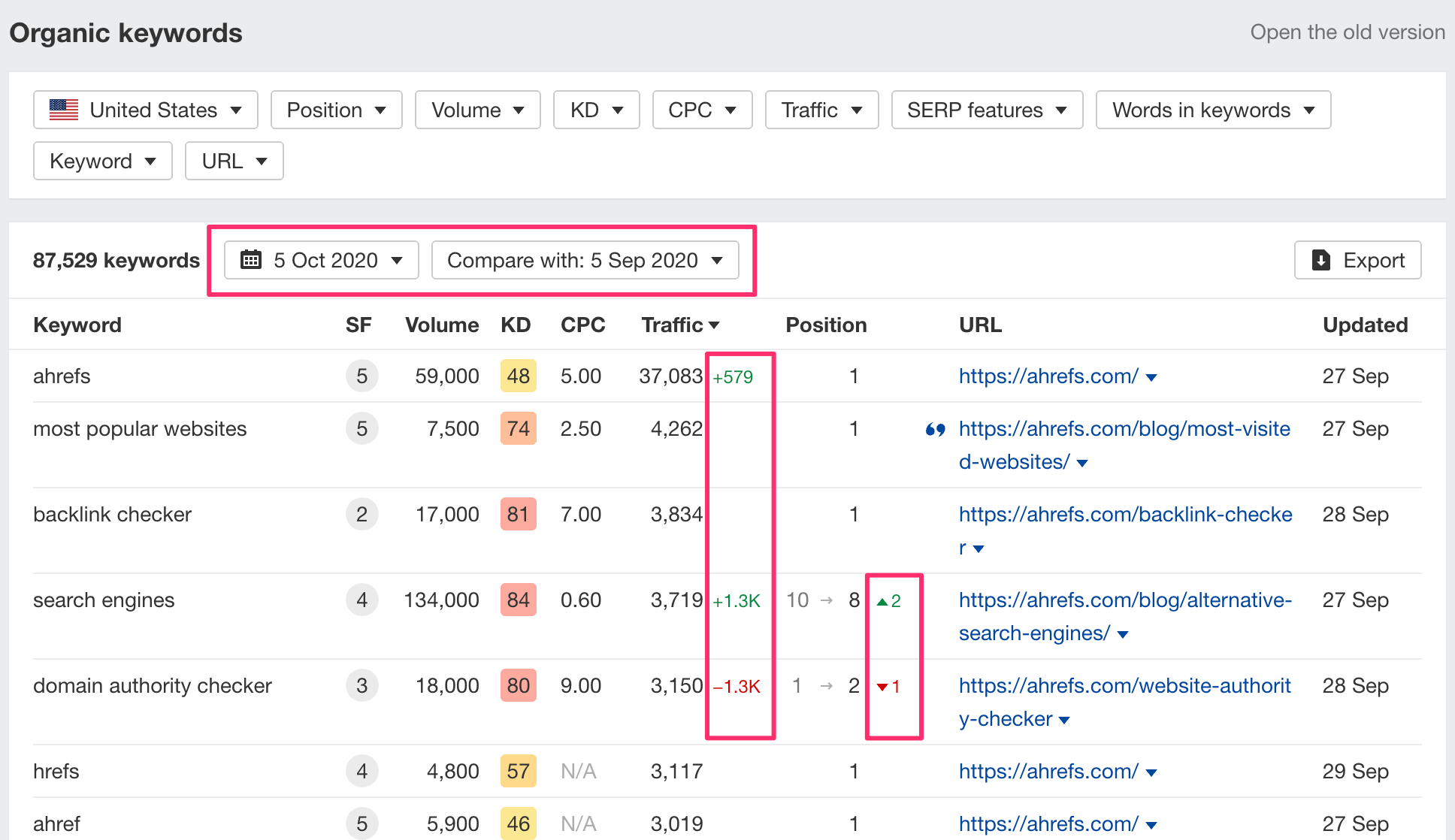
Let’s take a quick look at how this report can be used: the folks at Canva have a Templates section on their website which lost a lot of search traffic recently.
With the new Organic keywords report, we can quickly identify which specific keywords have lost or dropped in ranking positions, causing a loss in traffic.
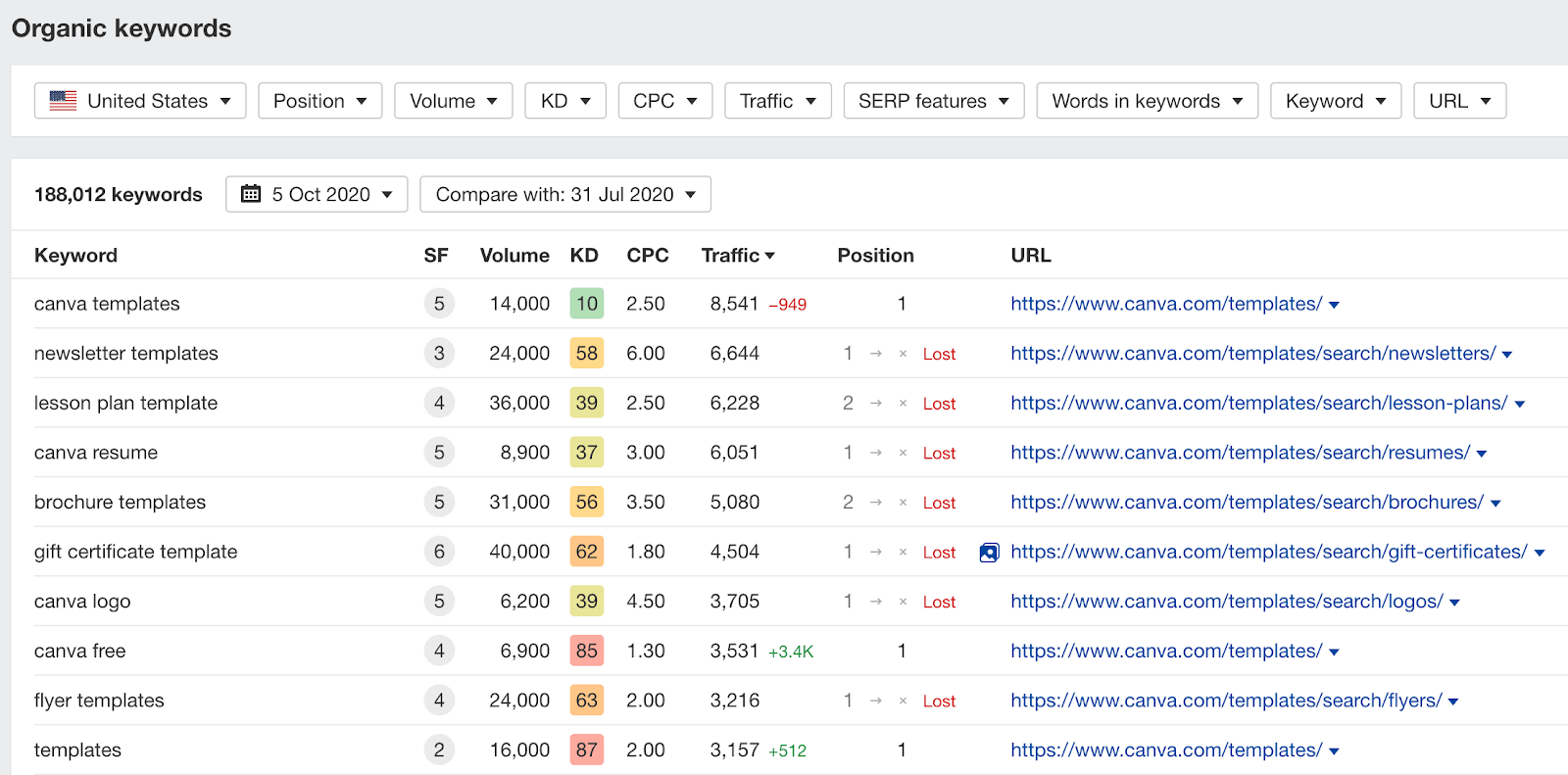
So yeah, Comparison mode is incredibly useful. Now, you can easily investigate the cause of any traffic drops that happened back in time.
Positions filter
You can also filter by position changes using the position filter.
Maybe you only want to see new or lost keywords, or you only want to see keywords that improved or declined in position. Your pick!
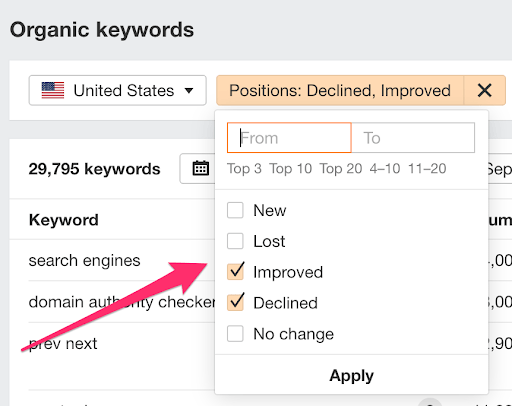
Other features
We also made a bunch of smaller enhancements that make life a lot easier.
Separate filters and improved search modes for keyword and URL filters
Previously, it wasn’t possible to search for different terms in each of these filters at the same time. Now you can go wild 😉
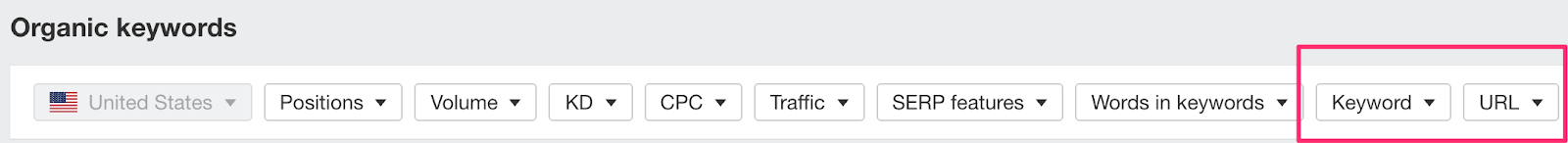
Plus, both filters got a huge upgrade with more advanced search options. They’re now much, much more convenient to work with.
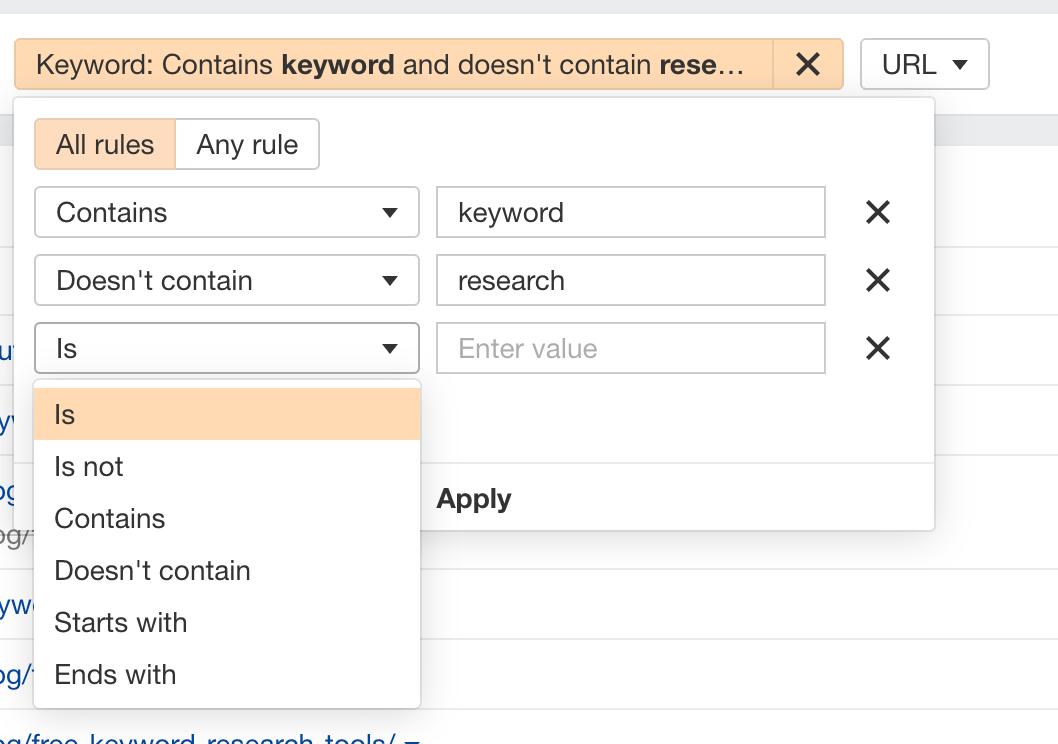
Unranked features option in SERP features
You now have an option to see “unranked” features.
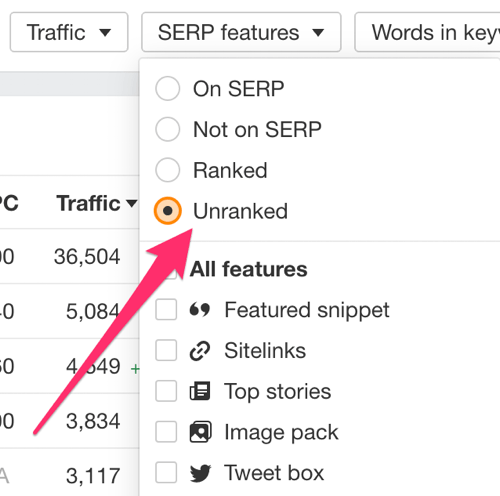
Color coding for KD
We’ve also added colors to KD ratings – it’s standardized with what we’re using in Keywords Explorer.
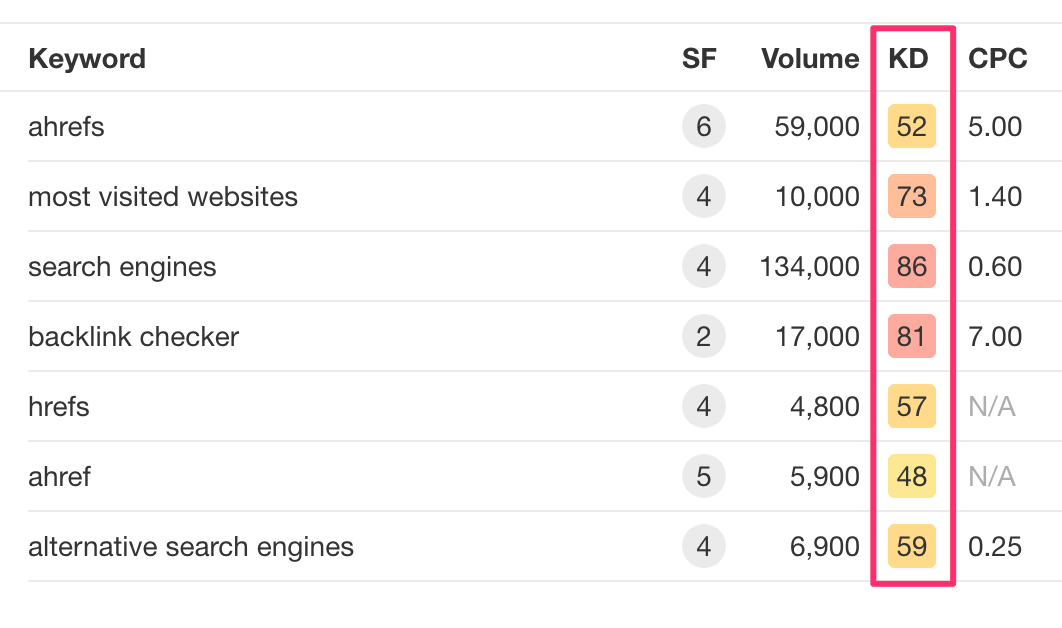
Range presets for positions filter
Another enhancement for the Positions filter: there’s no need to type in numbers for popular requests like top 3 or top 10 keywords anymore. Just click on our preset ranges to filter instantly.
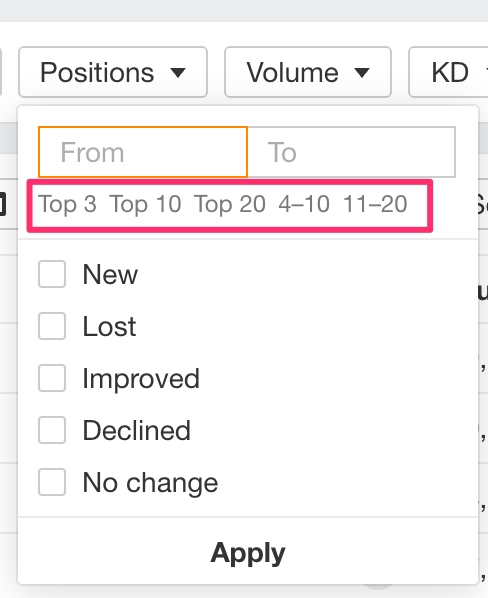
--
That’s all for today, but keep in mind that this isn’t the final form of the new Organic keywords report. Right now, it doesn’t contain the positions history chart that the old report had and shows only the best position per keyword.
But we’ll be rolling out new features gradually and beefing up the report, so look out for our post updates when we do.
Go give it a try!