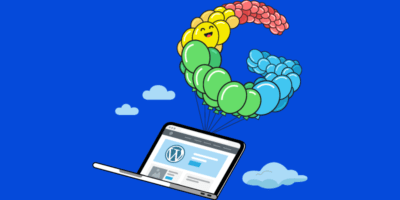With more locations come greater challenges requiring a more nuanced approach than a typical local SEO campaign.
In this guide, I share successful strategies I’ve used to scale SEO for local and national franchises. It’s split up into three key segments.
You’ll find all the tips you need whether you’re a franchise owner, an in-house marketer, or an agency working with a franchise client.
Franchise SEO (search engine optimization) is a marketing channel that improves the visibility of franchises on search engines like Google. It operates at two levels: a hyper-local level for each individual franchise and a national level for the overall brand.
In a nutshell, SEO for franchises typically involves:
- Keyword research for local services
- Featuring each franchise in local directories
- Listing each location on map services
- Creating location landing pages
- Eliminating duplicated or thin content
- Improving the technical setup of the franchise’s CMS
- Tracking results for each location
At a hyper-local level, franchise SEO strategies focus on ensuring each franchise is visible in local search results for the suburb they are located in. This includes visibility of the business listing in maps.
At a national level, the strategy expands to incorporate the overall brand’s visibility across all the cities, states, and regions where it has franchises.
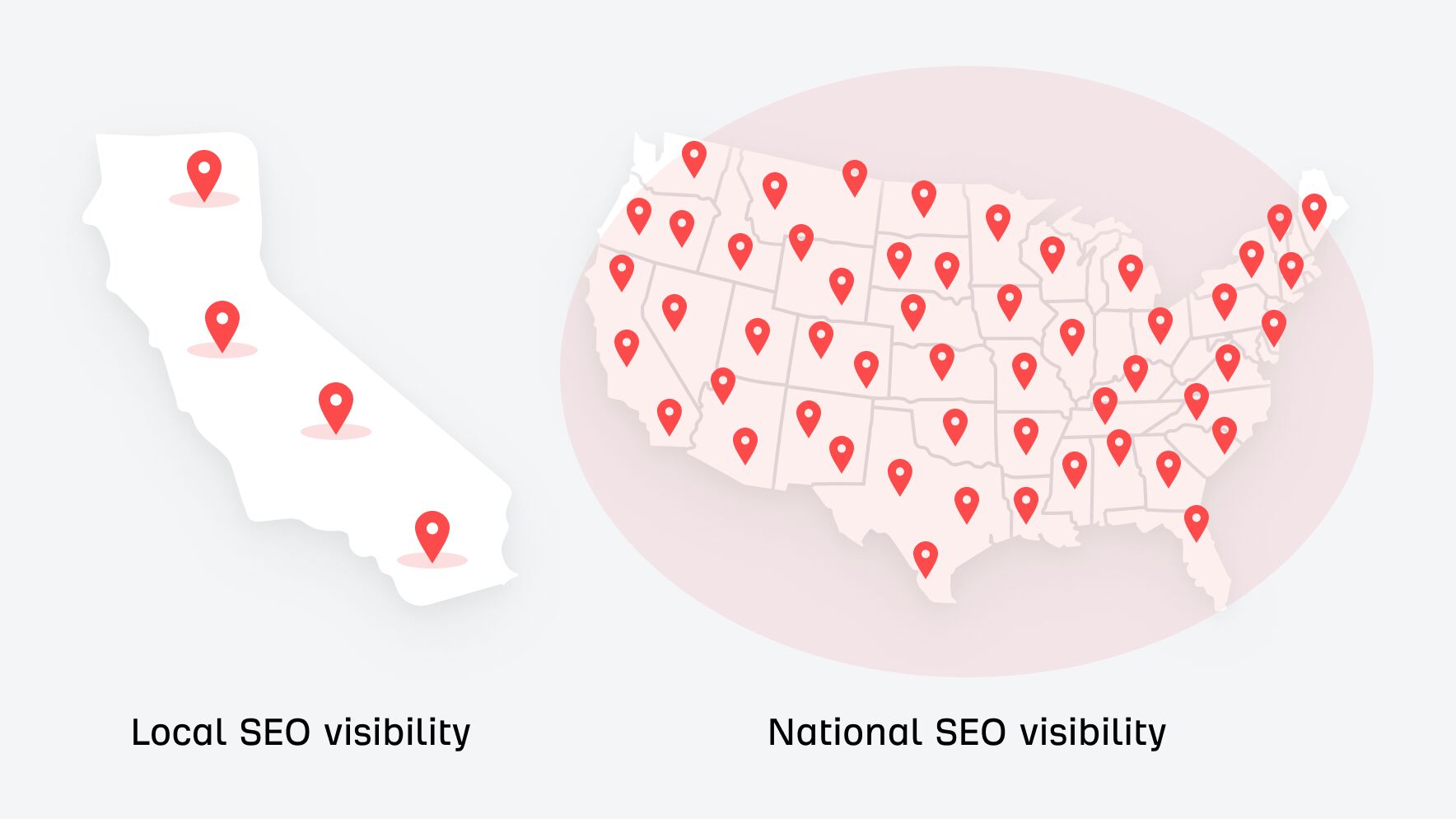
There isn’t a single SEO approach that works best for all franchises because it depends on how the website and branded assets are set up.
Let’s look at a few options you can consider for your franchise’s SEO strategy.
For each franchise location consider doing the following:
1. Establish a consistent local address and phone number
As with regular local SEO, you need to have consistent name, address, and phone number (NAP) details.
Consistency is important because these details will often appear elsewhere on the web. Think of it like a virtual business card that gets shared around. If your business details are inconsistent, it can be a confusing experience for potential customers.
While a regular local business can use the owner’s personal mobile number and home address, this is a risky strategy for a franchise since ownership changes are more common.
It’s best to avoid using the franchisee’s personal details and establish the following instead.
Business name
This is fairly easy. Add the franchise name + the location on the end, like “Xtend Barre Arlington.”
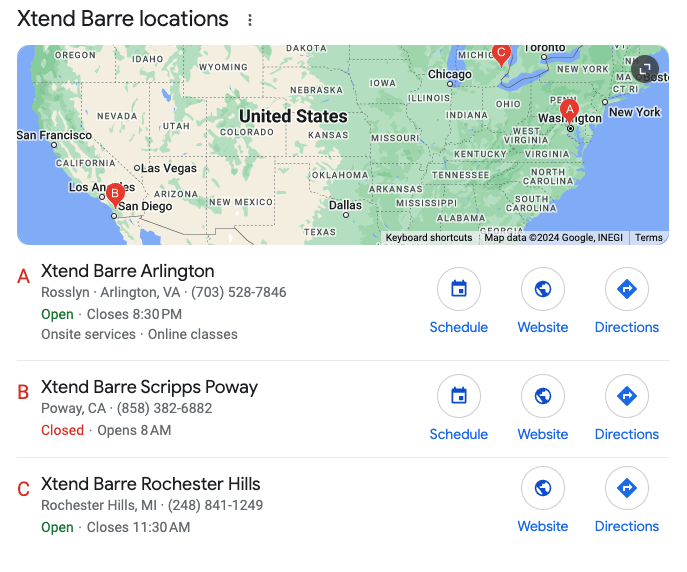
Address
If possible, establish an office that can be used instead of the owner’s home address. Even a virtual office is better to consider than someone’s home address.
Phone number
Display a consistent local number online and forward all calls to the franchisee’s mobile behind the scenes. I recommend using a call tracking service that can provide consistent, localized phone numbers for you to use.
Call tracking allows businesses to connect marketing efforts to conversions. It also bridges the gap between online and offline conversion journeys allowing franchise owners and franchisees to see what marketing campaigns performed best.
Better yet, call tracking also solves a unique challenge for franchises: measuring the success of each location. It’s the best way to assess where weaknesses in national visibility may lie.
There are many ways you can set up call tracking. A basic process would look a little like this:
- Select a call tracking provider like CallRail or WildJar.
- Set up public-facing numbers to track (use these on your website, business listings, social profiles, and directories).
- Set up forwarding so all calls go through to the right person in the right location.
- Connect the numbers to your analytics software or create a dashboard to monitor conversions.
2. Create a dedicated page for each franchise
Creating a landing page for each location is franchise SEO 101. And yet, it still surprises me how many franchises don’t do this.
Start by designing a template you can use for each location page. Check out our guide on location landing pages and ensure you include the following features in your template:
- Localize the page title and H1 title tag
- Feature conversion-focused elements at the top of the page
- Add a map showcasing the location of the franchise
- Add images of the premises and staff on the ground
- If relevant, consider adding a short video or virtual tour
- Mention the services available at the franchise
- Add social proof elements, ideally specific to each franchise
You can see a great example of this in action on F45’s website.
Each studio has its own page. They all follow the same design template which makes it easy for the franchise’s web design team to add new locations to the website as they open.
While there are many templatized elements, there are also the following unique features for each location:
- A unique, location-optimized heading and description at the top of the page.
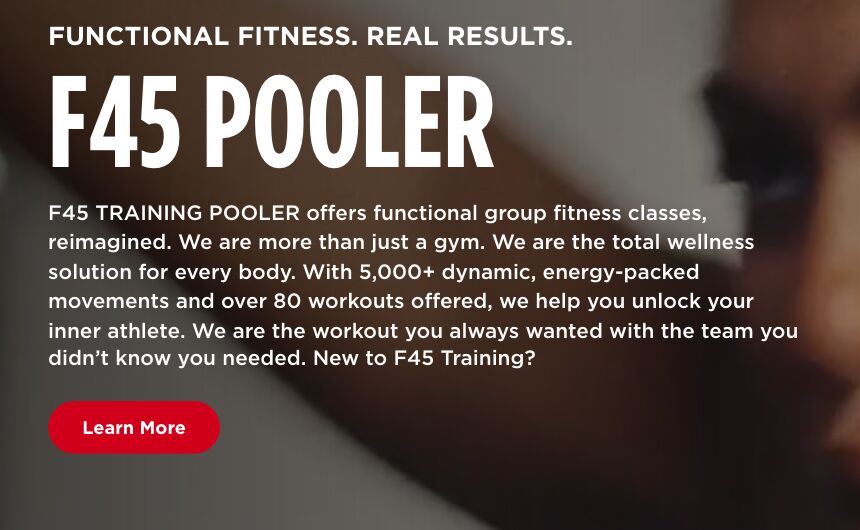
- Contact details for the specific franchise
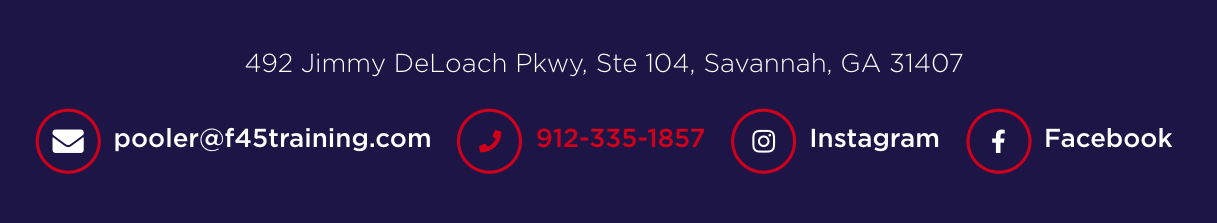
- The class schedule and booking functionality
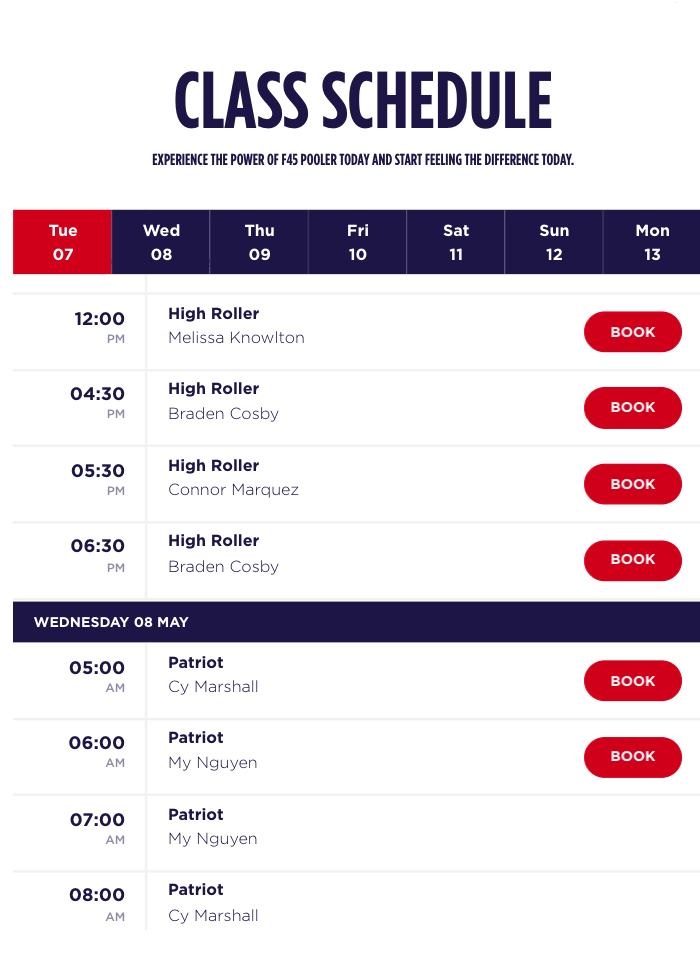
- The on the groud team running classes
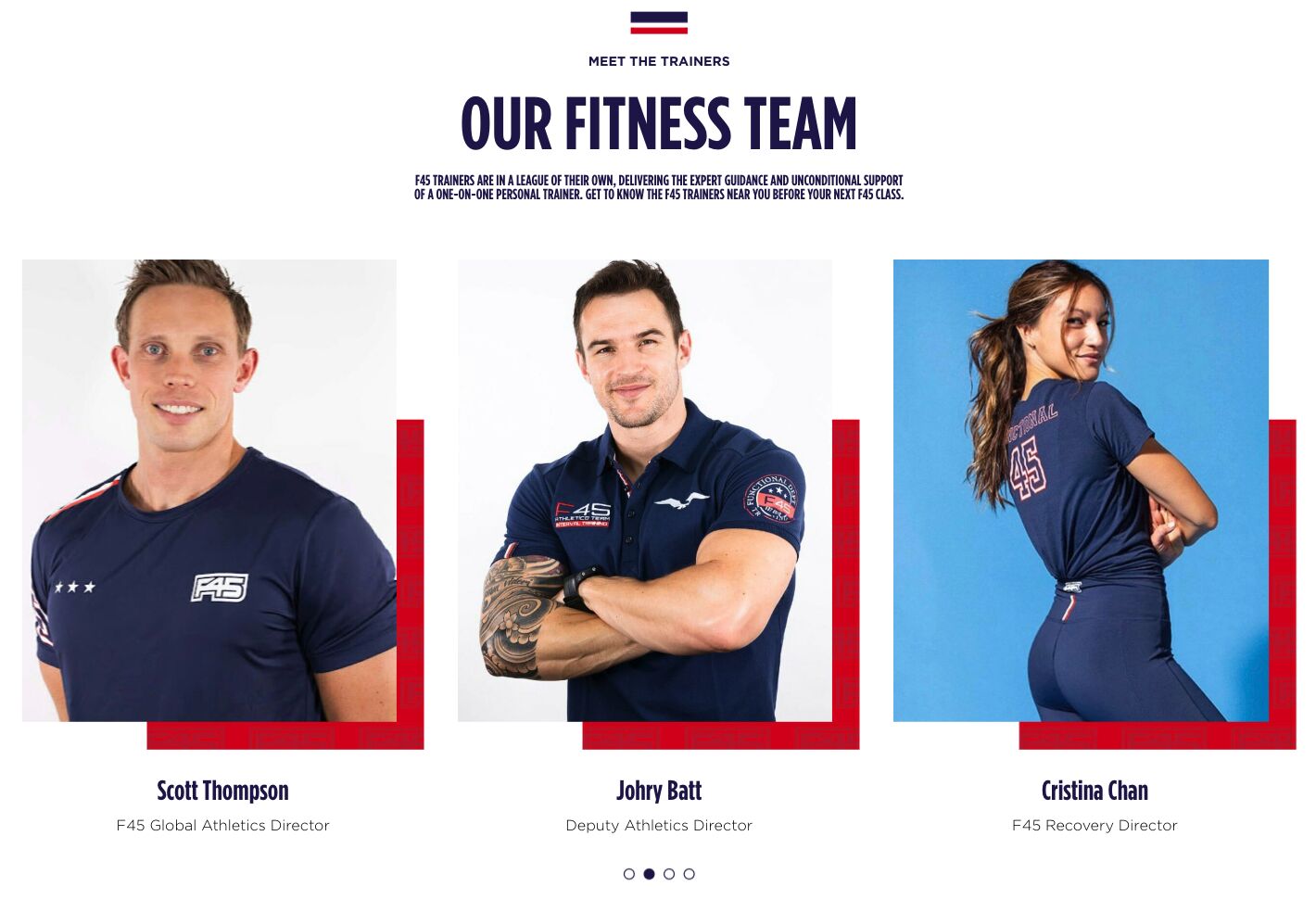
And while there’s a lot more F45 could be doing, especially when optimizing for non-branded keywords, the SEO performance of these pages is not too shabby.
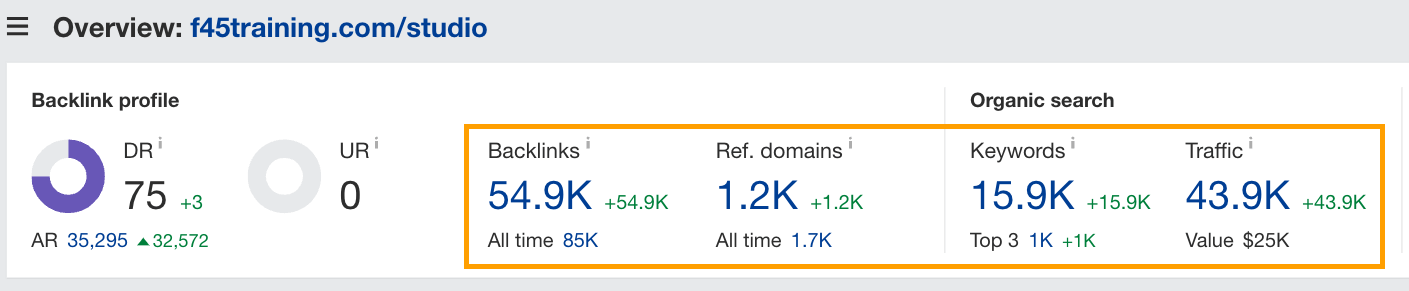
These location pages are a fast-growing segment of F45’s website, reaching almost 45,000 monthly visits in around 10 months.
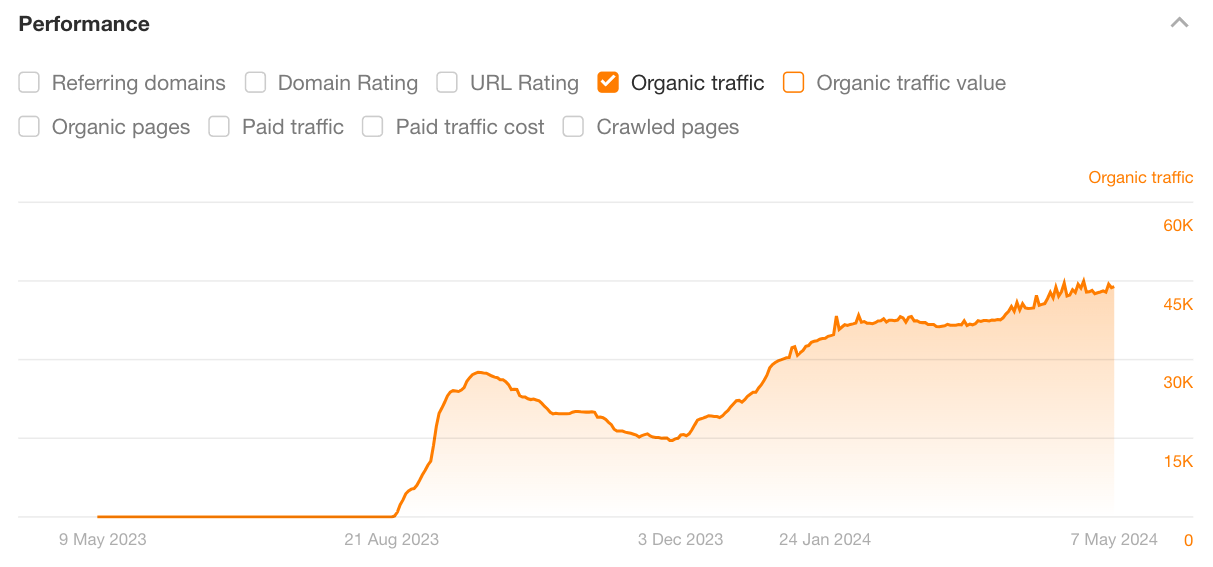
If your franchise doesn’t have such pages, start creating them, pronto.
3. Set up a business profile on Google, Bing, and Apple
If you want to put each of your franchise locations on the map, you’ll need to set up business listings on platforms like Google Maps, Bing Places, and Apple Maps.
Here’s an example of what a simple listing looks like on Google:
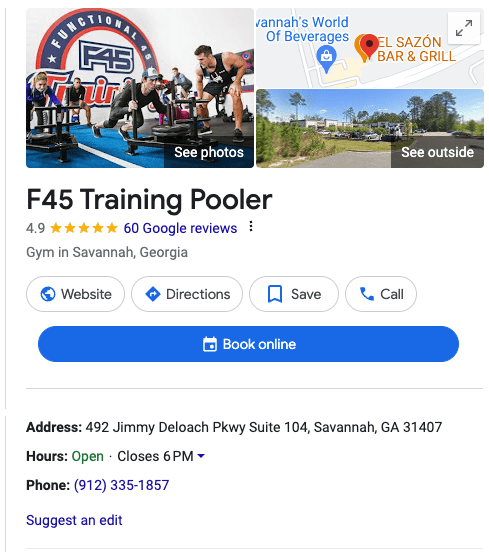
It is also often the case when someone searches for businesses like yours ‘near me’ (i.e., with unbranded keywords), your business listing may also show up in what’s called a map pack, and it looks like this on Google:
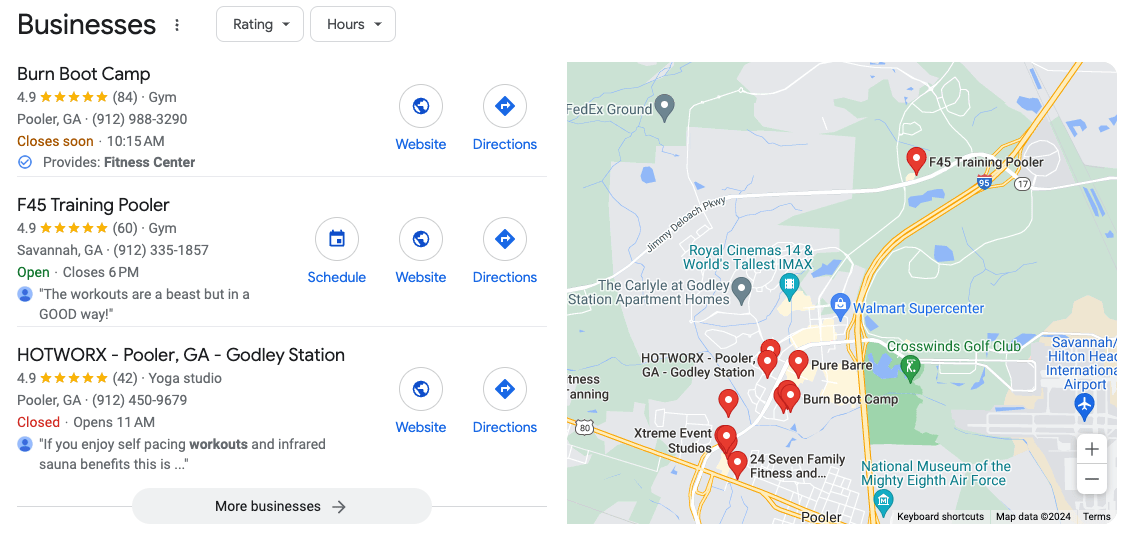
Setting up your business listings on these platforms is free and very straightforward. Click the following links to get started on each platform and follow the set-up wizard or prompts.
Don’t skimp on setting up these business profiles. Make sure you fill out all the information that you can. Get detailed with the services you offer at each location. Take the time to add images. You get the idea.
When adding a link to your website for these profiles, link to the franchise’s dedicated landing page, not the general homepage.
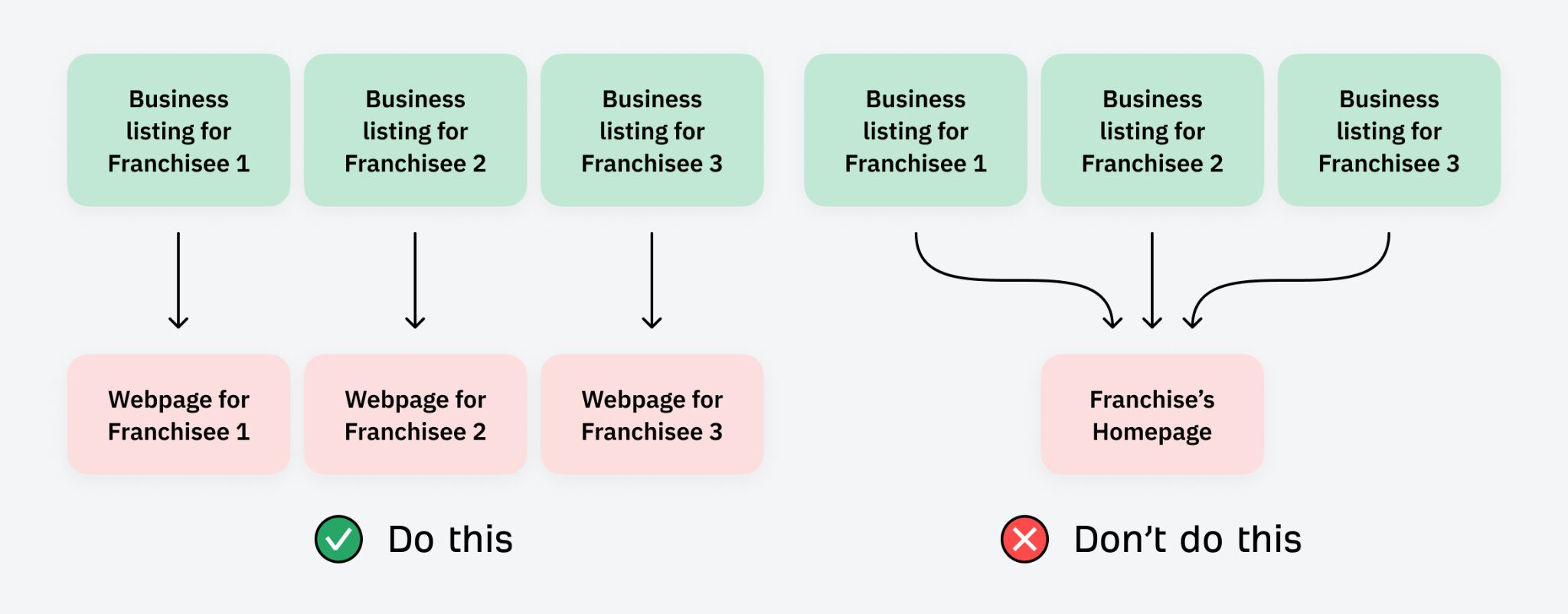
For example, the F45 gym in Pooler has added this link to its Google listing: https://f45training.com/studio/pooler/. It takes visitors directly to the page with information about their location. You should follow this strategy for each of your franchises too.
4. Create social profiles for each location
This tip seems like a no-brainer. However, some franchise owners do not release control of social media marketing to their franchisees. As a marketer, you may not be allowed to set up these profiles for your client, so it’s worth checking. If this is the case, and there’s no way to create custom social profiles for each location, skip this step.
Otherwise, set up the social profiles for platforms that make the most sense for your industry.
Make sure you take the time to properly fill out these profiles as you did for the business listings on Google, Bing, and Apple. The same rules apply here too—if there’s a space to add information, add it. Don’t cut corners.
Make sure each of your social profiles links to the dedicated landing page for the franchise it represents instead of the homepage.
Also, make sure the only social profiles added to each landing page are the specific ones for that location. This way you create a network of links and brand properties for each franchise, which can help boost that franchise’s local authority as a micro-brand.
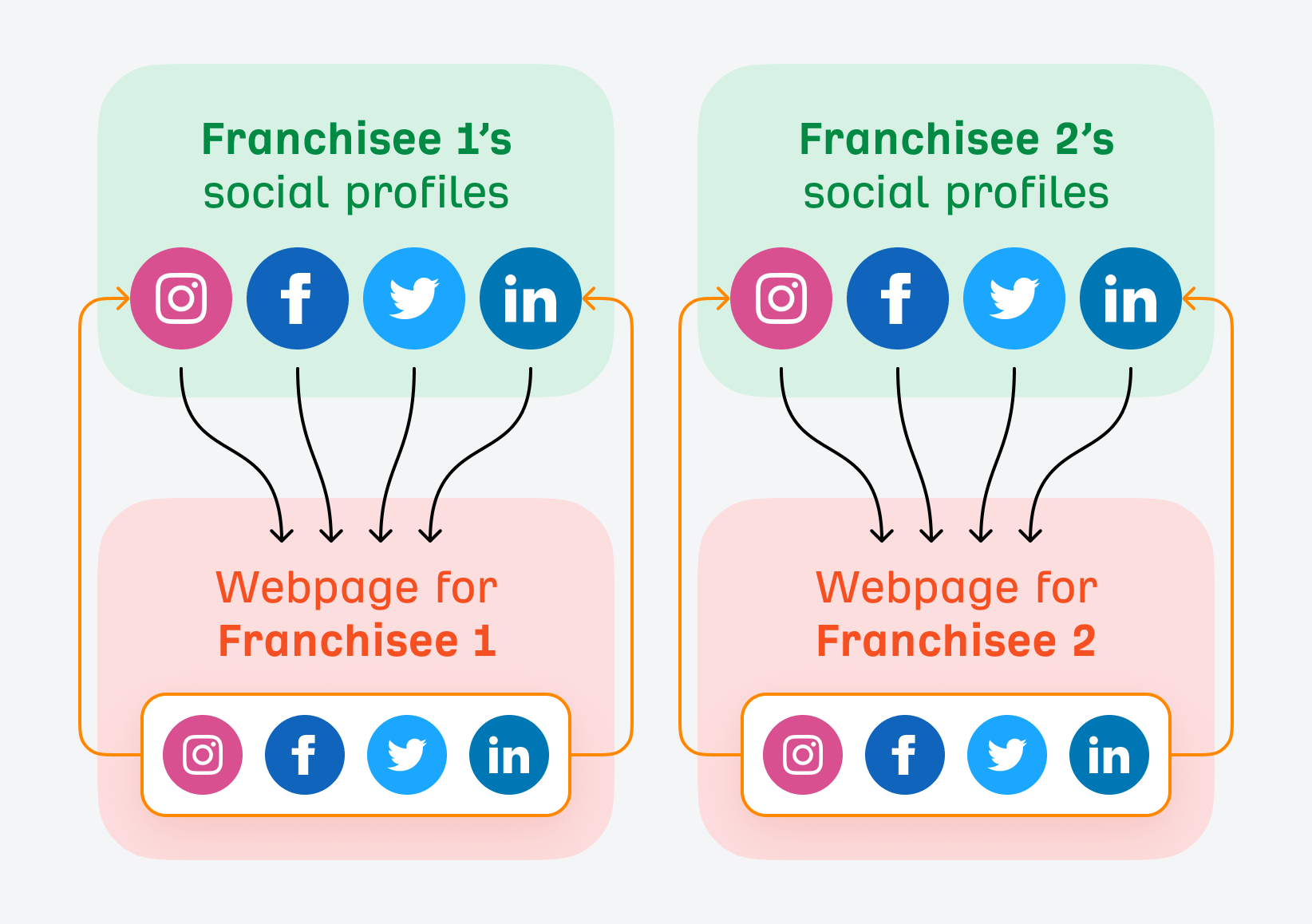
Building each location’s brand in this way may make it easier to rank for hyper-local keywords instead of relying on the authority of the national brand alone.
5. Feature each franchise in local directories
Local directories are the online equivalent of the Yellow Pages. They feature information about businesses in the local area and function as a fairly easy link-building strategy for franchise SEO. They are essential for developing each franchisee’s local authority.
A great example of a local directory is Yelp. For instance, here’s F45’s Yelp listing for one of their studios:
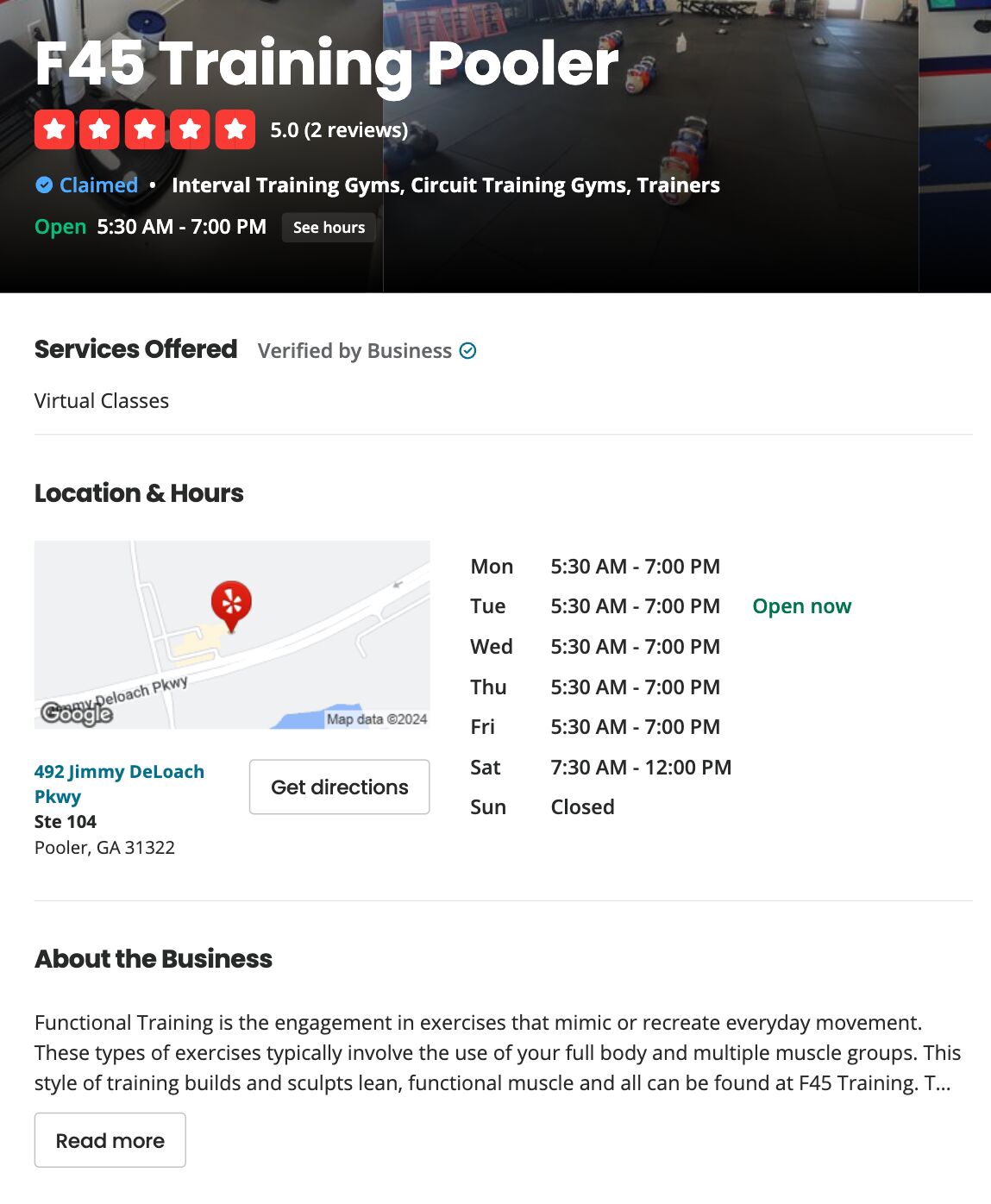
A good way to find directories where you can feature your franchises is to use the Link Intersect report in Ahrefs’ Competitive Analysis tool. It will show you websites that link to your competitors’ sites but not yours.
- Select the “Referring domains” tab
- Add your franchise landing page in the “Not linking to target” section
- Add competitors’ landing pages in the “But link to these competitors” section
- Click “Show link opportunities”
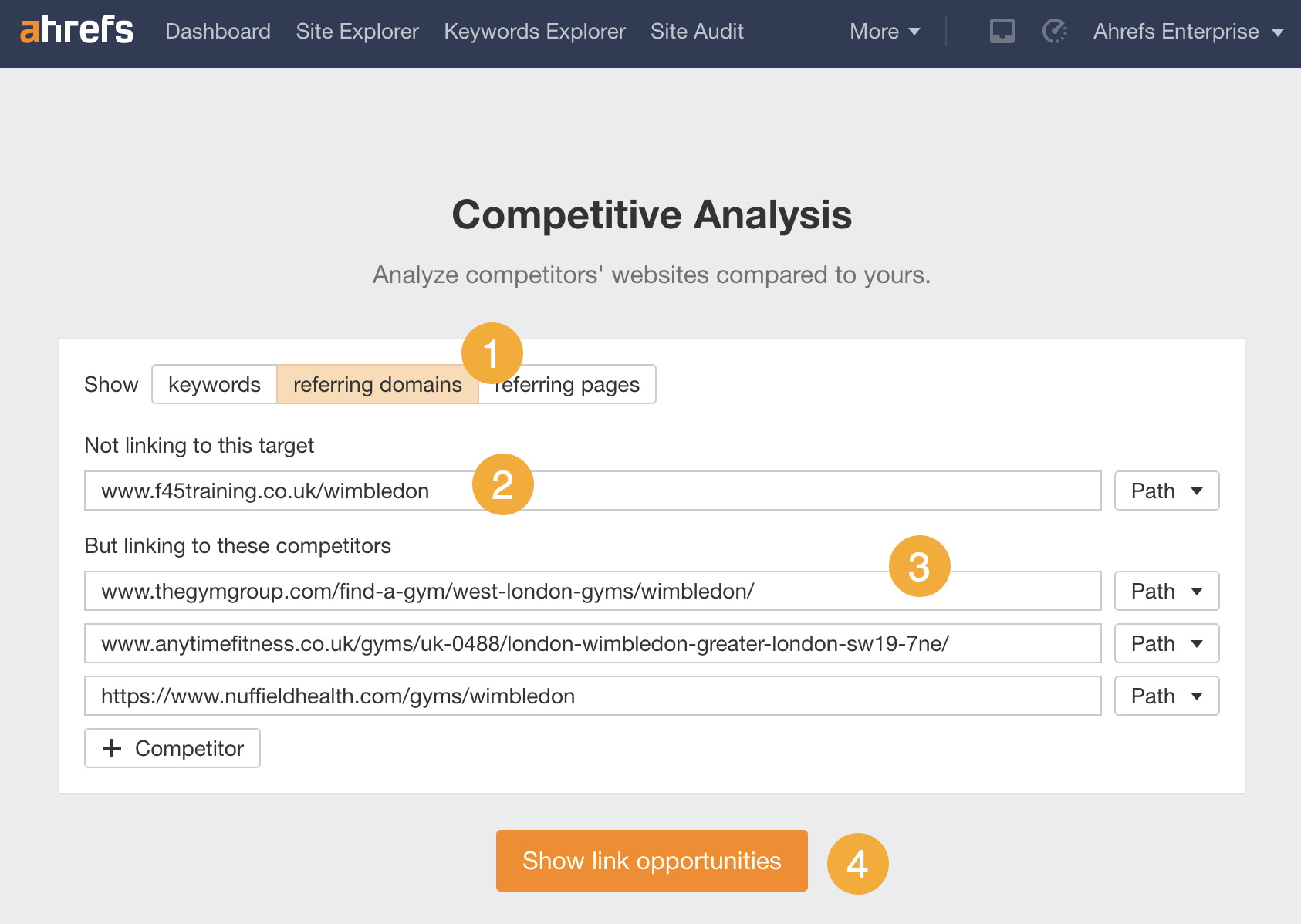
Look through the list of sites for directories that you might want to add your franchise to.
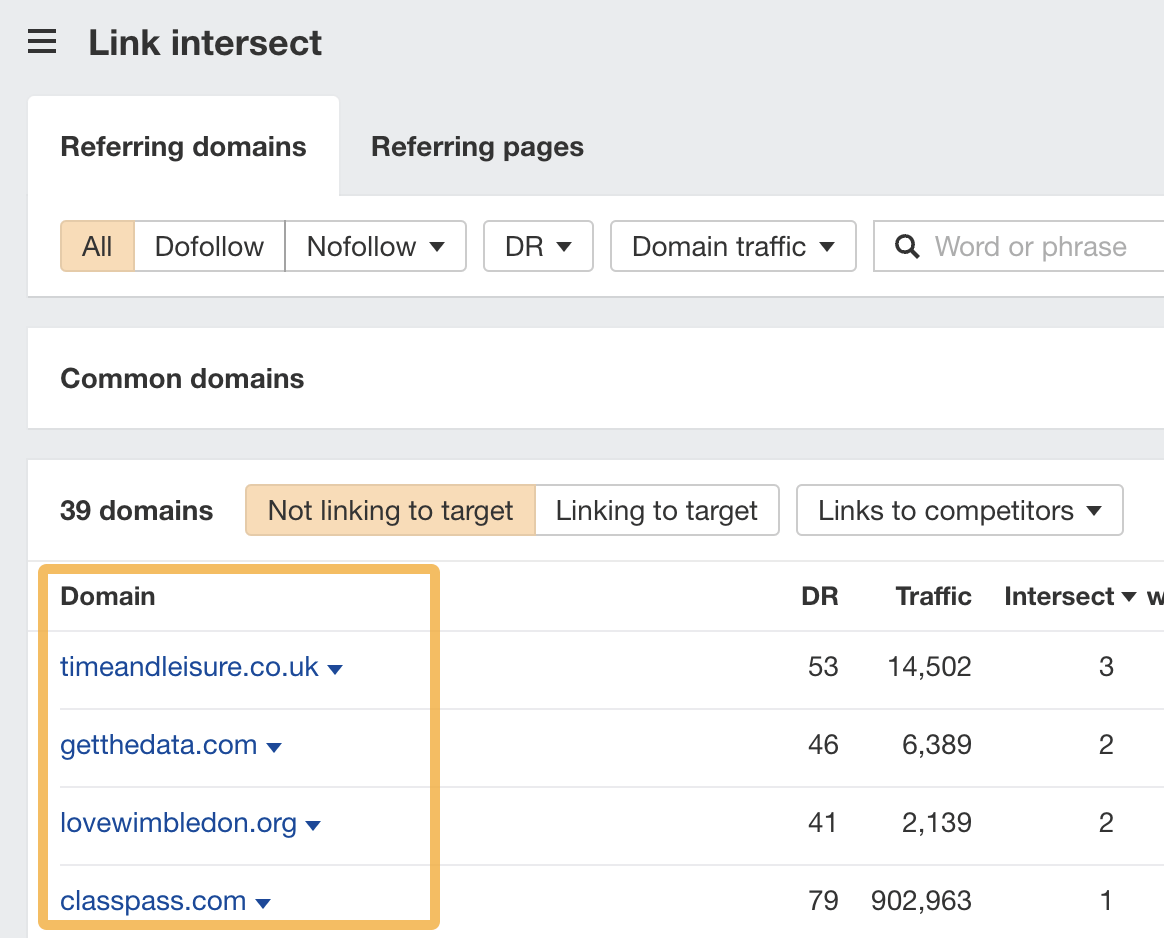
Ideally, each franchise location should have a good handful of local directory listings. When these directories ask for links to social profiles, the website, or map listings, add the ones you created for that specific location.
Make it as hyper-local as possible, and avoid adding the national brand’s home page or generic profiles as much as possible.
Franchise SEO at a national level is where things start to get more interesting (and challenging). This is where it stops feeling like a local SEO campaign multiplied by the number of locations.
You have to work smarter than that to scale success at a national level. Here’s how to do that.
Scale keyword research
Normally, scaling keyword research at a national level can be very time-consuming.
If you are new to SEO, I recommend you start by learning the foundations in our comprehensive guide on local keyword research.
Presuming you already have some SEO chops, here are some ways to scale keyword research for national franchises.
First, identify relative search patterns in your country. For example, let’s say you offer mold remediation services. In the United States, “mold remediation” is a more popular search term than “mold removal” or “mold treatment.”
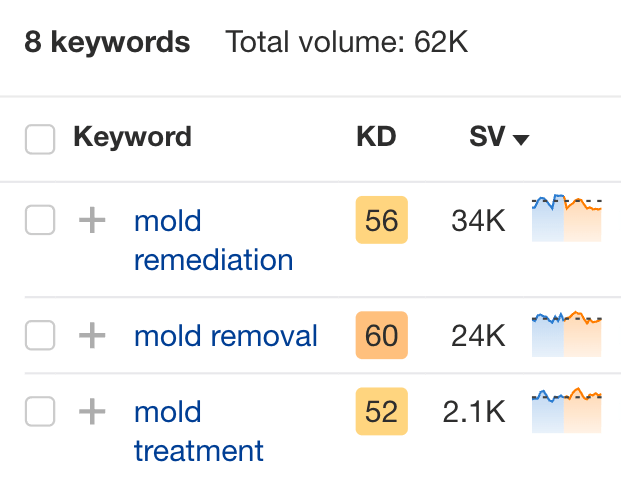
However, in Australia (putting spelling and population differences aside for a moment) it’s more likely that people will search for keywords containing “removal.” Relatively speaking, “remediation” is searched about 1/10th as much as “removal” is searched.
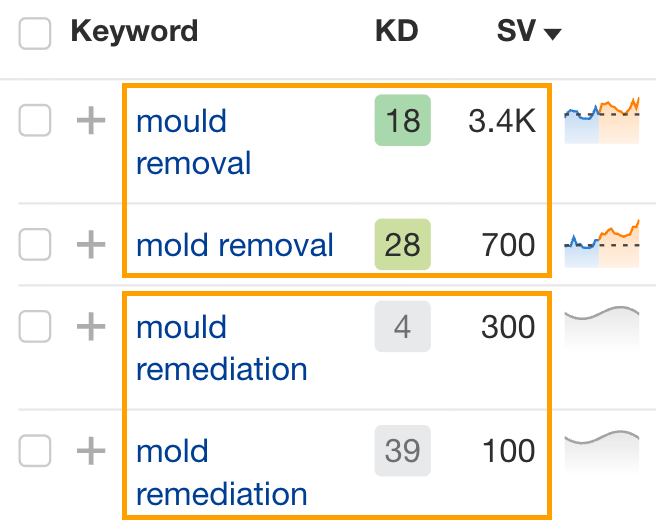
Once you identify the relative search patterns in the countries you operate in, you can use these as a baseline for all your SEO efforts.
You can also apply these patterns to locations that don’t get many searches or new franchises before you have time to complete a thorough SEO strategy.
Now, you can also argue that people don’t really search at a granular local level that much anymore. They’re far more likely to search for a service “near me” or even to leave the search without a location and expect Google to personalize the results based on their device’s location.
While my experience also agrees with this sentiment, you do in fact need to find granular location keywords if you want to scale national franchise SEO effectively for these reasons:
- To unify your Google Ads and SEO strategies nationally
- To track and report on local visibility more accurately
- To find untapped regional opportunities to optimize for
Here’s how Ahrefs can help shortcut the process
- In Ahrefs’ Keywords Explorer add a list of all services your franchise offers.
- Add the list of locations and regions where you have franchises to the “include” filter.
- Segment suitable keywords by location so you can optimize appropriate pages.
For example, let’s say you have a mold remediation franchise. You can add a list of all your services and variations in Keywords Explorer like so:
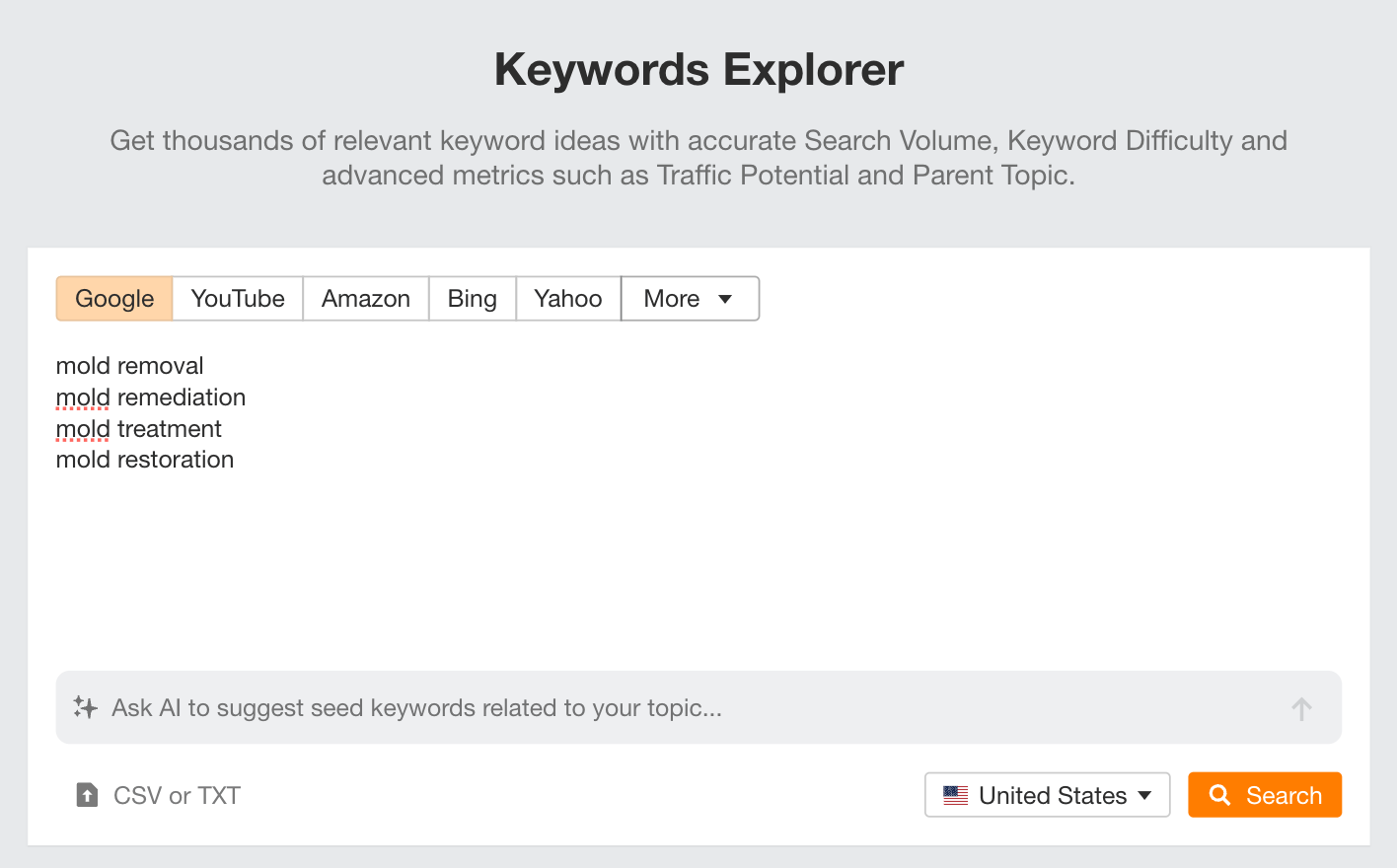
In the Matching Terms report, you’ll want to add all locations in the “include” filter and ensure it’s set to “any word” like so:
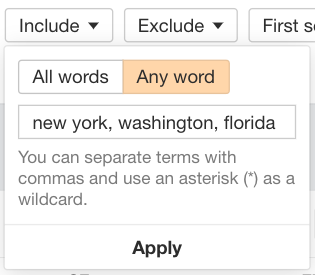
Make sure you add all of the following here:
- The exact suburbs each franchise is located in and can service, like Pasadena or Glendale.
- The overall city or region where you may have multiple franchises, like Beverly Hills.
- The states you operate in, like California.
- The zip codes for all of the above, like 90210 for Beverly Hills.
- Any relevant abbreviations for all of the above, like CA for California.
Then apply the filter, and you’ll get a condensed list of service keywords in the areas relevant to your franchise. You should see long-tail opportunities like the following:
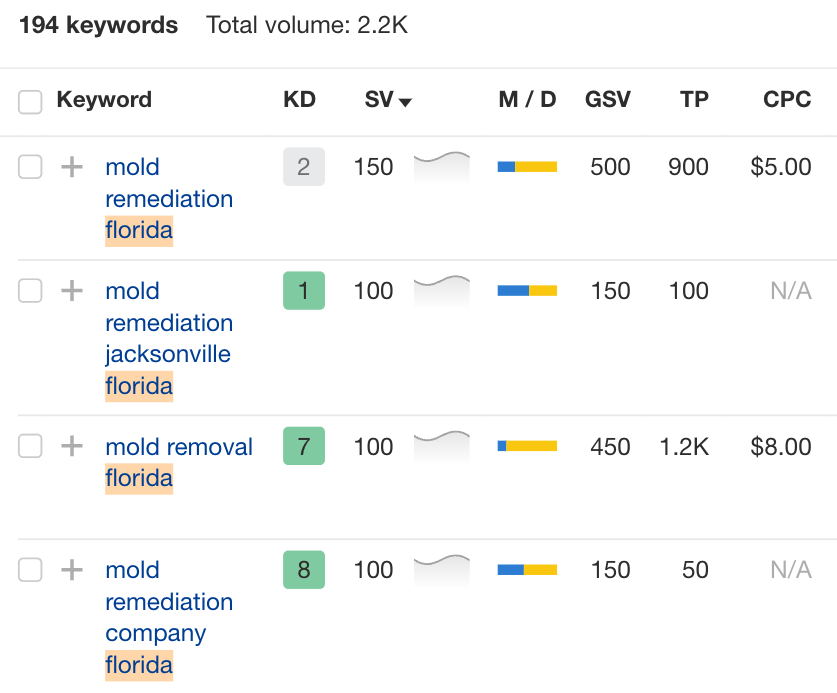
The final step is to segment these keywords based on locations so you can target them to the correct page on your website. How you structure your website will influence your keyword segmentation so let’s look at that next.
Establish an SEO-friendly site structure
Once you have a list of relevant service and location-focused keywords, you need to determine where to target them. There are a few options available to you based on how your franchise CMS is structured.
I recommend the second option to most of my franchise and national SEO clients as it provides the best opportunity for ranking both locally and nationally with one website. However, the third option works just as well if your technical ecosystem can handle managing multiple website assets.
Option 1: One website and each franchise gets a single page
This is a very common option for franchises. It uses a single website for the entire franchise, and each franchisee has only one dedicated page to make their own. It is the structure F45 uses, for instance.
| Pros | Cons |
|---|---|
|
|
The URL structure for these pages is usually something like www.myfranchise.com/location/franchise-1, and it looks a bit like this when rolled out across the whole website:
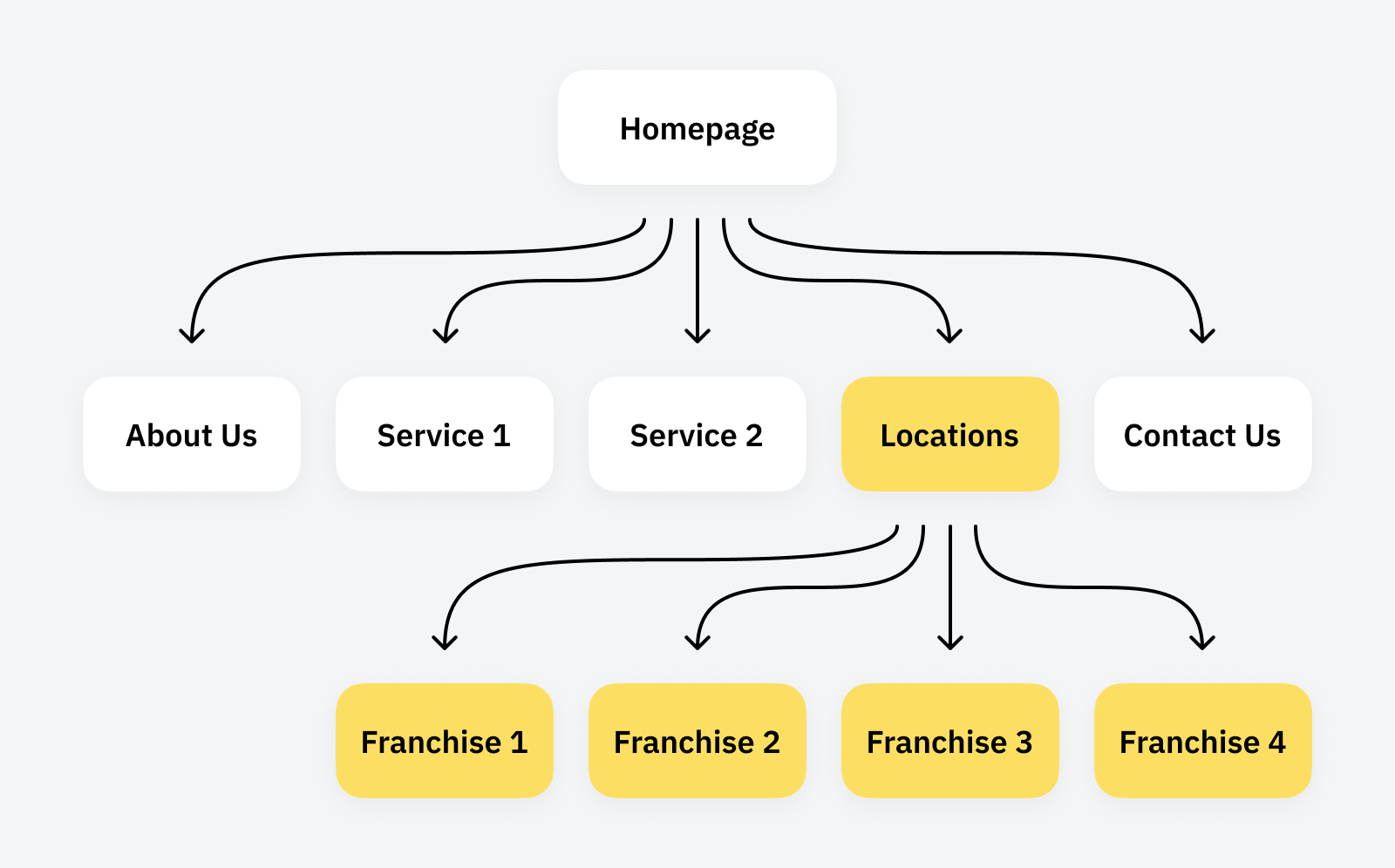
If you choose this structure, you will need to segment all local keywords based on the franchises for which you create pages. If you find keywords for multiple services in a particular area, they will also be targeted on the same page for the relevant franchise since there are no other pages you can optimize with them.
You’ll need to create dedicated sections on each franchise’s page for each service to do this. Here’s an example of what that might look like:
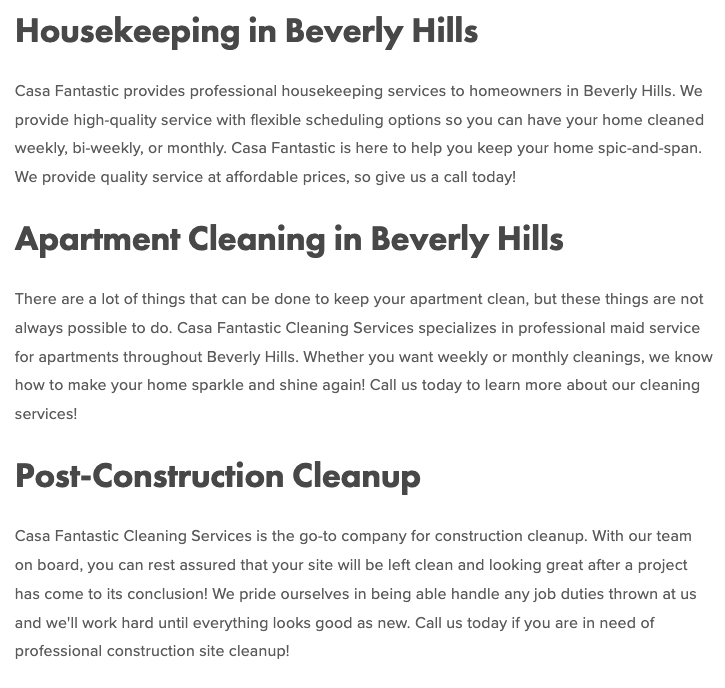
Option 2: One site but each franchise gets a subfolder that can be optimized
This option involves creating a mini content hub for each franchisee. It opens up more SEO opportunities and allows you to target specific services in each location better.
Essentially, instead of targeting all services on one page, like the previous option, you can create separate pages for each service in each location.
| Pros | Cons |
|---|---|
|
|
The URL structure would be something like:
- /new-york
- /new-york/plumbing
- /new-york/gasfitting
When you create multiple hubs across your website, it may look similar to this:
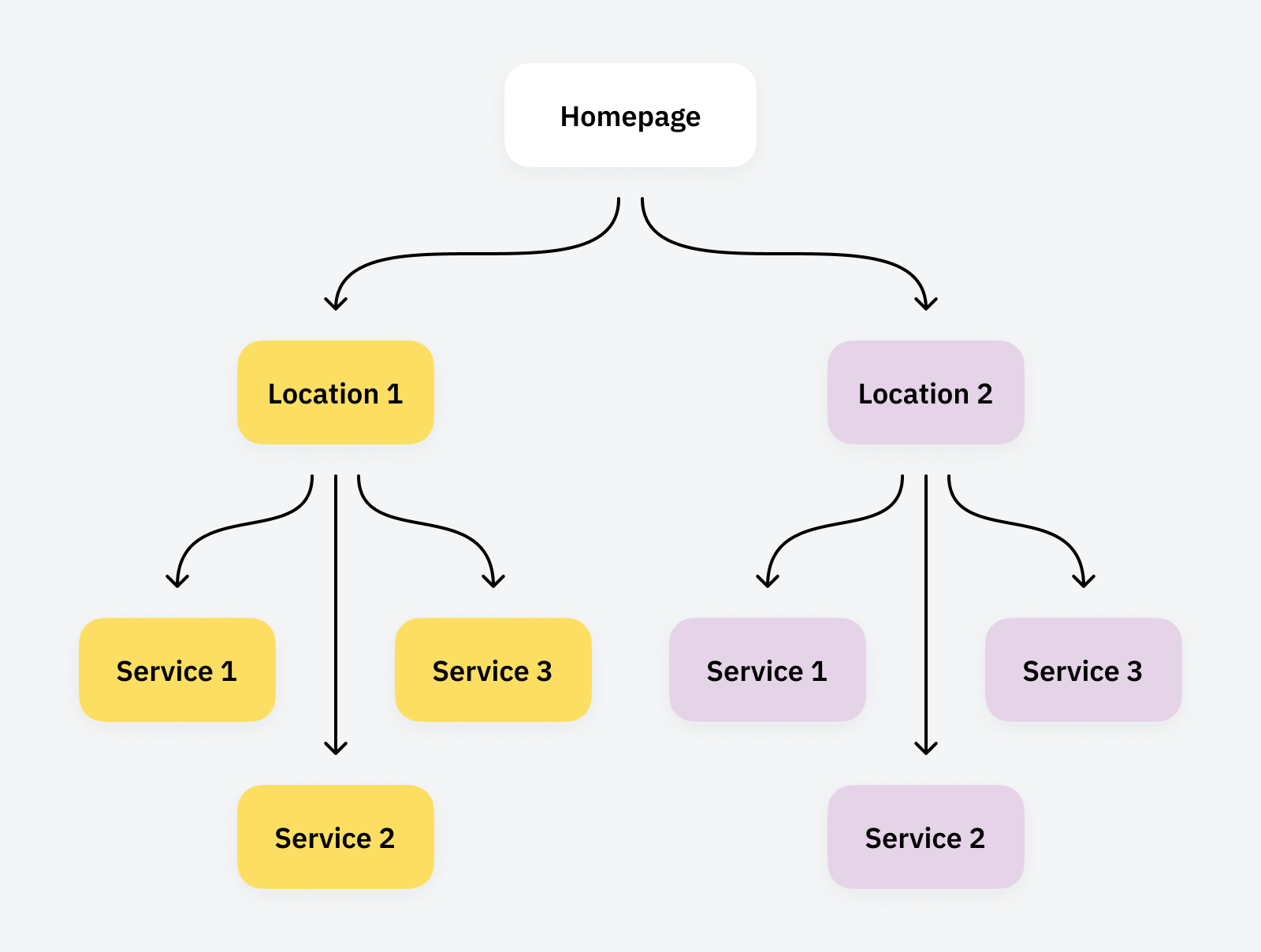
This option offers many advantages for SEO performance if you can create unique and valuable content for each location. You can segment your keywords at two levels: by location and by service.
But, you should avoid using templated sections or simply spinning content between each hub as this could lead to duplicate content issues. Instead, only create these hubs in the locations where you have a strong presence and can add E-E-A-T factors to differentiate your content about the same service from other locations.
Option 3: Multiple websites or subdomains, one for each major location
Although rare, some franchises allow franchisees to build their own dedicated website either on a separate domain (myfranchiseflorida.com) or as a subdomain (florida.myfranchise.com).
| Pros | Cons |
|---|---|
|
|
While the SEO community debates whether subdomains or subfolders are better, we’ve found no discernable SEO benefit to choosing one over the other.
So if it makes sense within your CMS to create a subdomain for each location or to give each franchisee a separate website, go for it.
Here’s an idea of what that ecosystem might look like when segmenting your keywords:
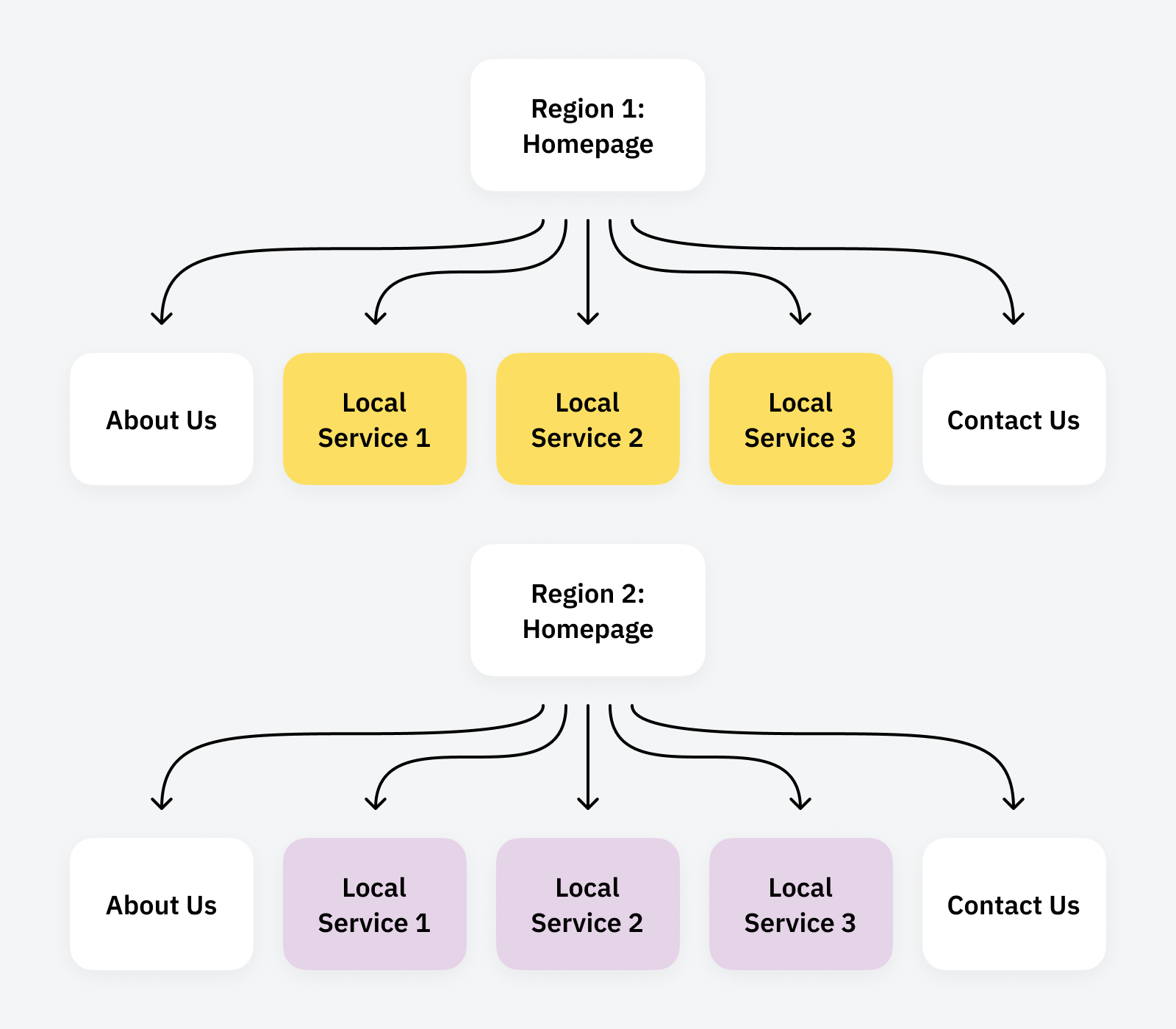
Create regional content and internally link it together
Many franchises forget to optimize their websites for the general cities and locations where the brand has a presence.
For example, F45 has multiple gyms in New York:
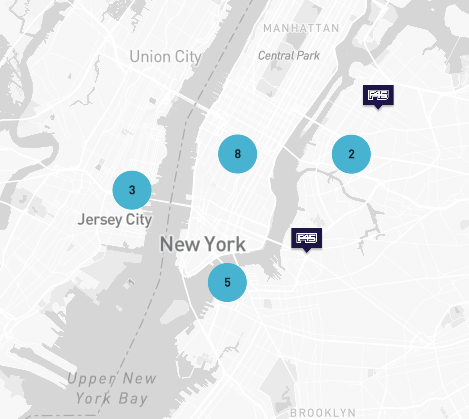
And there are quite a lot of searches for gyms in New York:

However, F45’s website does not have a page optimized for gyms in New York, so it doesn’t rank for any of these keywords.
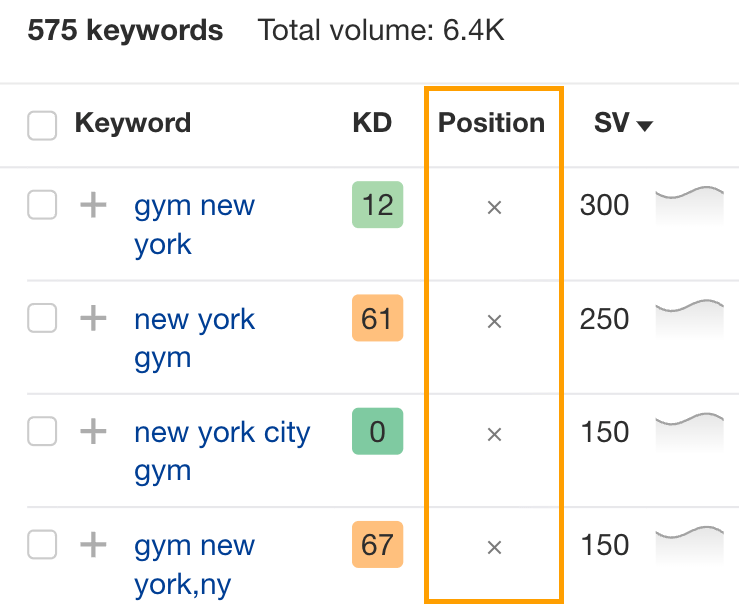
The solution is simple. Create pages for the general regions, cities, and states where:
- You have a presence, even a single franchisee in the area is enough.
- And, there is some search volume for your services in the area.
Design the pages to accommodate multiple locations, and to programmatically add new locations as you add them to your website.
You can either design such a section using map functionality, like so:
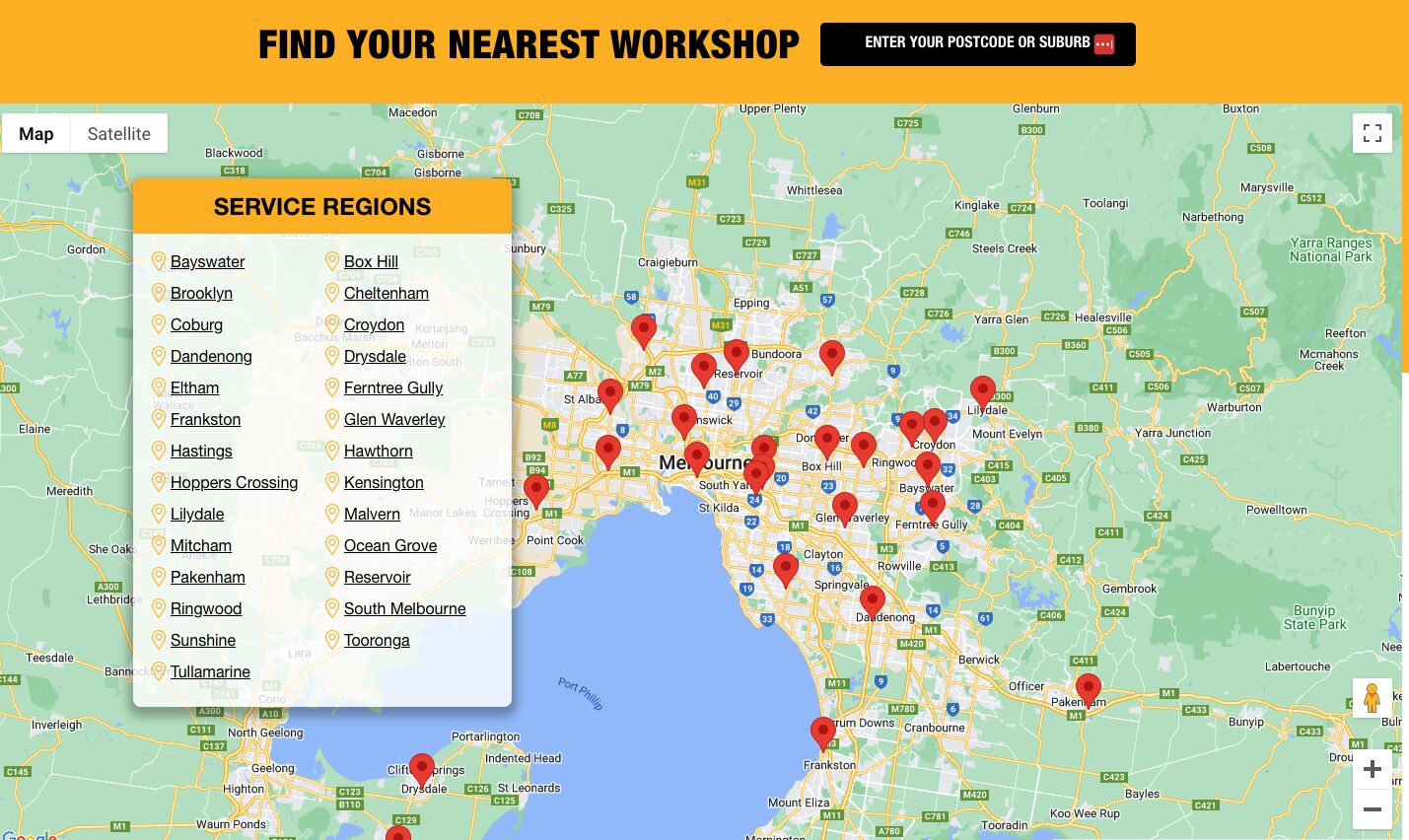
Or you can simply create cards or listings for each location, like so:
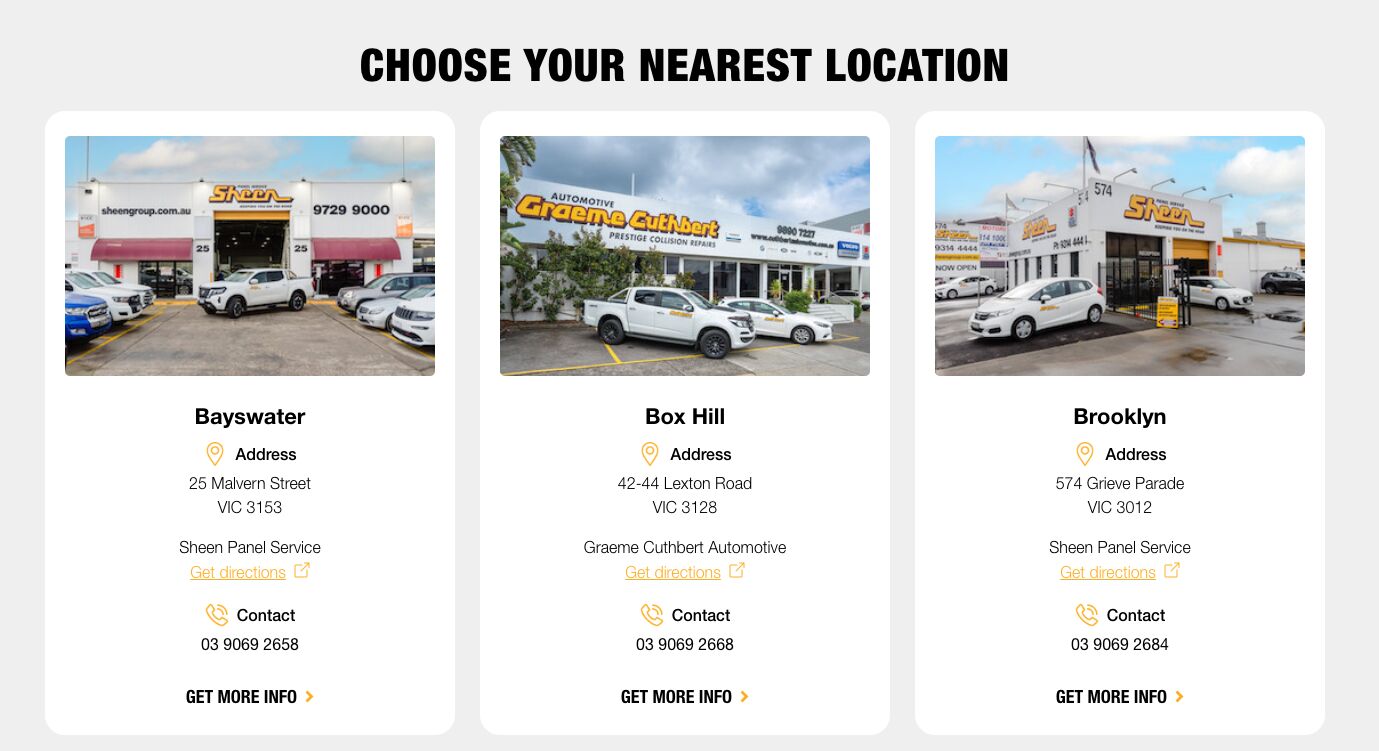
As you plan these pages, consider the internal linking opportunities you can capitalize on. Ideally, you can add a bunch of internal links programmatically so that you don’t need to worry about this as new locations are added to your website.
Here’s what that might look like:
- Link from the regional page to each franchise within the region.
- Link from each suburb or franchise page to the relevant regional pages.
- Cross-link nearby regions and suburbs to each other.
Track performance for each region
Implementing scalable franchise SEO strategies is one part of the puzzle. The other is your ability to monitor the performance of each regional hub.
Thankfully, segmenting and monitoring keywords by location is fairly easy with Ahrefs. We offer three options depending on what works best for your business model:
- Track pages for each region using Portfolios
- Set up custom location-specific tags in Rank Tracker
- Use the Ahrefs API to show regional performance within your own analytics dashboard
The easiest option is to set up a separate portfolio for each region you wish to track and add all pages relevant to that region within the portfolio.
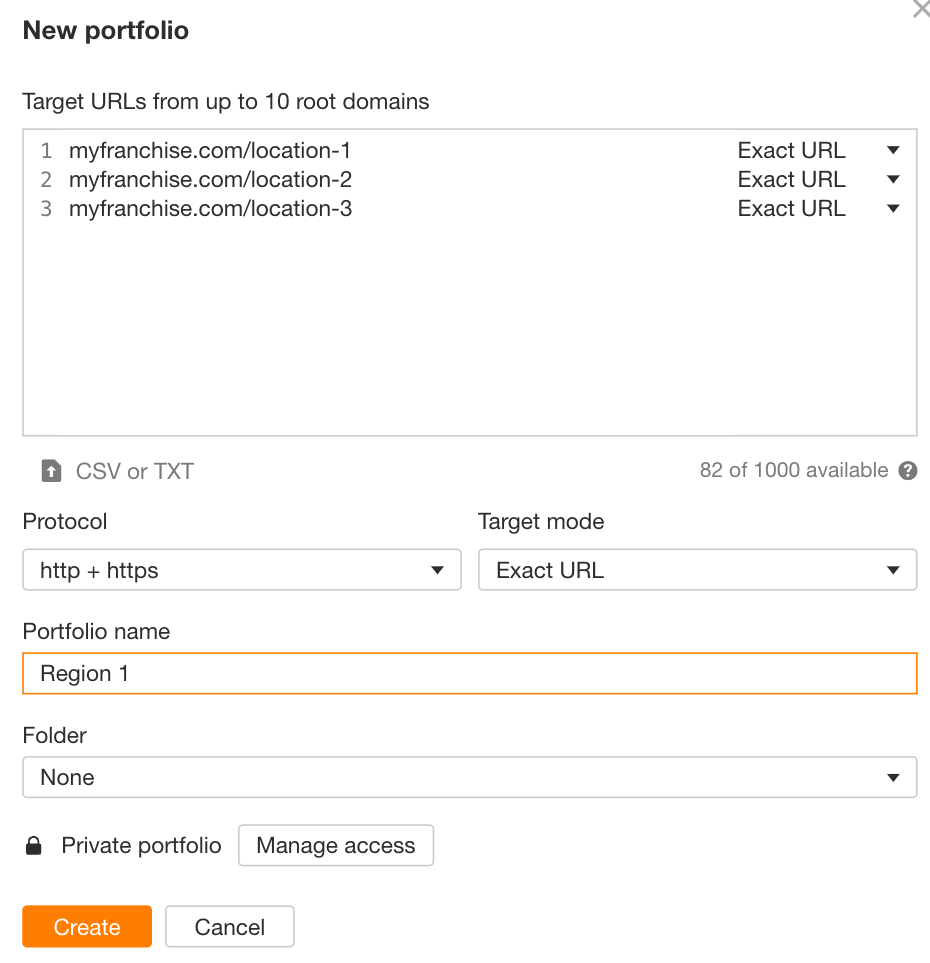
While this is suitable for smaller franchises without many locations or regions to set up, it may not be suitable for larger franchises or for those who want to compare their share of voice against competitors in the same regions.
In this case, our Rank Tracker is a far more suitable option. Set up a new project and add your keywords, taking the time to tag each keyword with the relevant region.
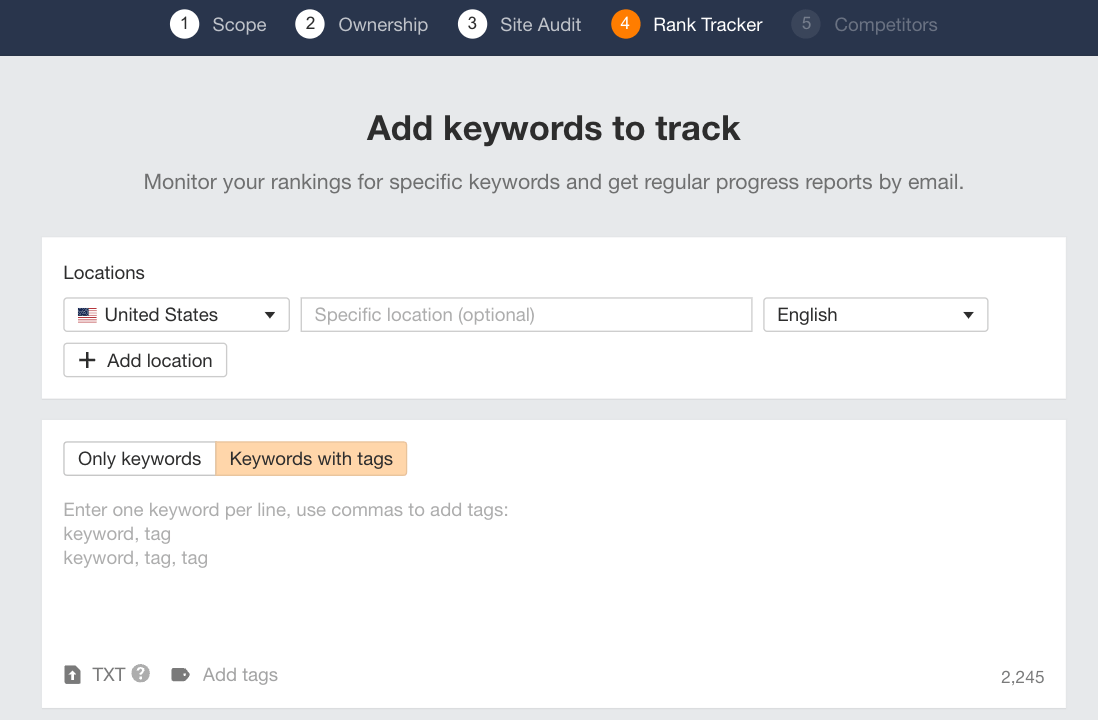
Tags will help you segment the data to see how specific regions perform compared to others.
Once the project is set up, you can navigate to the “Tags” report to see metrics for each region you created as a tag. Here’s an example of some tags we’ve set up on our own website:
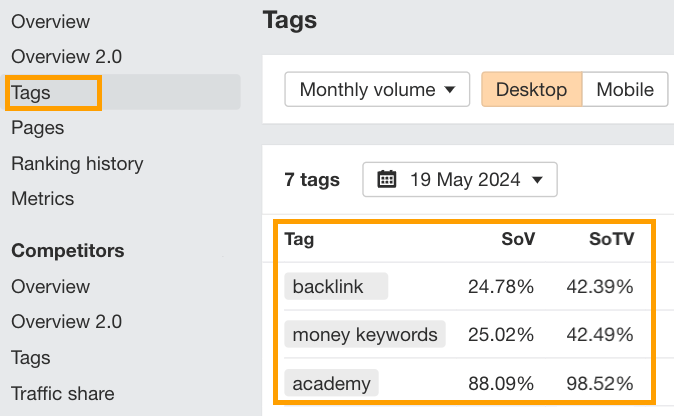
You can also add some competitors and monitor their visibility for the same regions. The Competitors > Tags report will be especially helpful to show you the areas where competitors may have stronger search visibility than you.
And finally, if you already have an existing dashboard or analytics platform, you can use our SEO API to pull performance data into the same dashboard automatically.
It’s the fastest way to scale performance tracking nationally and monitor search visibility for each of your franchise locations. However, you’ll likely need to enlist the help of your developers to get the ball rolling.
Implementing franchise SEO best practices may be challenging depending on the specific CMS used to create the franchise website and how the site has been set up.
Here are the most common challenges to look out for.
1. Scaling SEO on a custom CMS can be difficult
Many franchise sites are built on custom CMS’ that are not inherently SEO-friendly. These CMS’ may present technical challenges if they limit your ability to optimize the technical setup.
If you’re an agency or freelancer working with a franchise, learn the CMS and what’s possible for SEO before quoting on services or promising results. In particular, make sure you learn about the:
- Technical capabilities for customizing SEO essentials like sitemaps, robots.txt files, and permalinks
- Ability to add content and links to pages programmatically
- Customization options for page layouts and design
2. There’s a high risk of duplicated content or doorway pages
Franchise websites are at risk of duplicate content, often caused by templated pages that do not allow franchisees to add unique information about their locations.
This is why I’m a big advocate of adding custom elements to your templates and only creating pages for which you can add unique information.
To diagnose if your franchise site has a high degree of duplicate content, check out the Duplicates report in Ahrefs’ Site Audit tool.
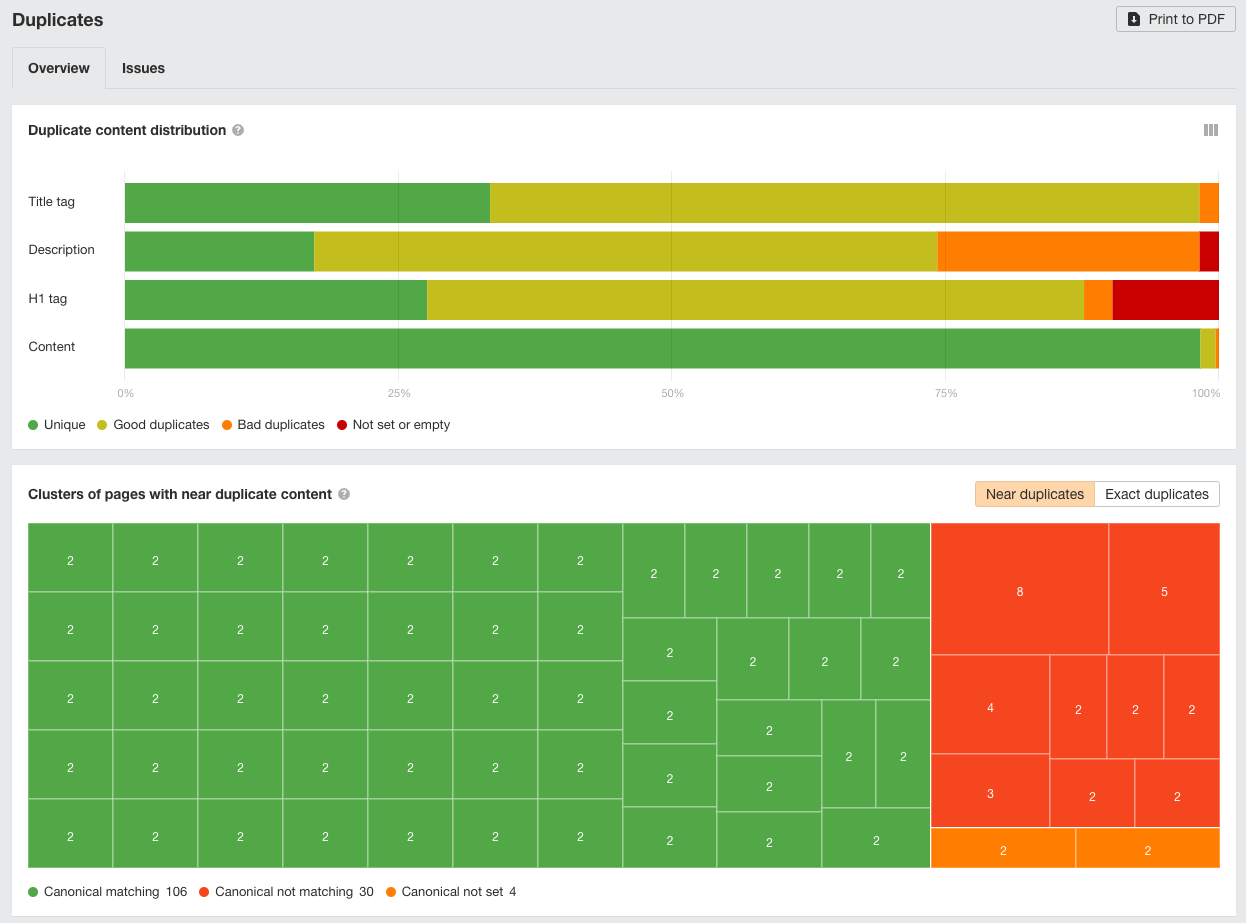
3. Maintaining brand consistency and SEO governance
Maintaining brand consistency and SEO governance can be a challenge as your franchise grows.
While it’s tempting to minimize the amount of content each franchisee can add to the website and the social profiles they’re allowed to create, doing this can hurt your entire brand’s visibility at a national level.
Instead, you can try centralizing your marketing efforts by:
- Sharing a detailed brand guide with each franchisee, marketer, or stakeholder involved in promoting the brand.
- Considering a headless CMS that allows non-technical franchisees to make edits without needing developers. This setup also minimizes the risk of publishing mistakes.
- Hiring an agency or marketing team that works with all franchisees and maintains brand consistency across all assets.
Grow your franchise’s SEO visibility with Ahrefs
When implemented correctly, franchise SEO improves your franchise’s visibility in search engines at both a local and national level.
But, it can be hard to scale franchise SEO without the right tools to help. With Ahrefs you can:
- Search up to 10,000 local service keywords with one click
- Monitor share of voice and traffic value for each location
- Track performance for each location against competitors
- Audit technical issues in any CMS
- Use our API to automate performance + competitor tracking
Feel free to contact our enterprise team to see how we can help you grow your franchise’s SEO visibility today, or reach out to me on LinkedIn if you have any questions I can answer.