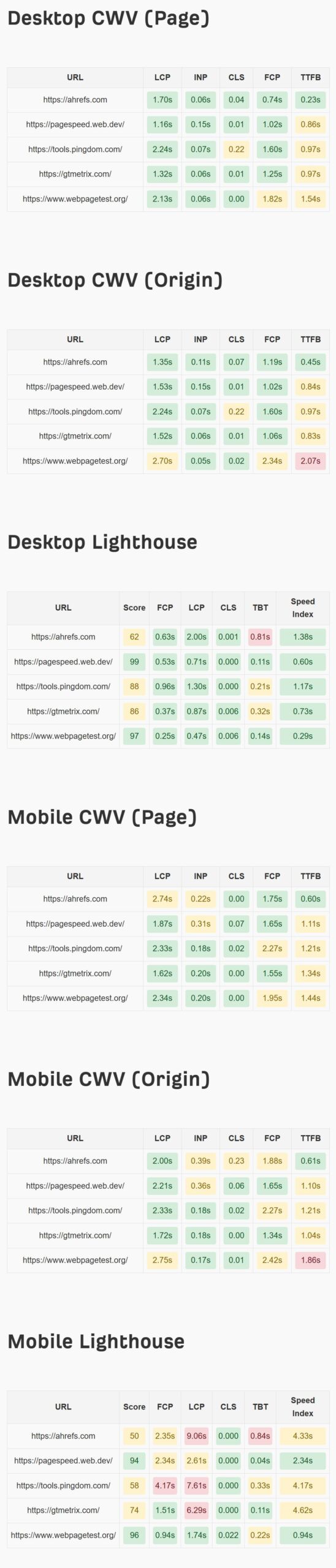Bulk PageSpeed Insights Website Speed Test
Check the page speed or website speed for a group of your pages or you can compare your speed metrics vs your competitors. For example, you may want to run your page vs others in the top 10 of Google for targeted search results. When you run the tool, you’ll get back desktop and mobile Lighthouse and Core Web Vitals for the page and Core Web Vitals for the website origin.
How to use the website speed test
Setup:
- Enter your Google PageSpeed Insights API key into the designated input field. (Learn how to generate an API key here.)
- Add the URLs you want to analyze (one per line).
Run the Analysis:
- Click on the “Check CWV” button to start fetching metrics. A progress indicator will show the status of the requests.
View Results:
- The results are displayed in neatly categorized scorecards:
- Desktop CWV for the Page
- Desktop CWV for the Origin
- Desktop Lighthouse
- Mobile CWV for the Page
- Mobile CWV for the Origin
- Mobile Lighthouse
- Each metric is color-coded to show performance:
- Green: Good
- Yellow: Needs Improvement
- Red: Poor
This is an example output to show you how the speed scorecards look.