We have seventeen updates this month – not a typo! – from tracking brand mentions in ChatGPT and Perplexity to custom events and funnels in Web Analytics, and more.
Let’s get right into it.
LLM indexes
Brand Radar is officially out of beta! You can now track brand mentions in ChatGPT and Perplexity (Gemini’s coming soon).
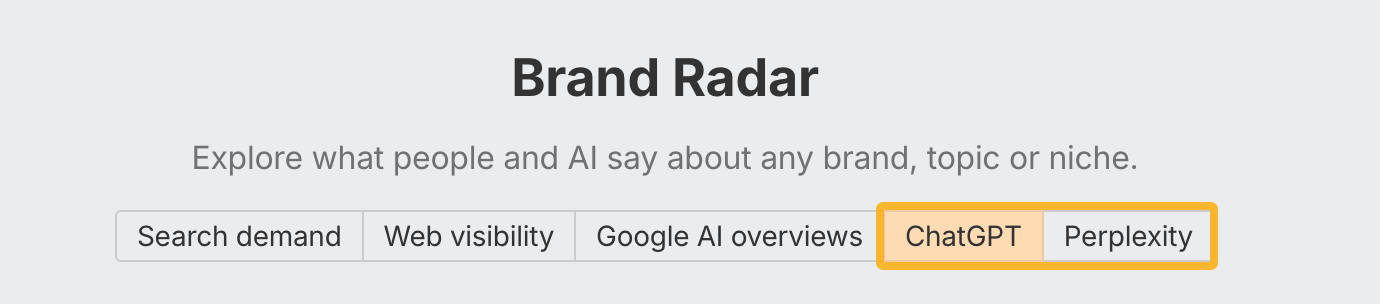
Just search your brand to see the questions people are asking in these tools, and how you’re showing up. We’ve got two months of data so far and plan to update monthly.
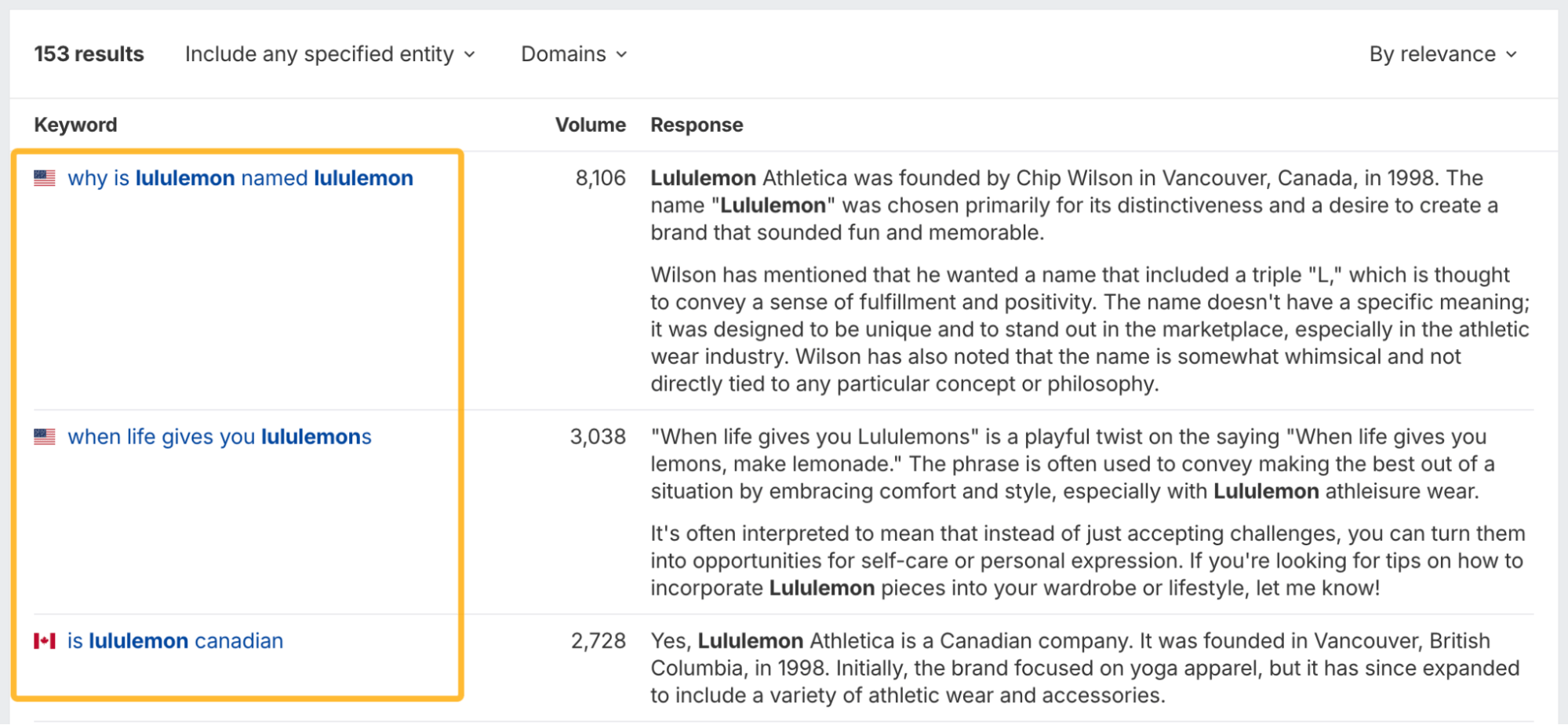
Search demand
Also new: a keyword index showing total search volume for all brand-related terms. It’s a useful way to track interest and awareness over time – if your share of search isn’t growing, your brand’s revenue pipeline is probably fading.
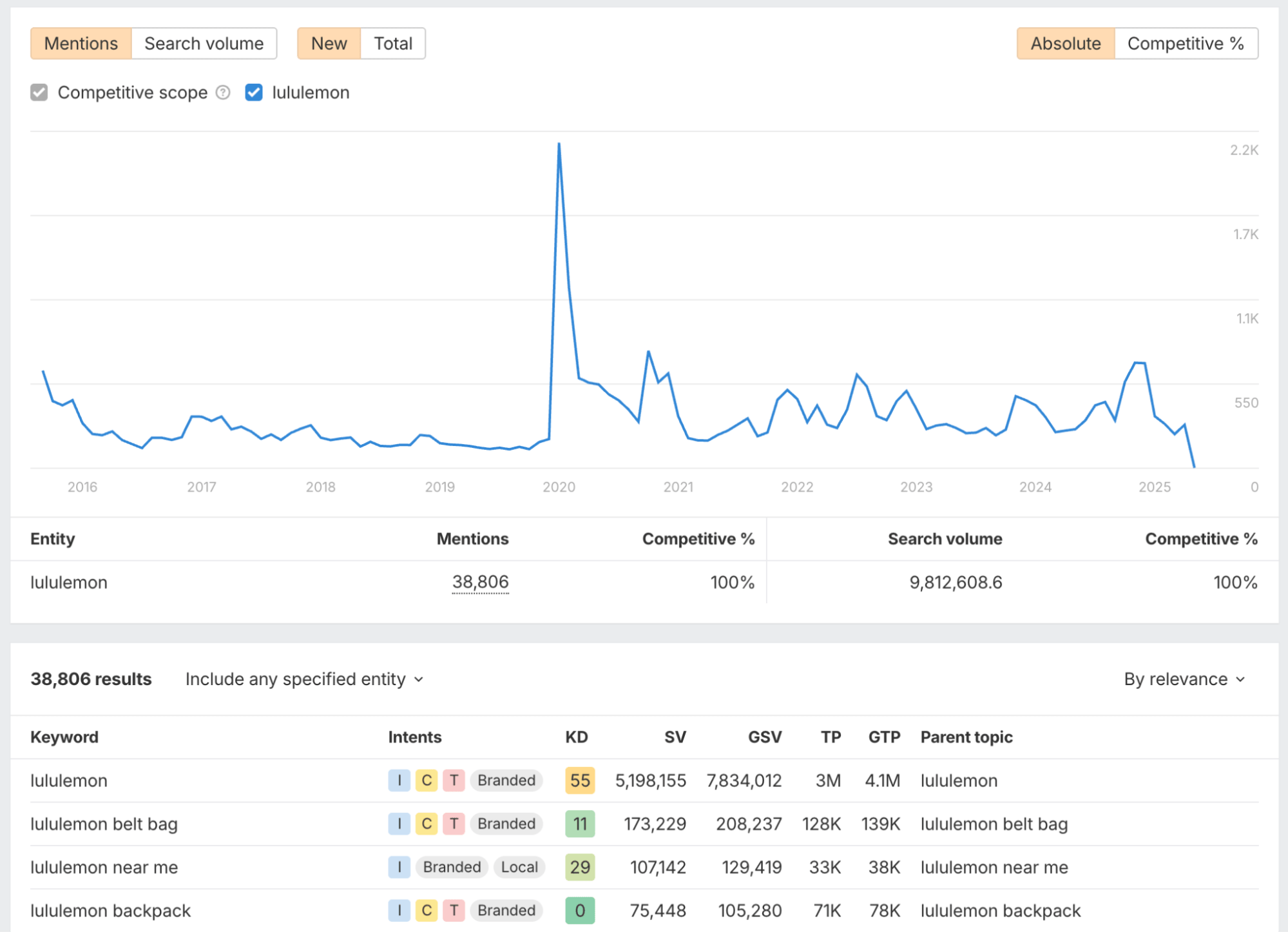
Author filter
Filter for pages with or without a detected author in Web visibility – or just search for specific names.
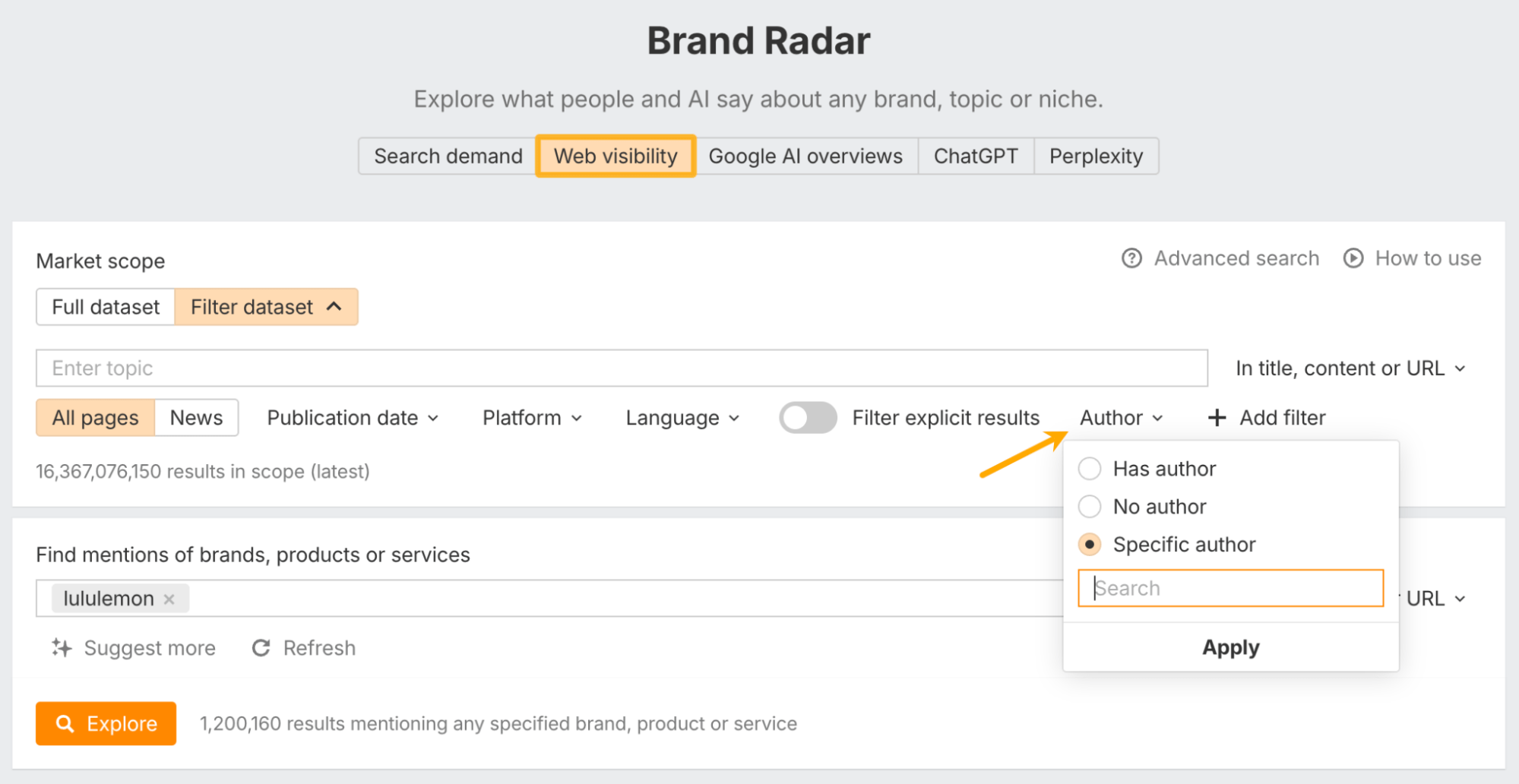
Custom events
Track things like signups, button clicks, and form submissions – all you need to do is add a class name to your HTML. Learn more about setup here.
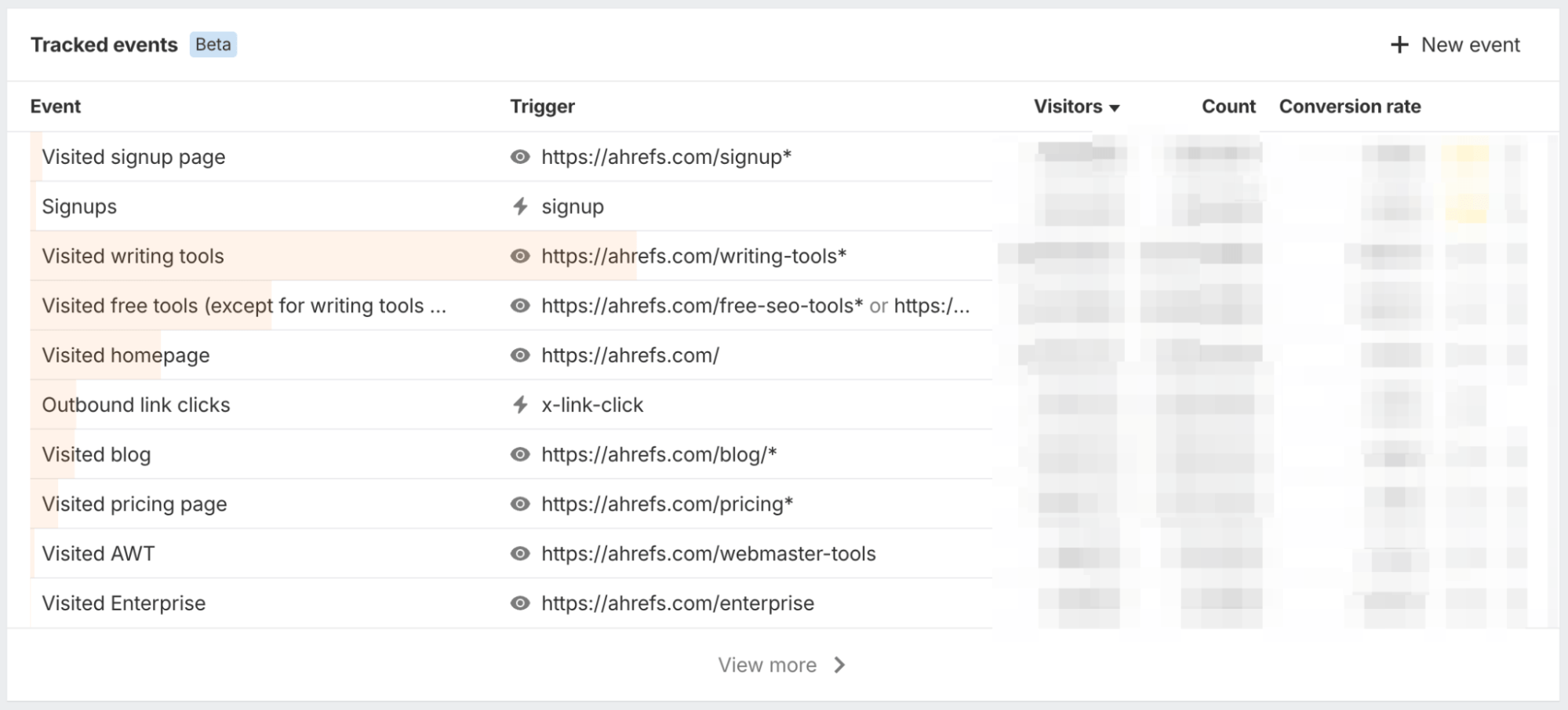
Funnels
An extension to custom events – build funnels to see how visitors move through key steps on your site. This is amazing for seeing where visitors fall off and boosting your conversions.
You can map out key user flows like:
- Homepage → pricing → signup
- Product page → cart → checkout
- Blog post → signup → first in-app action
Add up to 6 steps, and filter however you want.
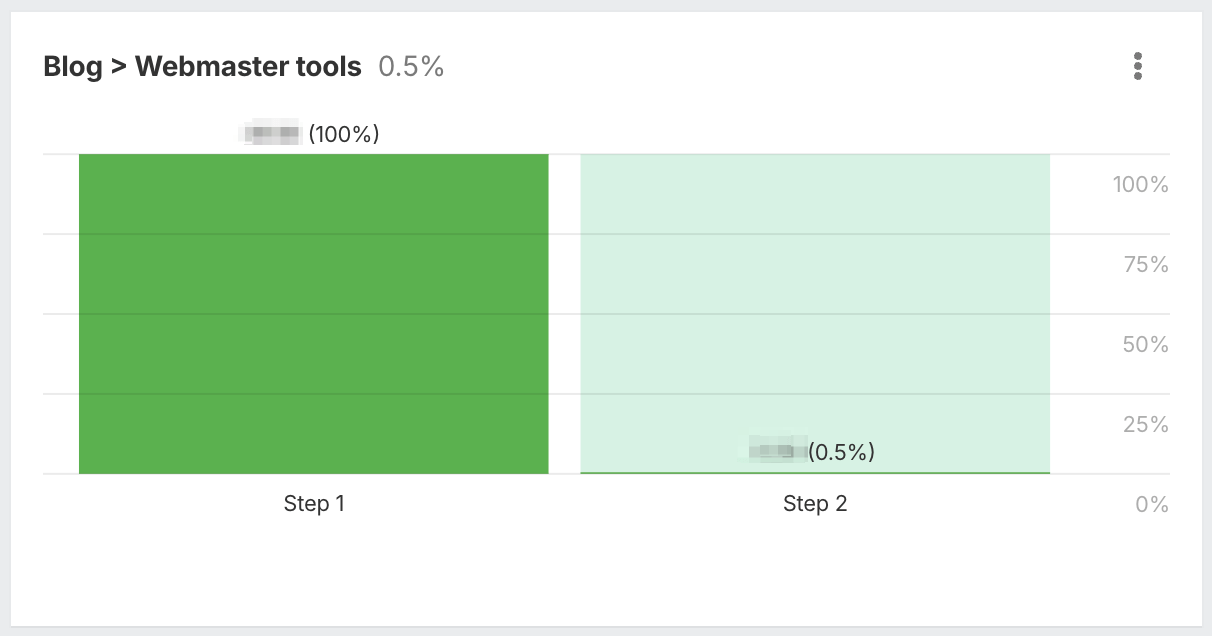
Timeline zoom
Click and drag across any chart to zoom into a specific date range. Super handy for investigating spikes or dips.
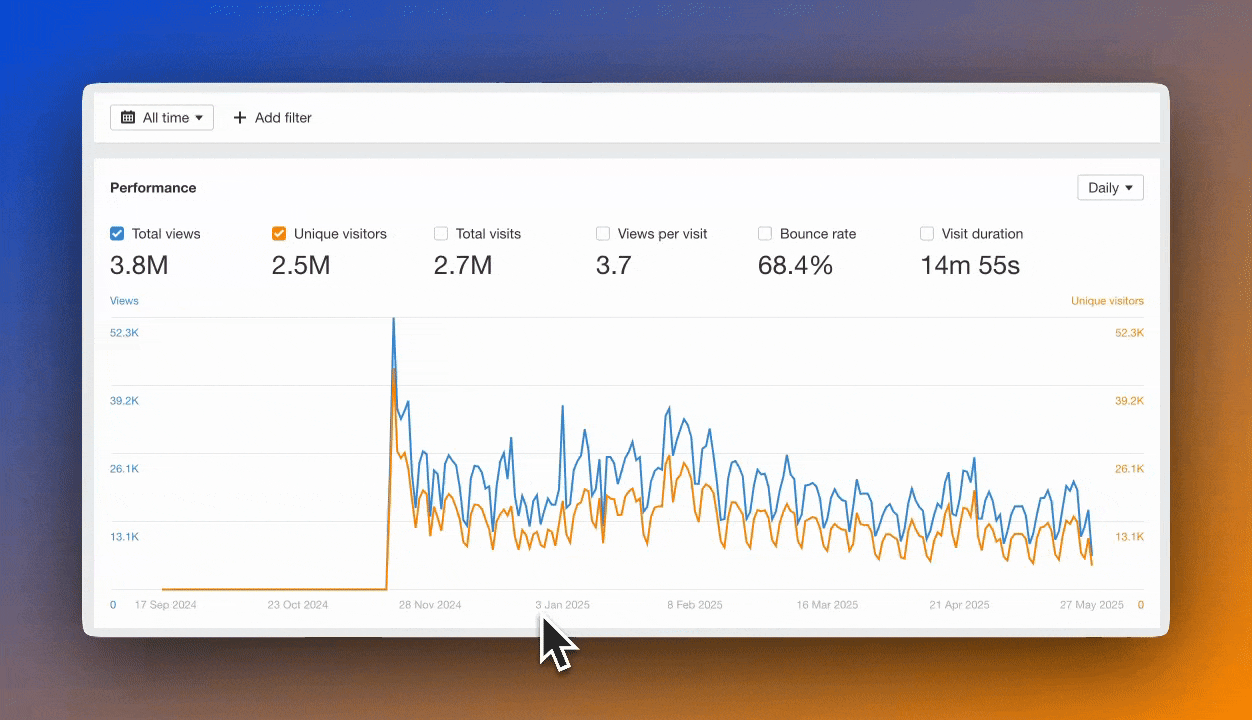
Brand Kits
With Brand Kits, you can keep your AI-generated content consistent and on-brand – automatically.
Just add your brand URL and we’ll generate a kit with tone, voice, and writing style. Attach it to any doc or chat to keep AI content consistent.
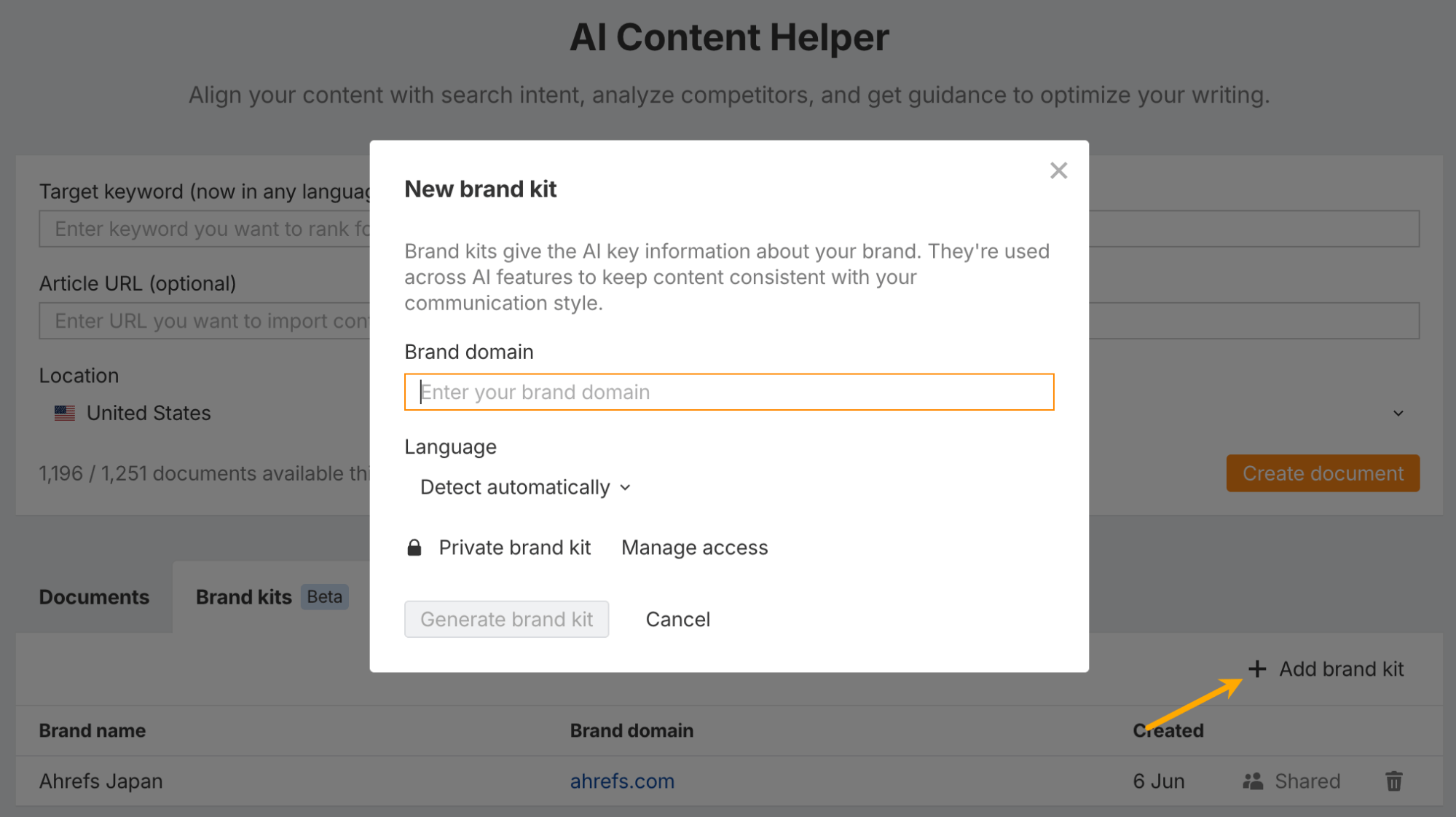
Meet our new tool under Local SEO – Google Profile Monitor tracks changes to your Google Business Profiles (Search + Maps).
Accept or reject edits with a click – just connect your Google account and import locations to get started.
Available on: All paid plans, no limits.
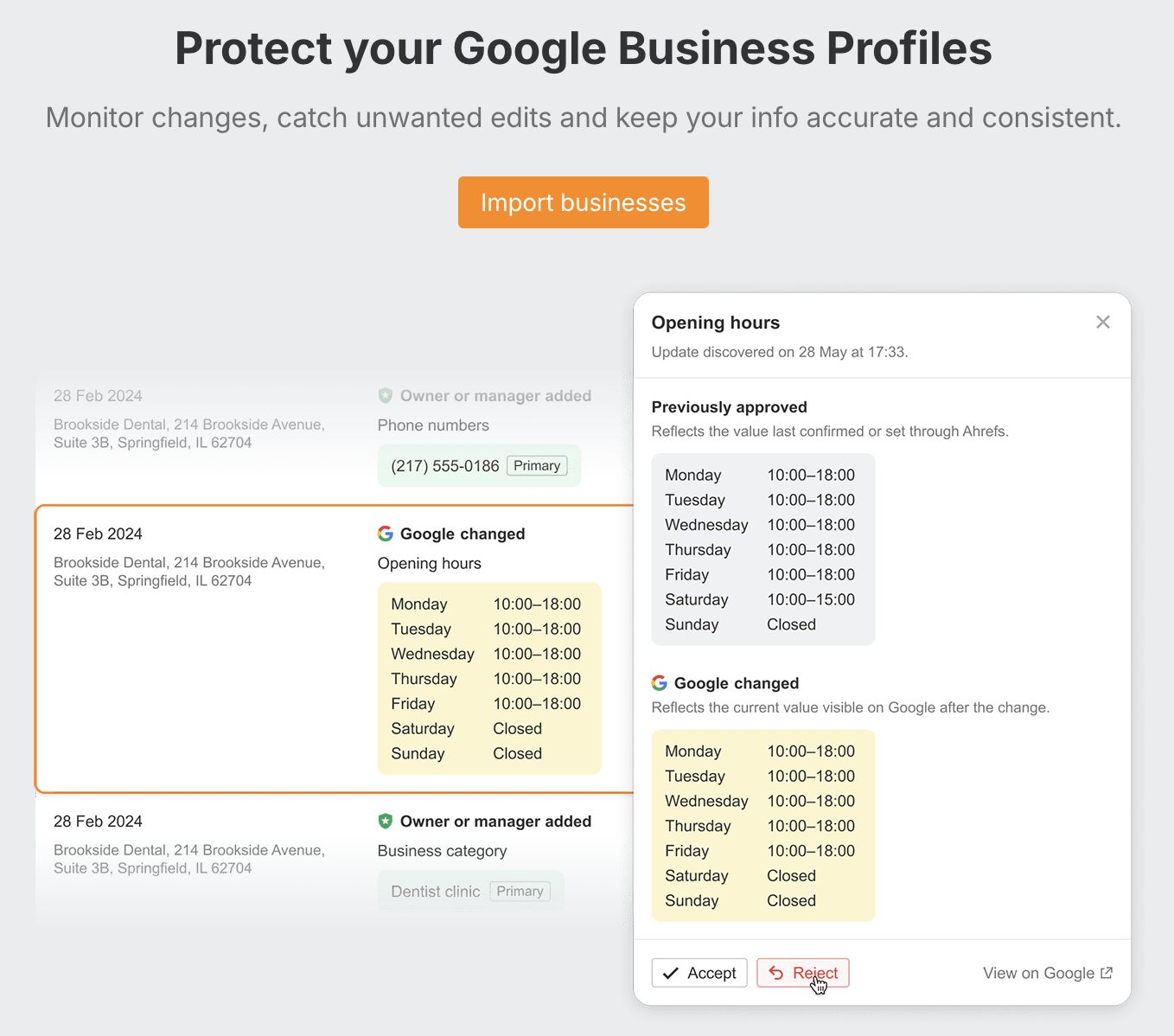
AI Detector in Page Inspect
See what percentage of a page is likely AI-written, highlight those parts, and get a good guess at which LLM was used. Coming soon to Site Audit so you can scan websites at scale!
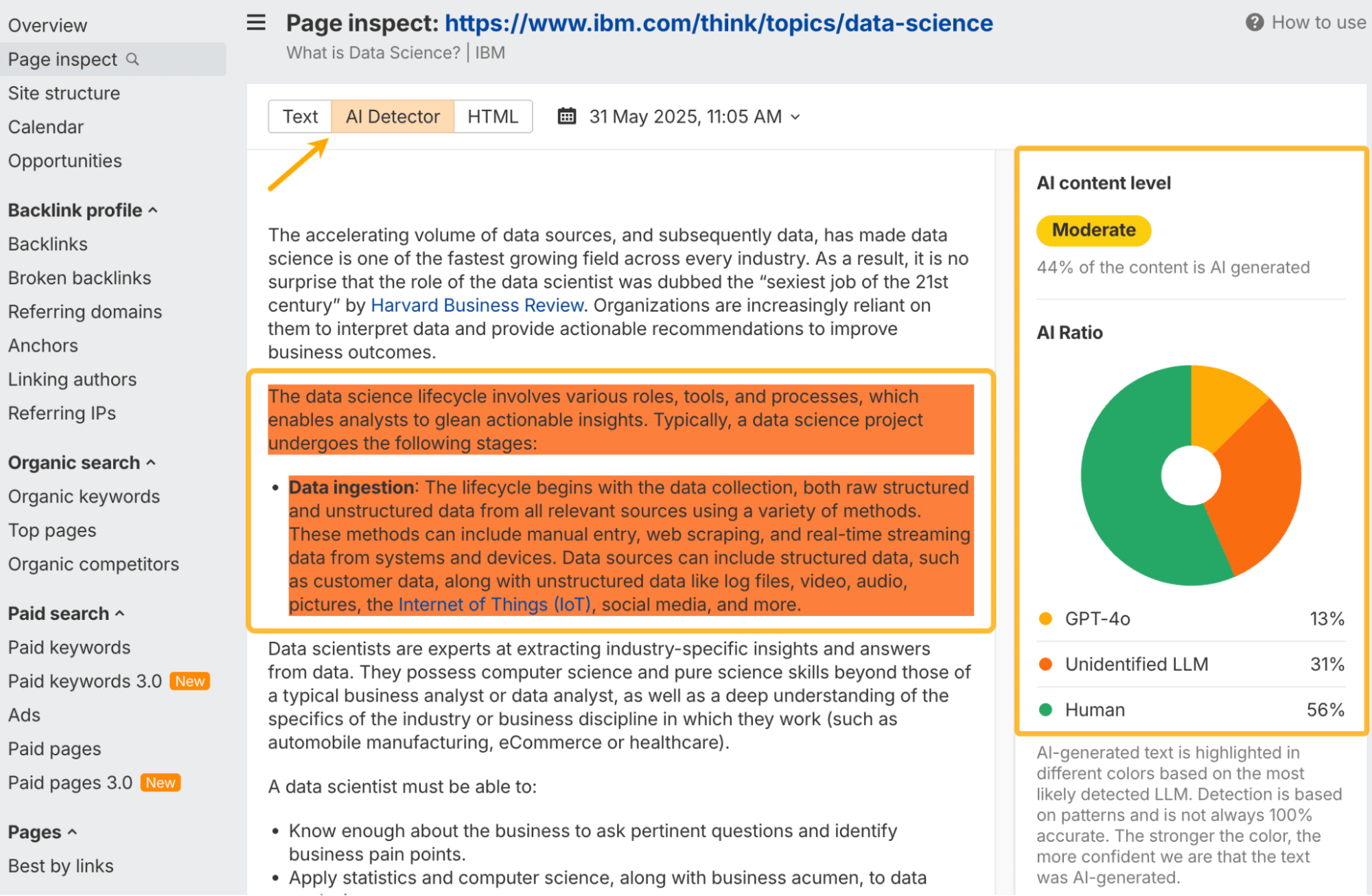
Filter backlinks spam
Backlink cleanup just got easier. In all Backlinks reports and Site Explorer’s Overview chart, we’ve added:
- Spam badges on low-quality links
- A “Non-spammy links” filter, which you can turn on by default from Best links settings
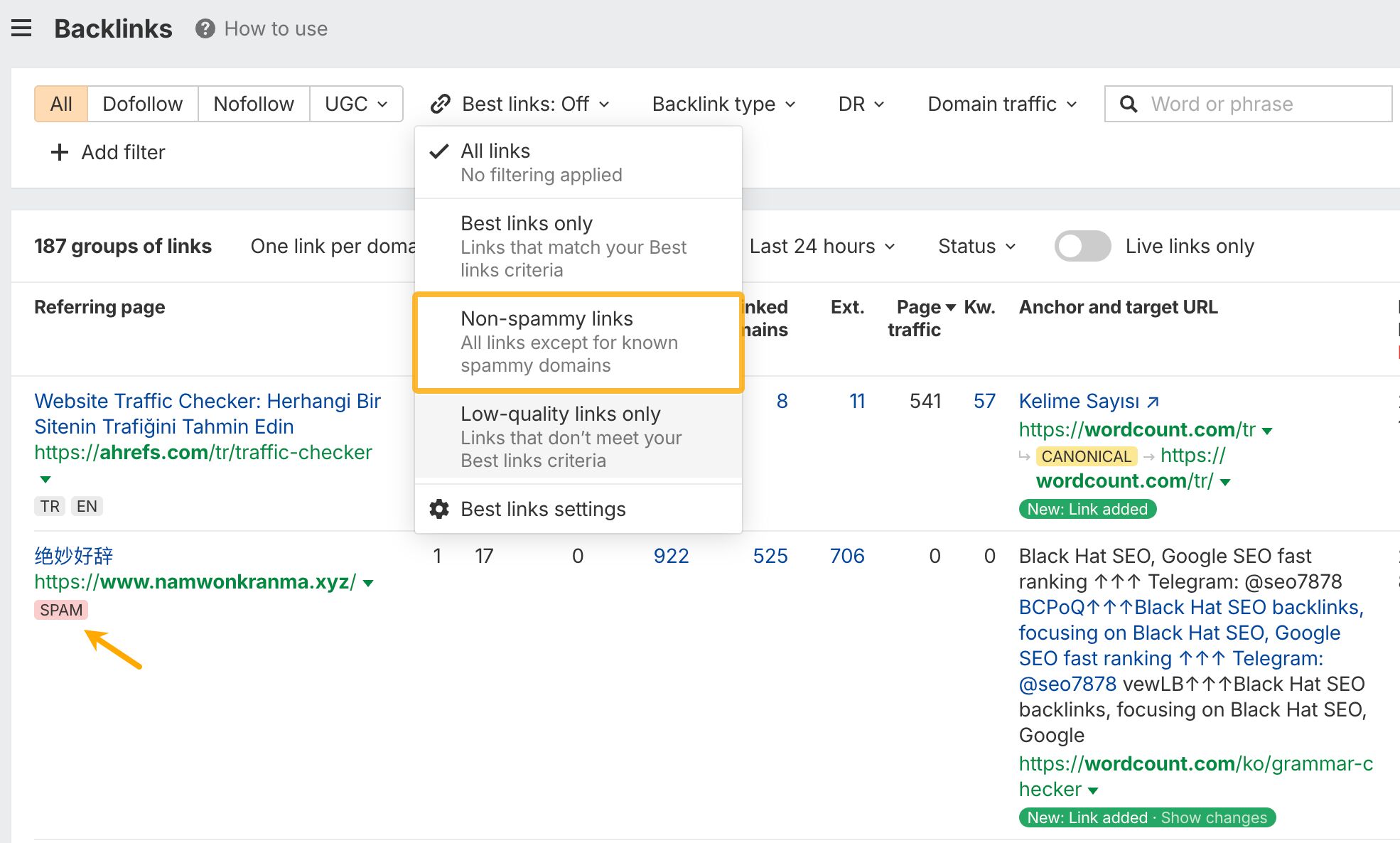
The filter is powered by a curated list of spammy domains, which we’ll keep updating regularly.
Keyword chart overhaul
Organic keywords and Intent charts now count every ranking position, not just unique keywords. So if you rank in multiple spots or locations, each one counts. This update means more accurate totals, faster loading, and better support for large sites.
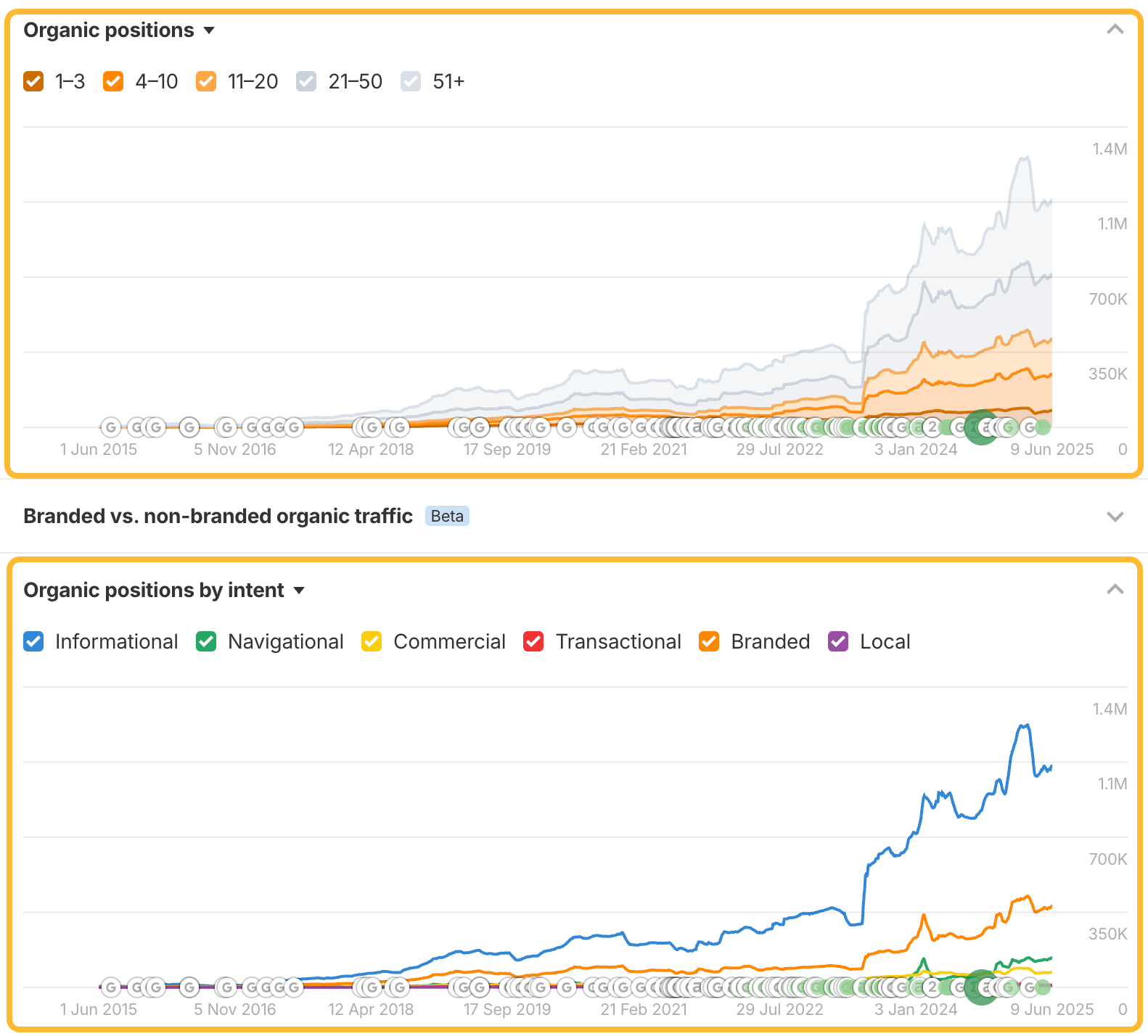
Patch management updates
Introducing a bunch of upgrades that make large-scale monitoring and updating of Patches way smoother:
- Filter by patch status in Page Explorer
- Export patch data (titles and metas included)
- Bulk publish or unpublish patches in one go
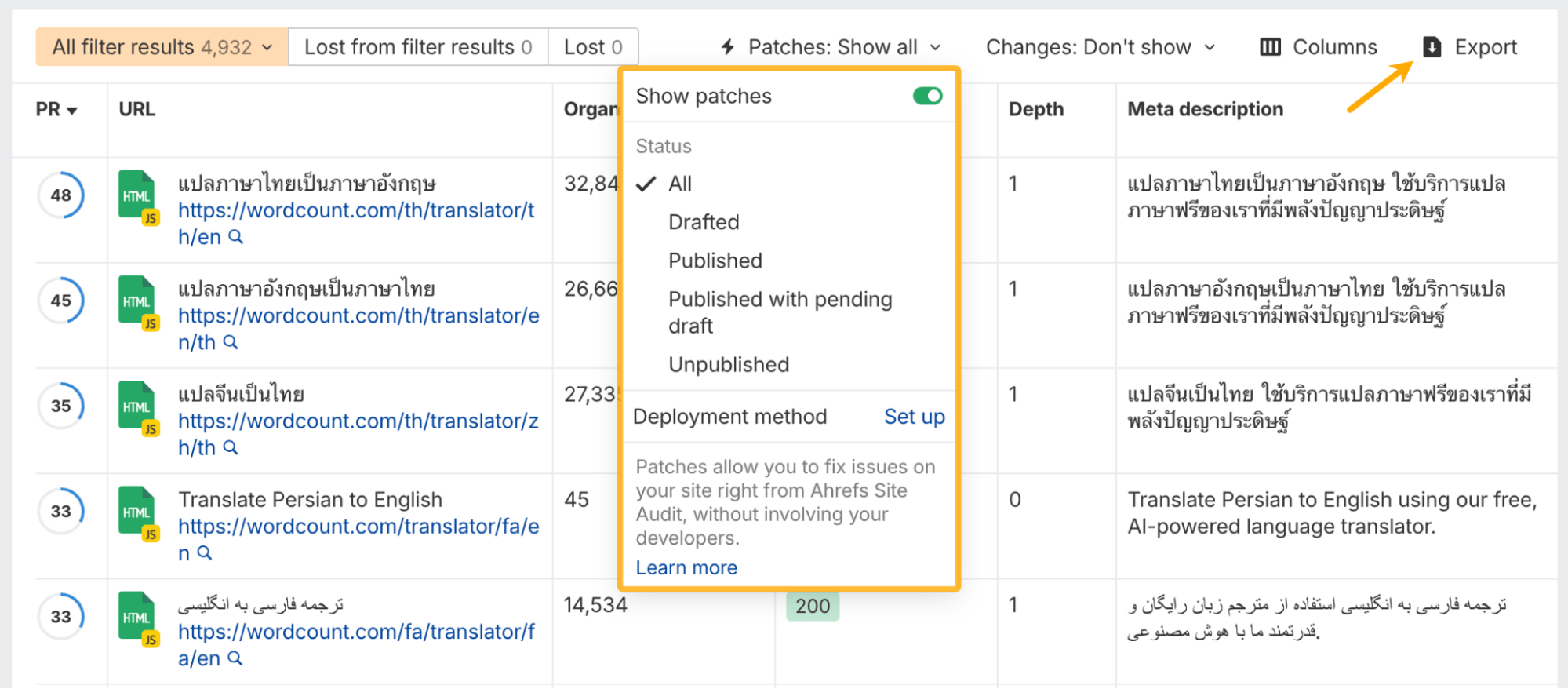
Trending keywords filter
Spot rising keywords based on growth over 3, 6, or 12 months. You can filter by trend type – some general patterns we’ve found:
- Linear = steady growth (AI tools)
- Exponential = viral spikes
- S-curve = seasonal (sports, shows)
- Damped = peaked trends
We sort results by growth rate.
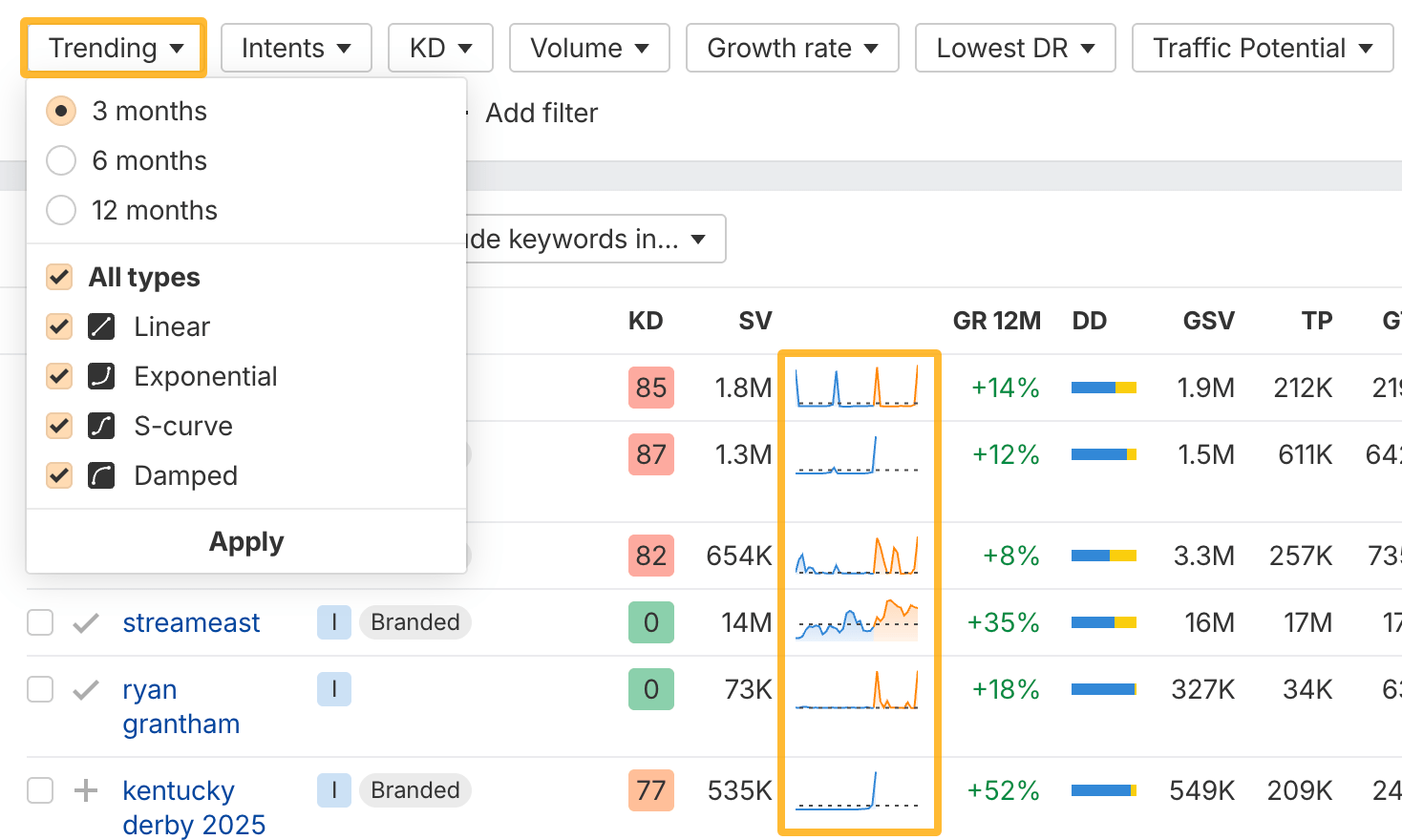
New widget types
You’ll find:
- GSC keyword widgets: top, lost, winners, losers, and new
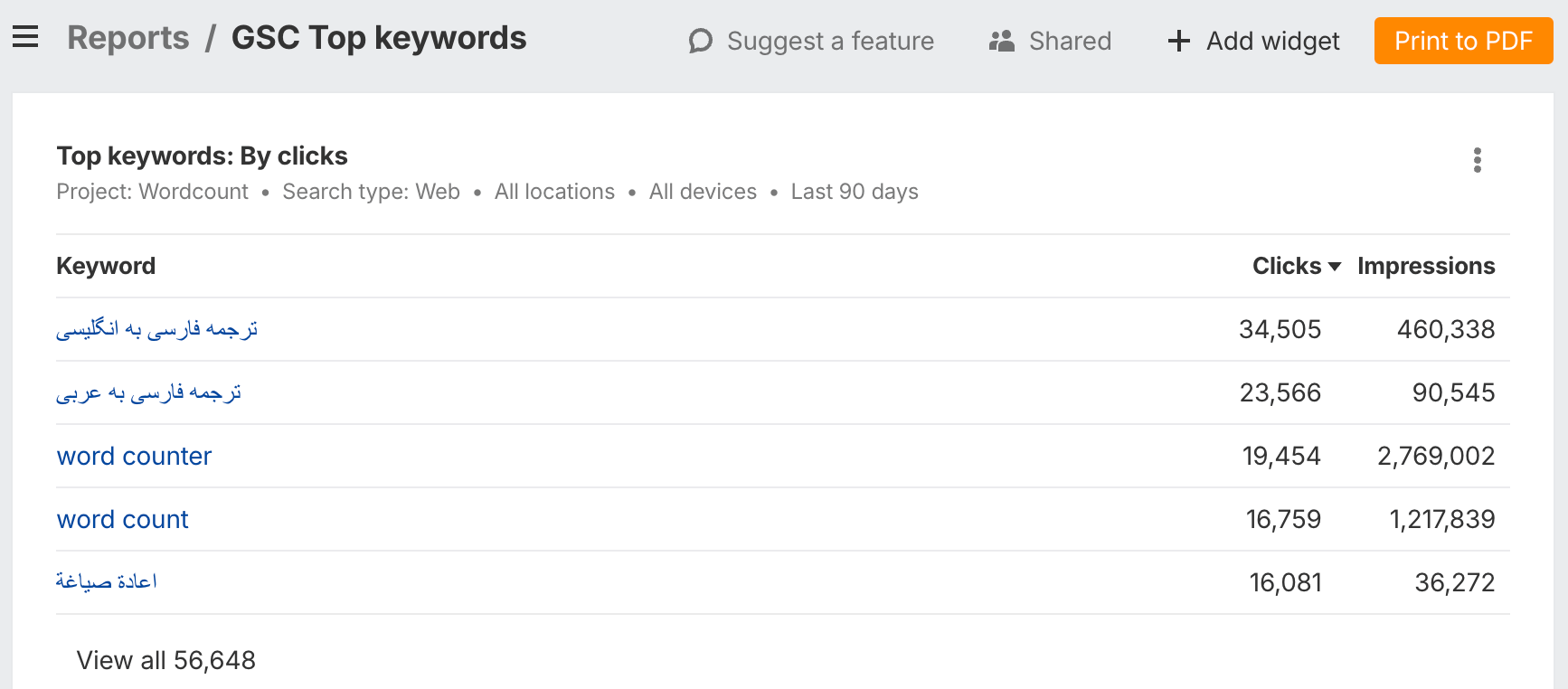
- Share of Voice and Share of Traffic Value (with history charts)
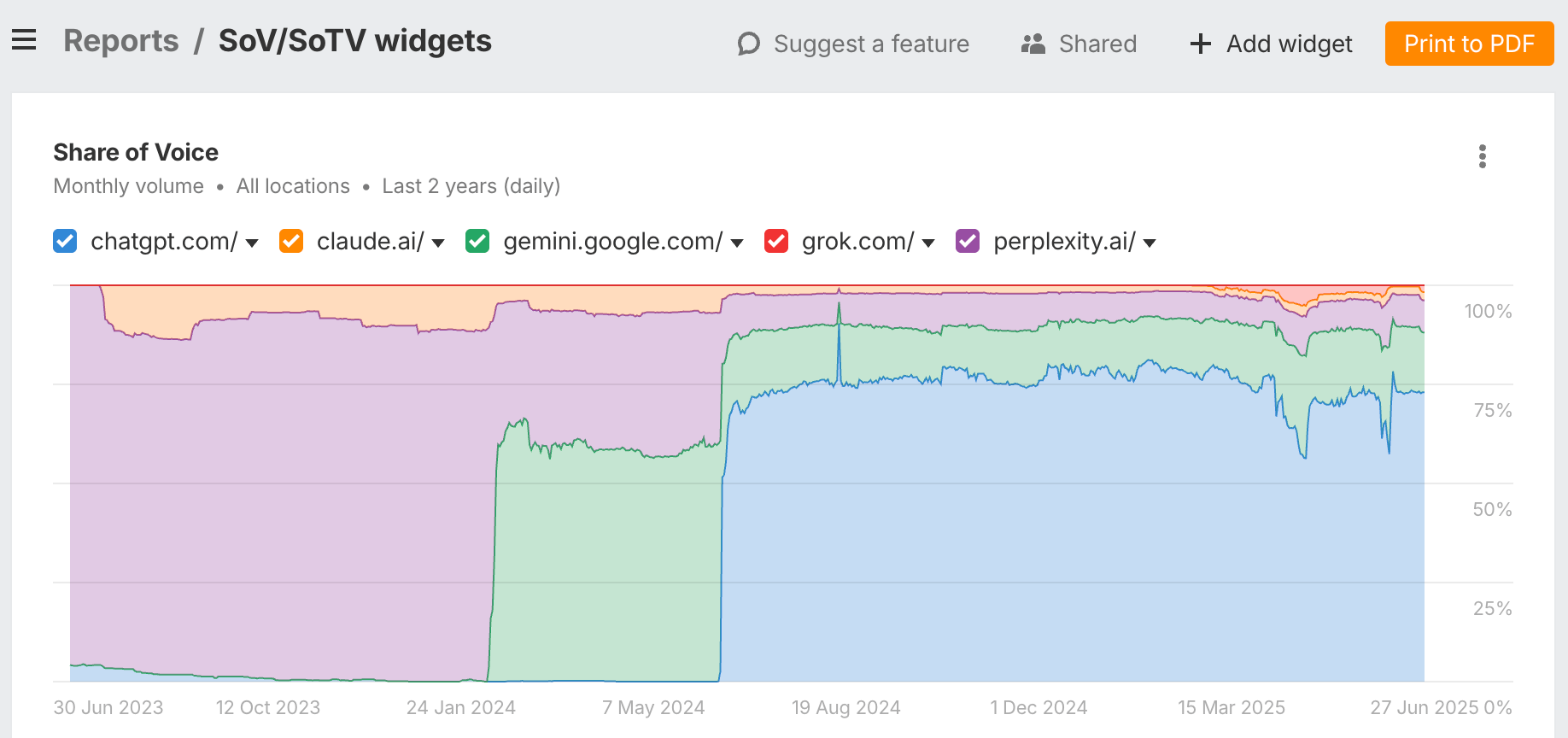
You can also choose how many results each widget shows.
Clicks and impressions by position group
There’s a new widget that breaks performance down by position range – and shows which keywords are in each group.
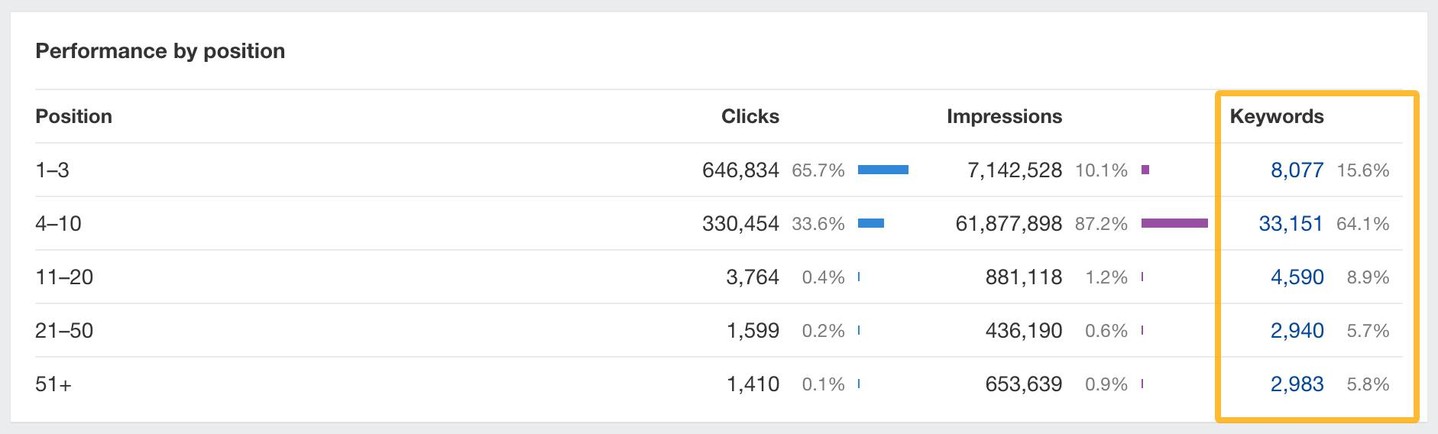
Five new endpoints for Rank Tracker
While the previous batch of endpoints let you retrieve data like projects, keywords, and competitors, this new set lets you modify them. With these, Enterprise users can now fully automate Rank Tracker project setup and keyword management.
- POST project: Create a new project
- PUT project-keyword: Add keywords to a project with specified locations and tags
- PUT project-keywords-delete: Delete specified keywords from a project
- POST project-competitor: Add competitors to a project
- POST project-competitors-delete: Delete competitors from a project
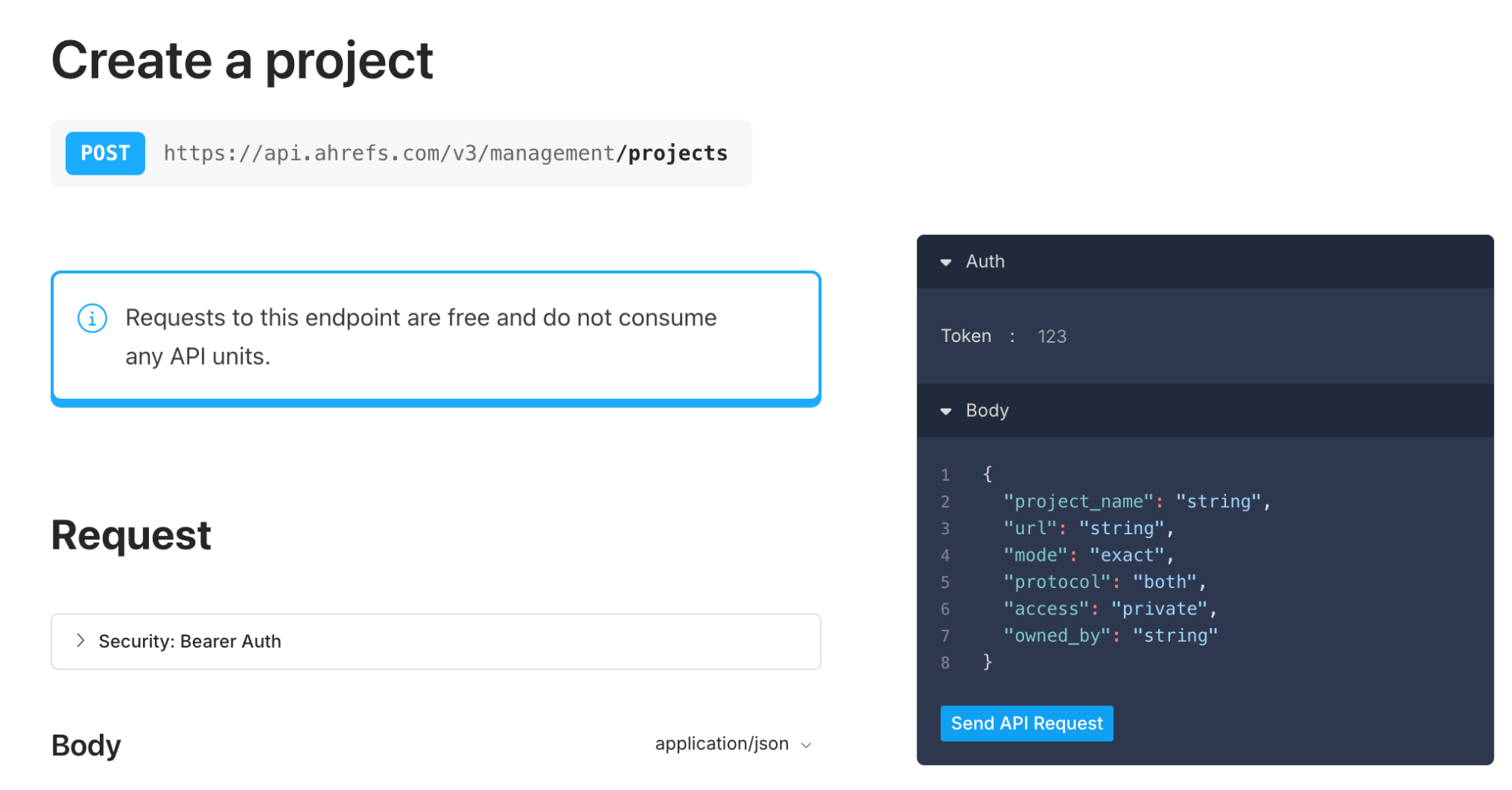
–
That’s all for this month. Check out the Ahrefs changelog for more updates, and leave any feature requests on our Canny. Enjoy!


