Let’s get right into it.
Custom dates in search-related reports
You can now select exact dates when working with historical data. Just click on the date picker and select Custom date to open a calendar view.
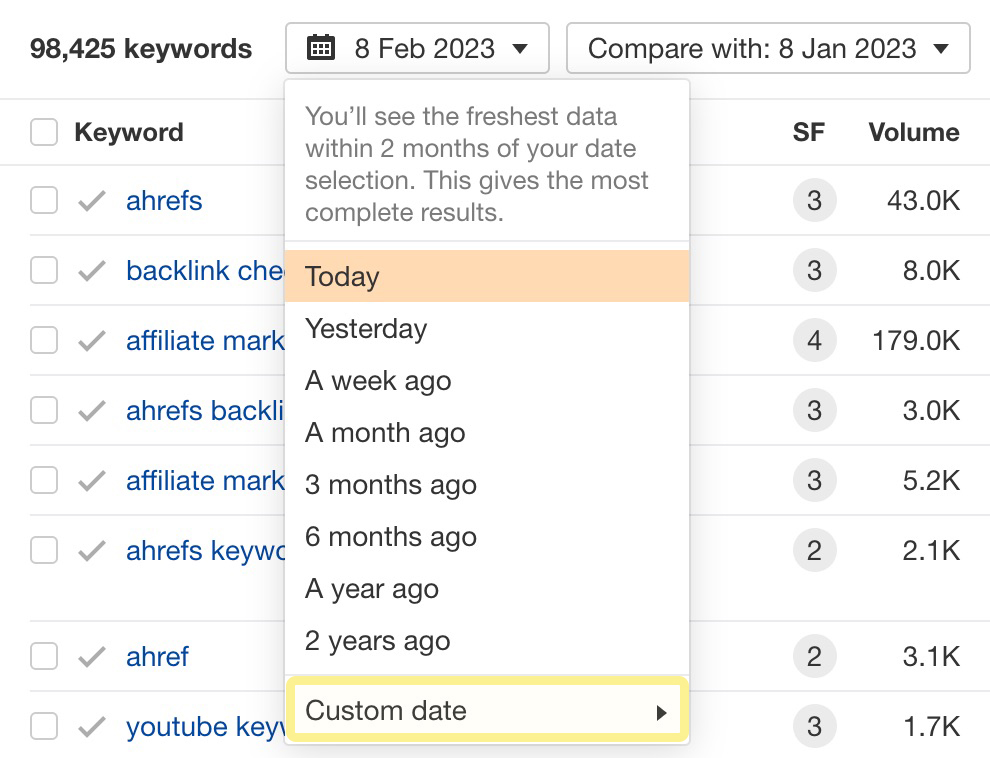
We’ve also added more presets to the date picker: yesterday, a week ago, a month ago, and so on.
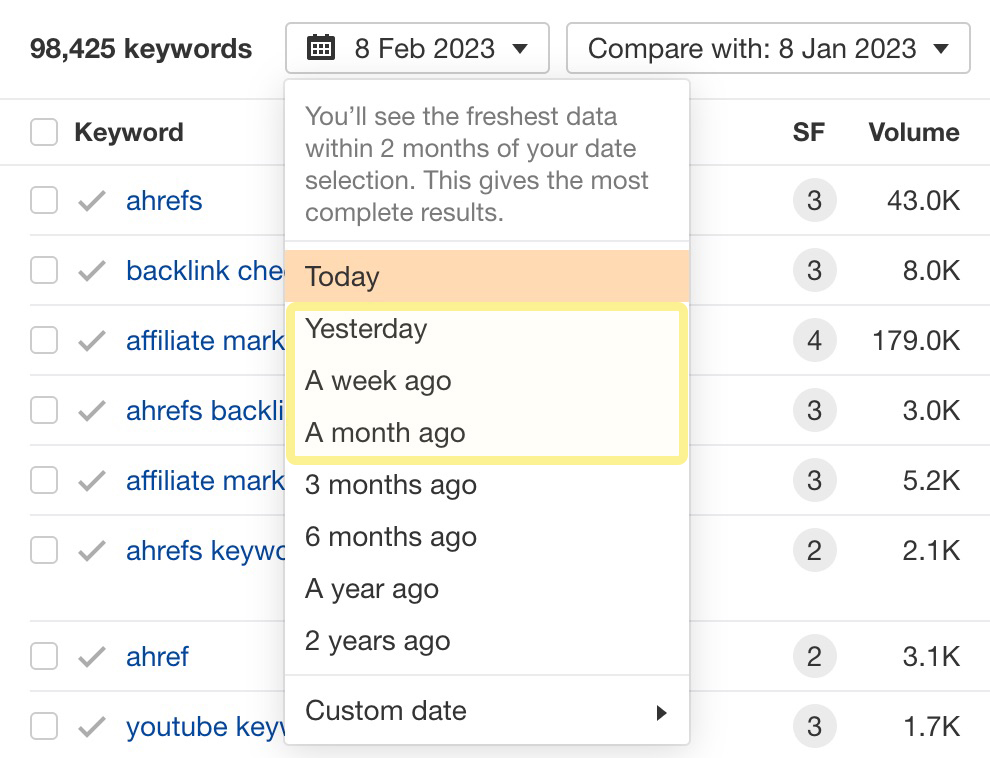
“Group by terms” export mode
When exporting a report in Keywords Explorer, select “Group by Terms” to get a CSV file showing you all keywords grouped by terms. This is exactly like how you see them inside Keywords Explorer itself.
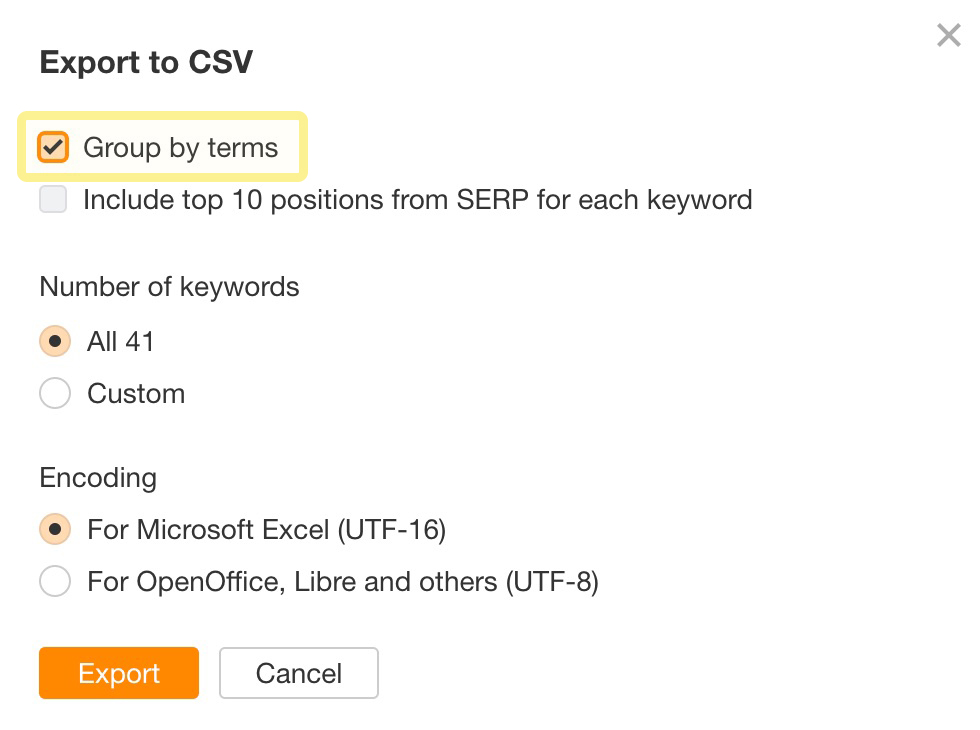
The number of export rows spent is based on the number of keywords exported, even if a keyword is shown under multiple term groups.
Find new issues in All issues page
We’ve updated the “All issues” page. If there’s a new issue that wasn’t present on a site in the previous crawl, it’ll now be labeled with this “New” badge. You can also use this New issues filter to quickly sort the report.
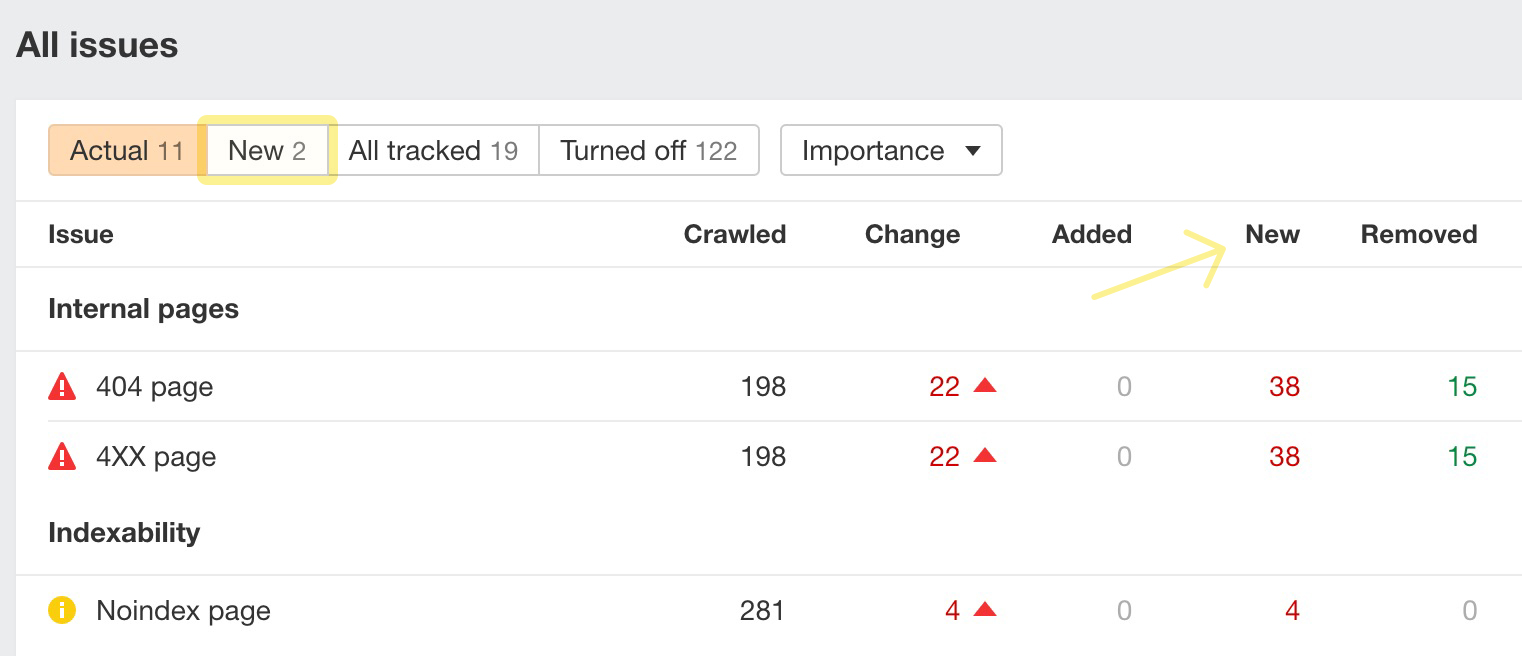
Increased export for Websites tab
You can now export up to a thousand websites from the Websites tab. Before, you were limited to the top one hundred websites.
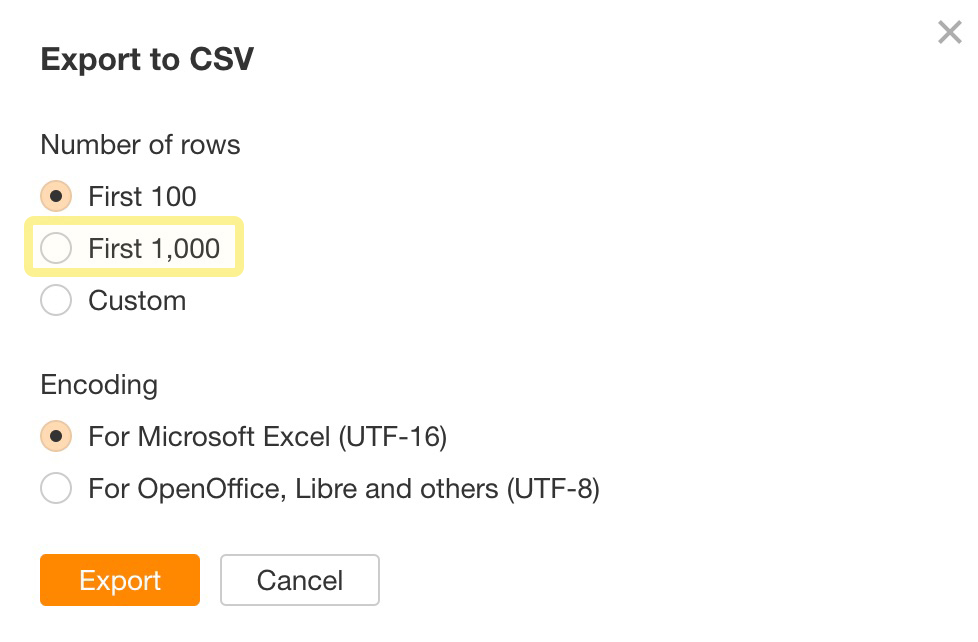
—
That’s all for this month. If you have any feature requests, you can leave them on our Canny. Enjoy!


