Use the sidebar to jump straight into updates for a particular tool.
Here’s where to find the new additions to your Site Explorer 2.0 reports.
Filter backlinks by domain traffic
Look for the new Domain traffic column and filter in Backlinks 2.0.
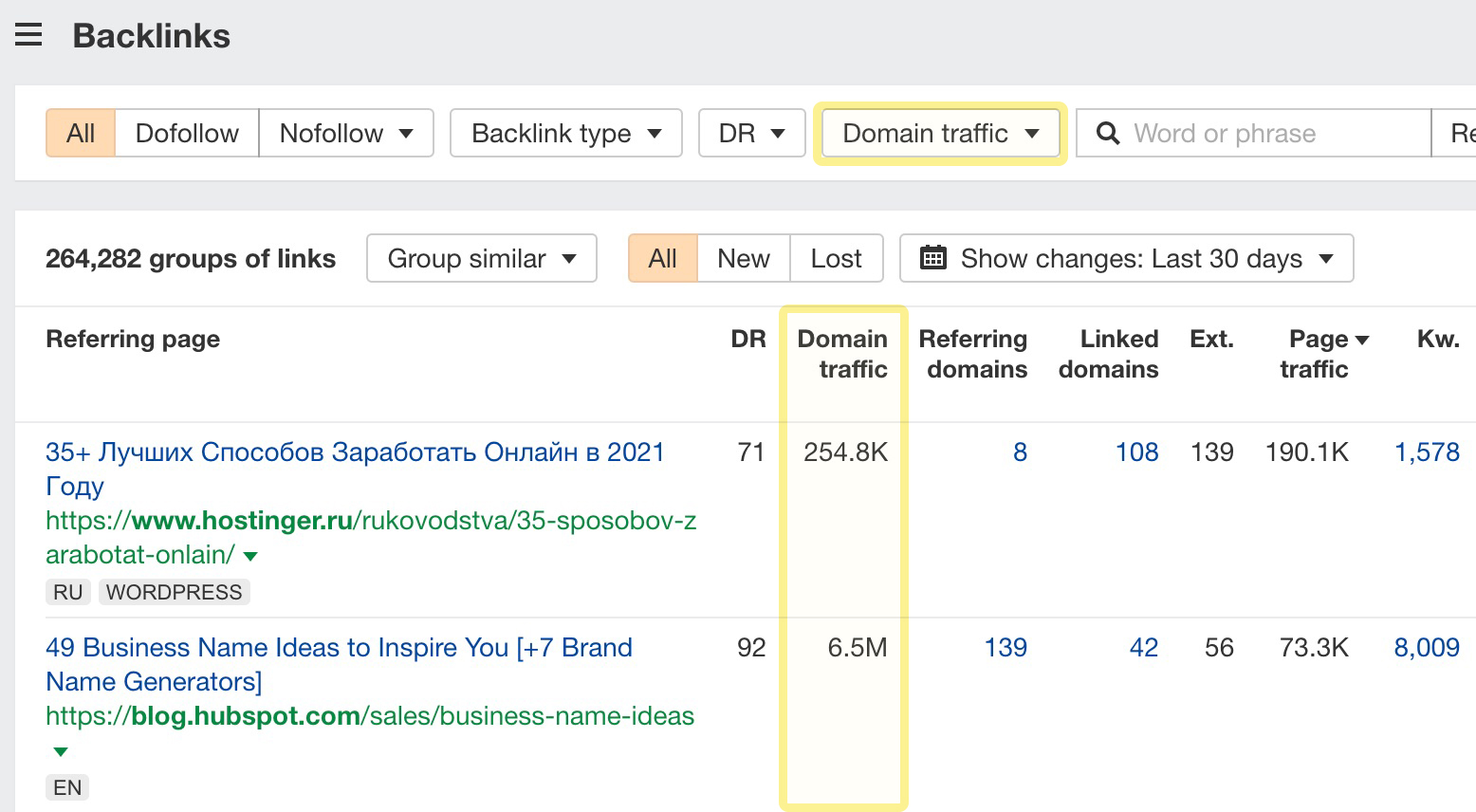
These’ll help you to filter out potentially spammy and low quality backlinks from reports. Keep in mind that this will also filter out some new and perfectly good websites, though.
Global data in Top pages
Previously in Top pages 2.0, you could only see data from a single country. We’ve now added an All countries mode which shows you global traffic estimations to your target by default.
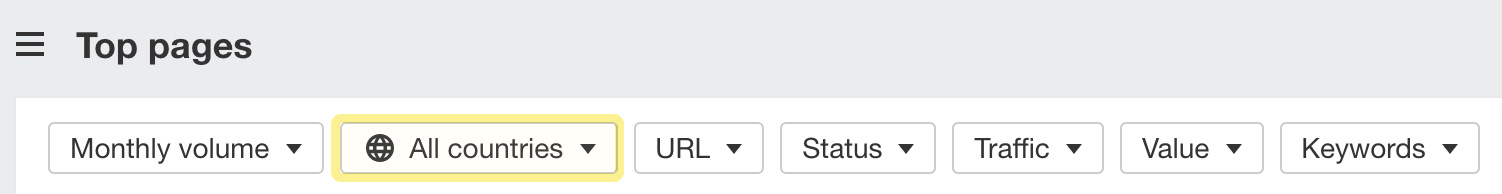
In this mode, each top keyword has a flag beside it that shows the country it’s ranking in.
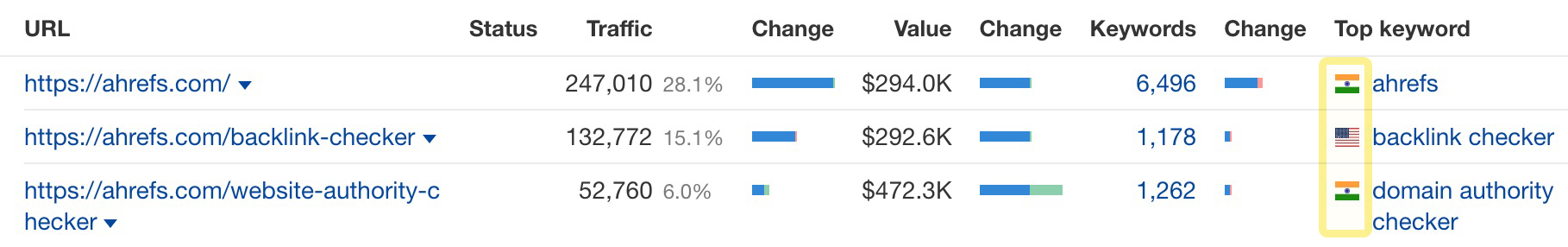
You’ll also now see country-specific ranking changes for top keywords.
In other words, if a ranking search term remains the same, but its country changes, we reflect this in the report.

For example, this page’s top keyword, “seo audit”, changed from the US to the UK.
We’ve done a pretty big Page explorer update to make it easier to check for issues on your website and track your progress fixing them.
Preset filters
Click into Page Explorer from any crawl and you’ll find a new filter presets bar right at the top. These are best used for quick checks.
For example, click on Indexability > Non-indexable to see all pages from your crawl that aren’t indexable.
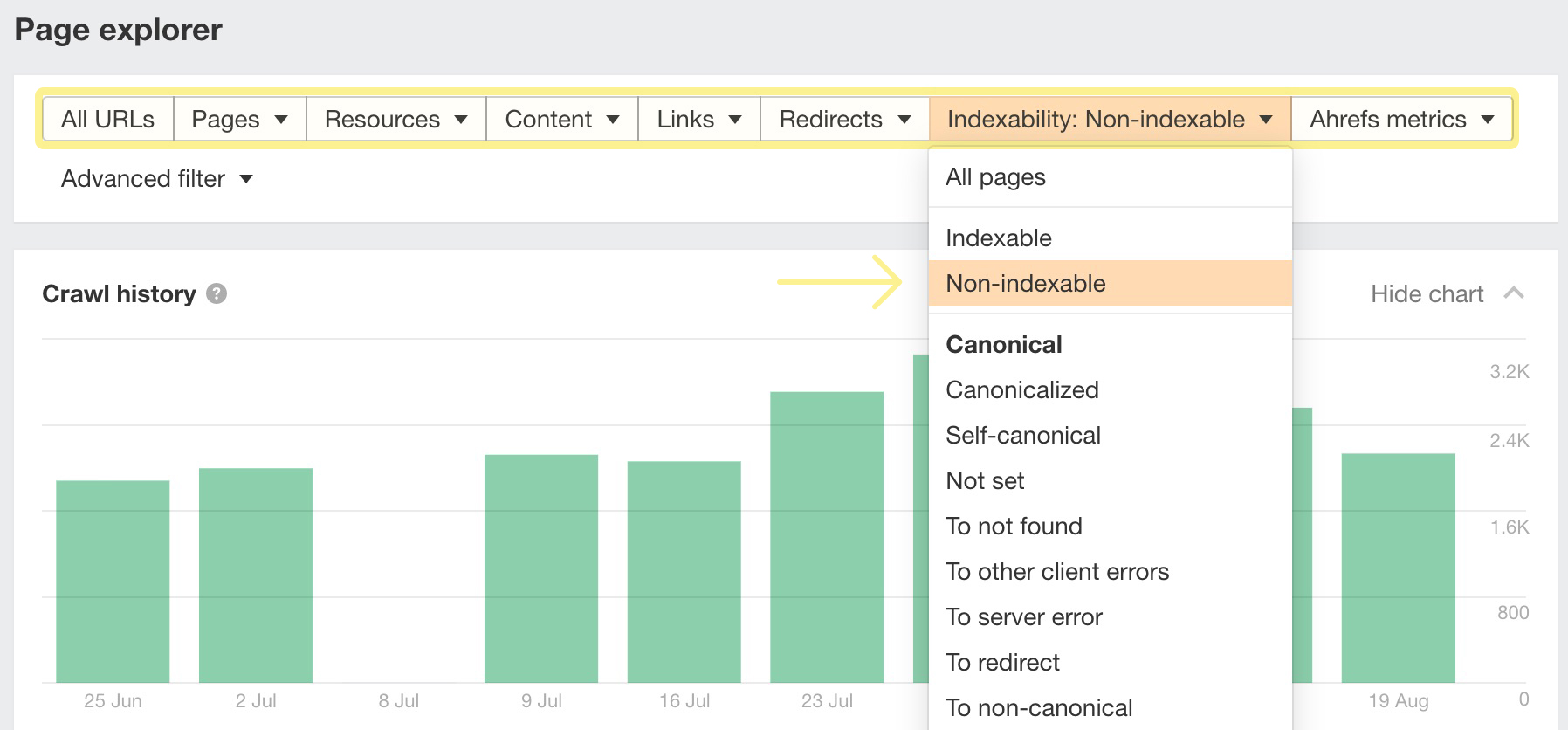
To get more granular data, you can still create your own filters manually. Click on Advanced filters to enter and apply additional rules if you’d like.
Improved crawl history chart and URL details
By default, the crawl history chart shows you the number of URLs that match your filters. But now, you can see what changed over time at a glance.
Click on Highlight new and hover over any of the bars to see a breakdown.
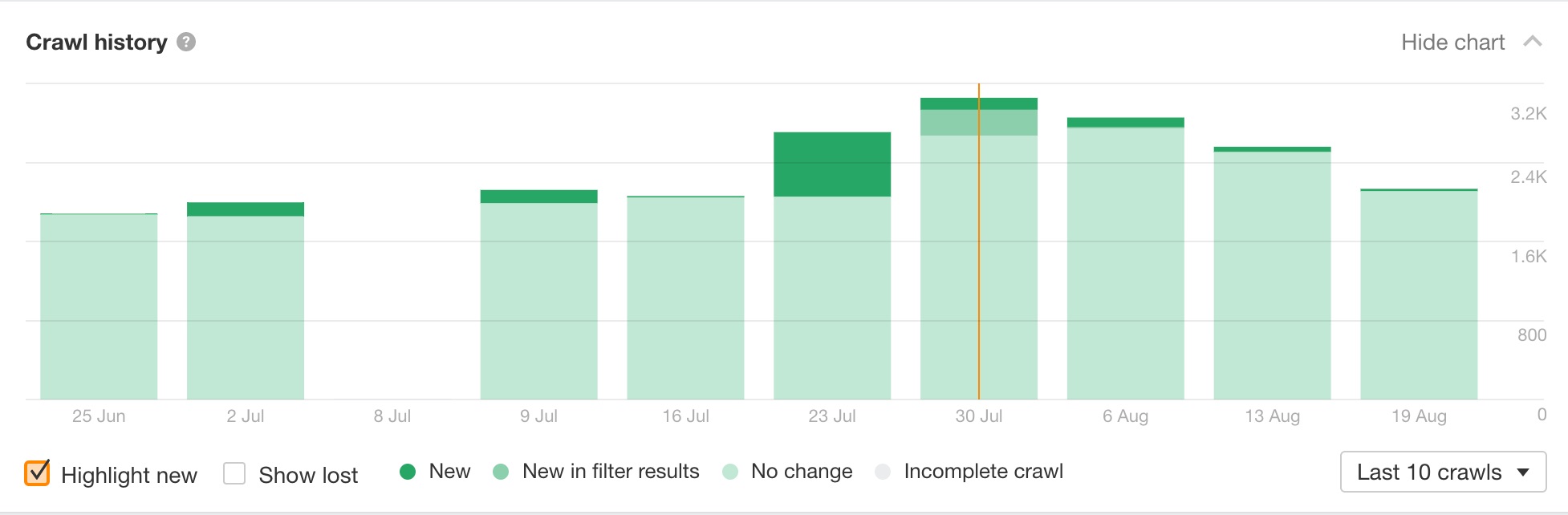
- New tells you the number of newly discovered URLs that match your filters. In this case, that refers to newly crawled pages that are non-indexable.
- New in filter are URLs that were previously crawled but just started matching your filters. So, these are pages that were previously indexable, but are now non-indexable.
- No change are URLs where nothing happened between the previous and current crawl. So pages that were non-indexable in the crawl before, and still aren’t indexable.
Similarly, click on Show lost to see which issues have been fixed over time.
- Lost from filter results shows you URLs that stopped matching your filters. Here, that means previously non-indexable pages that are now indexable.
- Lost shows you URLs that matched your filters on the previous crawl, but weren’t crawled on this particular crawl for whatever reason.
URL details
Click on any URL in the results to open URL details.
You’ll see new filtering options and a quick search box. Different filters are available depending on which report you’re checking.
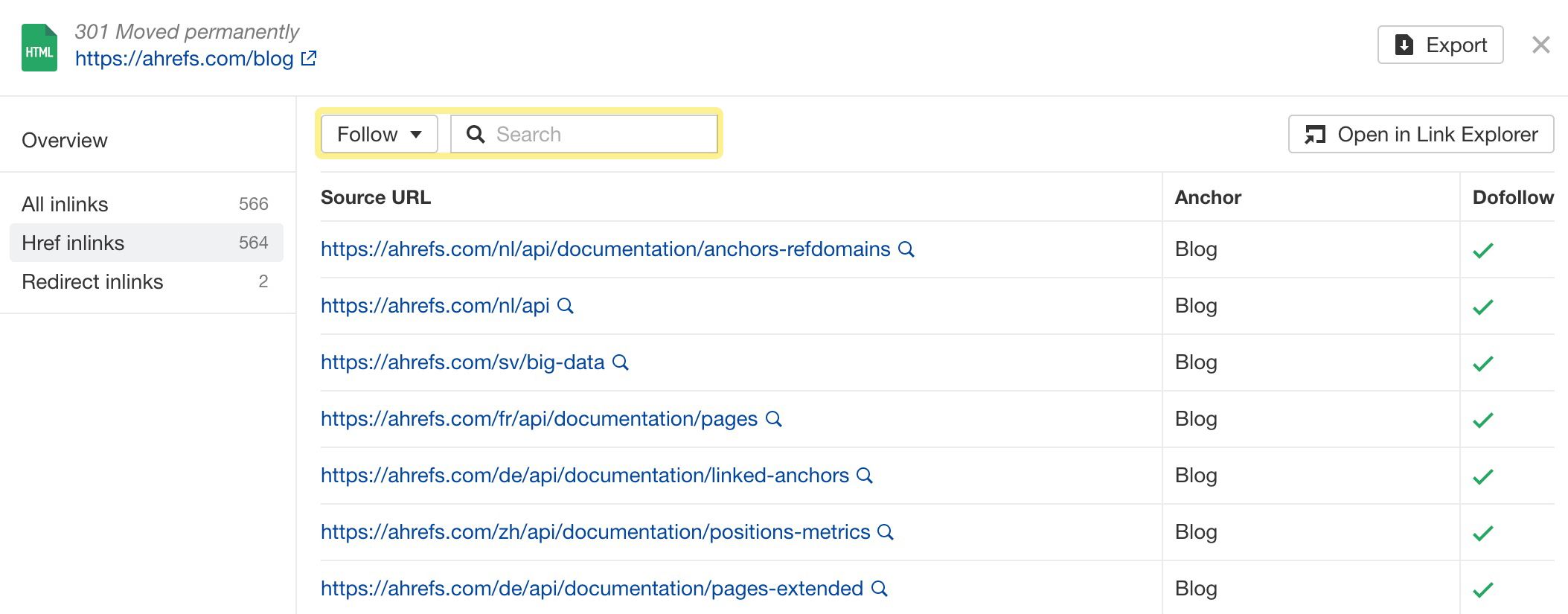
We’ve also added new badges highlighting possible issues. In this case, the OG URL is missing.
---
Note: all this functionality is also available in Link explorer, so you can investigate the same issues on your websites on a links level.
Also, with this update, we’ve made some changes under the hood which let us be way more flexible when creating new features for Site Audit. I’m just going to let it slip that we plan to add GA data to Site Audit crawls and improve issues tracking and management. So look out for the good news 😉
Finally, in our latest keyword database update:
- Added 5.1M new keywords across 227 countries
- Added 1M new keywords to our US database, which is the biggest in the industry
- Search volume trends now available until June 2021
We also plan to update search volume data every month now that we’ve improved our modeling and uploading speed.
—
That’s all for today.
Liked this update? Feel free to share our Twitter thread:
Rapid-fire roundup: August 2021 by @itsrbek
Here are all the product updates and changes from August 2021. https://t.co/OIUueS7XZR
— Ahrefs (@ahrefs) September 1, 2021


