SEO Dashboard
Visualize KPIs in one SEO dashboard
Get a high-level view of all your websites and track their SEO performance and progress.
Dashboard is part of Ahrefs’ marketing platform.
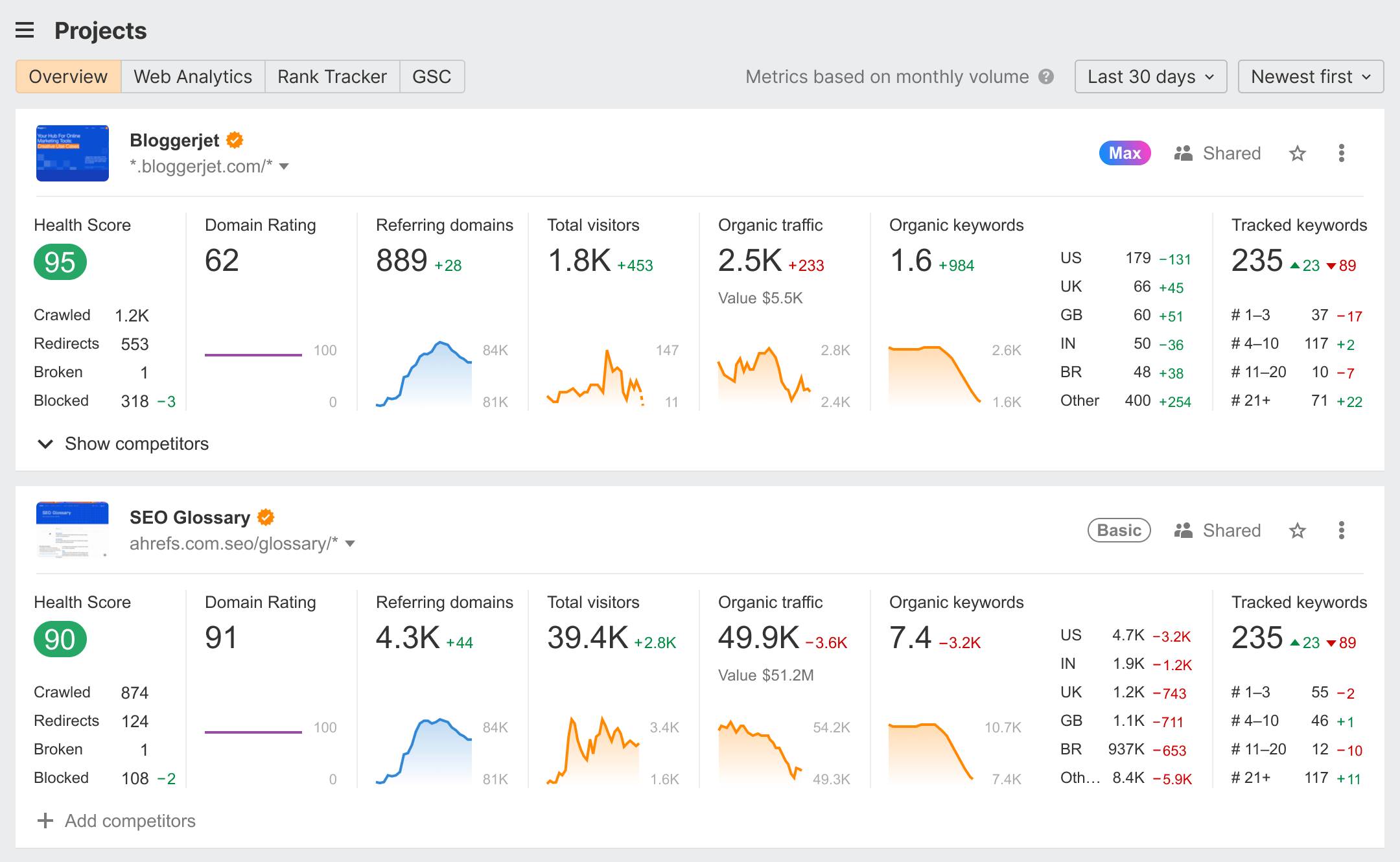
Monitor your complete SEO ecosystem, from individual websites to the competitive landscape.
Spot changes in all important SEO metrics.
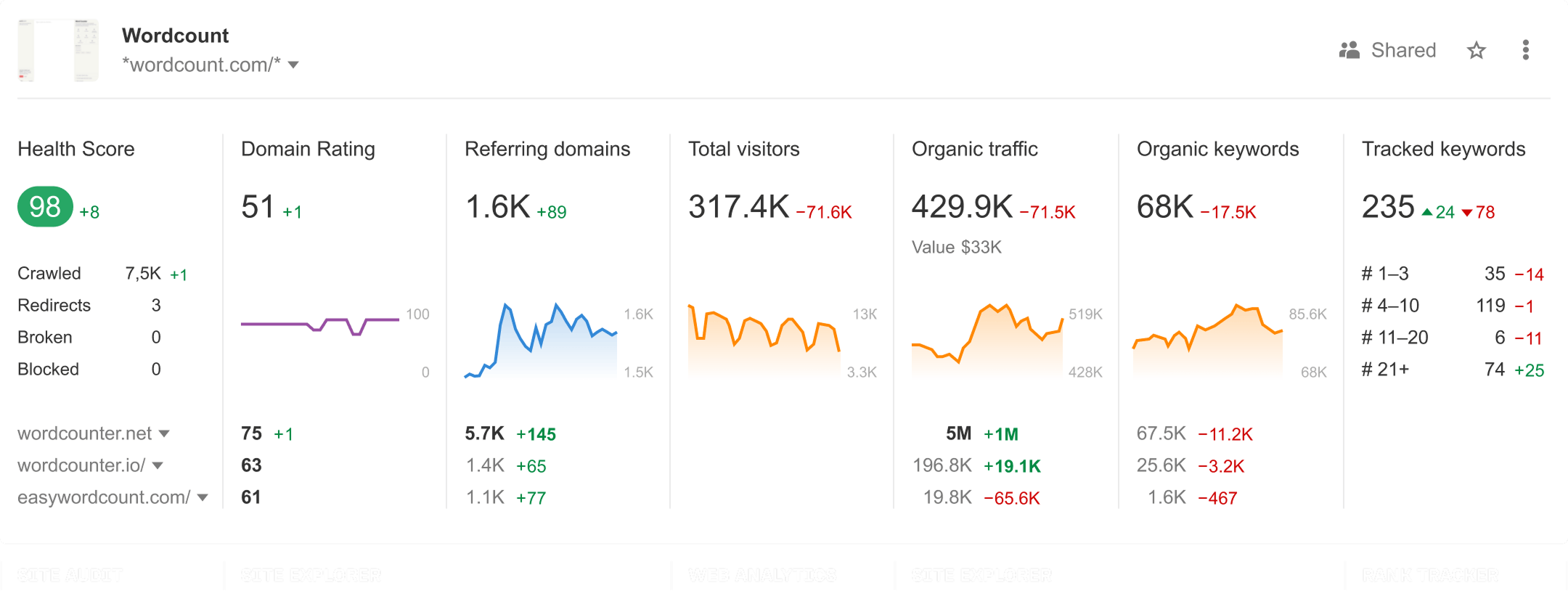
Create portfolios of up to 1,000 URLs from 10 domains and monitor their performance in one place.
Learn more →Organize projects with folders that are easy to find and share
Configure the email alerts frequency for each project
Organize keywords into location-specific keyword lists
Track an unlimited number of verified projects
Add and list all the projects you need, as long as you verify your ownership of them.
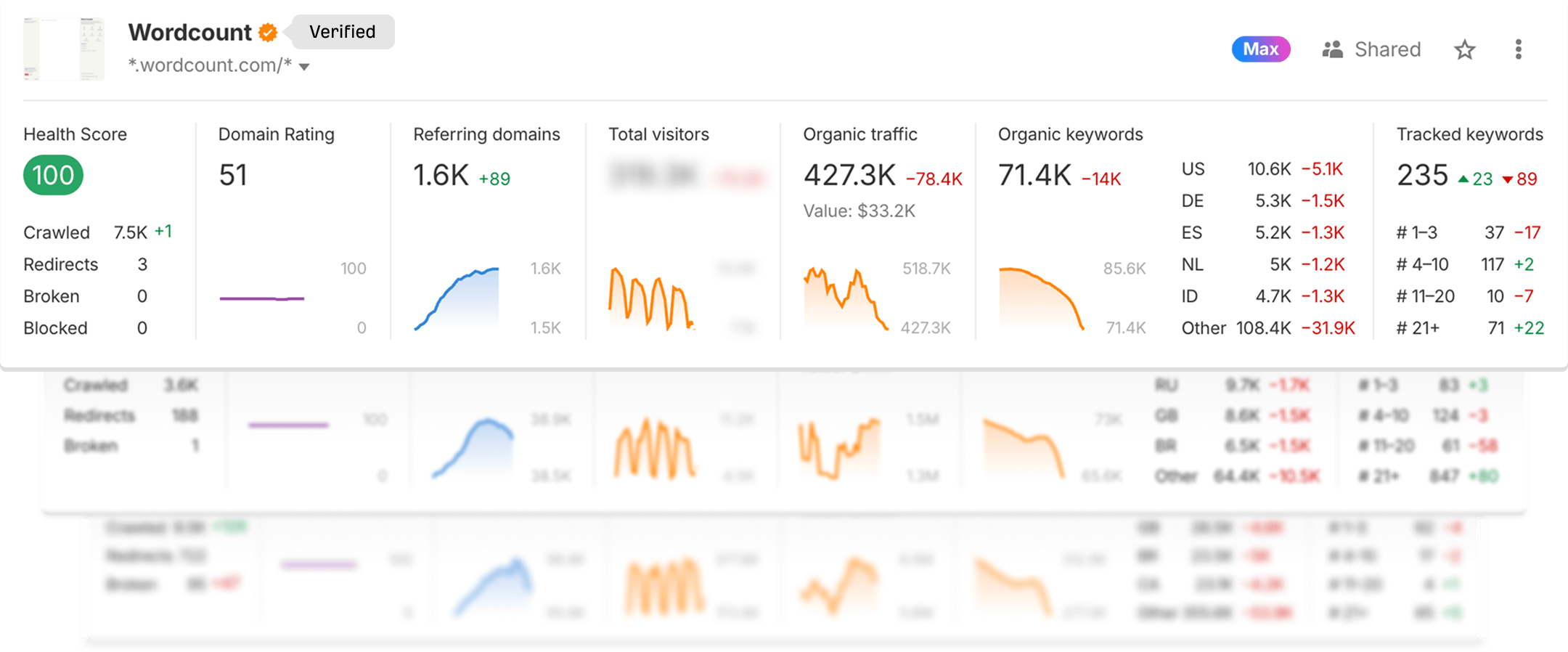
Unlock deeper Google Search Console insights
Get more historical data
Google only keeps 16 months of data. Ahrefs builds history from the moment you connect it.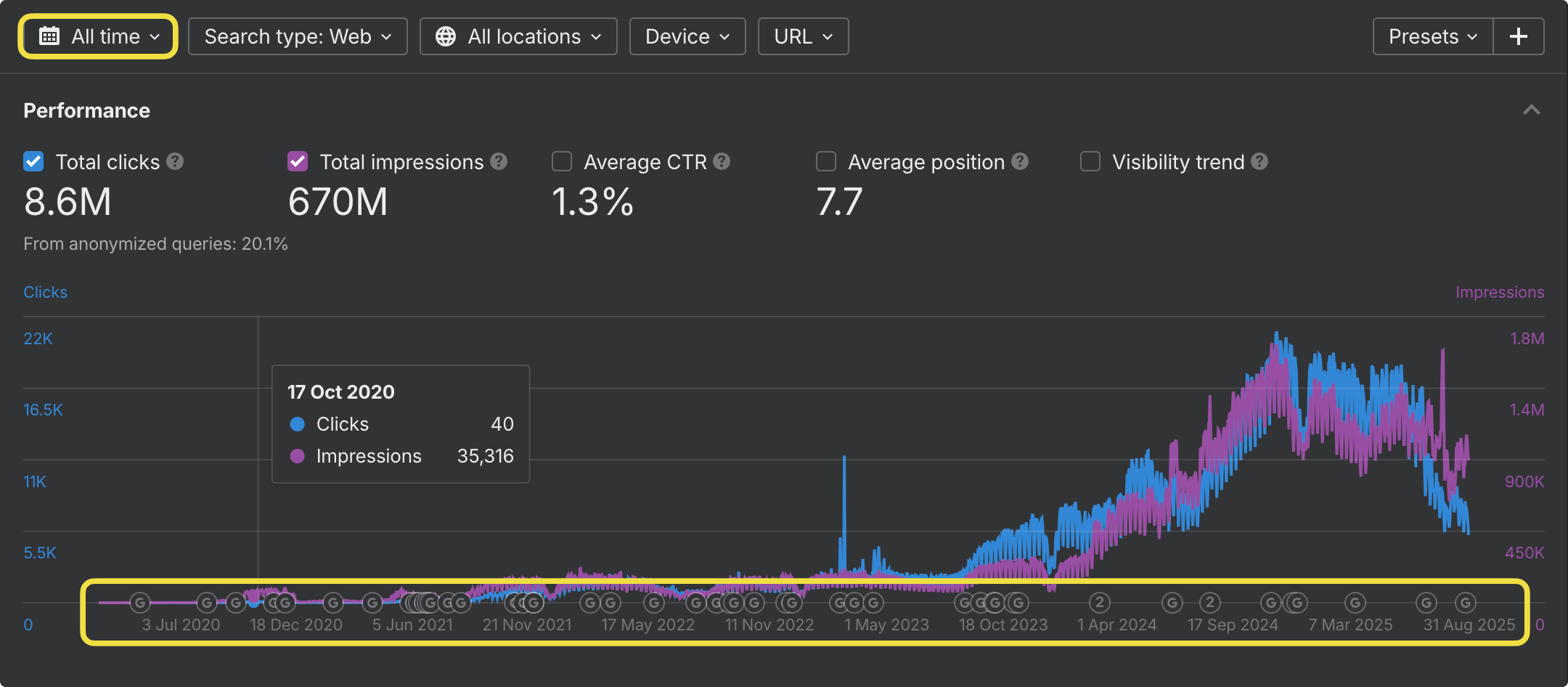
Spot hidden performance gains
Break down clicks & impressions by device
Map CTR against position rankings
Track traffic shifts across keyword buckets
Fill in anonymized queries
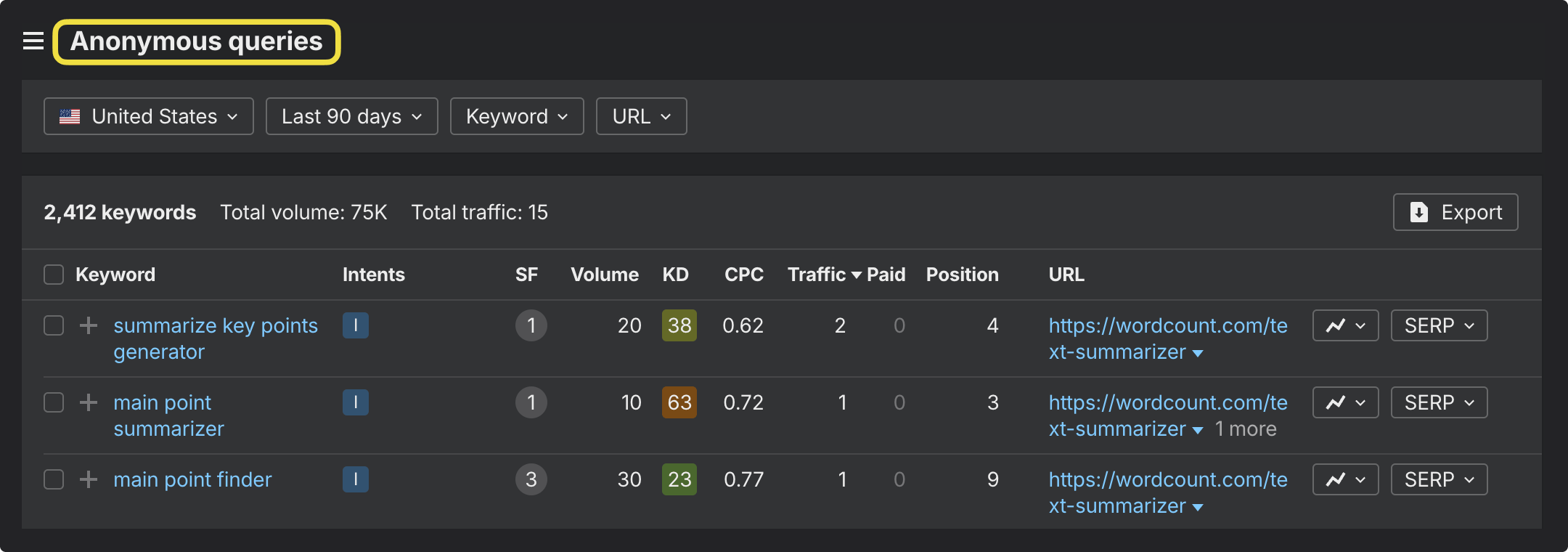
More reasons to use Ahrefs as your go-to marketing platform
Track website visitors for free
Get traffic sources in real-time, including AI traffic
Monitor signups, clicks, form submits
Build funnels to map key user flows
Monitor keyword rankings globally
Track rankings across 190+ locations
Benchmark you Share of Voice (SOV) against competitors
Unlock deeper Google Search Console insights
Set up automated reports
Add 20+ metrics from projects, portfolios, and URLs
Create reports for any marketing & SEO task
Collaborate with clients and stakeholders