Панель керування SEO
Отримайте загальний огляд усіх ваших проєктів і відстежуйте їх SEO-результати та прогрес.
Миттєво відстежуйте зміни в усіх важливих SEO-показниках
Оцінка справності
Рейтинг домену
Реферальні домени і беклінки
Органічний трафік та ключові слова
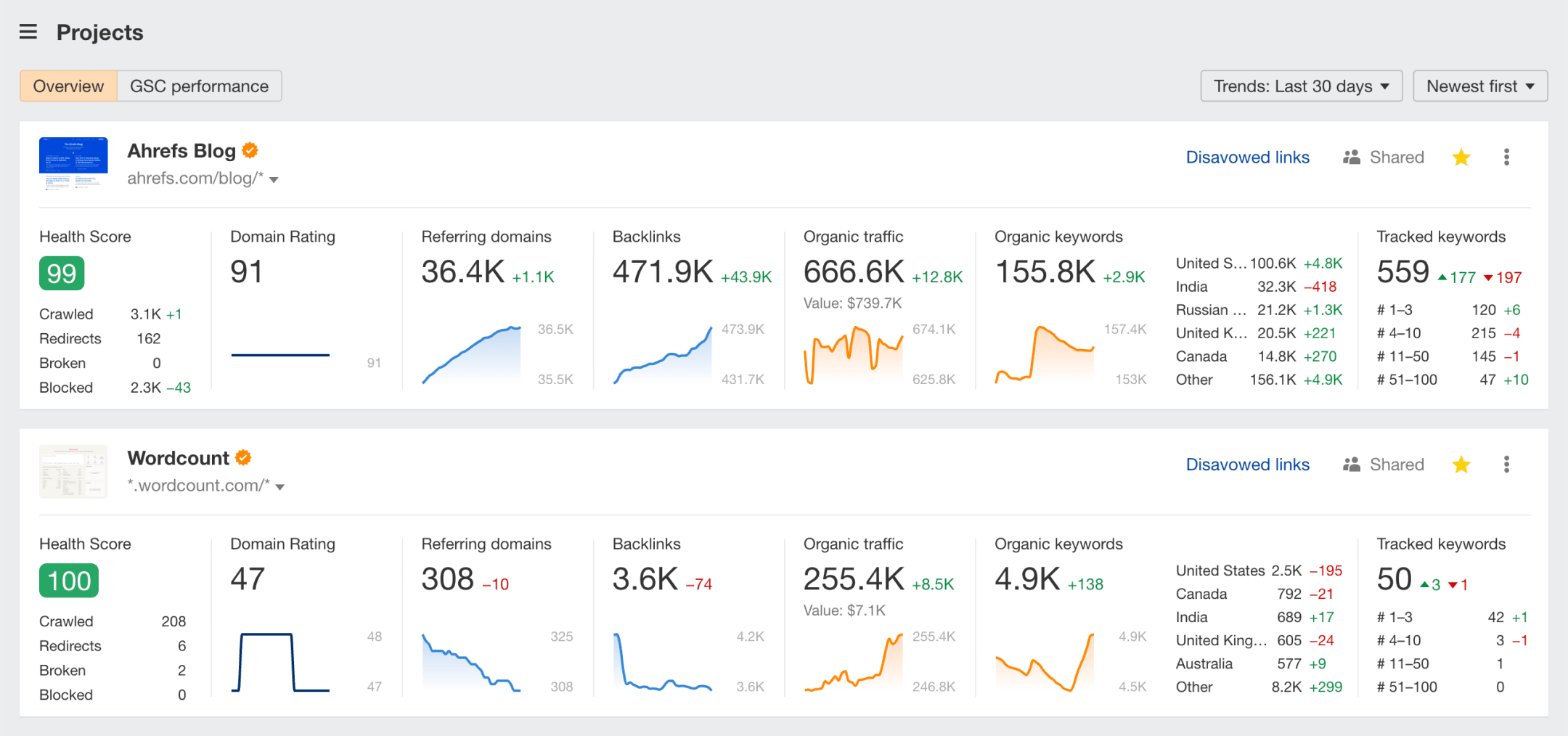
Відстежуйте необмежену кількість перевірених проєктів
Додайте та вкажіть всі необхідні вам проєкти, за умови, що ви підтвердите своє право власності на них.
Обирайте з численних доступних методів верифікації або підключайте Google Search Console та імпортуйте всі властивості за декілька кліків.
Переглядайте дані Google Search Console безпосередньо у Ahrefs
Підключіть Google Search Console, щоб перемикати режим Dashboard між даними Ahrefs і даними GSC.
За умовчанням GSC відображає дані лише за 16 місяців, але Ahrefs зберігатиме і відображатиме дані за більш тривалий термін — за умови, що підключено ваш обліковий запис GSC.
Ми також показуємо вам відсоток кліків за анонімними запитами, які Google відфільтровує для захисту приватності своїх користувачів, щоб ви могли точно оцінити фактичну кількість кліків.
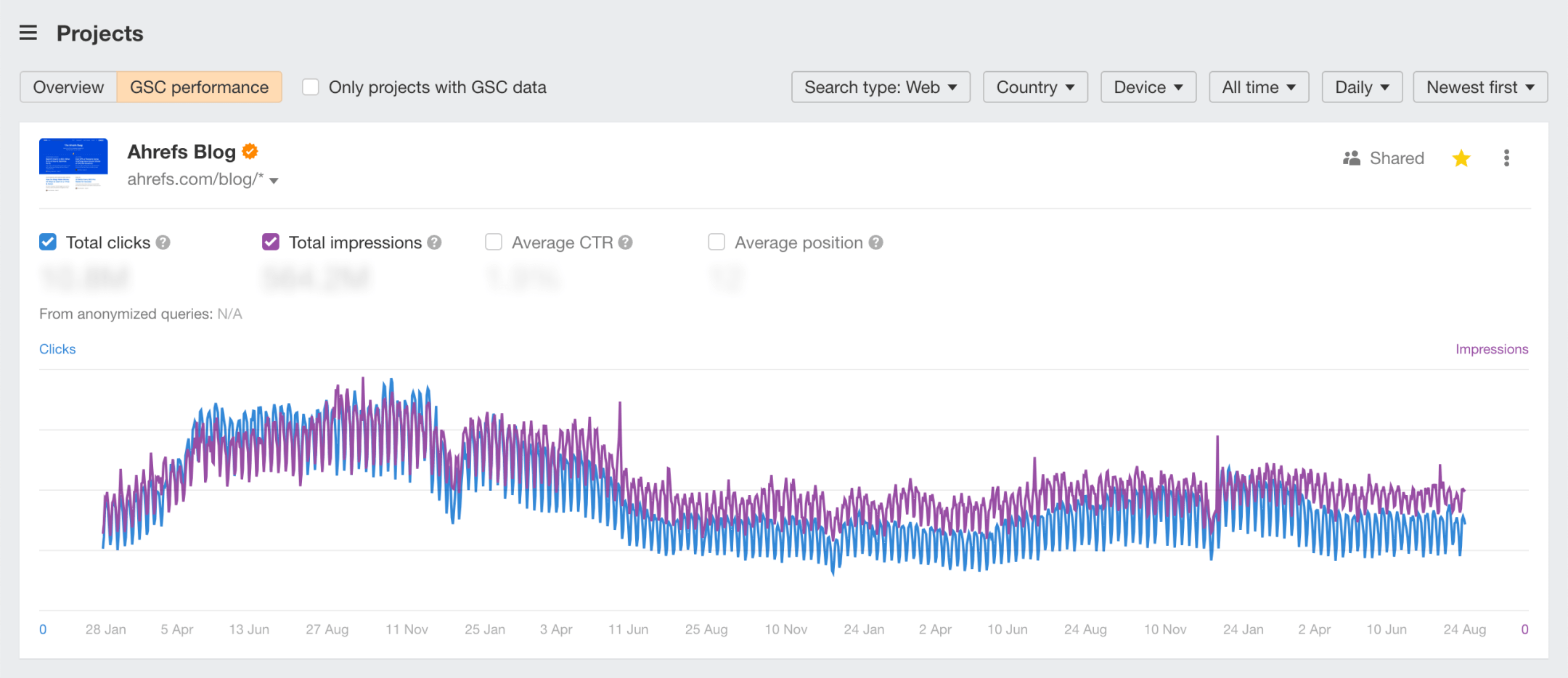
Відстежуйте ефективність декількох URL-адрес з використанням Портфоліо
Об'єднайте список цільових URL-адрес у портфоліо та отримайте комплексний огляд їхніх агрегованих показників (органічний трафік, органічні ключові слова, беклінки, домени, що посилаються, тощо) за допомогою Site Explorer.
Використовуйте їх для порівняння ефективності вашого:
сайти конкурентів
Статті в блозі від вашої контент-команди, згруповані за авторами
Опублікований контент на вебсайті клієнта (порівняно з рештою його вебсайту)
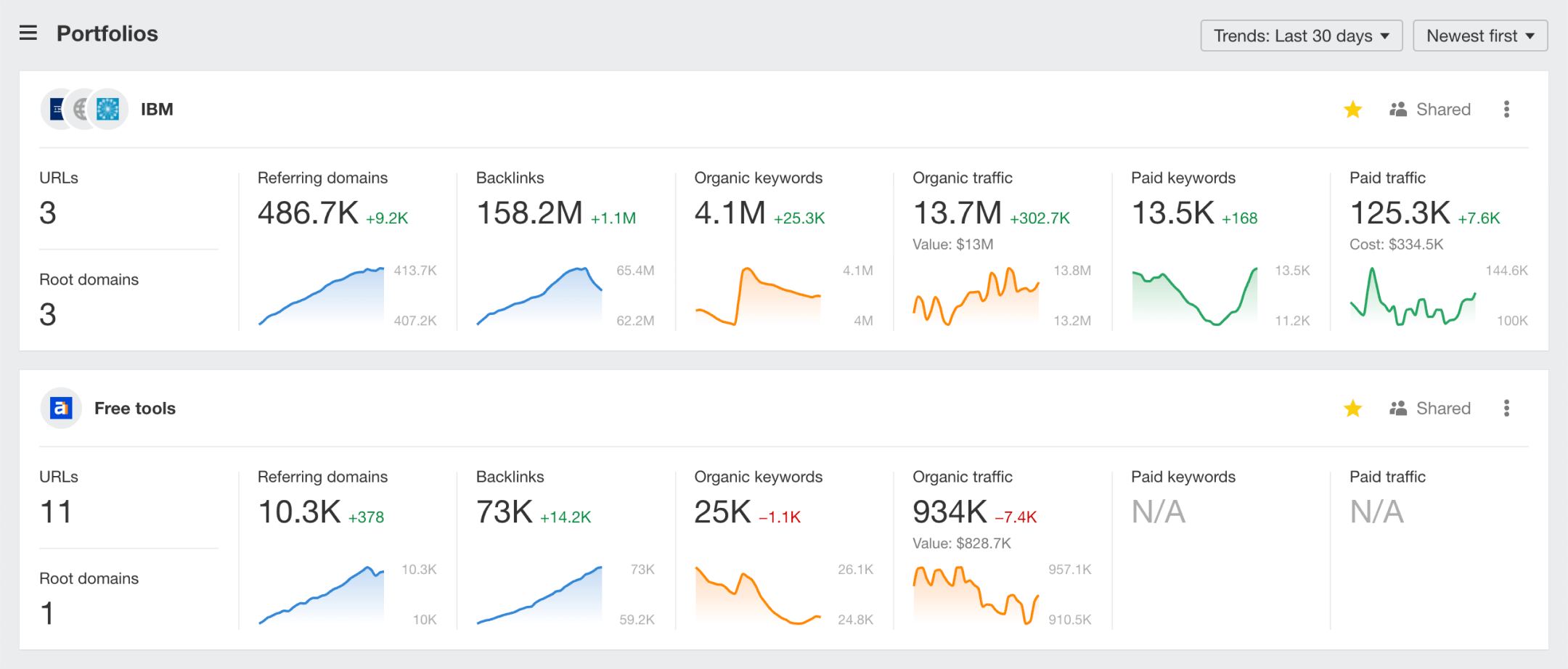
Організовуйте ваші проєкти за допомогою папок
Сортуйте проєкти за папками, щоб їх було ще легше знаходити та ділитися ними. Ви можете надати доступ до певних папок певним членам команди, але не іншим особам.
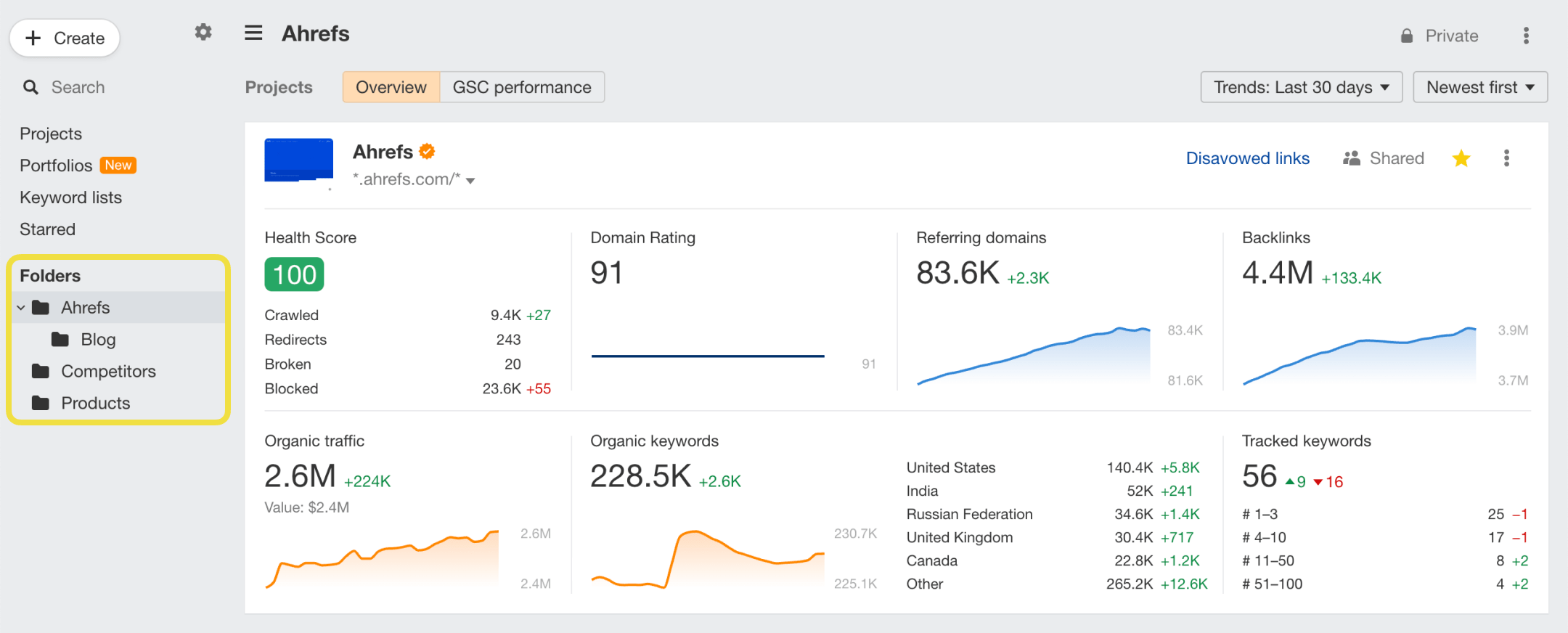
Структуруйте свої ключові слова за допомогою списків ключових слів
Спростіть пошук і спільне використання списків ключових слів. Ви можете обирати членів команди, з якими бажаєте поділитися конкретними списками ключових слів.
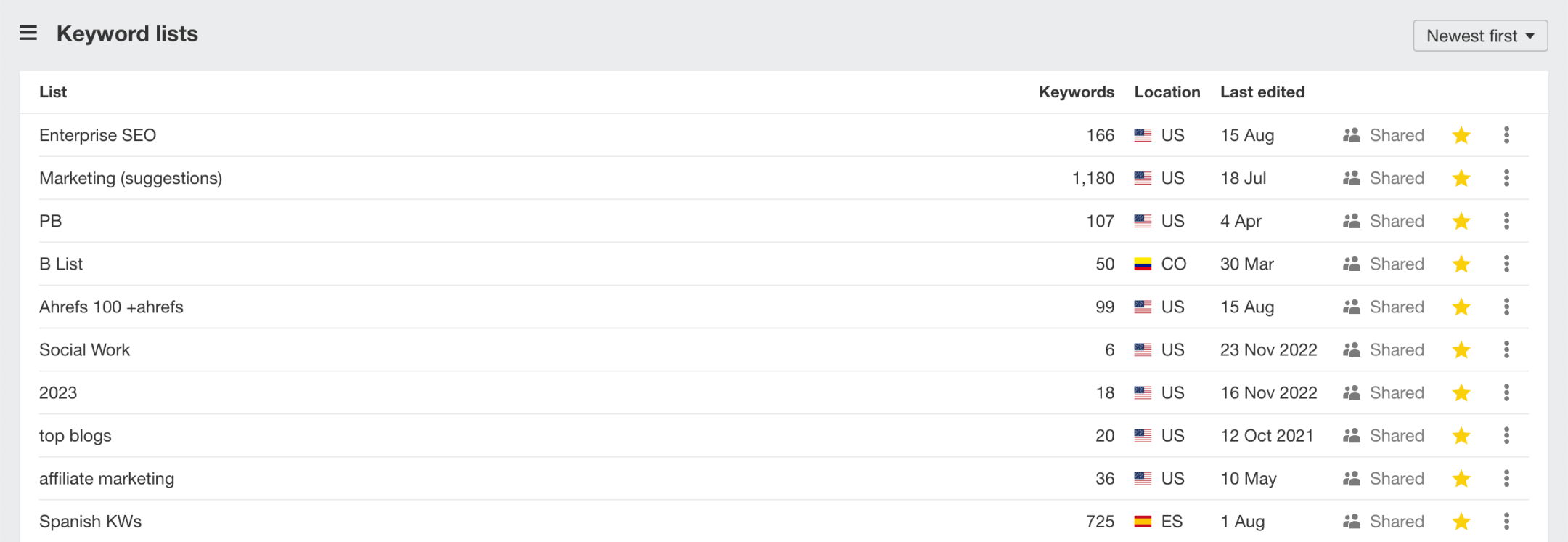
Налаштуйте сповіщення електронною поштою для кожного проєкту
Виберіть сповіщення, які ви хотіли б отримувати по кожному проєкту, щоб отримувати інформацію про їх ефективність безпосередньо на свою поштову скриньку.