Here’s everything you need to know about press releases, including a step-by-step guide to writing a good one:
- What a press release is
- When to use a press release
- How to distribute a press release
- What to avoid in a press release
- How to craft a press release
- Tracking a press release’s performance
Do note our template is only a guide. Be sure to consult the style guide your company uses and tweak the template accordingly. Get the template here.
A press release is an official statement delivered to members of the media. It’s commonly used to share something newsworthy that a company has done with the aim of securing media coverage.
It’s typically written:
- In-house by the company’s communications team.
- By a third-party vendor, such as a hired PR agency.
Press releases are versatile and are often used to announce:
- The launch of a product, service, campaign, event, or business.
- Major updates to a company, such as its rebranding, restructuring, or new hires (normally at the exec level).
- Information about a crisis.
This one’s entirely up to you. In general, there are three ways of distributing a press release: manually, through a syndication service, or by way of a mailing list.
Let’s take a closer look at how it is distributed:
Manually
We’re all for manually distributing your press release. While it may be time-consuming, sending a personalized email (along with the press release) can increase your chances of getting media coverage.
Our CMO, Tim Soulo, can vouch for this, having manually sent out over 100 personalized outreach emails as part of a link outreach experiment.
At the risk of sounding stalkerish, it’s also possible to find anyone’s email address today.
Try tailoring your email with these suggestions. You can:
- Use an eye-catching email subject line. Editors and journalists receive scores of press releases daily. So make yours stand out with selling points, such as “Interview opportunity with Apple CEO Tim Cook.”
- Address your recipient by name.
- Briefly tell them why you’re writing.
- Tie your message to their publication or business. (Why would this piece of news suit their publication?)
- Where relevant, suggest one to two story angles for their consideration. Include available interviewees’ names and designations.
For the last point, use your discretion to decide if it’s worth pitching story angles in your introductory email.
This really depends on the nature of the news in your press release.
For instance, the launch of a SaaS platform in Southeast Asia may capture the interest of multiple tech publications. To increase your chances of securing coverage, consider preparing one to two story pitches to go along with your email and press release.
Via a syndication service
Syndication services act on your behalf to distribute press releases and have an extensive network of media contacts.
PR Newswire is one widely used option. It can be used to schedule or disseminate news to thousands of news agencies, media publishers, editors, and journalists instantly.
Via your media contacts list
A press release can also be broadcast via a mailing list, maintained by either a company’s communications team or a hired third-party agency.
In these media contacts lists, you’ll often find members of the media categorized by the publications they write for and the beats they specialize in—such as tech, food and drinks, personal finance, entertainment, and so on.
This ensures only relevant press releases are sent their way. It’s a worthy distribution option if you’re short on time and have amassed a considerable network of contacts.
Writing a press release is relatively easy once you get the hang of it. But it can also go very wrong, so take heed of the following:
Not having a clear point of focus
We can’t emphasize this enough: A press release should have just one newsworthy idea, whether you’re talking about a product, campaign, service, or event.
The rest of your press release should then complement this piece of information.
If you’re unsure, go back to the drawing board and ask yourself: “Would I be interested in reading this and covering it as a news story?”
Being too wordy
Keep your press release around 400 words.
If it runs far longer than that, do a reread to cut out the fluff. Do you really need a whole paragraph detailing your company’s mission and why it ties in with the product’s launch? Is there jargon that may not be easily understood by the layman reader?
Expressing opinions or sounding too promotional
The subtle sell can be tricky to achieve, but you’ll be in good stead once you find this balance.
To do this, avoid using promotional words and statements—such as “world’s best,” “best in class,” “groundbreaking,” and “one of a kind,” to name several.
Unless you can back these up or are a leading business in your industry, such phrases could work against you by reducing your credibility.
Using too many quotes
We recommend using no more than two quality quotes. What defines a quality quote, then? This brings us to the next point.
Boring, clunky, or manufactured quotes
Choosing quotes is tricky business. As The Guardian puts it, your quotes should offer insight, not information.
In essence, they should complement the facts—rather than reiterate what’s been said in the rest of the press release.
Let’s take a closer look at what makes a poorly written quote:
- A boring quote is one that adds no value to the press release, either by stating the obvious or repeating what’s been said in the rest of the release.
- A clunky quote may use run-on sentences, take too long to get to the point, or use sweeping statements.
- Manufactured quotes fall in the same camp as sounding too promotional.
Here’s one that checks all the boxes on this front:
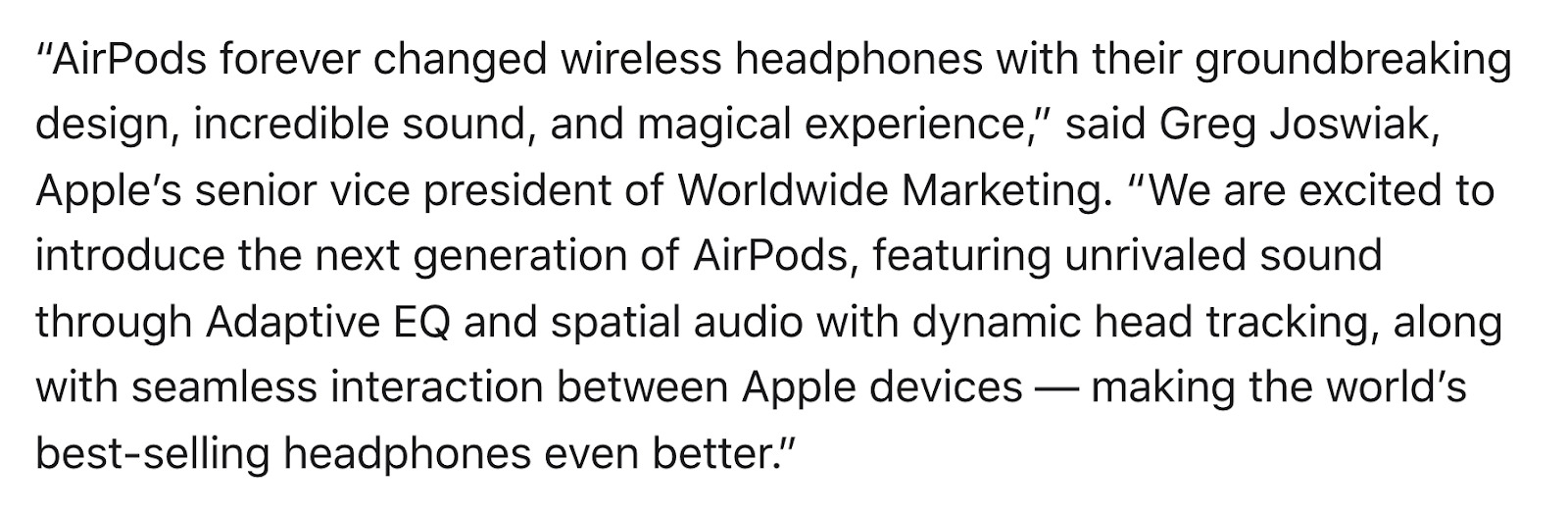
Groundbreaking, incredible, magical—followed by a loaded, information-heavy quote that should have been paraphrased.
Thankfully, Apple gets away with it because the tech major’s success speaks for itself. In any other press release, though, you’d likely cast doubt over the bold claims made.
Now that we’ve laid out the foundational must-knows, use this step-by-step guide to craft a good press release.
1. Understand the AP Style guidelines
The Associated Press (AP) is one of the world’s largest news agencies, and its stylebook is used as a reference point by journalists globally. It ensures consistency in your press release content.
However, AP doesn’t provide guidelines for formatting press releases. So we’ve put together some general conventions you can use:
Use a common font
Stick to one commonly used font in your press release, such as Times New Roman or Arial.
Style your font
You can vary how your font is stylized throughout the press release—such as bolding your headings and subheadings or italicizing text for image captions. We recommend using the following:
- Header: 14 pt
- Subheader: 12 pt
- Body: 12 pt
- Image captions: 10 pt
Write in third person
Write in the third person—as in he, she, they, etc. This applies to both brand mentions and quotes.
- Brand mentions
Apple mentions itself in the third person in all of its press releases, including this one. So instead of saying, “We have launched the third generation of AirPods,” the company phrases itself like so:
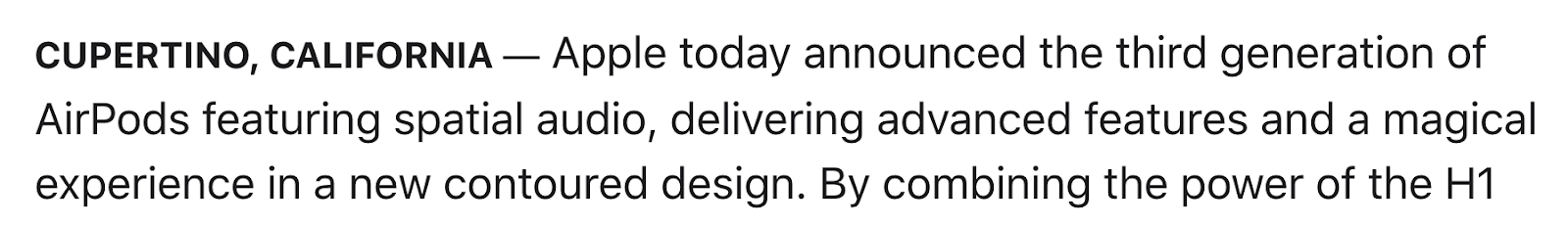
- In quotes
Another thing to note is, ideally, any featured persons should be quoted in the past tense—so said, shared, noted, etc.
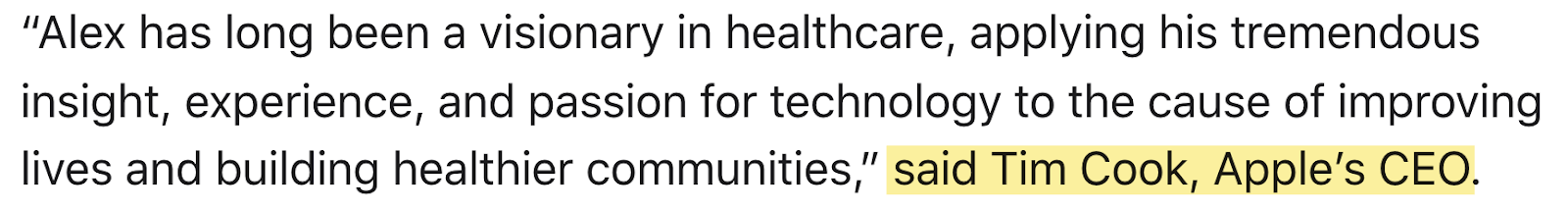
2. Choose your format
The structure of a press release doesn’t deviate all that much, as you’ll see from our downloadable template.
But there are different ways of hosting a press release, and you’ll want to decide on this before getting to the actual writing. Here are three common ways of doing so:
In pdf format
The pdf is typically attached to your introductory email—which we covered under distribution methods above—as well as hosted on the company’s website (usually under a “Press” or “Newsroom” section).
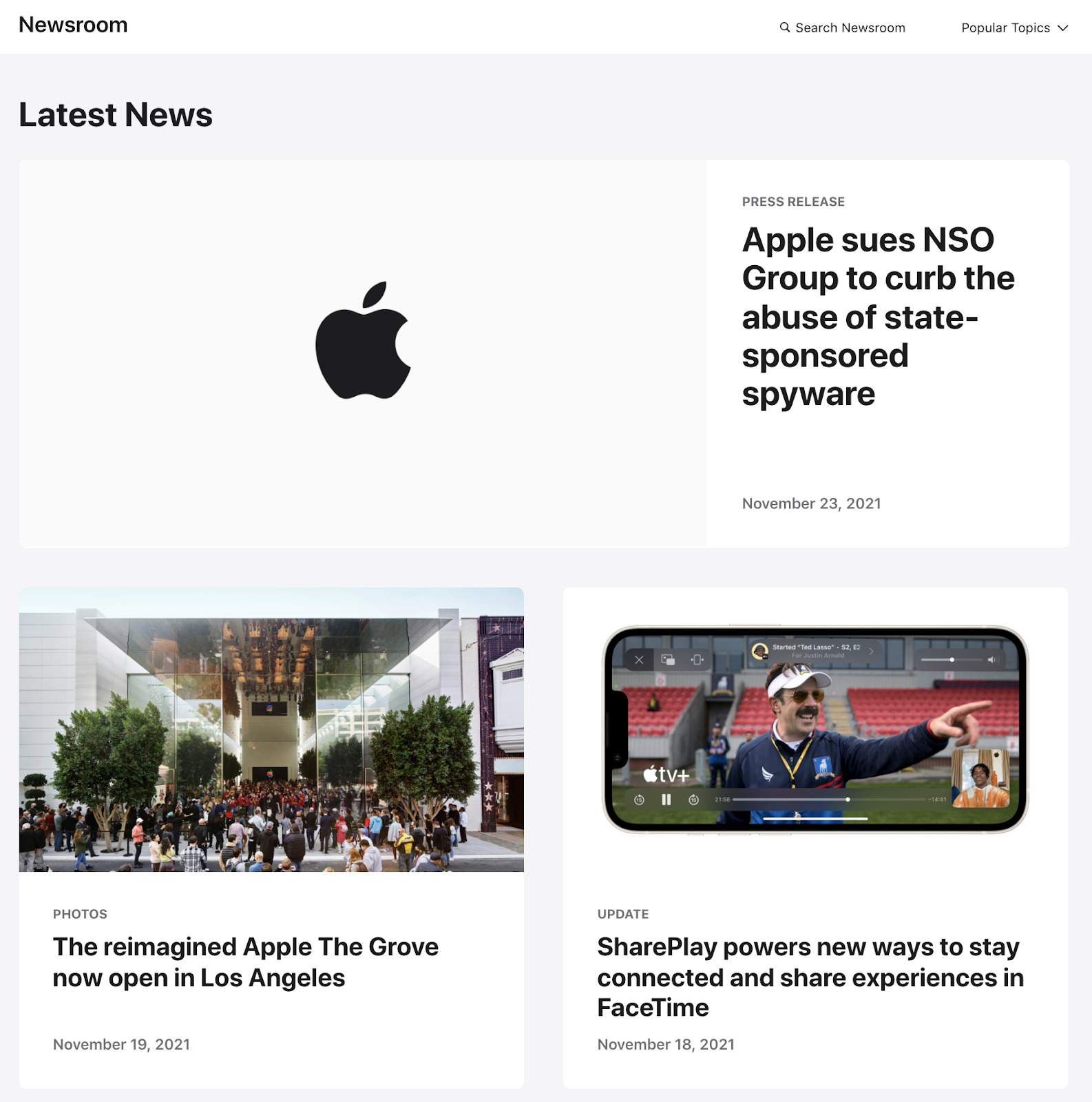
In interactive format
An interactive press release—or multimedia press release—is one that’s hosted on a company’s site as an article. You’re able to copy and share its elements (e.g., text, images) easily or click on links to visit related pages.
Here’s an example of a multimedia press release featuring Apple’s new AirPods. In addition to hyperlinked text, there are downloadable images located throughout.
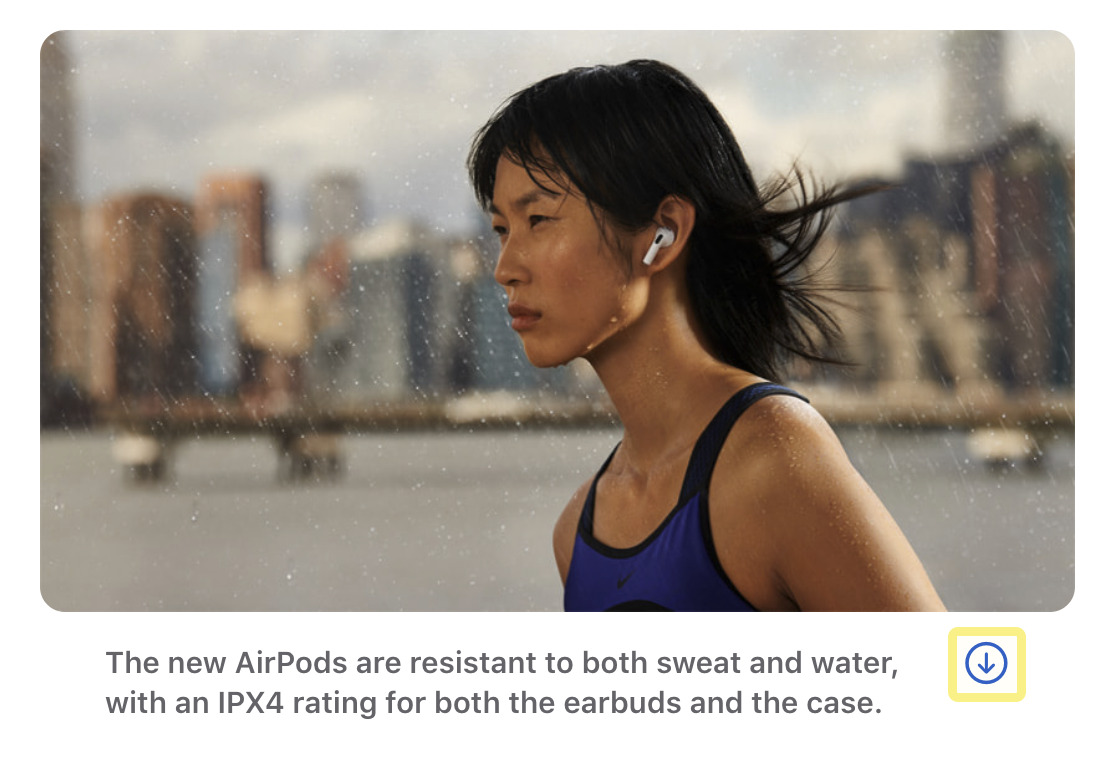
You’ll also find these buttons located at the bottom of the press release:
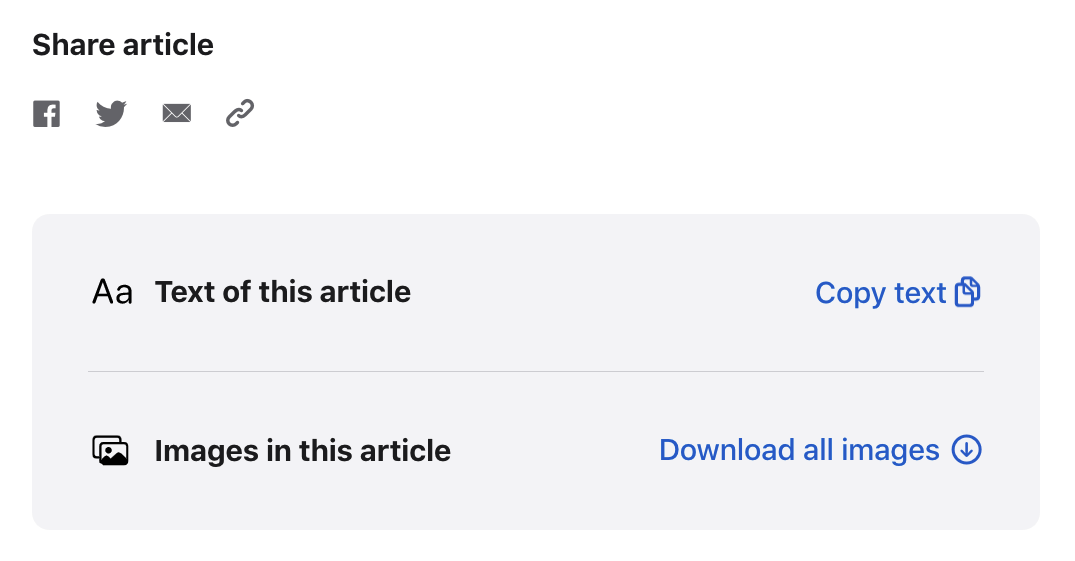
In email
If you’re opting to manually distribute your press release, another commonly used alternative is to simply paste your formatted press release in the body copy of your email.
This is especially effective for shorter press releases and eliminates the additional step of scrolling to the bottom to retrieve the pdf.
However, editors and journalists generally prefer being able to copy text and download images easily. So do consider hosting your “in email” press release on your website too. (It’ll also help you track your backlinks and mentions more easily.)
3. Pick a newsworthy angle
To identify a newsworthy angle, start by thinking about the main idea you want to sell. Could it be the launch of an ecommerce campaign or an announcement of your company’s restructuring exercise?
What’s special about it, and why should readers care?
This angle should be summarized in one sentence for inclusion in your opening paragraph.
4. Add your release date
Now let’s get to the writing. Start by indicating whether the information contained in the press release can be published immediately or embargoed until a certain date.
It should look like this (delete accordingly):
FOR IMMEDIATE RELEASE or
EMBARGOED UNTIL [DATE AND TIME + TIMEZONE]
5. Leave filler text for your headline and summary
We’ll get back to this shortly.
For now, leave several line breaks between your release date and opening paragraph so that you can fill in your headline and summary later.
6. Write a strong opening paragraph
The most important information should be at the very beginning of your release. To identify what those key facts are, use the inverted pyramid:
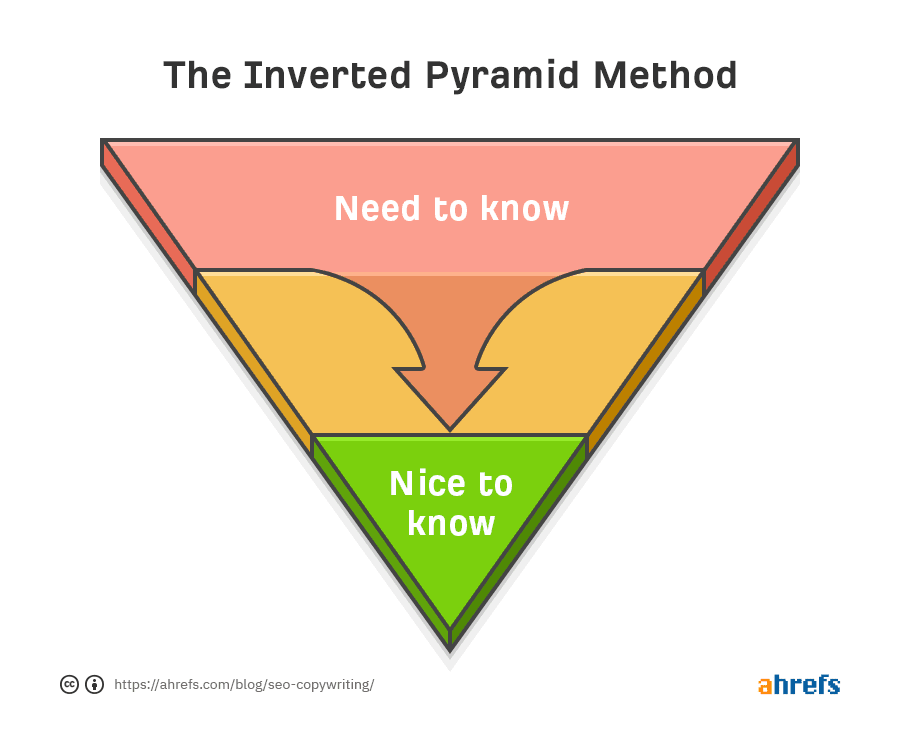
Think of this in terms of how news articles are structured.
The headline features the most important, eye-catching information of your press release, and the opening paragraph of the release should answer the five Ws and one H (who, what, when, where, why, how).
- Who: The name of the company releasing the information.
- What: The piece of information you’re disseminating. What’s the press release about?
- When: The date of this event, whether a campaign launch or new hire.
- Where: Where can your readers find out more? You can choose to include a location or links to more information here.
- Why: Why this information matters, and why it’s a story worth being told.
- How: How the information adds value to the company, its users, or the industry.
7. Body paragraphs
Here, you should elaborate on your introductory paragraphs with supporting details.
Let’s return to our earlier example of this Apple press release.
It opens by announcing the launch of its updated AirPods. The succeeding paragraphs then discuss the product’s design, audio features, and battery life—each under its own bolded subheading.
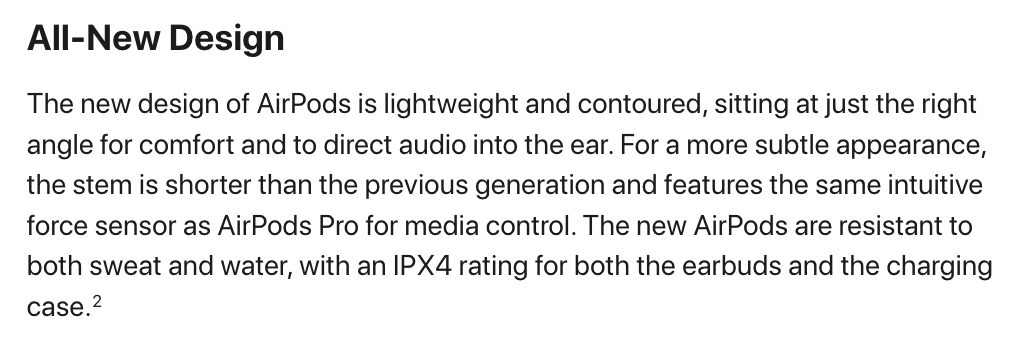
8. Add relevant quotes
Your press release is taking shape! Review your write-up and beef it up with no more than two quality quotes—and from no more than two people.
These quotes should only come from reputable figures in the company or industry, such as C-level executives or industry representatives.
The first quote is normally added immediately after your opening paragraph; if absolutely necessary, another one may be added further down in the press release.
Generally, formal titles of people quoted should be:
- Capitalized if you plan to mention the title before the name.
- According to Ahrefs Chief Marketing Officer Tim Soulo, “Quote lorem ipsum.”
- Lowercased if you plan to mention the title after the name.
- “Quote lorem ipsum,” said Tim Soulo, Ahrefs’ chief marketing officer.
9. Add images
Adding images (along with image descriptions and/or captions) is optional. But research has shown that a press release with images is seven times more likely to be read than skimmed.
If you’re launching a product, including hi-res images in your body copy makes for easier reading and paints a stronger visual of what you have to offer.
Remember to include a link to downloadable assets (try using a URL shortener tool like bit.ly) at the bottom of your press release.
10. Craft a compelling headline and summary
Now it’s time to return to your headline and summary.
While it mostly makes sense to write your press release in chronological order, we reckon these two elements should be written only after you’re done with the main copy.
Given you would have toiled at the press release to identify the most important information, you would now be able to comfortably craft a headline that’s clean, factual, and fresh.
Below your headline, add a one-sentence summary of what the entire press release is about.
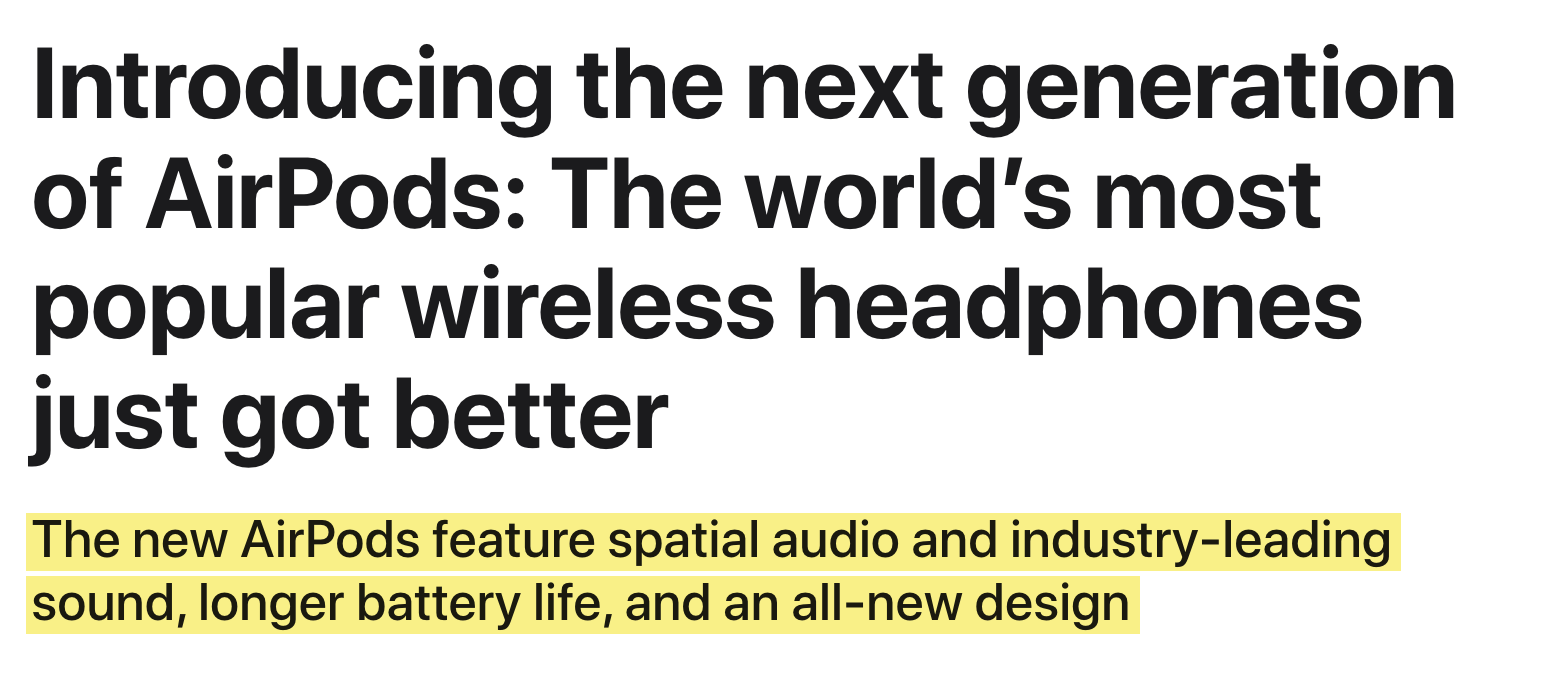
Be mindful that your summary isn’t quite the same as your opening paragraph. It doesn’t have to check off the five Ws and one H but should incite enough curiosity to keep someone reading.
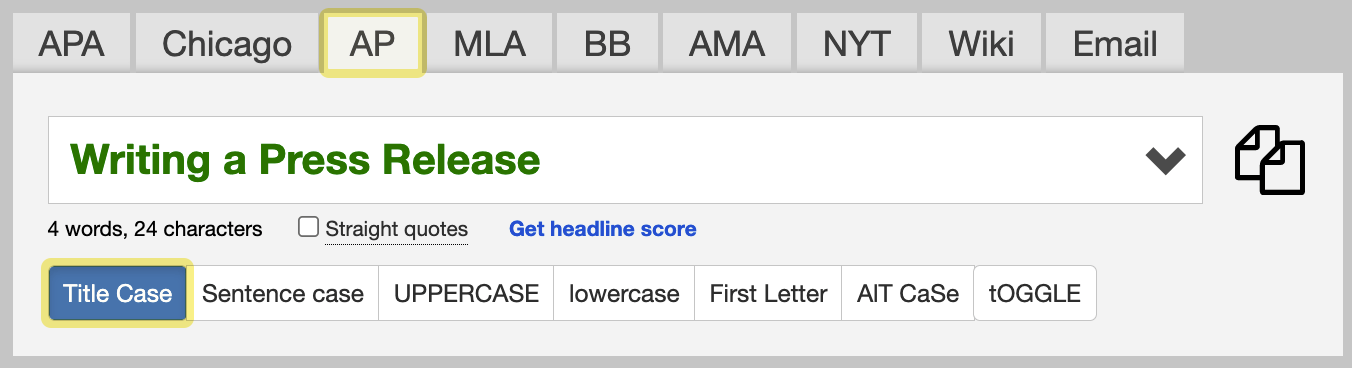
11. Boilerplate
Your boilerplate comes after the main content of the press release but goes before the contact information. It furnishes readers with some information on the company behind the press release.
This should be a one-paragraph summary of the company’s backstory (where applicable), as well as an overview of its products or services. You can also briefly mention any notable achievements.
Here’s what it may look like:
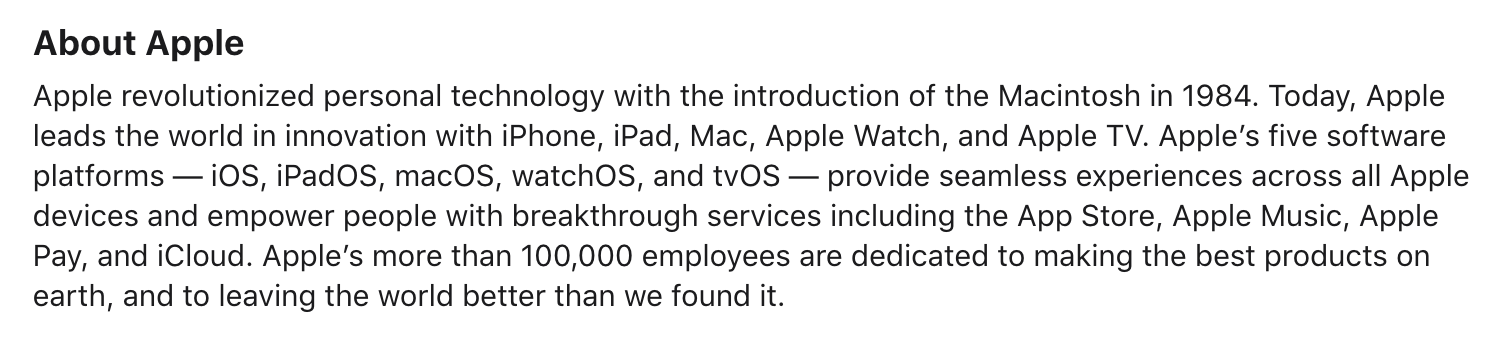
12. Close your press release
Below your boilerplate, indicate that your press release has ended with the “###” notation.
13. Press contact details
In a new section, add in the necessary contact details so that journalists and editors can reach out easily.
It’s normally written in this format:
Name (bolded)
Name of company or PR agency
Email address
(Country code) contact number
14. Review your copy
At the final stage, review your press release by revisiting the above steps.
In particular, check for the following:
- Is it objectively written?
- Is it newsworthy and succinct?
- Does it contain the key details?
- Quotes, images, details on event or launch (time, date, and location), etc.
- Are there typos or stylization errors?
- This happens more often than you’d expect, especially when it comes to people’s names.
- You should also check for stylization errors. For instance, it’s “AirPods” and not “Air pods.”
Finally, get a second opinion from someone more experienced—this is a crucial step in identifying anything you may have missed.
Once everything’s in order, your press release is ready for distribution.
A natural next step is looking into your press release analytics.
They help you determine your campaign performance, whether the resources spent were justifiable, and if you reached the right audience through the right platforms. It’s also a good way to better understand the overall sentiment toward your press release, which can inform future press releases.
Most distribution services offer basic visibility reports that allow you to review commonly tracked metrics, such as click-through rates, conversion rates, backlinks, and downloads (if you released the press release in pdf form).
The trouble is such services can be expensive, so a free tool like Ahrefs Webmaster Tools can help to offset unnecessary costs while allowing you to easily track backlinks and mentions.
How to track backlinks
First, follow this pictorial guide to set up your first project on Ahrefs Webmaster Tools.
Then, in Ahrefs’ Site Explorer, enter the URL of the page on which your press release is hosted. From here, you’ll be able to see the number of backlinks received.
![]()
For a detailed breakdown, head to the panel on the left and go to Backlink profile > Backlinks. Here, you can look at “live” backlinks, as well as recent and historical ones.
![]()
You can also hover over the tooltip (marked with a tiny “i”) on each metric to get a better idea of what you’re looking at.
If you’re in a hurry or aren’t sure if it’s worth signing up for a free account, try using our free backlink checker tool instead. The tool provides an overview of the top 100 backlinks for your page.
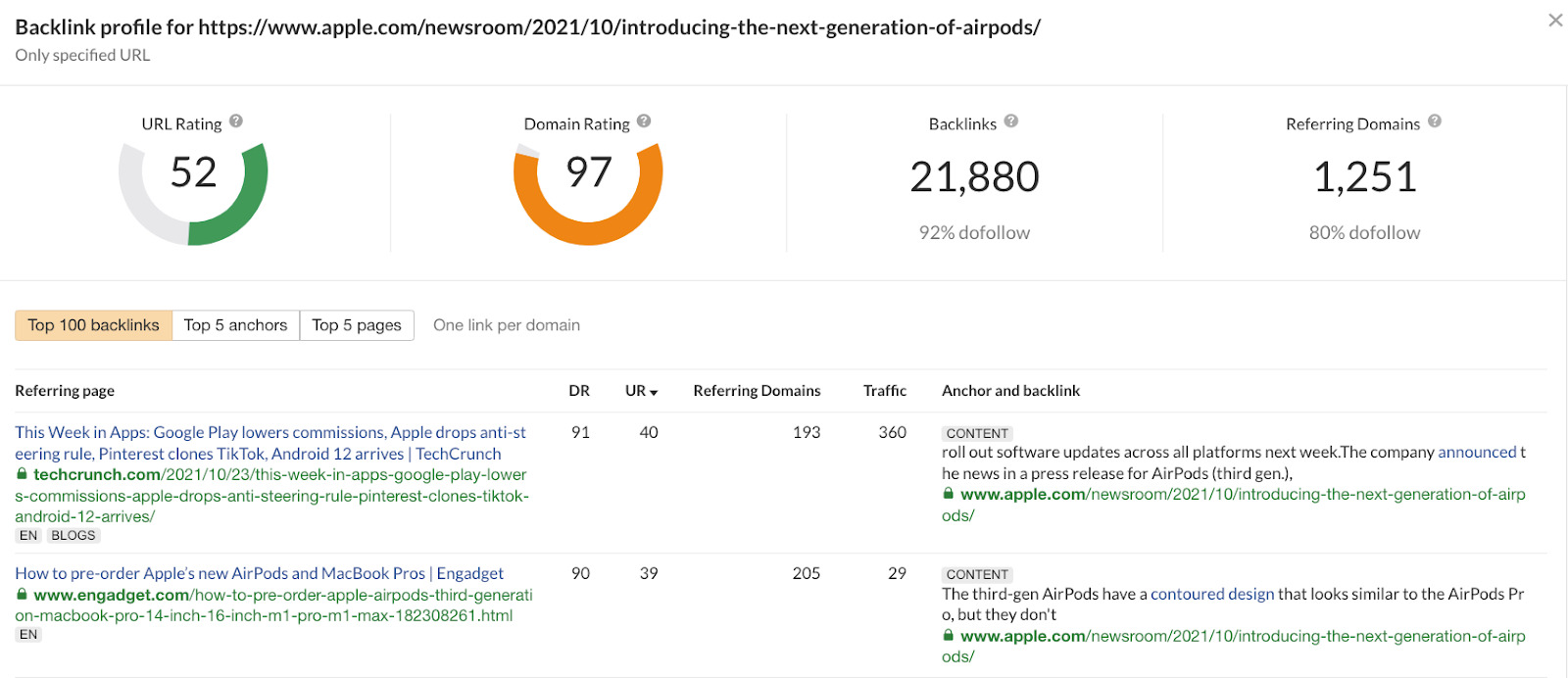
How to track mentions
If you’re interested in monitoring the mentions of certain keywords, quotes, or your brand’s latest products, you can set these up in Ahrefs Alerts. These mentions will be sent to your email inbox at a frequency of your choosing.
Here’s a step-by-step guide on how to do it.
While it may seem similar to Google Alerts, Ahrefs Alerts offers a more comprehensive view of insights, according to our mini study of both monitoring tools.
Final thoughts
So there you have it—your detailed guide to what a press release is, what to avoid, and how to craft one.
It’s also a good idea to revisit the basics on occasion, just so you don’t lose sight of the foundations of press release writing.
Got something to say? Ping me on Twitter with your thoughts and suggestions.




