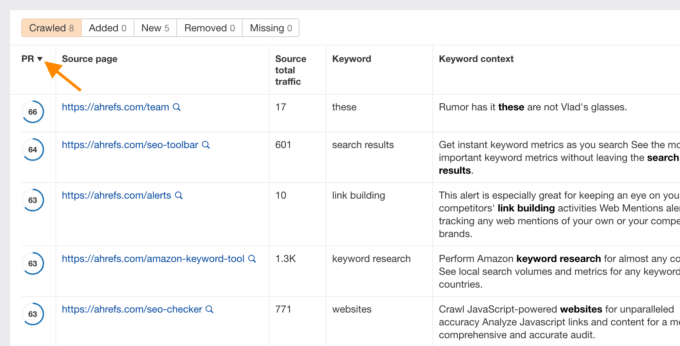How to use the Internal links opportunities report
In this report, we’re looking for relevant internal link opportunities. These are links from one page on your website to another, and there are three reasons why they matter:
- They help users and bots navigate your website.
- They improve the flow of PageRank around your site.
- Search engines use their anchors and surrounding text in their ranking algorithms.
What this report does is take the ten best keywords by traffic for each ranking page on your website and look for mentions of those terms on your other pages. We won’t suggest a link if one already exists between the pages.
You should add internal links to related content where and how it makes sense. You may not want to link to every suggestion, and that’s okay! If you find there are too many links on a page to the point of distracting users or taking them away from the page at inappropriate times, ignore the recommendations. Alternatively, try to find another way to link pages that may be less distracting or more visually appealing to your readers.
Use Case #1: Sort/Filter by Target URL or Keyword.
This method is a targeted approach that allows you to focus on what you deem most important at the time. For instance, if we wanted to boost our post about page speed, we could filter looking for pages that mention “speed” but don’t yet internally link to that post.
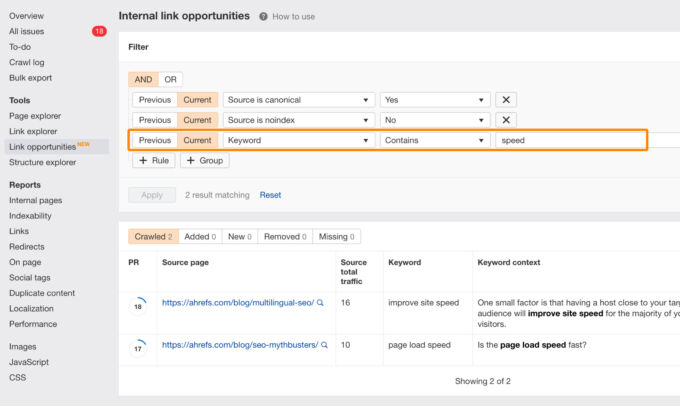
It would then be a case of checking the Keyword Context column and, where it makes sense to do so, adding contextual links from Source Pages using anchor text like “speed,” “page speed,” or “site speed.”
Use Case #2: Sort/Filter by Source Page
If you want a more systematic approach, sorting by source page will let you see what internal link opportunities are available for each page. This method is useful if you want to add all relevant internal links to a page at once.
For instance, if we go into our page about 301 redirects, we see several relevant internal link opportunities that could help other pages.
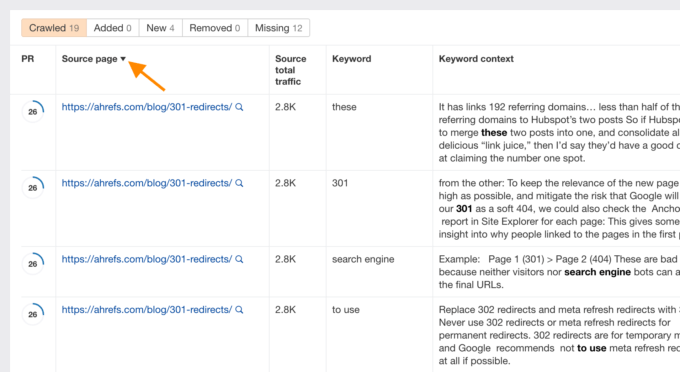
Use Case #3: Sort by Source Page PR or Source Page Total Traffic
This method will reveal the most authoritative pages or those with the most traffic. Internal links from these pages will likely positively impact the SEO performance of other pages the most.