Here’s one from Zapier about remote work:
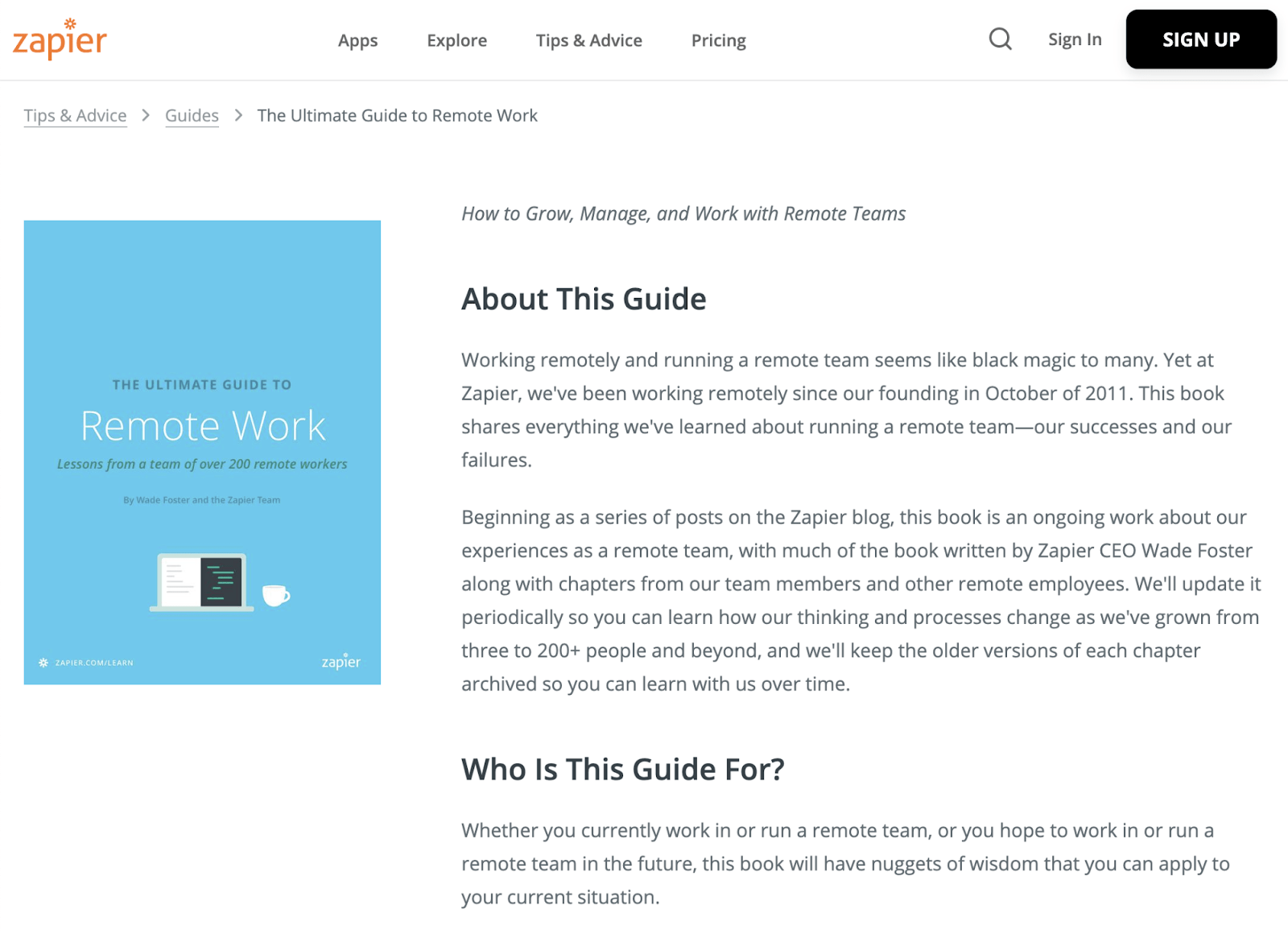
It might look like nothing special, but it’s been strategically built to take advantage of site structure for more traffic, links, and authority.
And it looks like it worked:
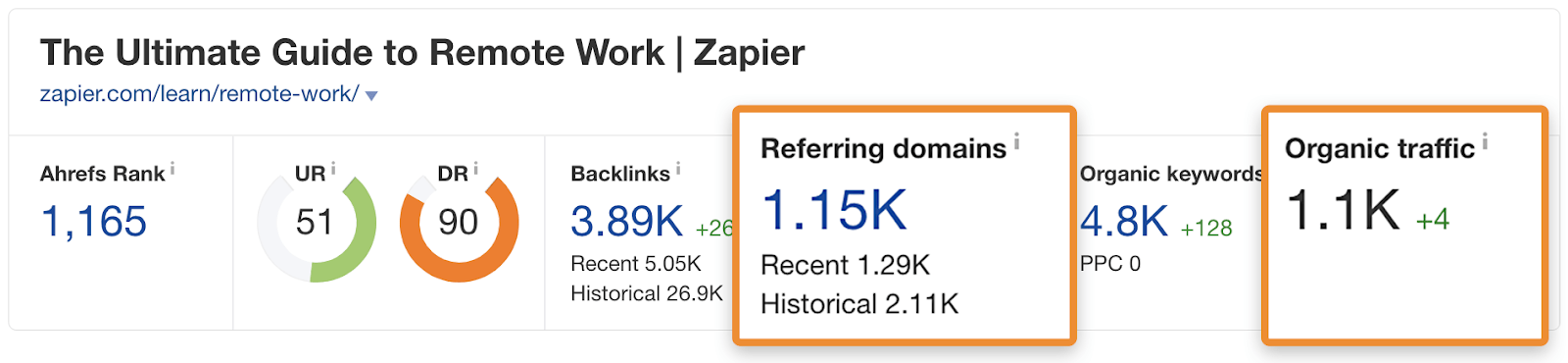
In this guide, we’ll explore:
https://www.youtube.com/watch?v=nIbJI1kCxrU
Content hubs are interlinked collections of content about a similar topic.
They consist of three parts:
- Hub page/pillar content: This is a high-level guide about a broad topic.
- Subpages/cluster content: These are in-depth guides about parts of the main topic.
- Hyperlinks: These connect the hub page and subpages. The hub page links to all the subpages, and each subpage links back to the hub.
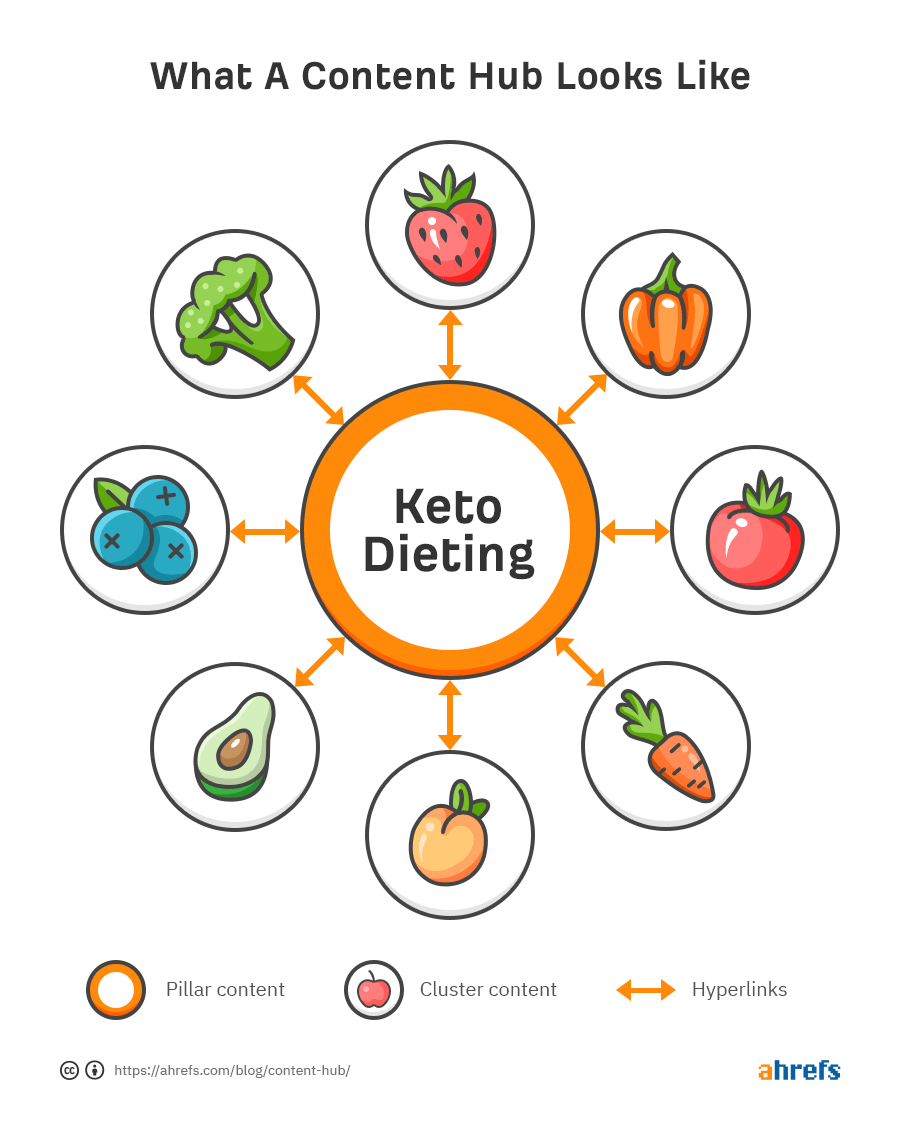
Let’s take a look at Drift’s guide to Chatbots to see how this works in practice.
Here’s their hub page:
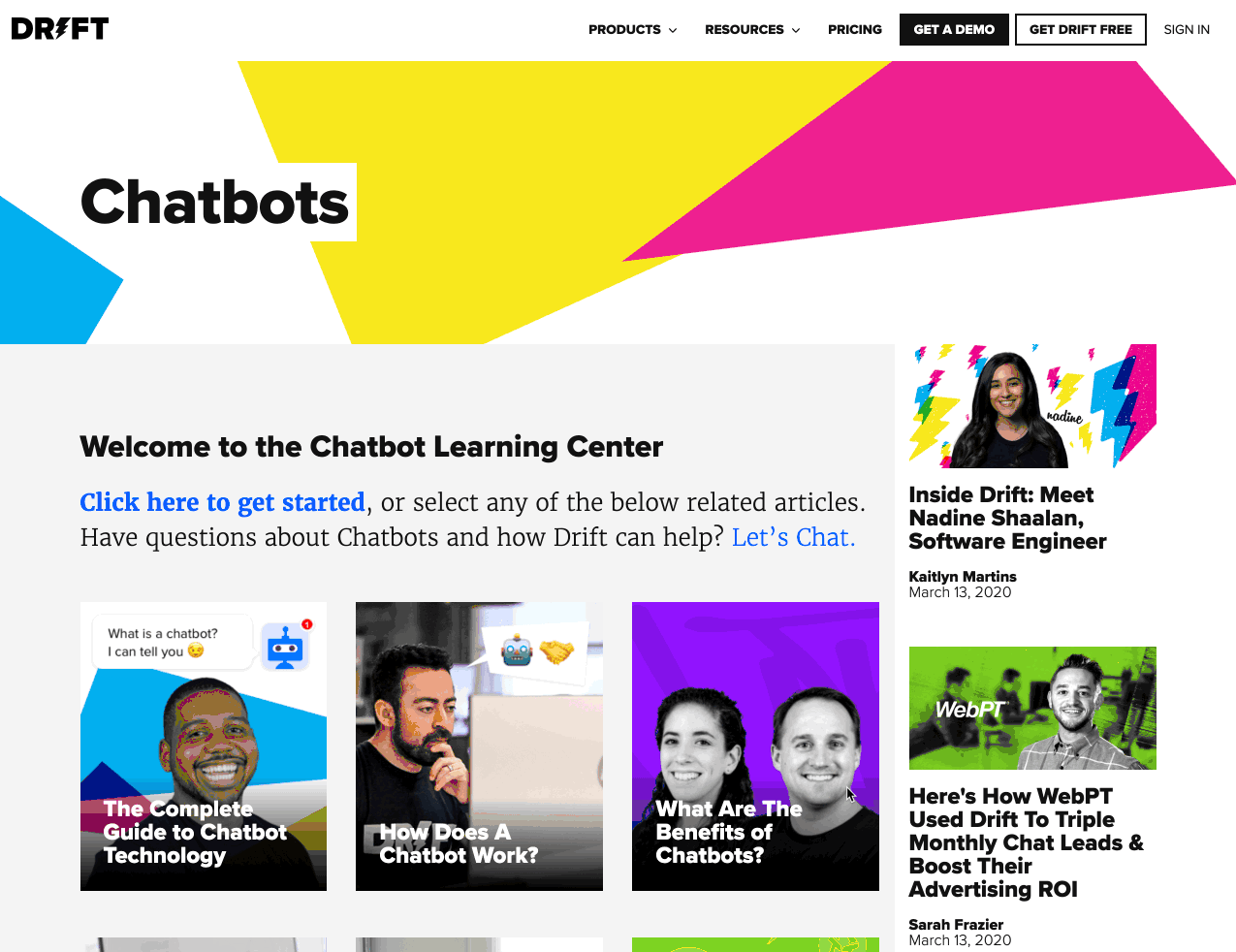
It covers the broad topic of chatbots and explains what they are, the benefits of them, and how to create one.
However, it doesn’t go deep into these topics—it intentionally keeps things brief.
That’s because there’s more detail about each of those subtopics on the subpages:

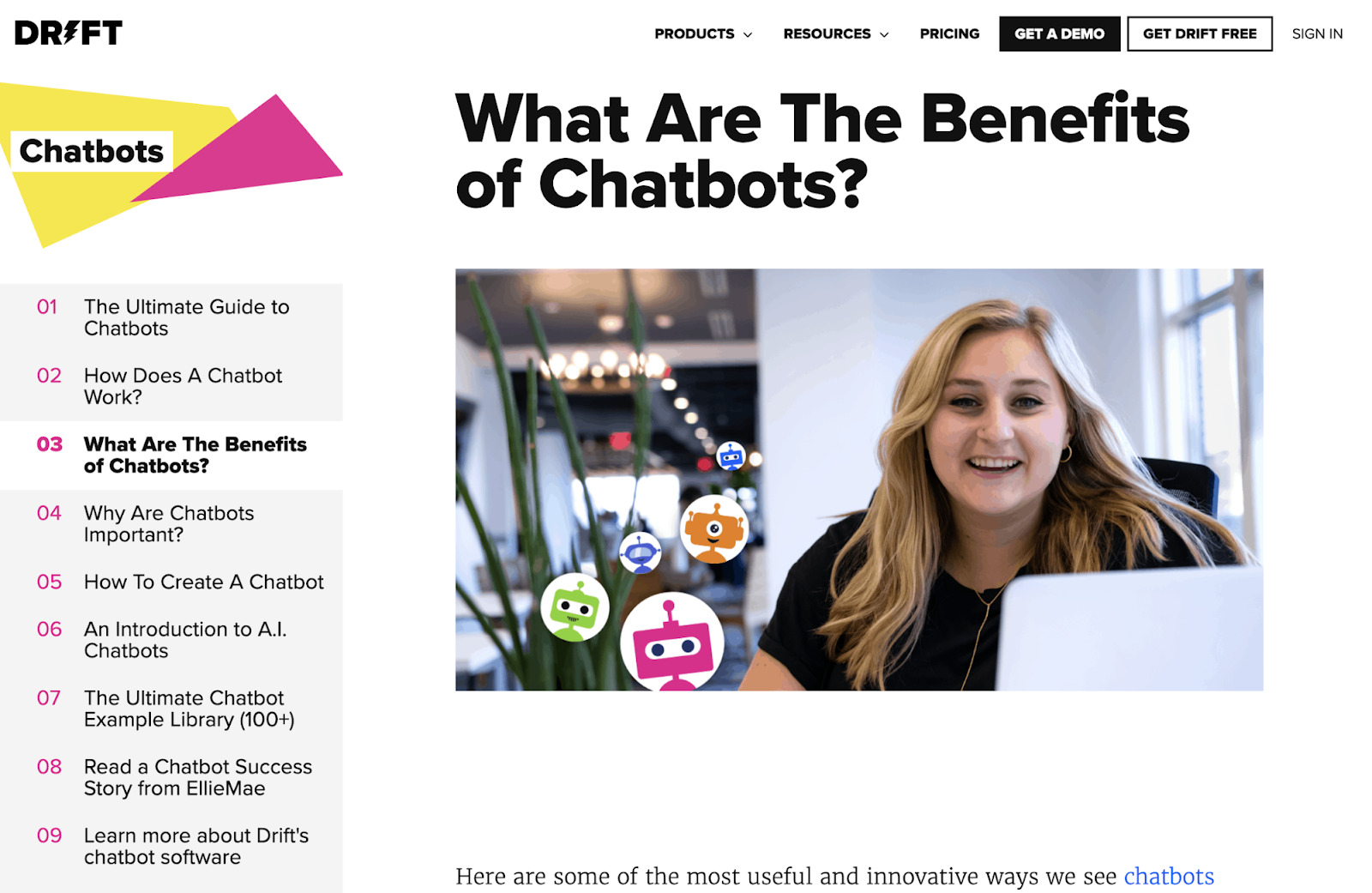
Each subpage has a link back to the hub page…
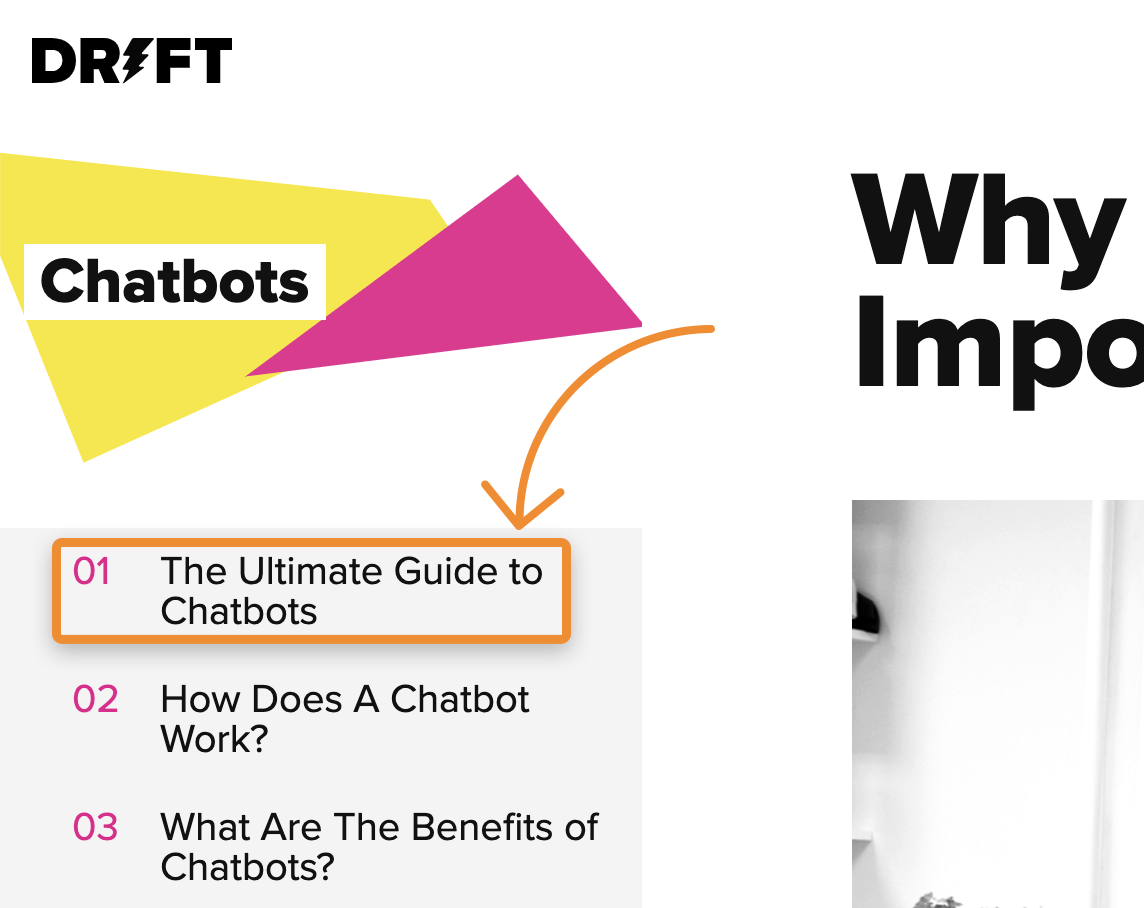
… and the hub page has links to all subpages:
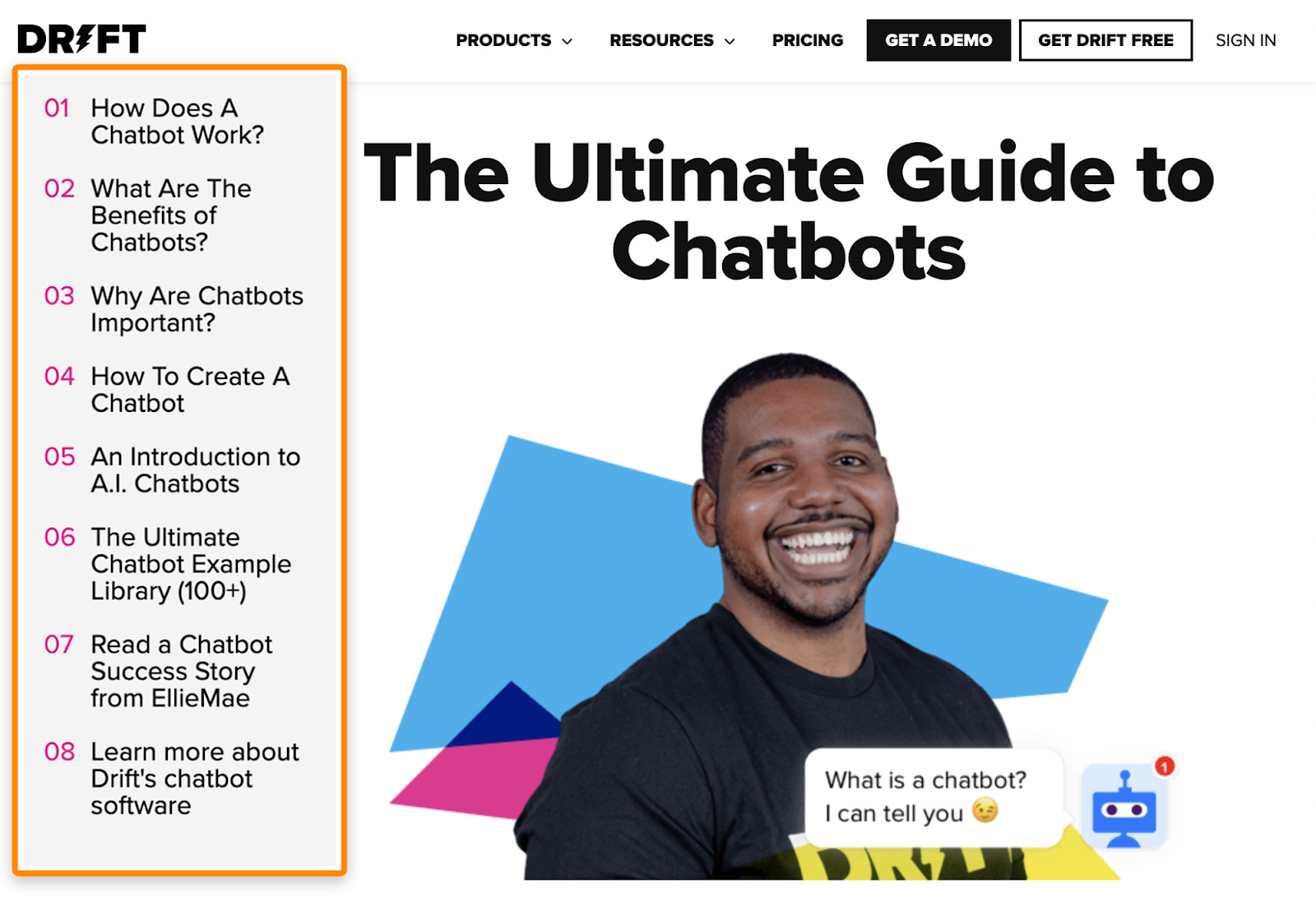
The results of this approach speak for themselves. They’ve attracted over 500 links to their hub and grown organic traffic to an estimated 6,400 visits per month.
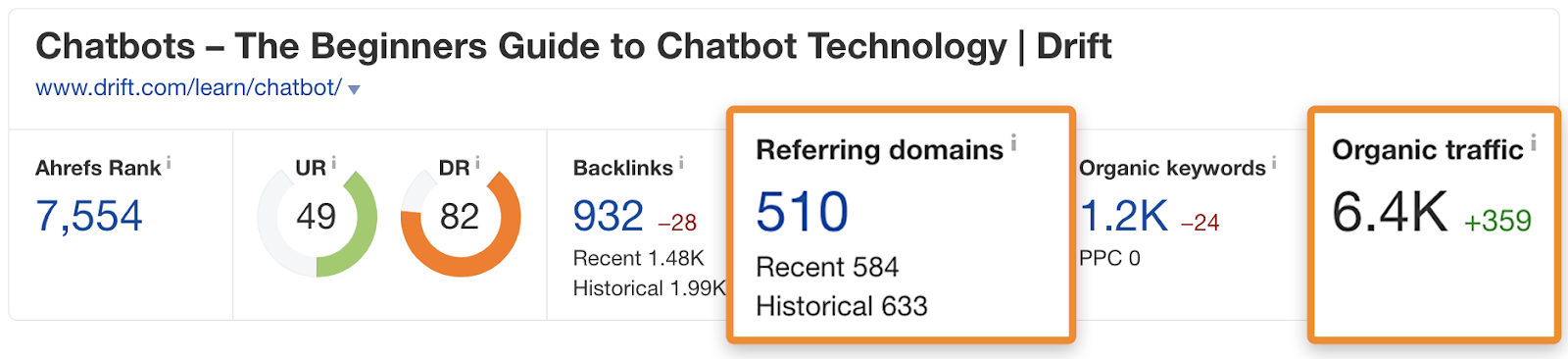
Content hubs are useful for more than just neatly organizing content. They also have SEO benefits.
1. More topical authority
Connecting your hub page and subpages using relevant internal links builds semantic relationships between content. That may help to boost what we like to call “topical authority,” meaning Google sees your site as authoritative when it comes to a particular topic.
Google also looks at internal anchor text to help understand what the page is about.
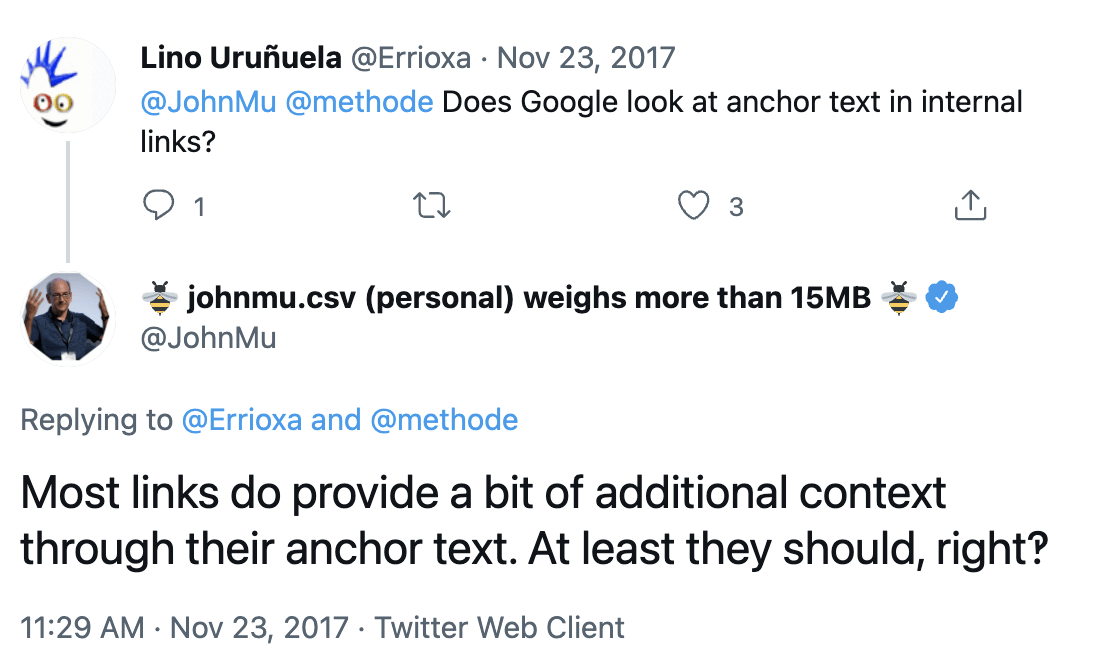
2. More link authority
Strategically linked pages in a hub all benefit from each other’s backlinks because of how PageRank works. Backlinks increase the “link authority” of a page, which is then partly passed on to other pages in the hub through internal links.
Google axed public PageRank scores in 2016, so there’s no longer any way to check it for a page. However, there are SEO metrics that work on similar principles, such as Ahrefs’ URL Rating, which we’ve found to correlate nicely with organic traffic.
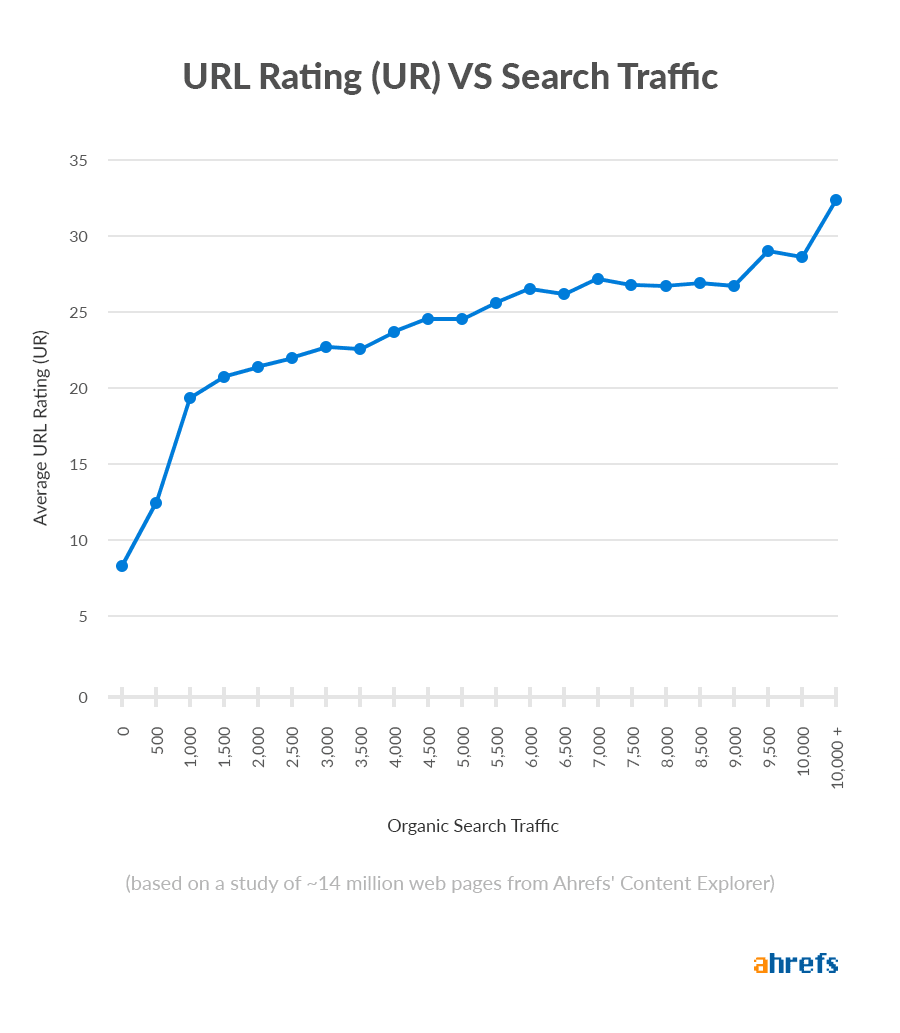
3. More engagement
Hubs increase the likeliness of visitors consuming multiple pages of content because lots of relevant pages are linked together. Not only is this good for user experience, but it may also send positive engagement signals to Google. Some SEOs believe this may help rankings.
4. More perceived value
Having a bunch of neatly-organized resources about a topic—often wrapped in a custom design—increases the perceived value for visitors. That often leads to more backlinks as people usually prefer to link to the best, most useful resource on a topic.
Building a content hub isn’t rocket science. You can create one in three simple steps.
1. Brainstorm topics for hub pages
Grab a pen and paper, put your thinking cap on, and note down any topics that spring to mind.
If you’re struggling for ideas, head over to Ahrefs’ Keywords Explorer, search for a broad topic related to your niche, then go to the Phrase match report.
For example, if you sell wine online, search for “wine.”
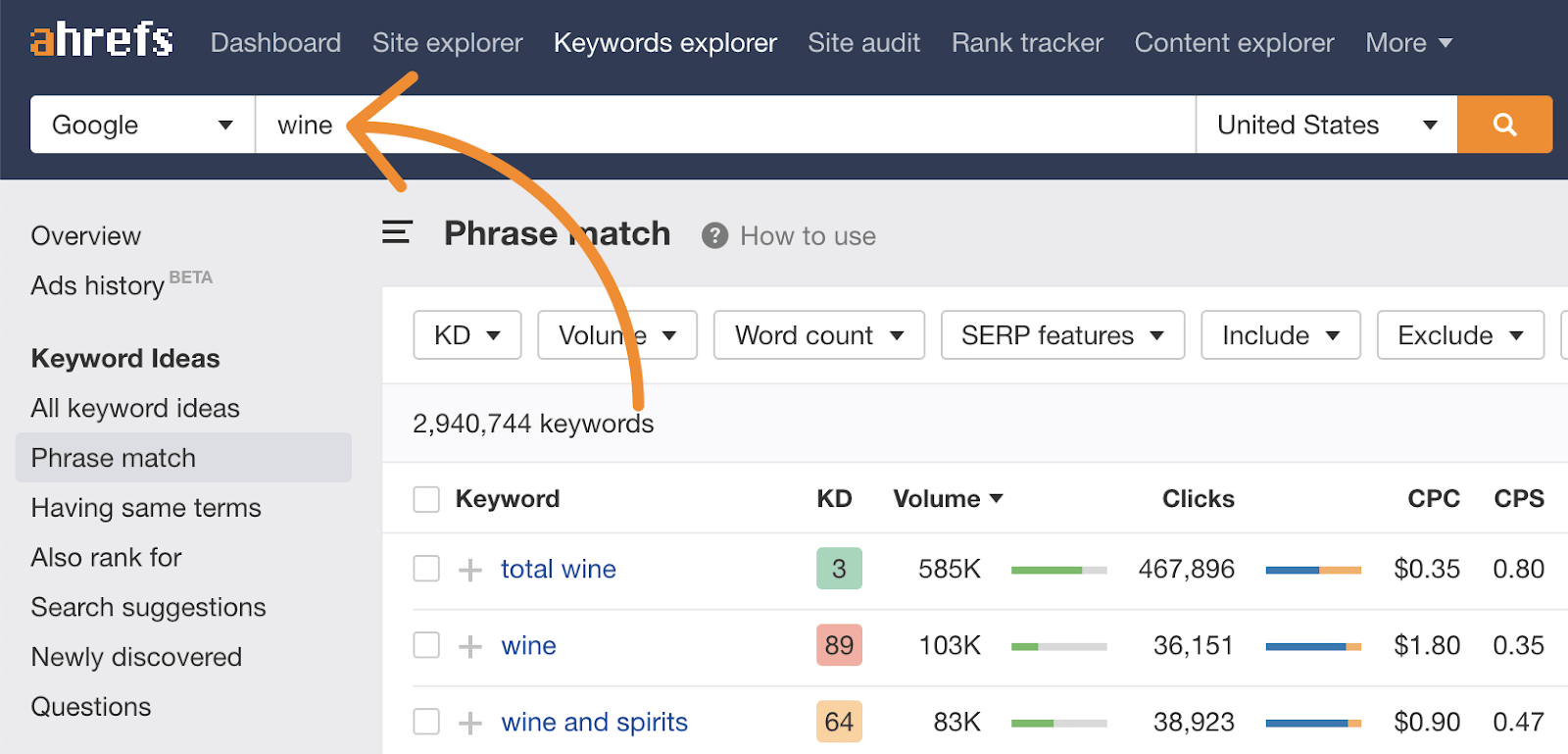
You’ll see a lot of ideas here, and not all of them will be suitable for hub pages.
Look for those that:
- Have informational intent
- Have search traffic potential
- Are broad enough
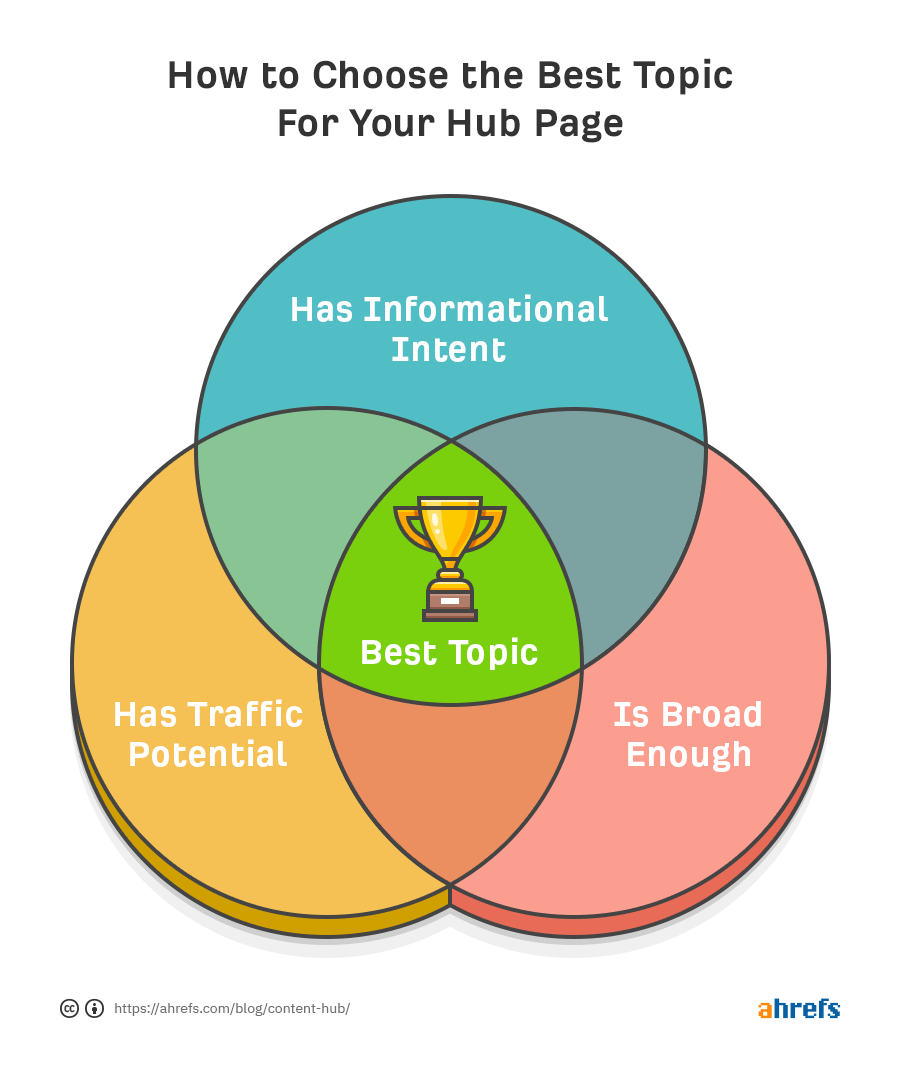
Let’s take a closer look at each of these.
Has informational intent
Because we’re creating a content hub, we need to choose a topic with informational intent.
The easiest way to check this is to look at the current top 10 results.
For example, most of the results for “wine and spirits” are ecommerce homepages. This tells us that searchers are in buying mode, not learning mode.
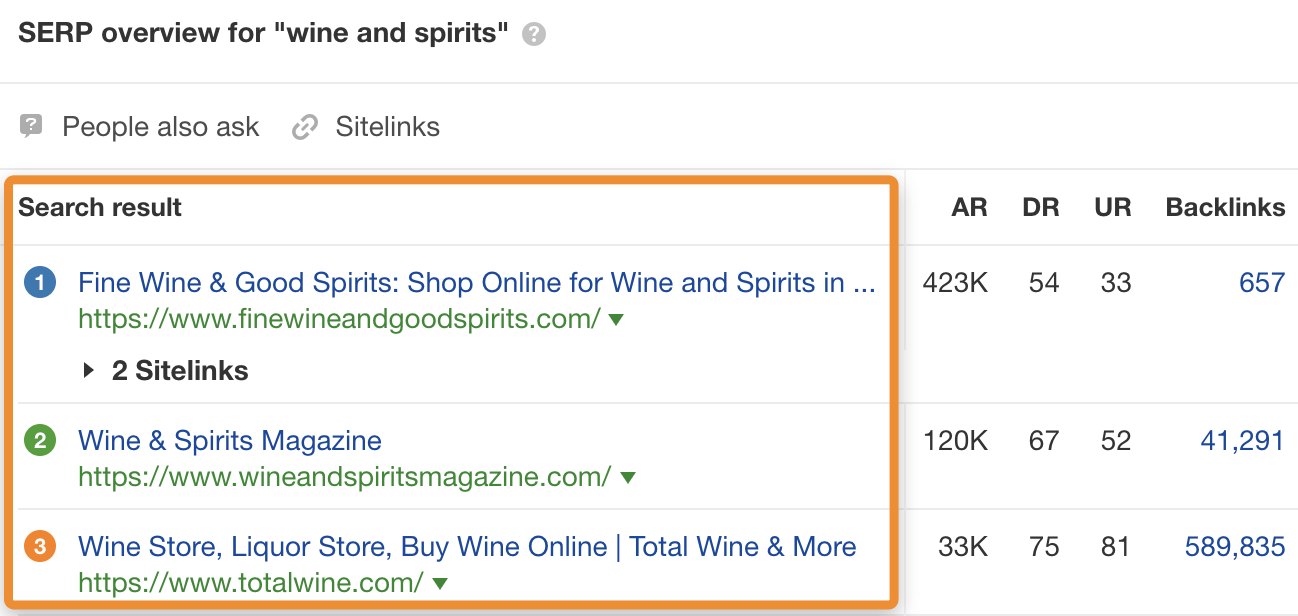
For “barcelona wine bar,” most results are local—so that’s not a good topic either.
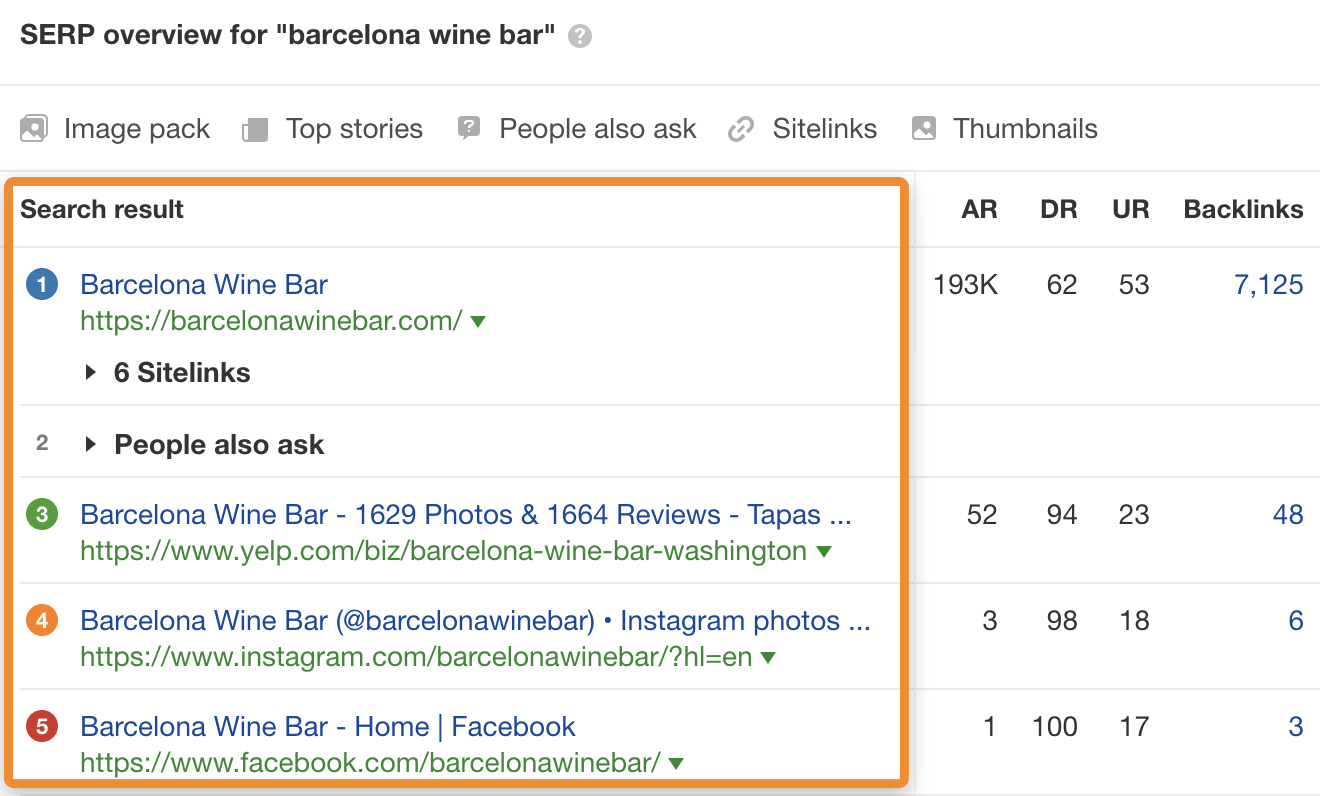
Now look at the results for “types of wine”:
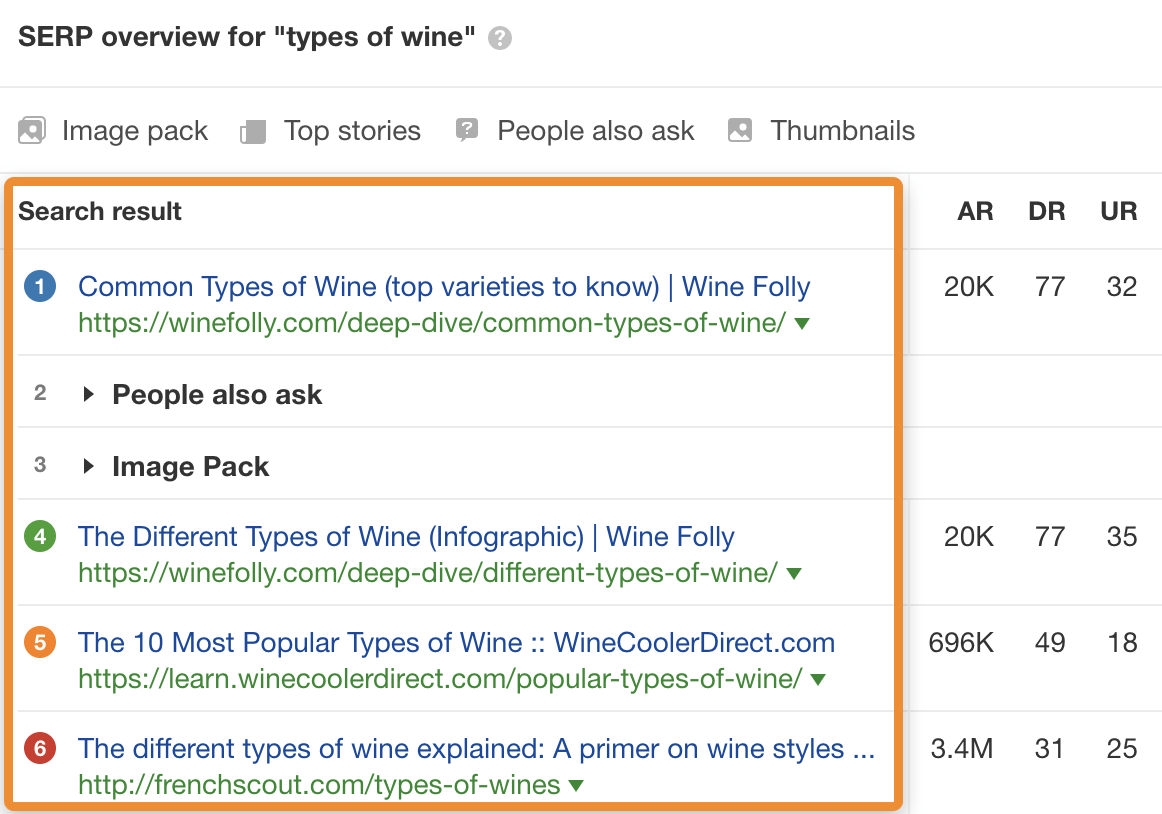
Most of them are blog posts and articles, so we know that people are looking for information.
Has search traffic potential
Creating a content hub takes a lot of work, so you should make sure the topic has the potential to send a decent amount of organic traffic your way.
Search volume is a good indicator of this, but it can be misleading.
For example, “wine grapes” gets 3,900 monthly searches in the US:
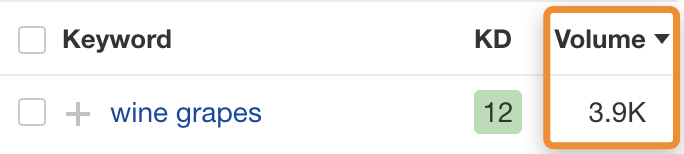
But if we look at the estimated monthly traffic to the top-ranking page in Keywords Explorer, it’s only a fraction of that number.
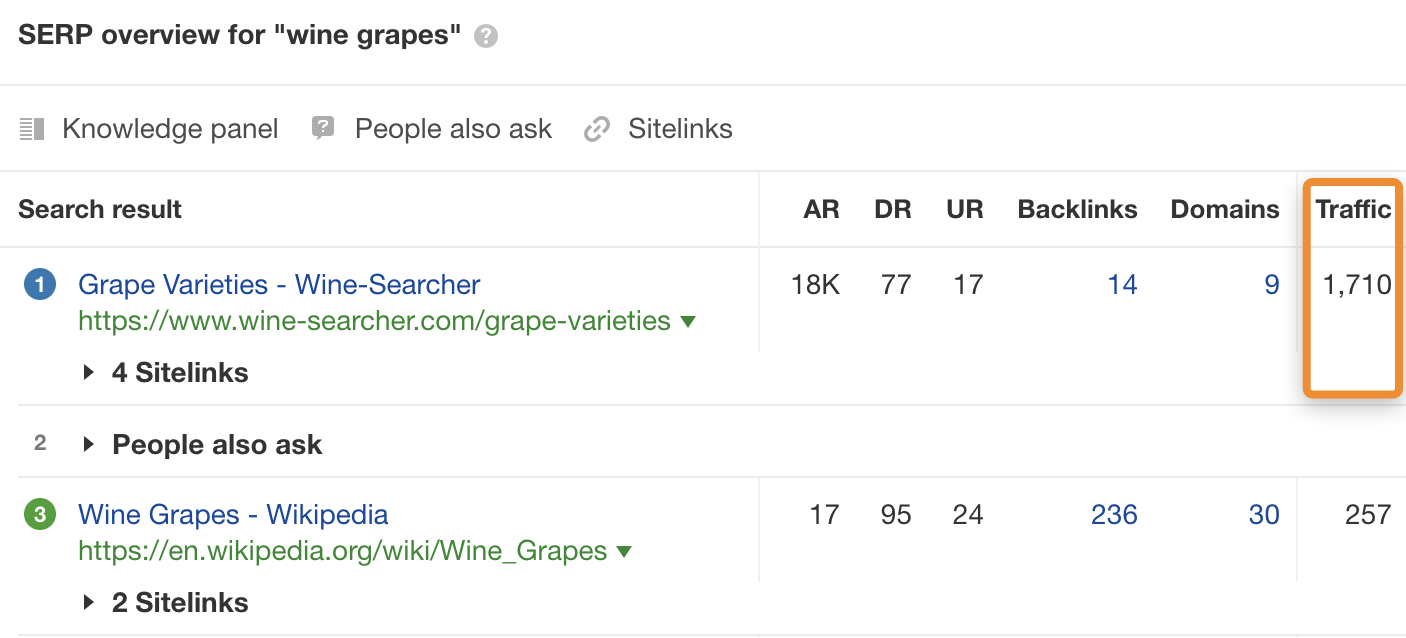
So while this seems like a decent topic for a hub—as we could create subpages about each grape variety—it might not be worth the effort as traffic potential is quite low.
Has breadth
Narrow topics don’t work for hub pages because there are no subtopics to write about. But it’s also important not to choose a topic that’s too broad.
As a general rule of thumb, look for topics with between five and twenty subtopics.
Judging by the current search results, “types of red wine” might be a good topic as there appear to be only eight major types.
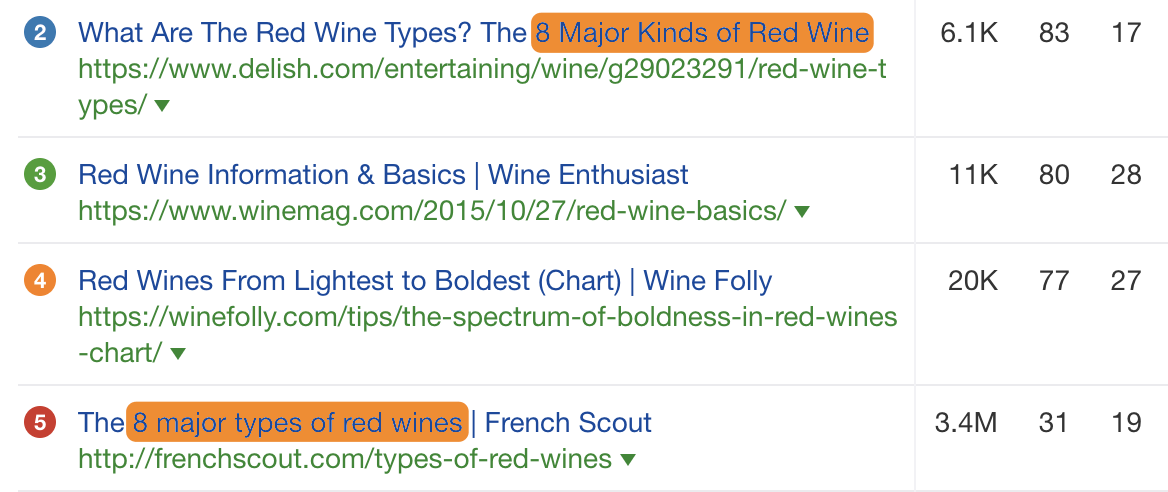
Could we go broader and create a hub page about “types of wine?”
Of course, but we probably wouldn’t want to list them all as there are hundreds of varieties. It would make more sense to list the most popular ones, and create subpages about them.
This is precisely the approach these folks took:
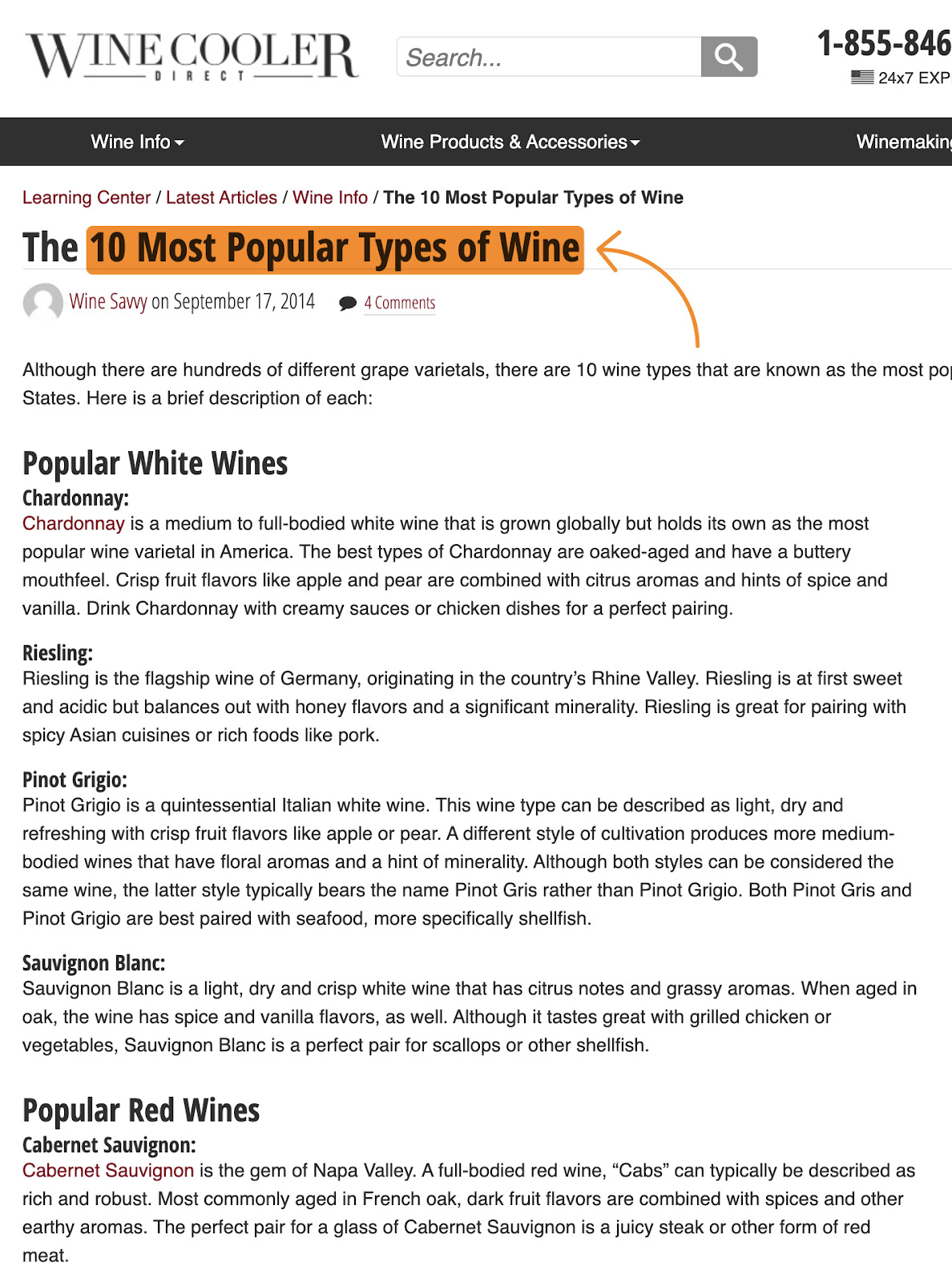
2. Choose relevant subtopics
The key here is to choose subtopics that are highly related to your chosen topic.
For example, if our hub page is about “how to make wine,” then it wouldn’t make much sense to create a subpage about types of wine glasses.
Good subpages give more information about a related topic.
Here are a few ways to find them:
Look at the top-ranking pages for your chosen topic
Say that we’re creating a hub about “how to make wine,” we can pull subtopics from the current top-ranking pages for that query.
For example, this page does pretty much all the work for us:
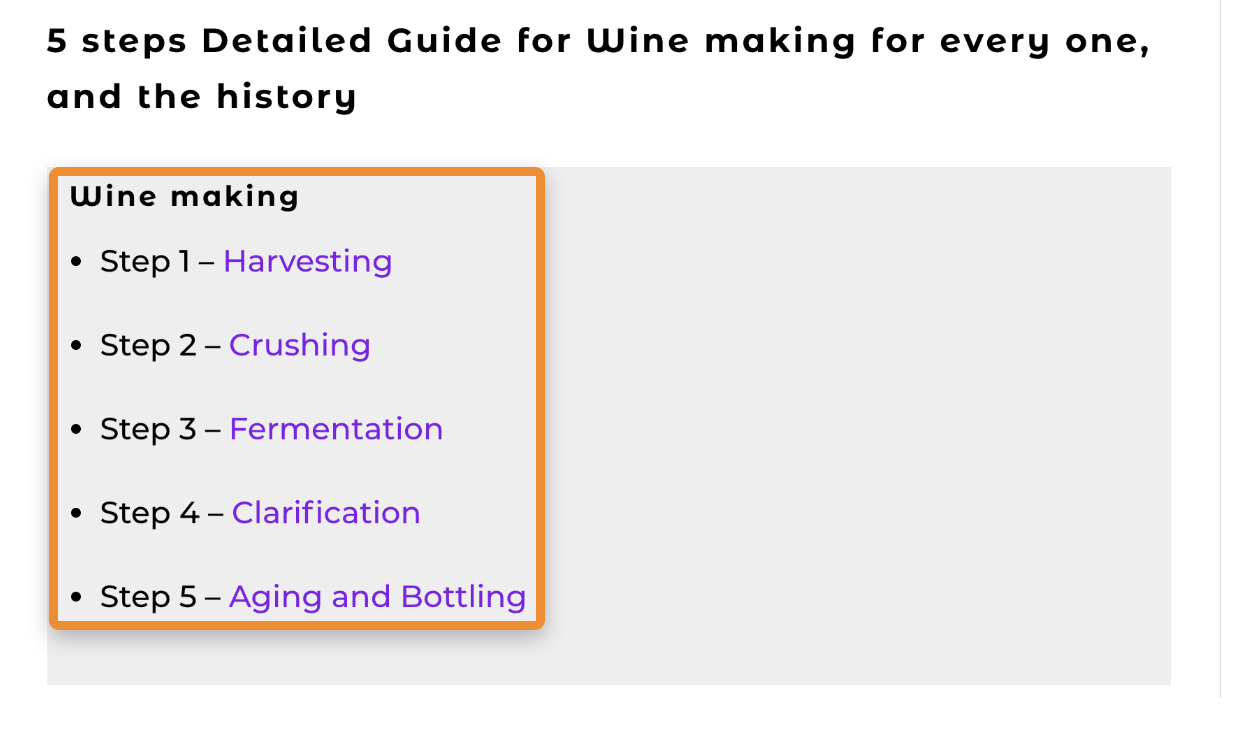
We can run through those five steps on our hub page, then go into more depth on subpages.
Just remember to check their traffic potential in Keywords Explorer before committing to them. There’s rarely much point writing about subtopics nobody’s searching for.
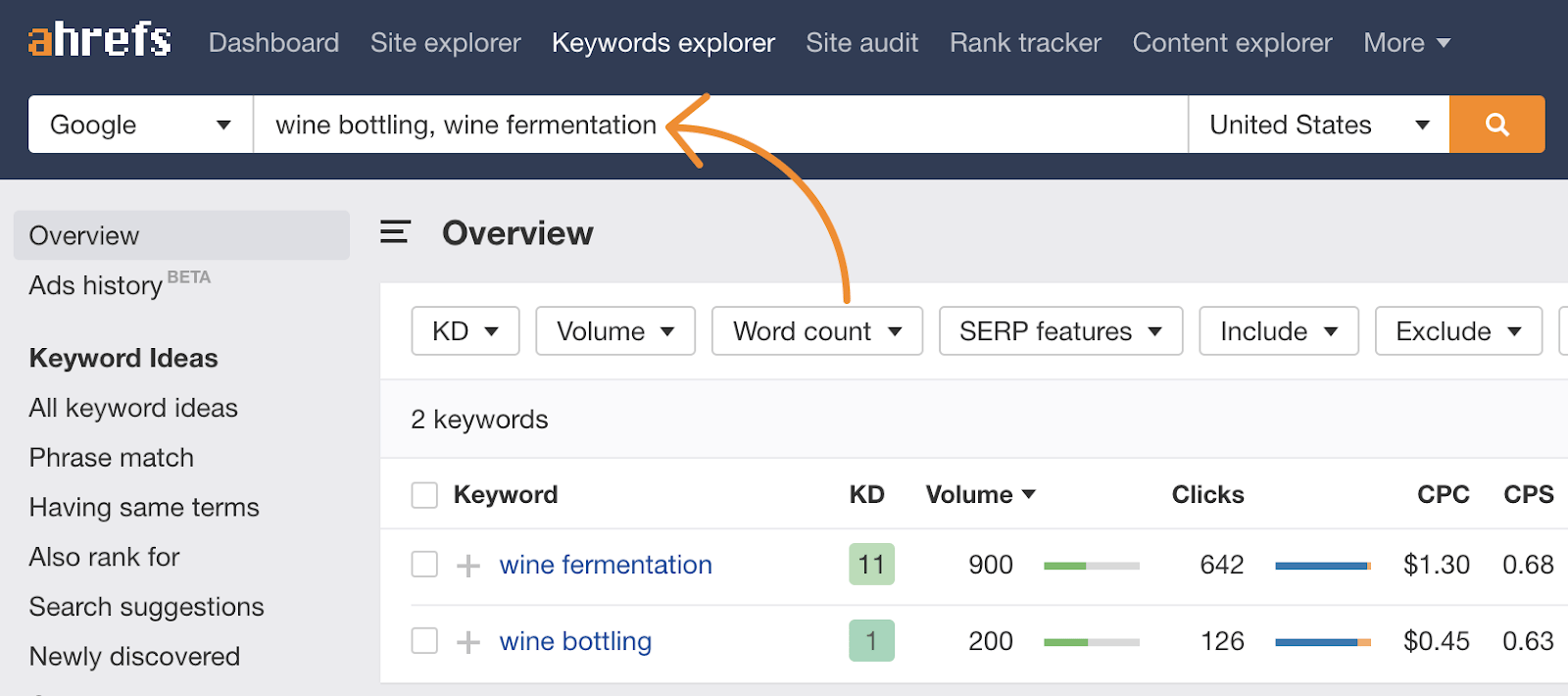
Look at the other keywords top-ranking pages rank for
Paste your main keyword into Ahrefs’ Keywords Explorer, then check the “Also rank for” report.
This shows all the keywords that the current top 10 ranking pages also rank for in the top 100.
If we look at this report for “how to make wine,” we see a few good subtopics like “wine making equipment” and “wine fermentation.”
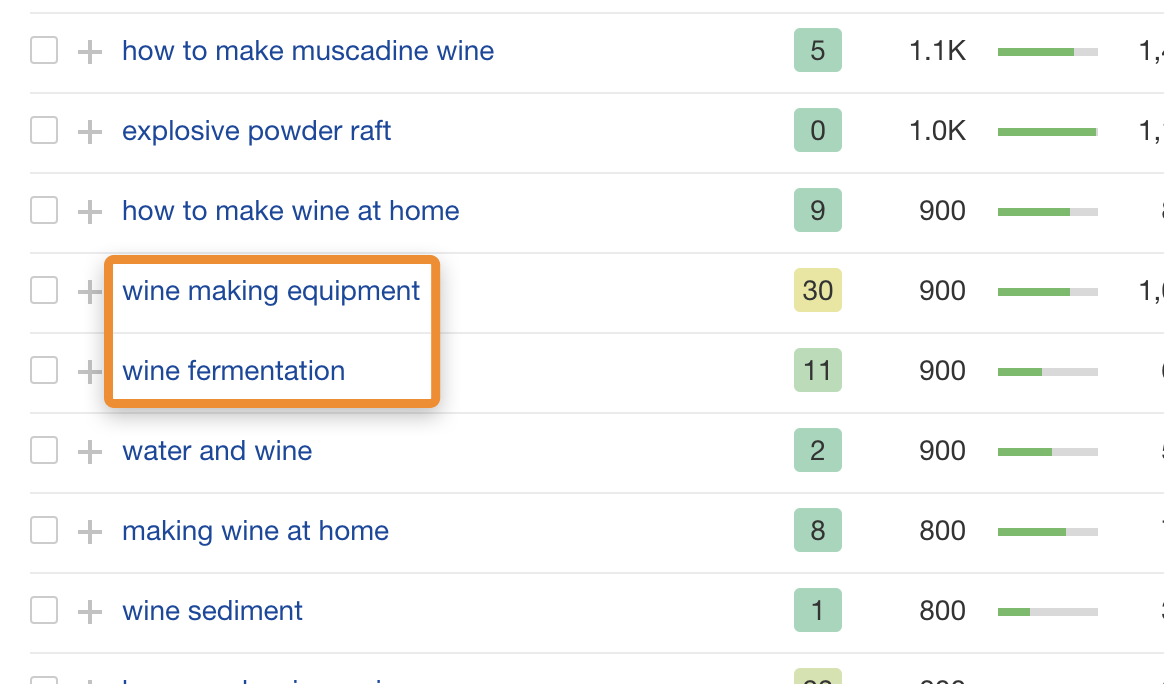
Use common sense to figure out what does and doesn’t make sense for your subpages.
Search for a list
If you’re planning to use a list format for your hub page, then the easiest way to find subtopics is to pull the most popular ideas from an existing list.
Just search Google for one, then copy or scrape everything on the list.
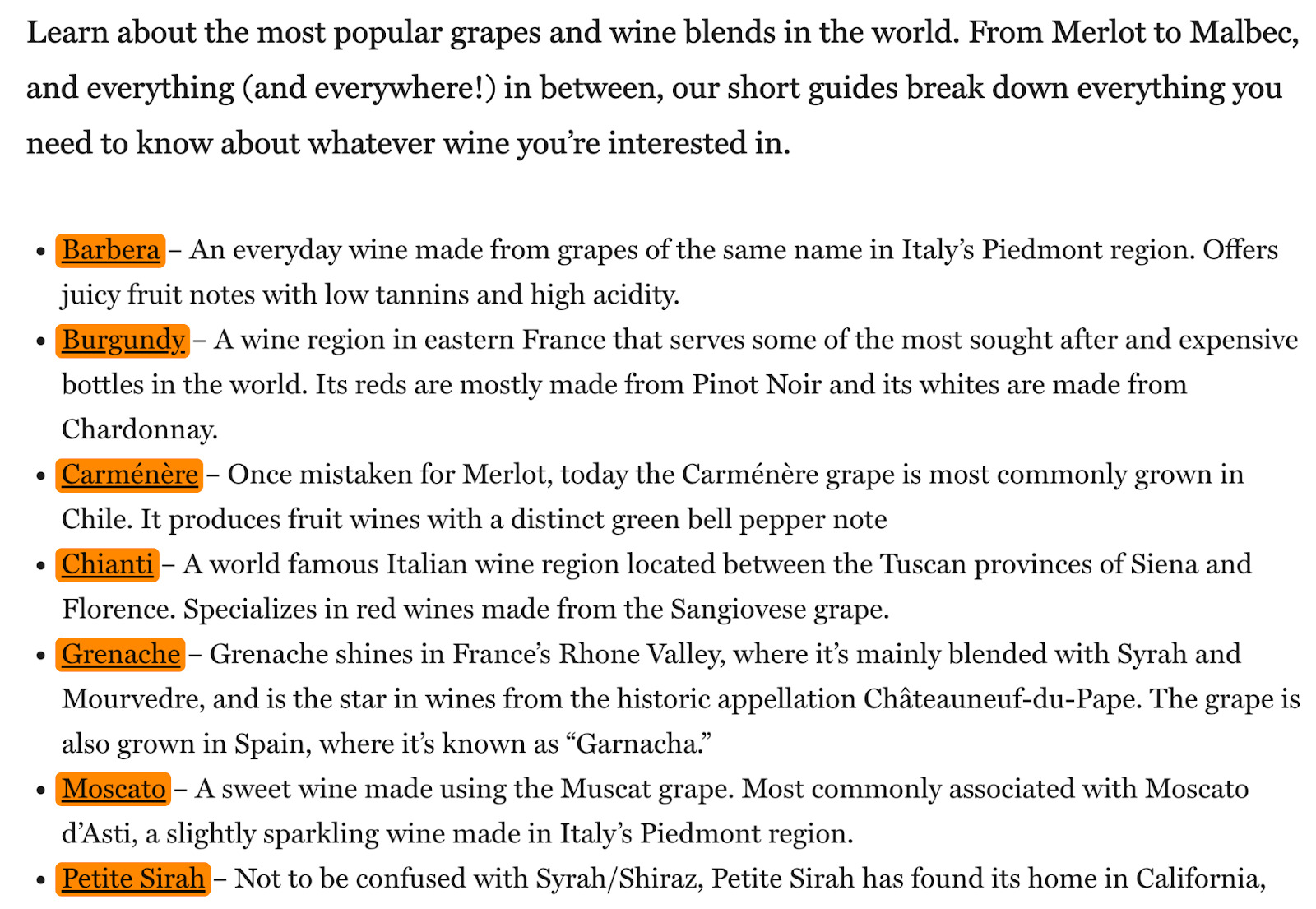
Paste the ideas into Keywords Explorer to see which are most popular.
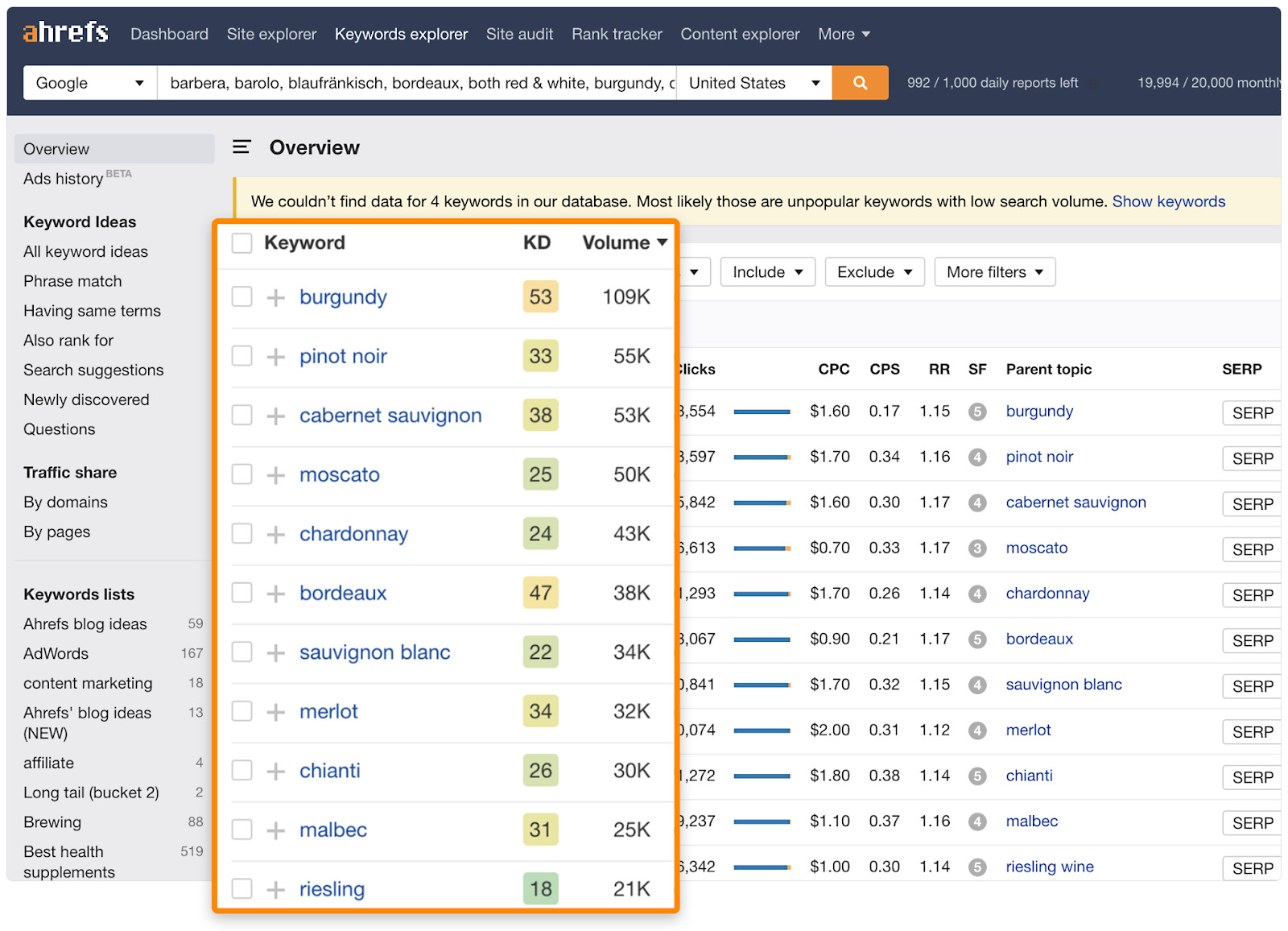
Choose 5-20 of the most relevant and popular ones for your subpages.
Check Wikipedia
Wikipedia has well-organized information on almost every topic, so it’s a great place to find subtopics.
Just search Google for your main topic and add site:wikipedia.org.
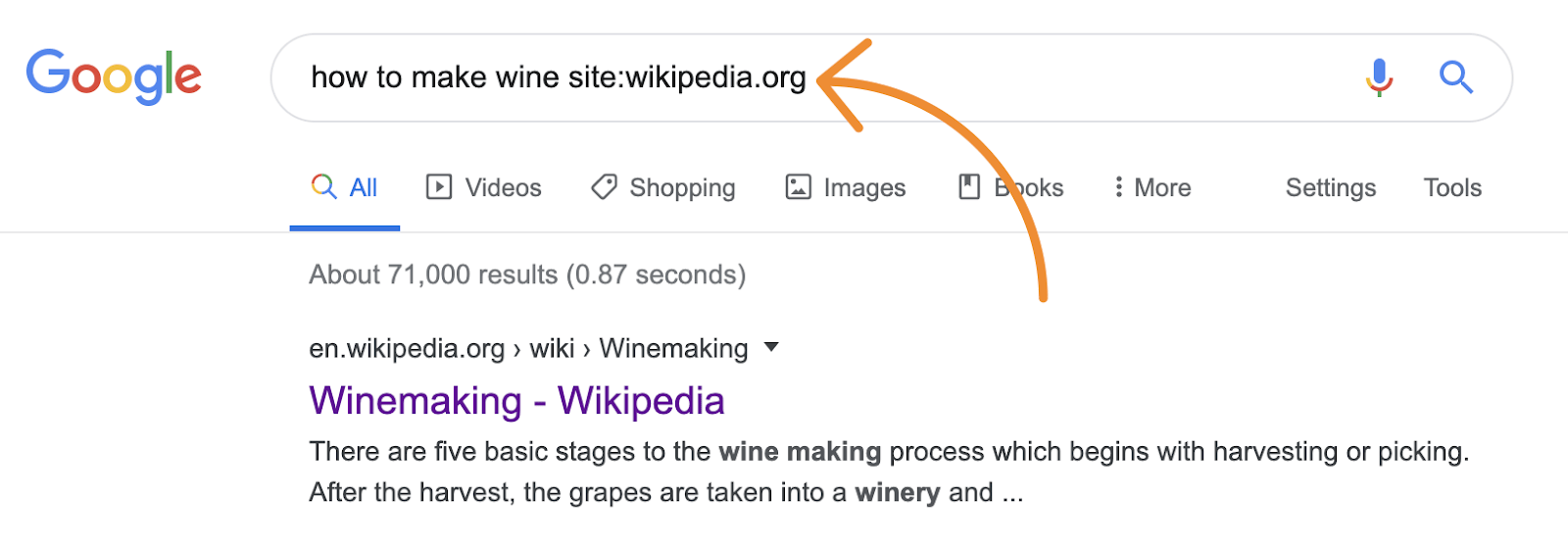
Look at the table of contents for relevant subtopics. It should give you plenty of ideas.

3. Link them
Your hub page should link to your subpages, and your subpages should link back to the hub.
Many of the hubs you’ll come across utilize custom designs to do this.
For example, all the pages in Drift’s chatbot hub are linked from a custom table of contents.
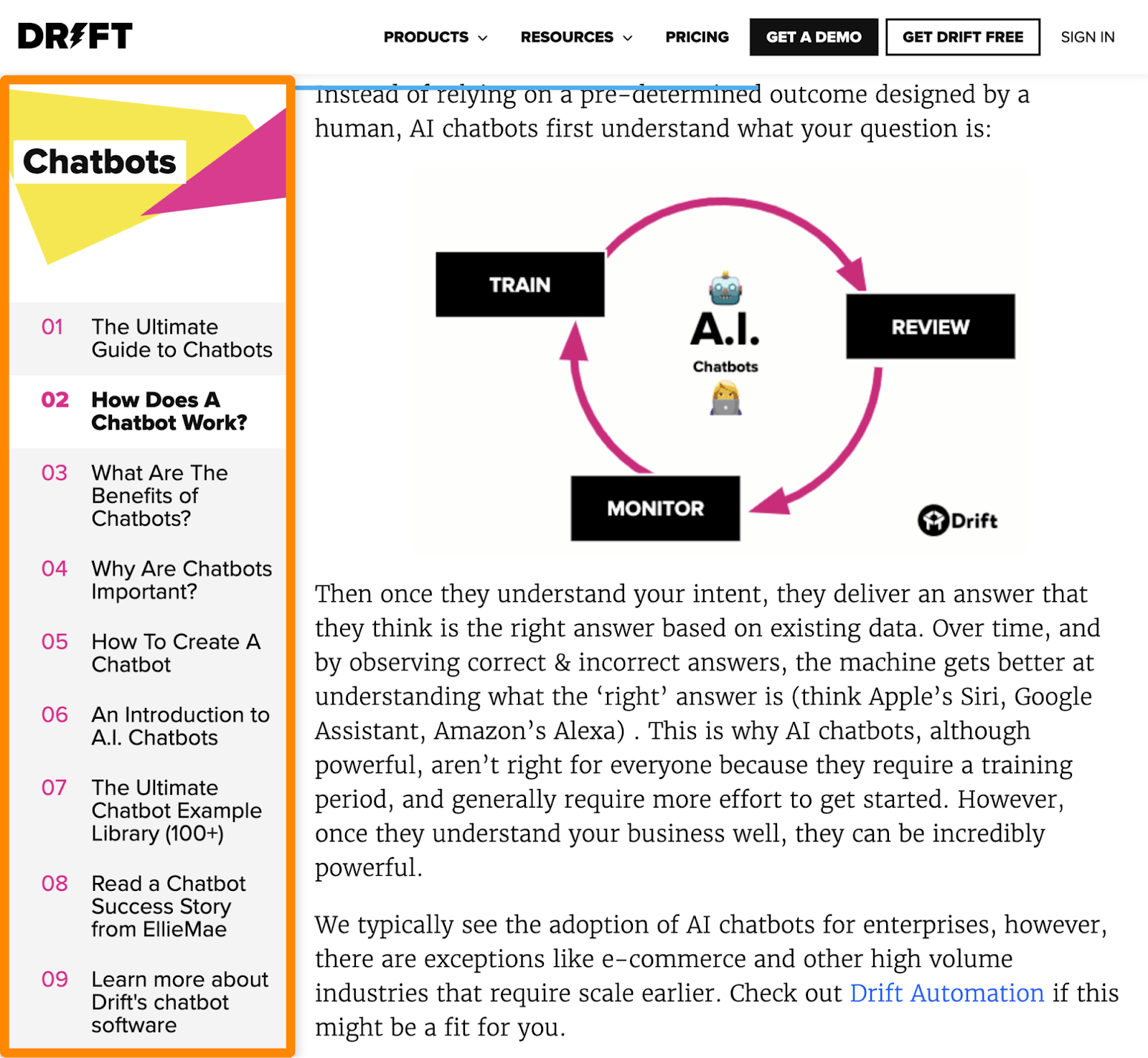
While this looks good and makes sense from a user perspective, it’s not a requirement. After all, some people don’t have the resources to create elaborate hub designs.
So, if you’re creating hubs on a budget, it’s fine to use regular links.
This is what the folks at Yoga Journal did.
Their hub page has regular links to subpages…
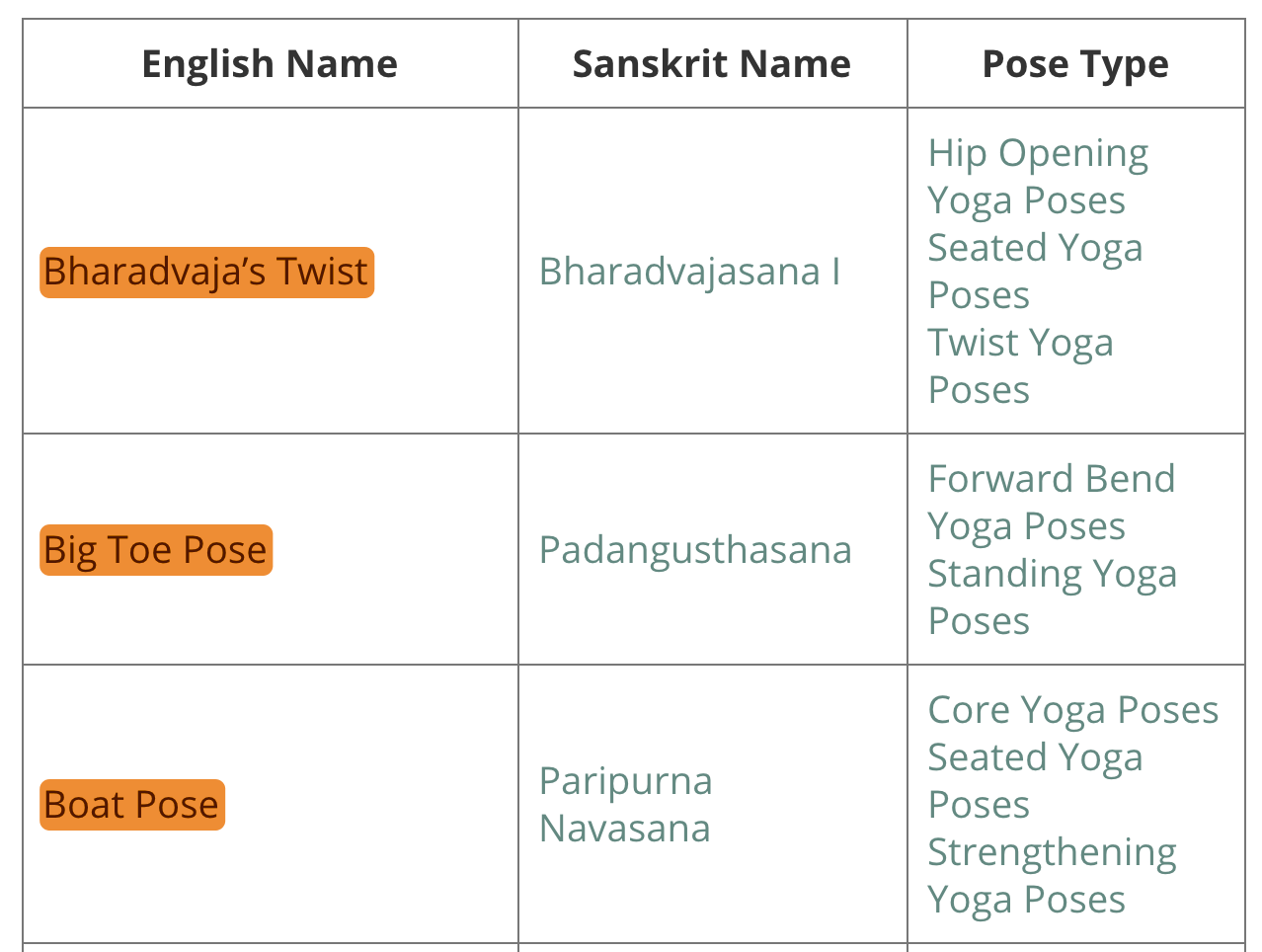
… and their subpages have regular links back to the hub page:
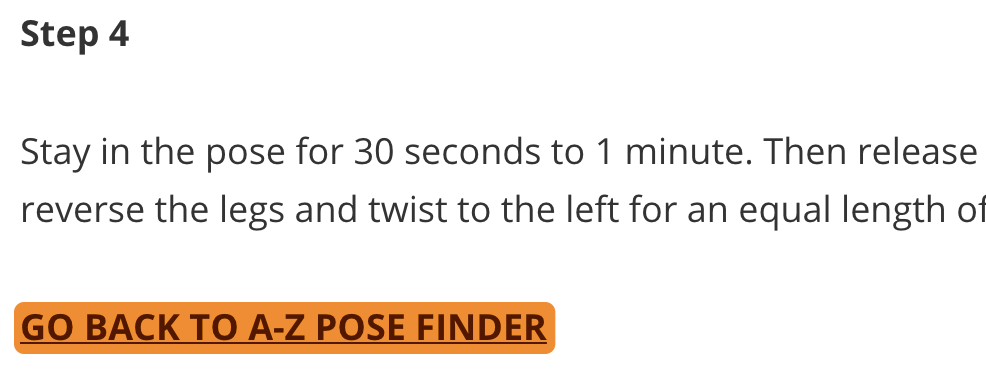
It might not be the prettiest solution, but structurally, the result is identical to the well-designed content hubs you see from big brands.
You can always add a custom design into the mix at a later date—once you start getting traffic.
How to speed up this process
The issue with creating content hubs is that it takes a lot of time and effort. There’s a lot of content to create, and that can be both slow and costly.
The solution: leverage your existing content.
Let me explain:
If you have a website that looks like this…
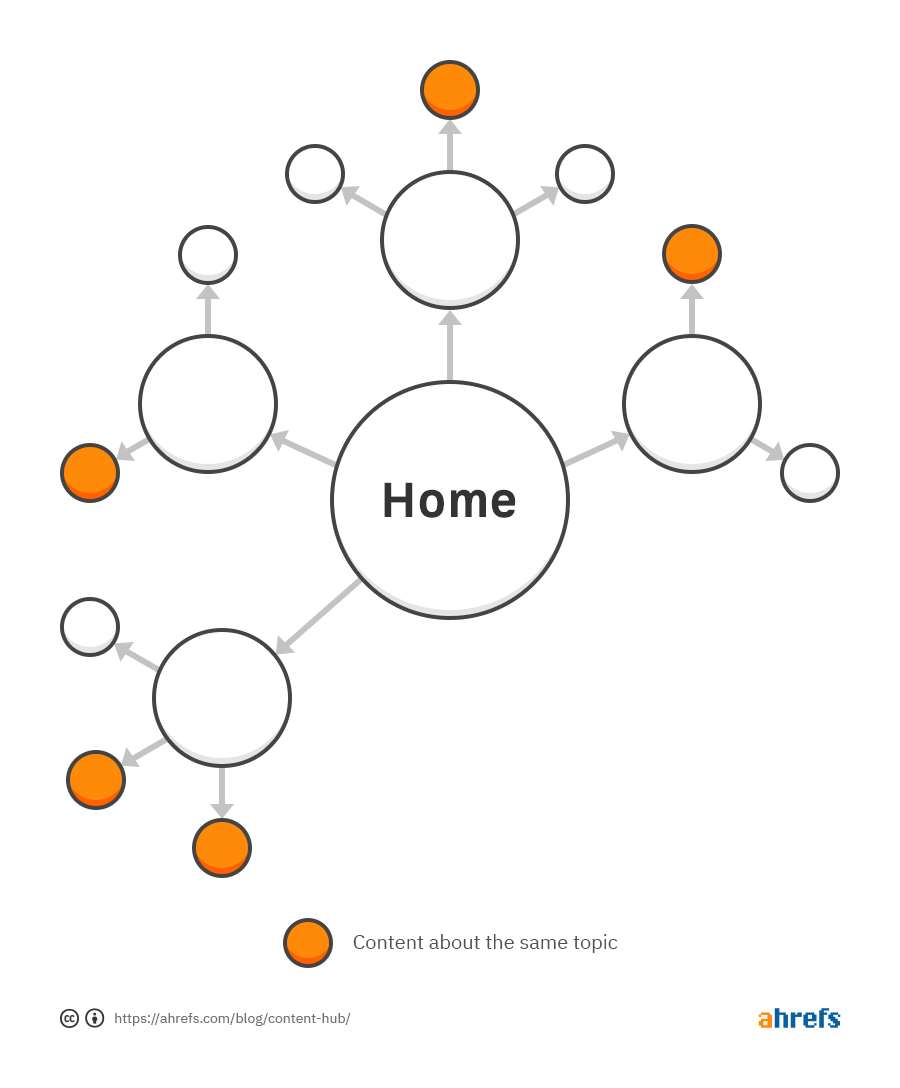
… then you just need to write a hub post and link to those existing posts.
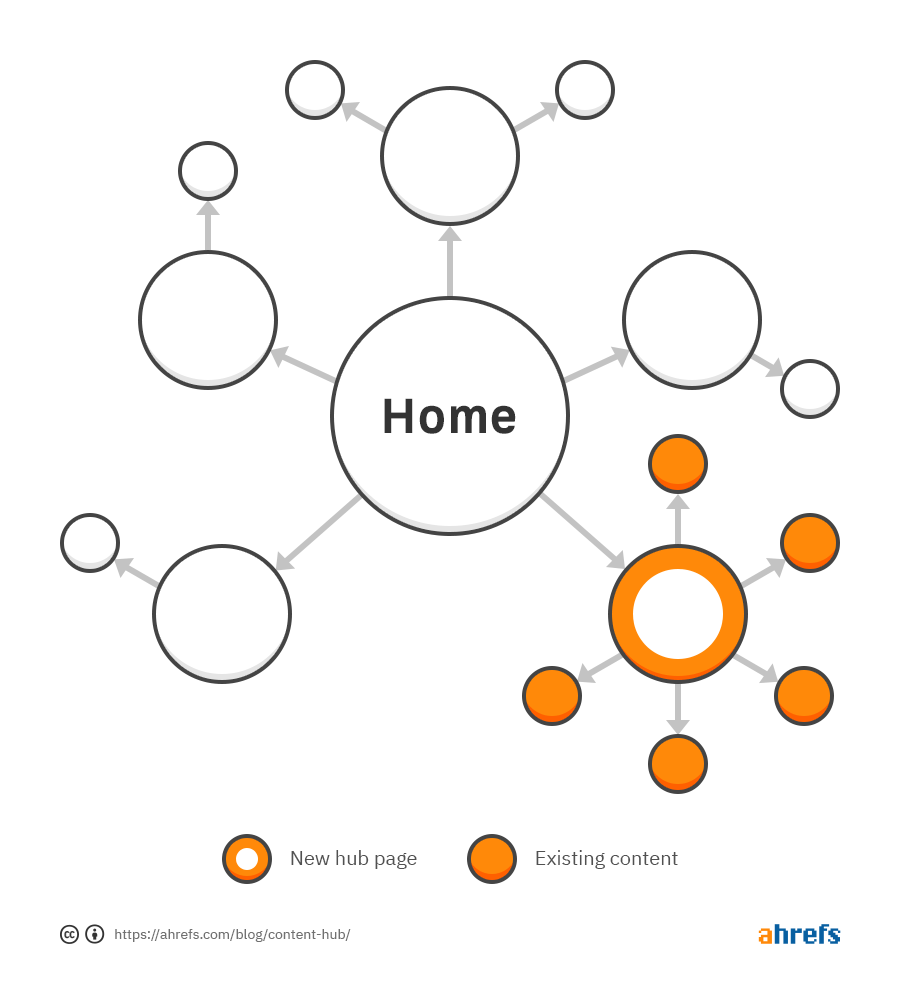
For example, we have lots of pages about technical SEO issues like redirects, canonicals, hreflang, robots.txt, and duplicate content.
Right now, these are scattered randomly on the blog. But what we could do is this:
- Create a hub post about technical SEO
- Link to all our existing pages from there
That way, we only have to create one new piece of content to create a content hub.
Before I wrap this up, I thought it’d quickly share a handful of the best content hubs I’ve come across to give you some inspiration.
- Keto for Beginners - By DietDoctor
- Chatbot Learning Centre - By Drift
- Wine 101: Beginners Guide - By WineFolly
- Paleo 101: The Ultimate Guide To The Paleo Diet - By Ultimate Paleo Guide
- Yoga Pose Finder - By Yoga Journal
Final thoughts
Everything discussed above revolves around one type of content hub, also known as the “hub and spoke” approach. However, there are many different types of content hubs.
That said, content hubs aren’t for everyone. Sometimes there just aren’t enough subtopics.
For example, if your site is about a broad topic like sport, there are enough subtopics to create multiple content hubs. That probably wouldn’t be true for a site about a narrow topic like ice skating for kids.
Keep that in mind when you’re considering this approach.
Got questions? Let me know on Twitter.




