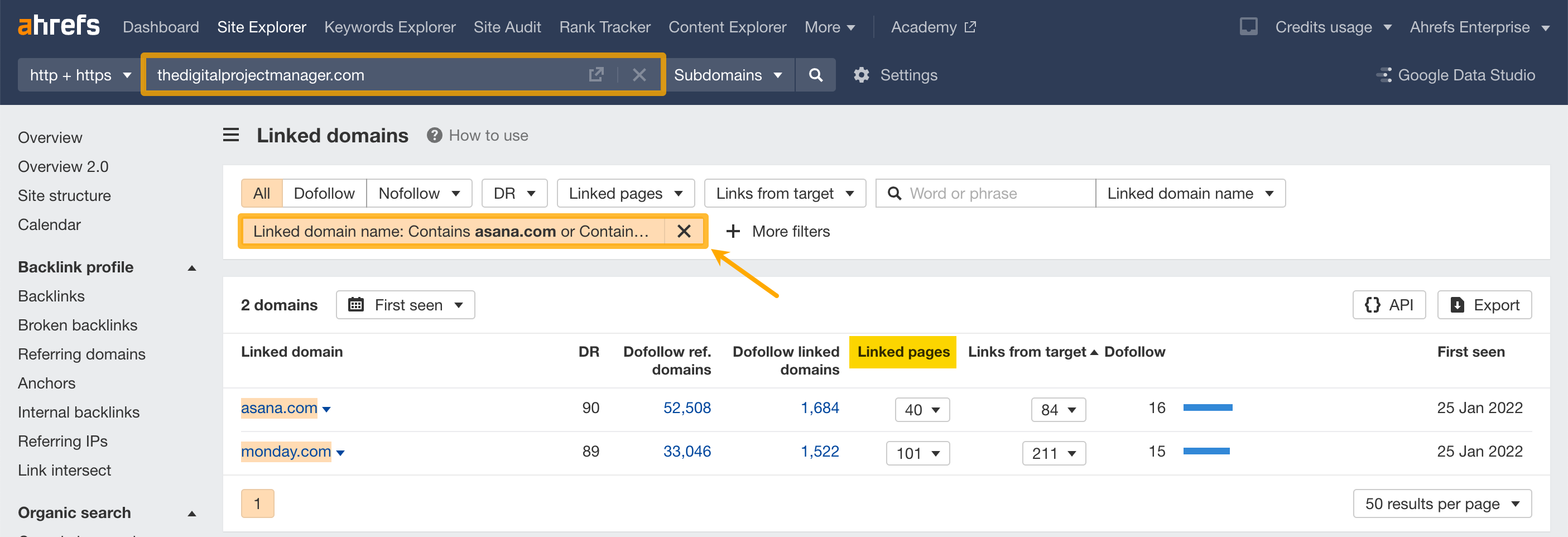Site Explorer
How to use the Linked domains report
The Linked domains report shows you the unique domains that a target website or subsection links to.
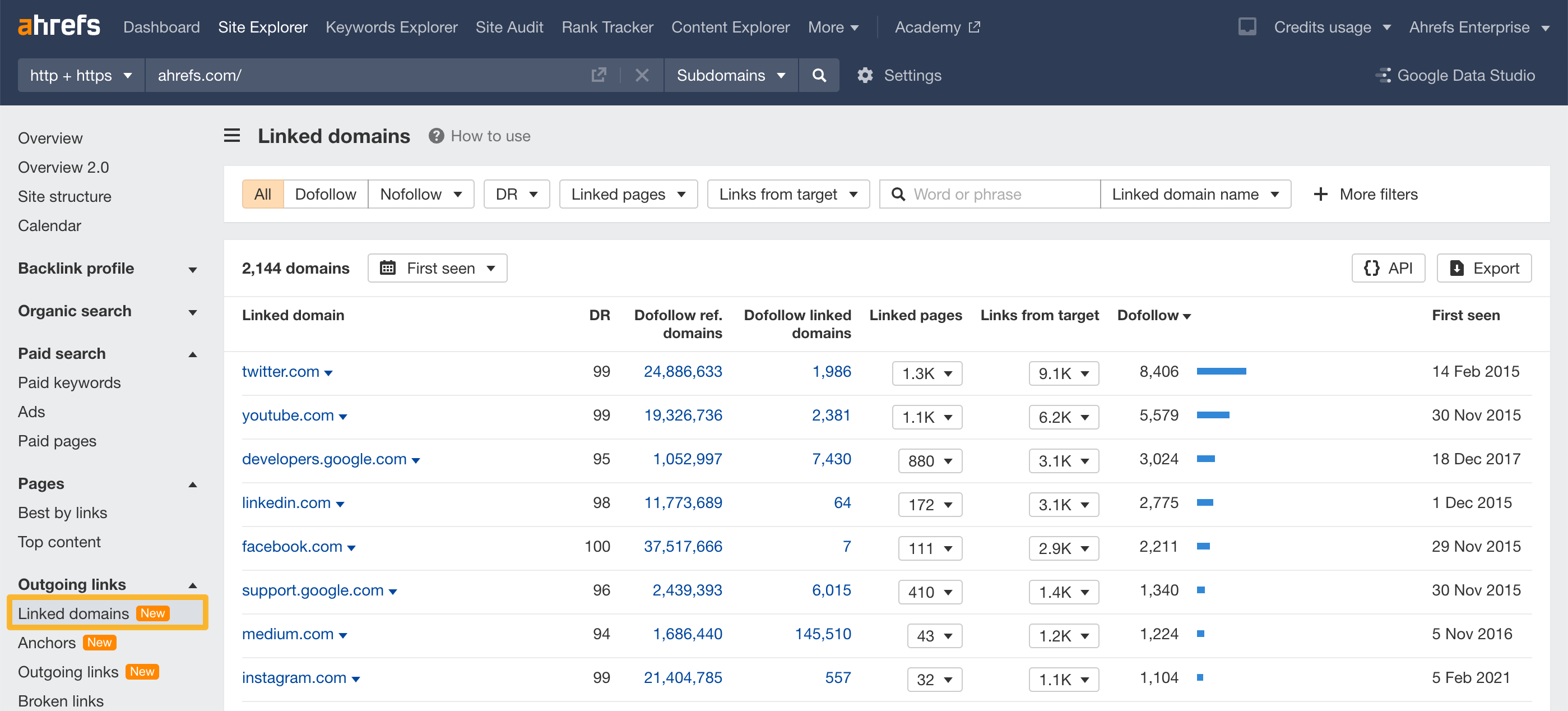
Here are some actionable use cases for this report.
See if you’re linking to irrelevant or unwanted domains
Analyze the websites you link to by sorting the table after the First seen or Linked pages column. If you don’t recall linking to them, remove the link.
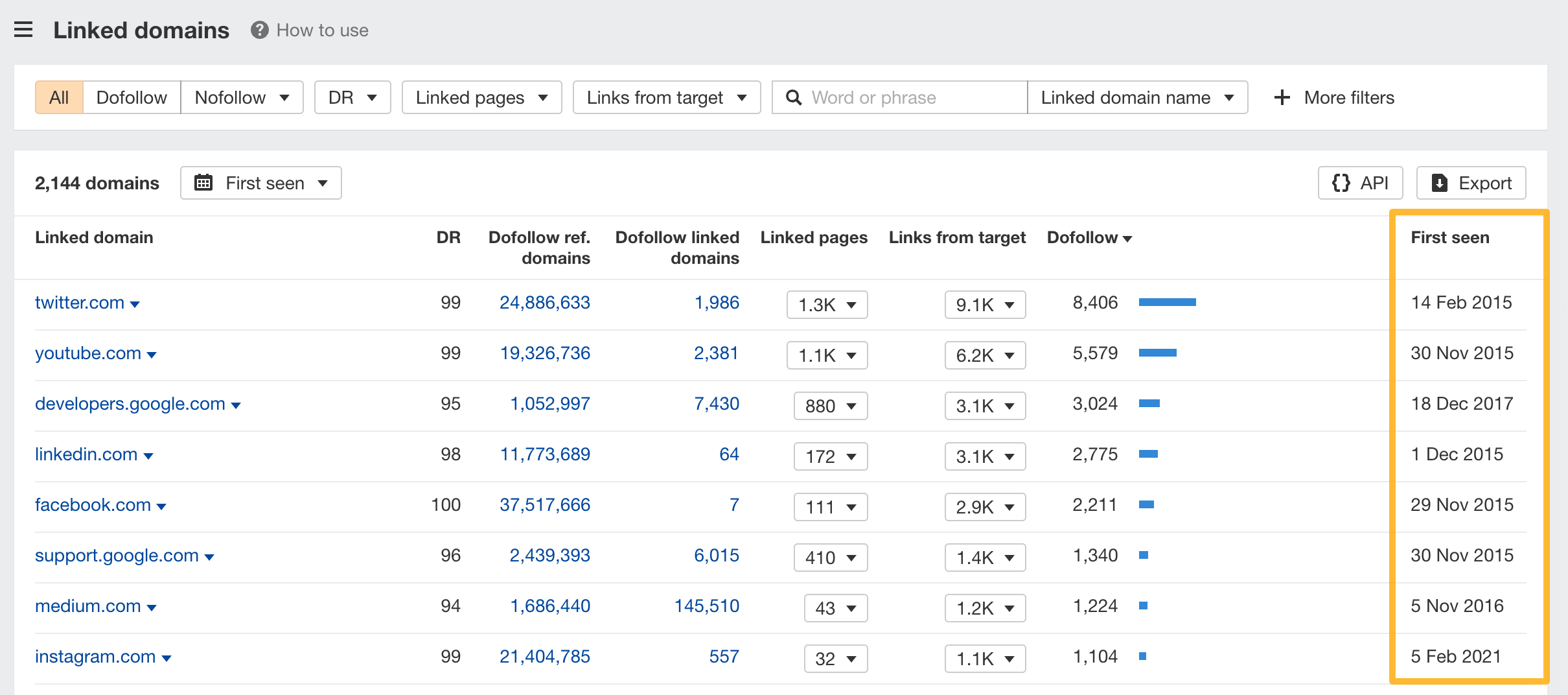
For example, we linked to backlinko.com in several posts. This isn’t a website we want to link to, hence we can safely remove it from our articles.

Find links to external non-HTML pages and images
See if a website is linking to other websites with images.
Search for .PNG or .JPG in the Target URL to find the linked websites and pitch your own images instead.
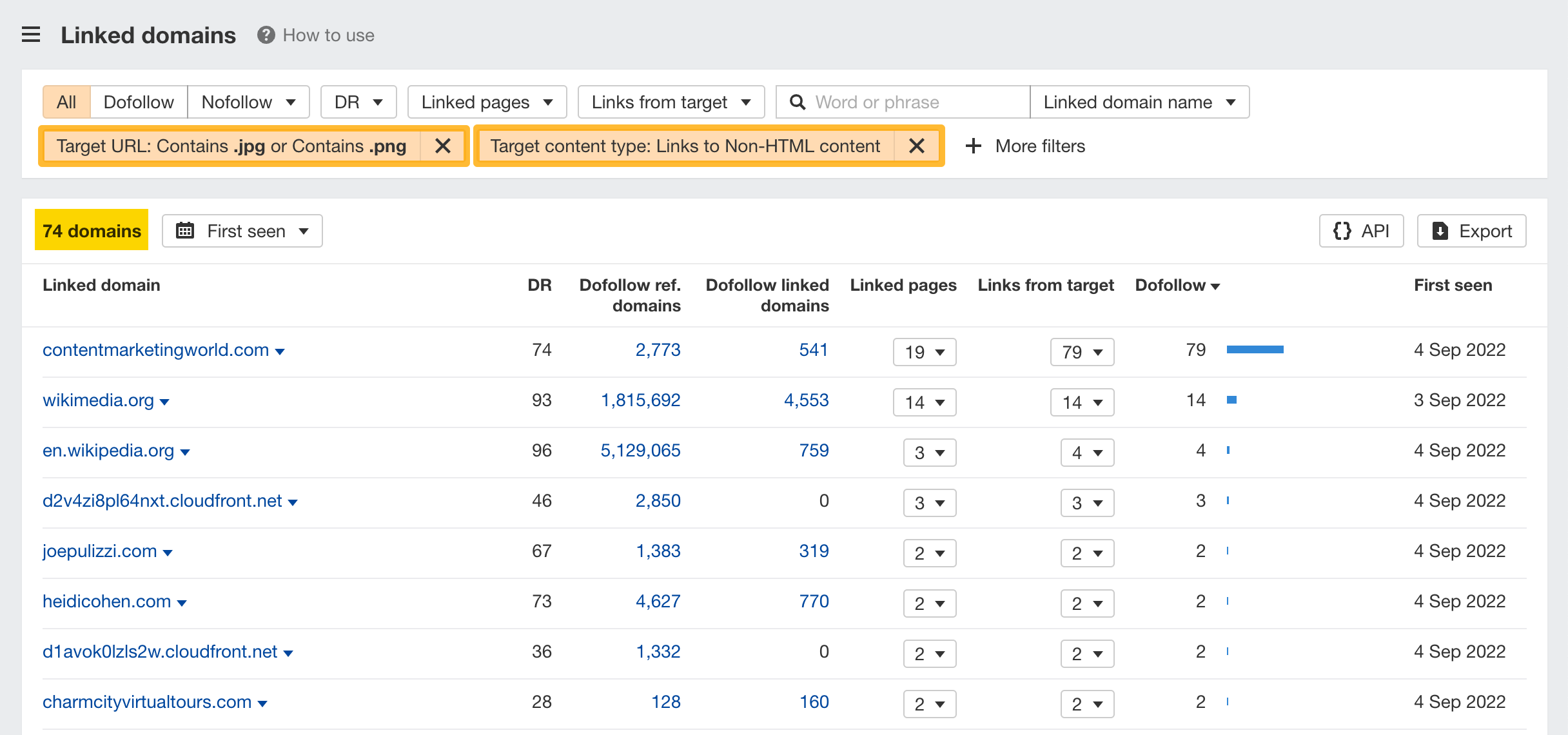
For example, Content Marketing Institute is linking to 74 external images. Digging deeper, we found a linked image to eosmartly.com about Google search results for the keyword “pizza” in 2020.
We could create a similar one, but with search results from 2023 (the current year), and ask the Content Marketing Institute to replace it with ours. This is a great link building opportunity.
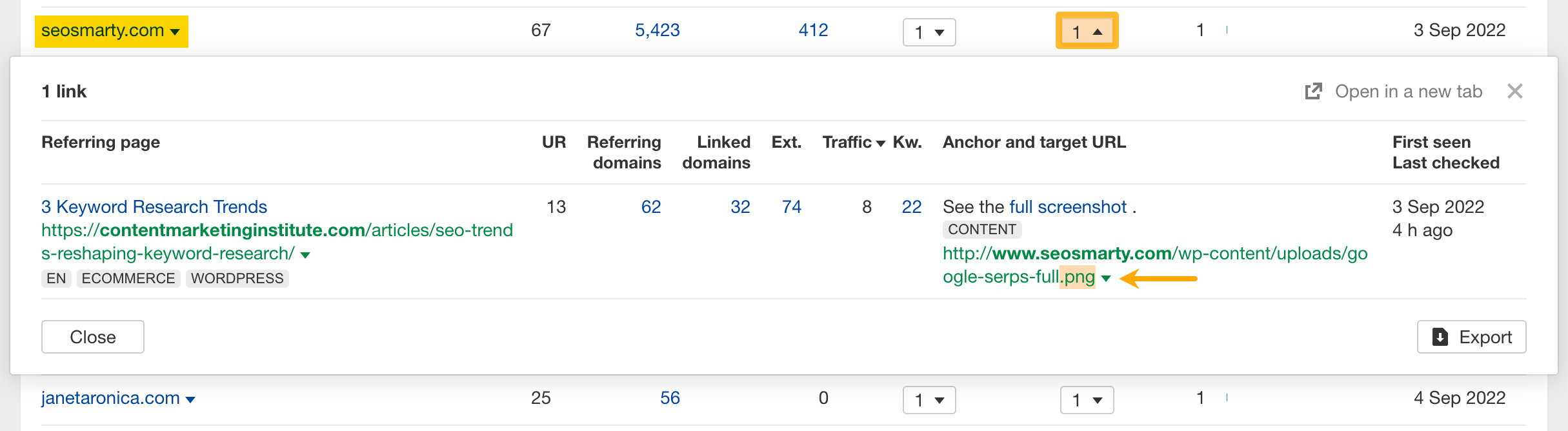
Find links to redirect chains
Redirect chains can damage the user experience, as they slow down the page loading speed. They may also complicate your website's internal linking for search engine crawlers.
Trace them easily, without having to run a site audit, by filtering for the No. of redirects.
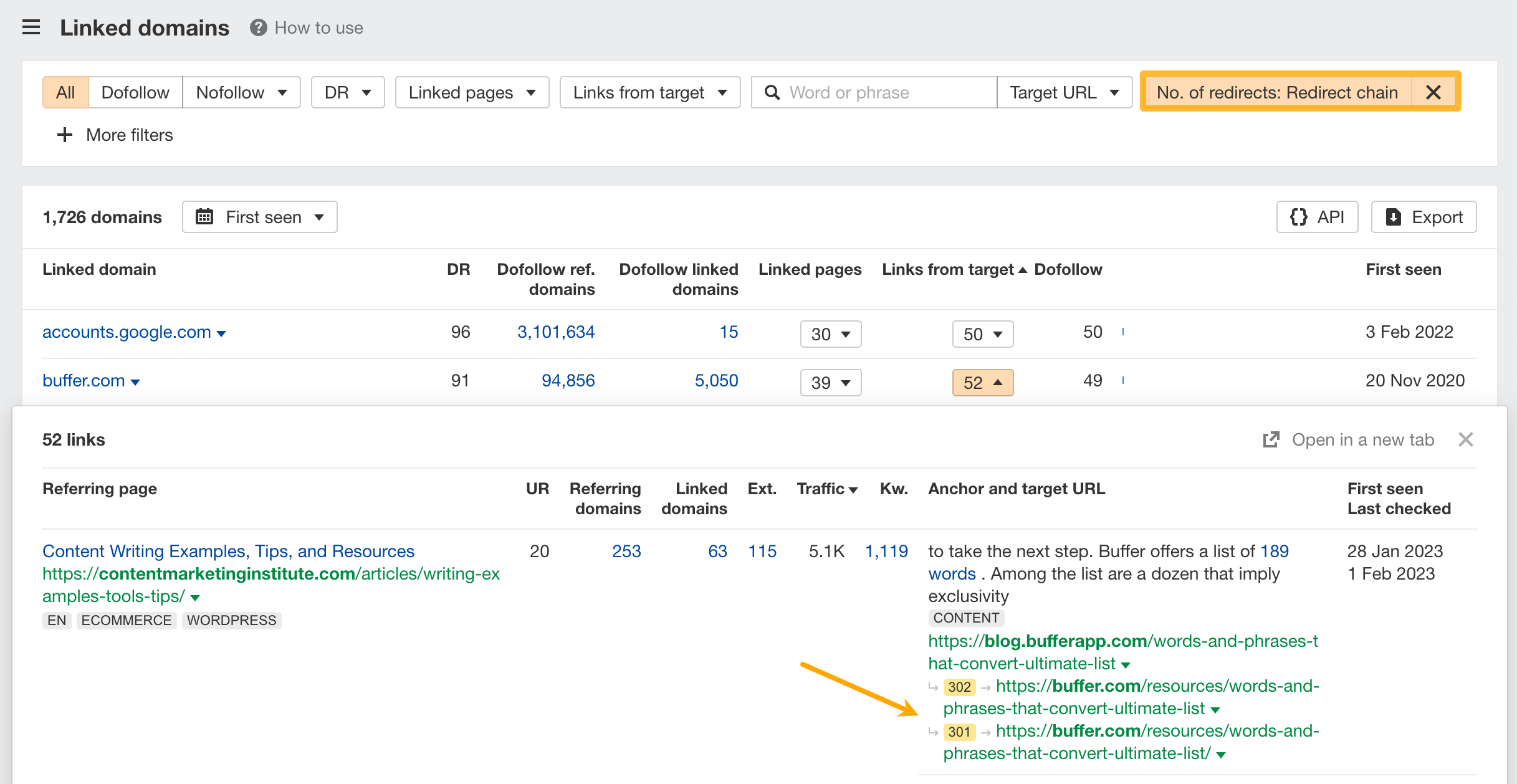
In our example, it looks like Content Marketing Institute could link directly to lendingtree.com instead of studentloanhero.com, since they’ve changed their domain.
Find outgoing affiliate links
Find affiliate programs to enroll into.
This works best when you know the exact structure of the affiliate links. But you can also go broad and search for “?” in the Target URL, since most affiliate links have a “?” followed by the vendor’s ID. Then sort by the First seen column.
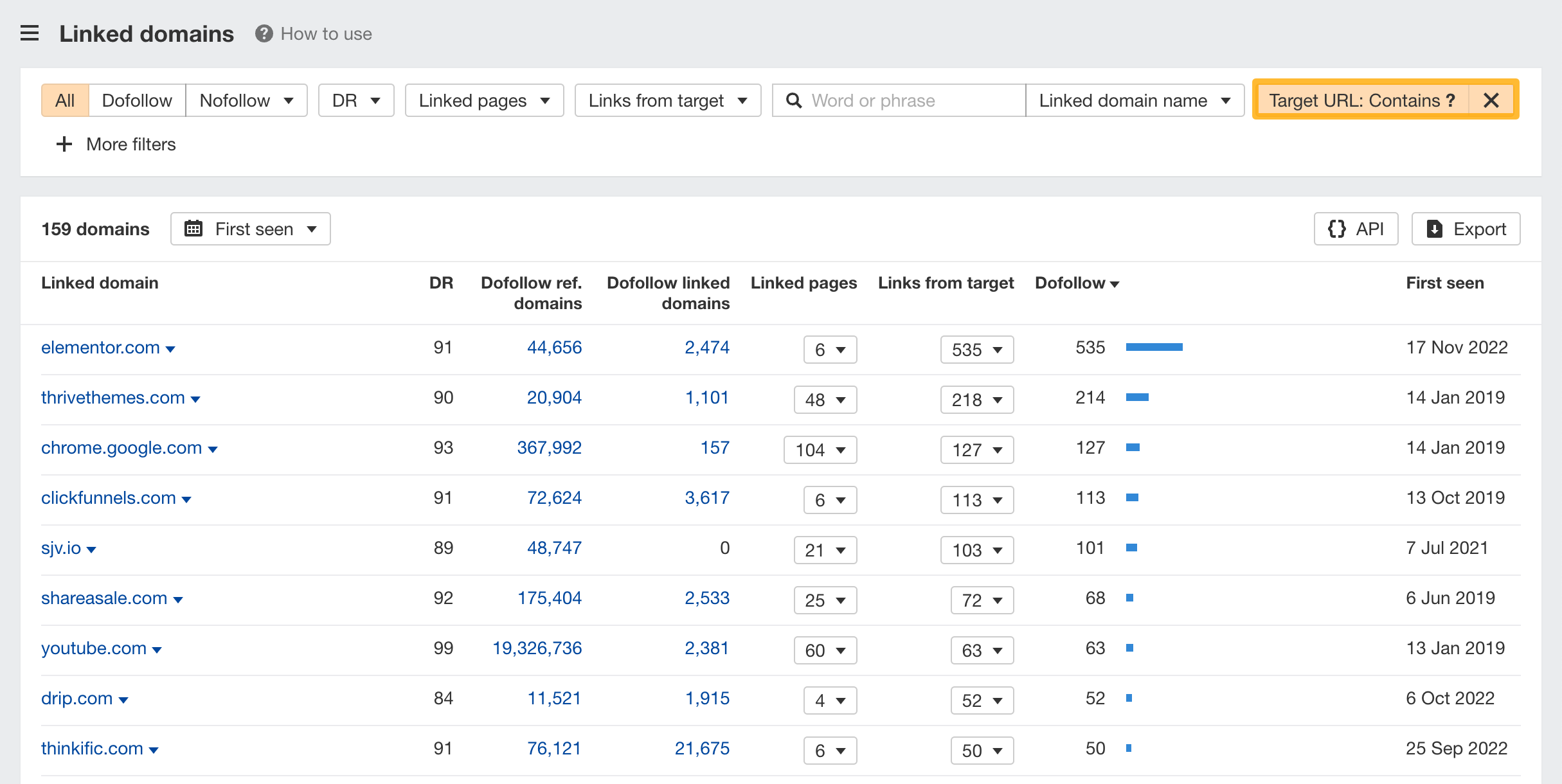
In our example, it looks like the website in question is already part of SurferSEO’s affiliate program - a complementary SEO tool to ours.
Compare the number of links to different websites
See if a website has linked to your competitor more times than they did to your website.
For example, thedigitalprojectmanager.com - one of the largest resource websites for digital project managers - links to 101 pages from monday.com and only a third to asana.com.
Asana.com could push for more linked pages to increase their visibility on this platform.