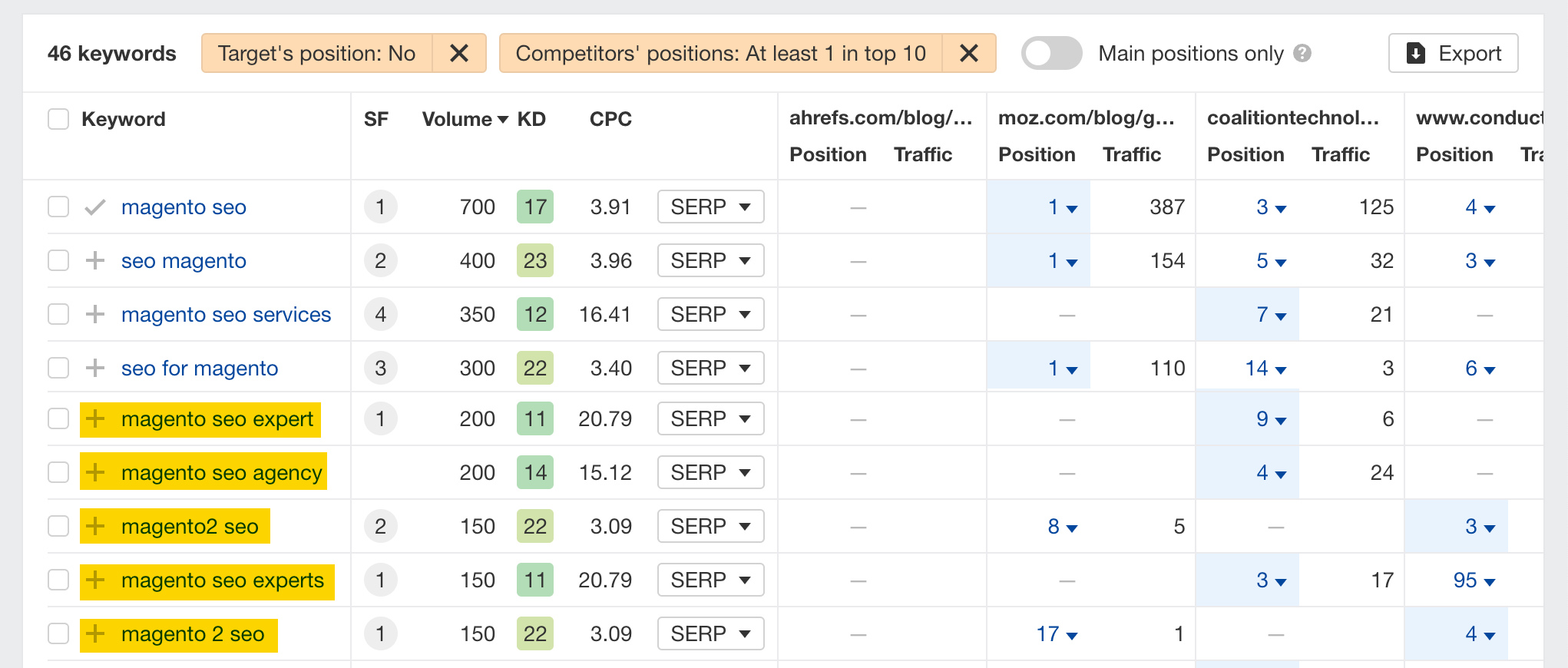Competitive Analysis
Content Gap
Content Gap is our competitive analysis tool that lets you see keywords which your competitors' websites rank for, but yours doesn’t.
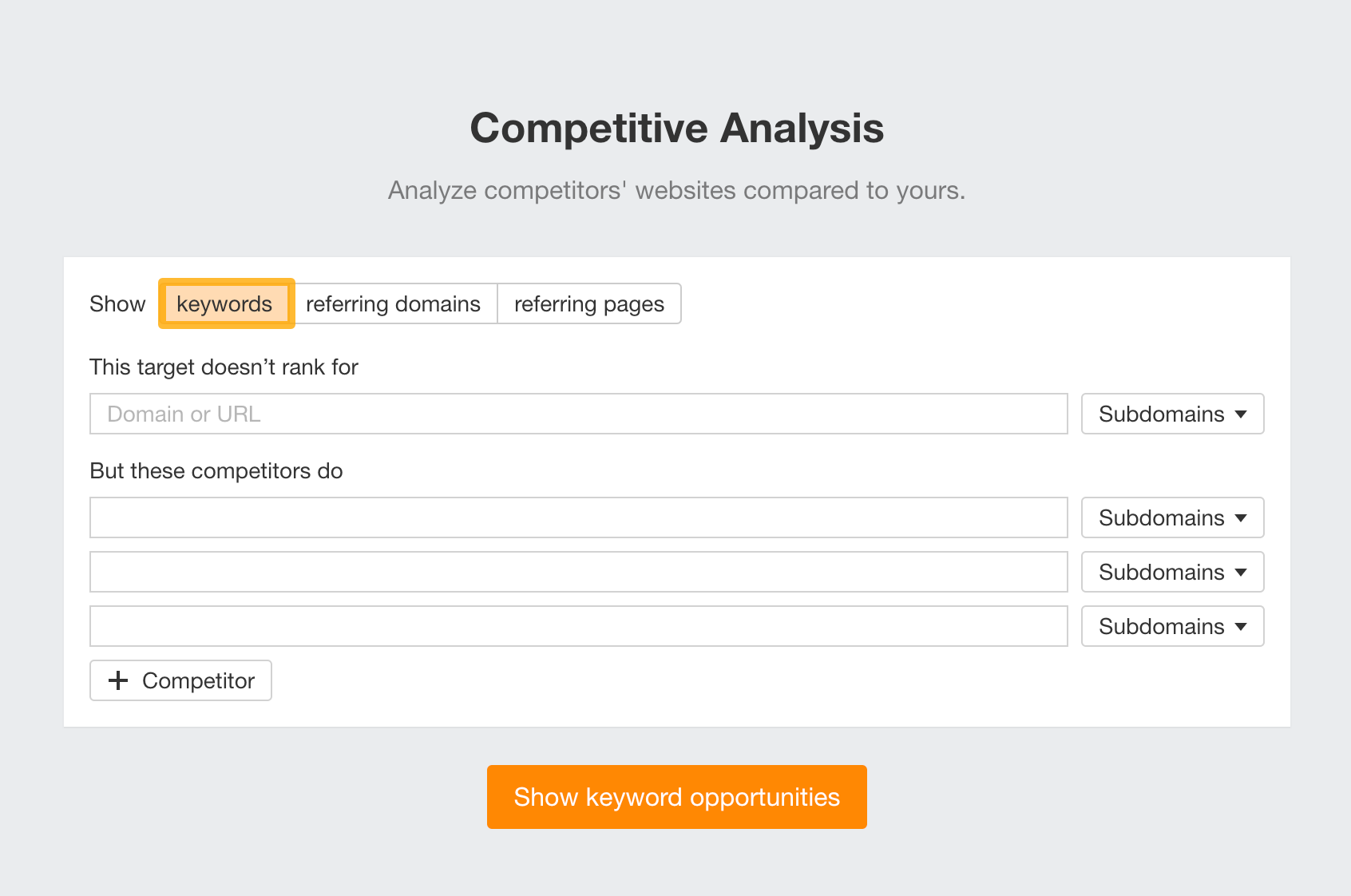
Here are some actionable use cases for it.
Uncover untapped keyword opportunities
Perform content gap analysis when creating new content. This involves finding the keywords your competitors rank for, but you don’t – it’s one of the quickest ways to find hundreds of great keywords that your website should be ranking for
Let’s say that we want to create new content for the Ahrefs blog.
First, open the Competitive Analysis tool and select “keywords”. Then add our blog at the top and a couple of our organic search competitors in the bottom section.
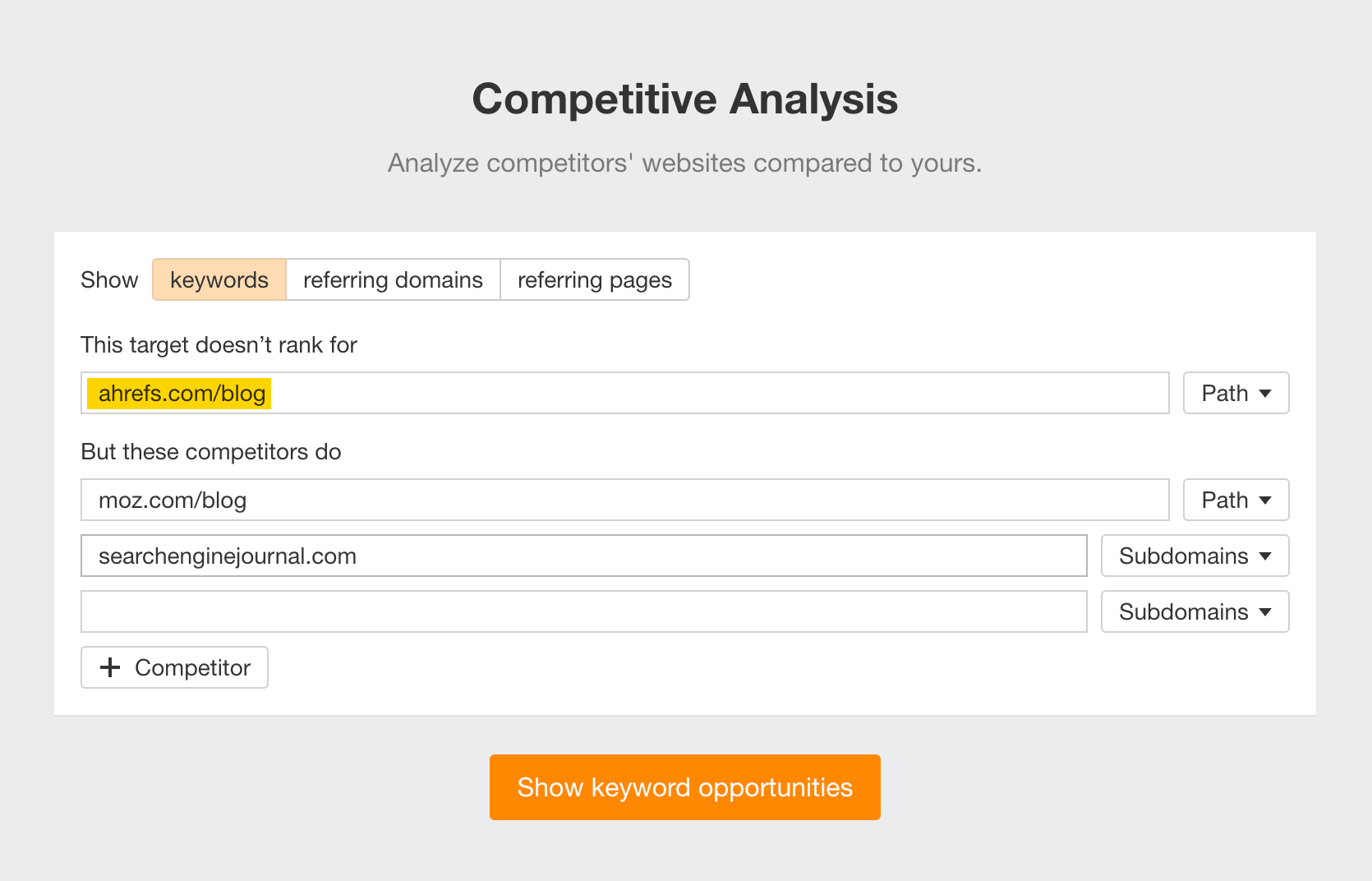
Hit Show keyword opportunities, and we’ll see what keywords we have in common with Moz and SEJ where at least one of them ranks in the Top 10, but Ahrefs isn’t ranking anywhere in the Top 100.
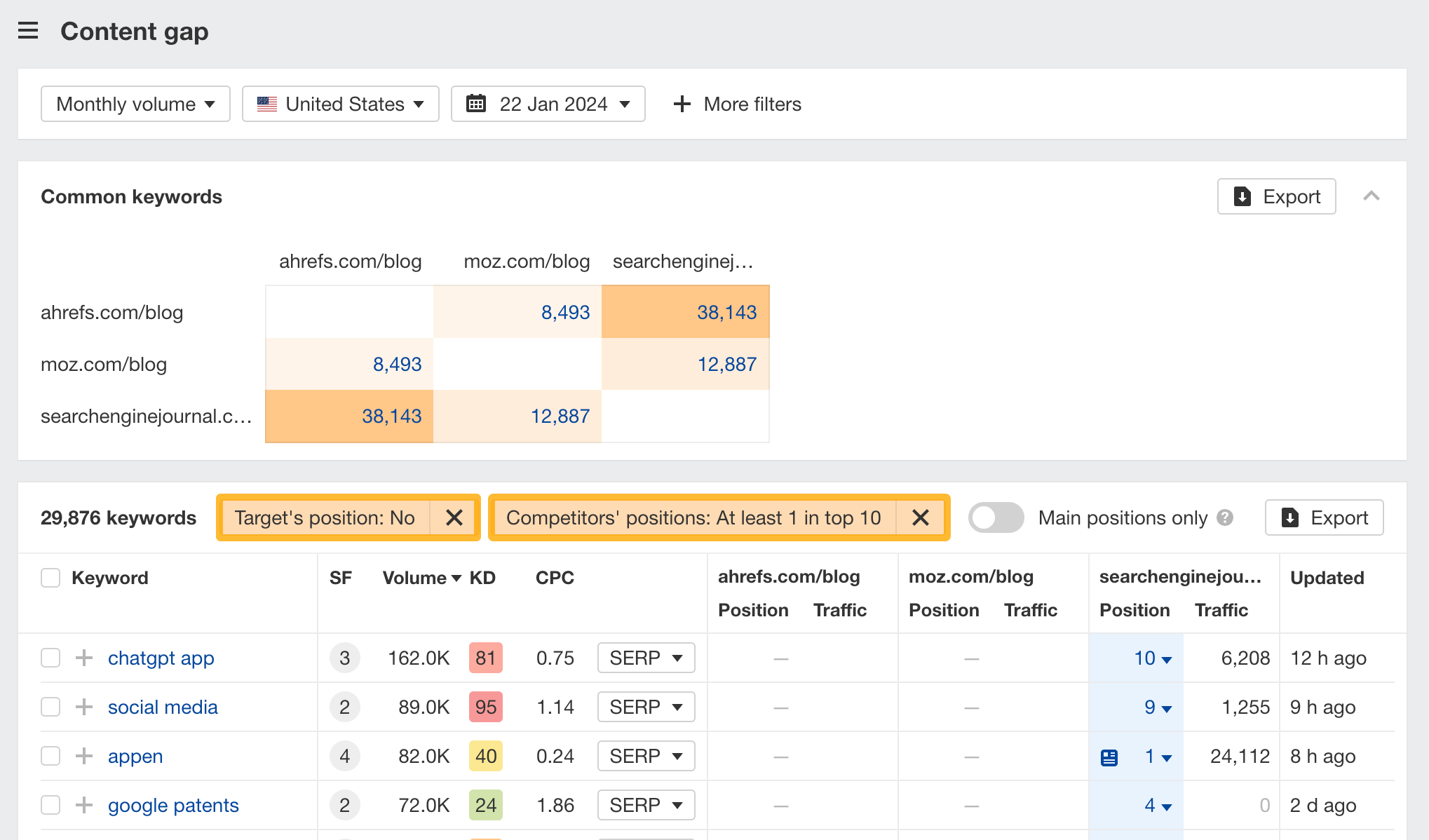
Not all of them will be a good topic for us to go after. To narrow them down, click on the Competitors positions dropdown and select All competitors to find keywords where both competitors rank, but we don’t.
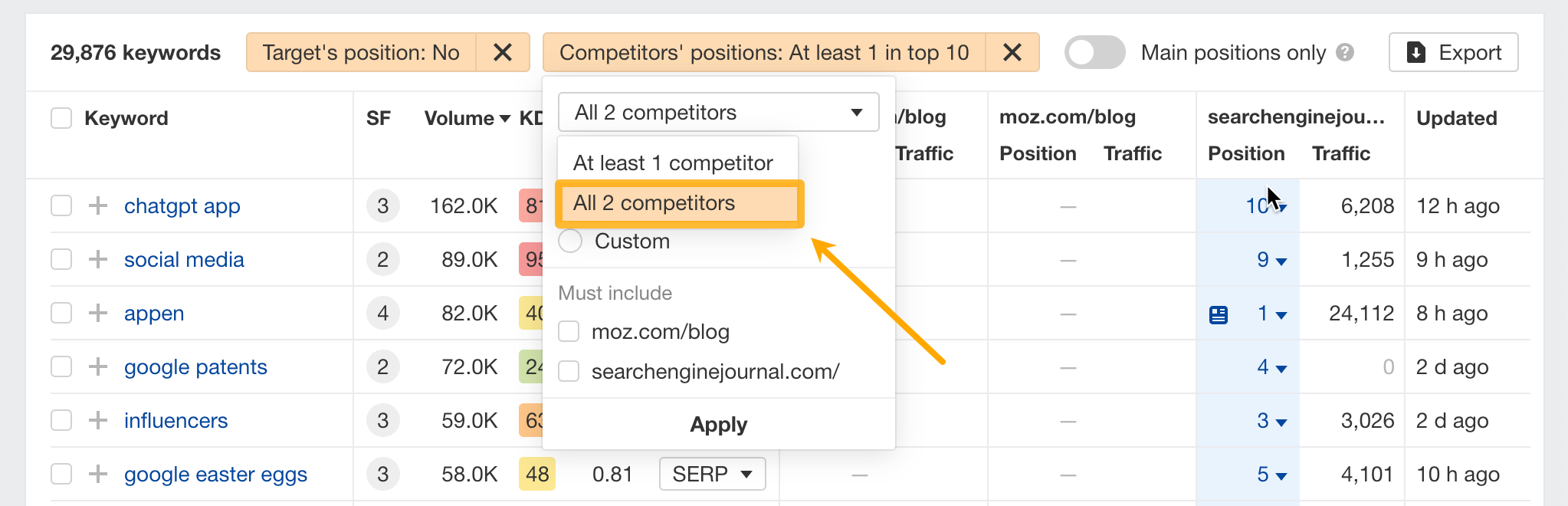
This brings us down to 202 keywords that we could potentially target, like “pillar page”, advanced seo”, and so on.
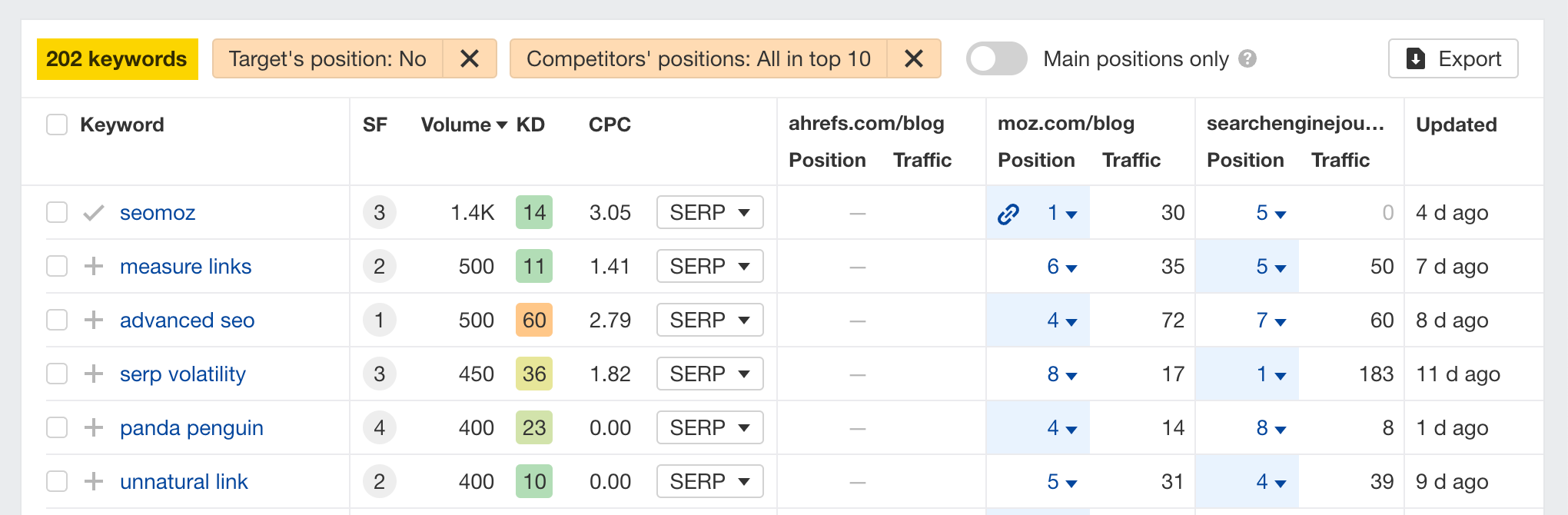
Find competitors’ featured snippets
This is one of the fastest methods to shortcut your way to position #1 without doing too much link building and on-page optimizations
To find your competitors’ featured snippets:
- Click on the More dropdown
- Select SERP features
- Select Where target doesn’t rank, then the Featured snippet checkbox
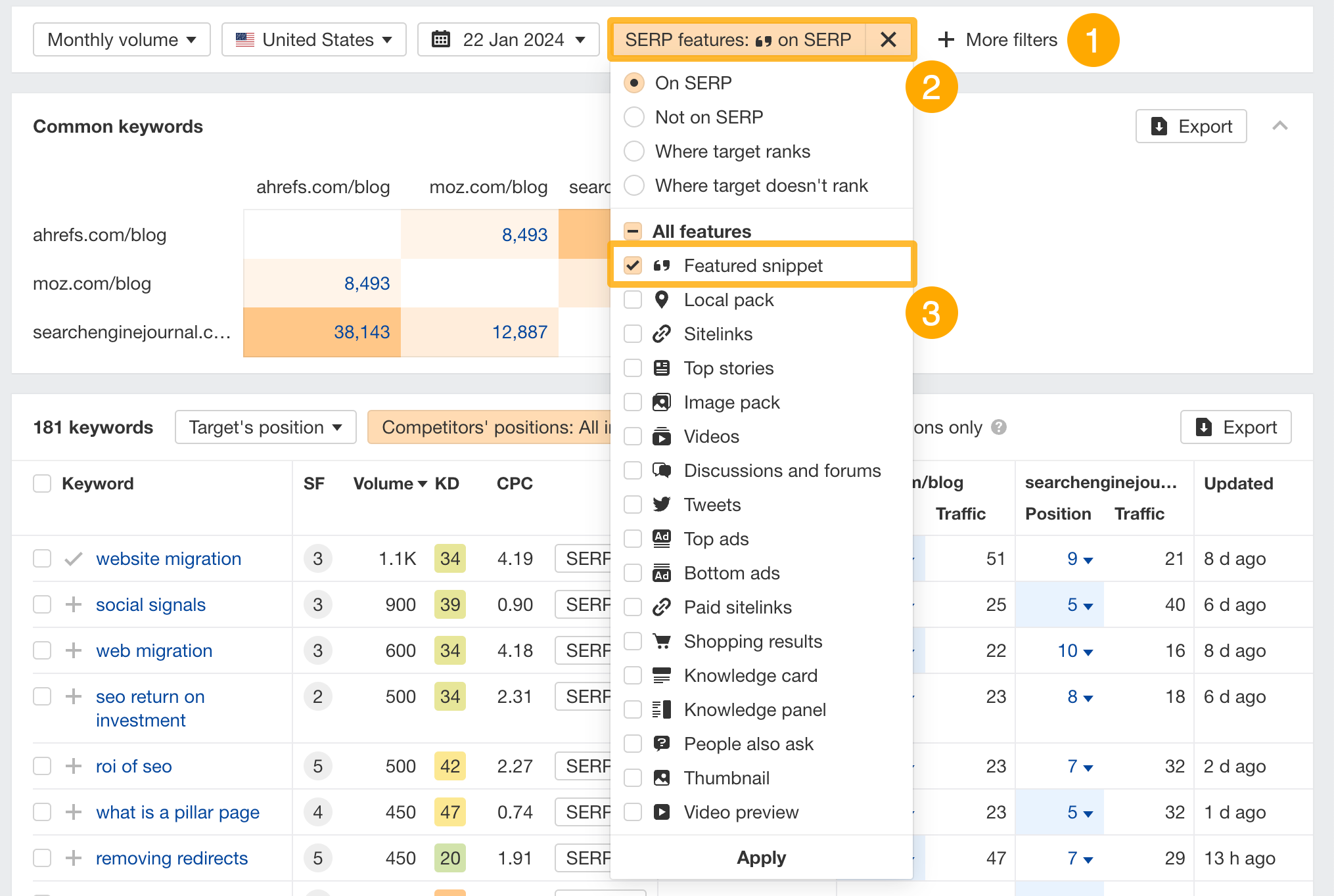
And hit Show results. Next, apply a Target filter for positions: from 2-10. We exclude keywords in position #1 on purpose since that’s where SERP snippets are found.
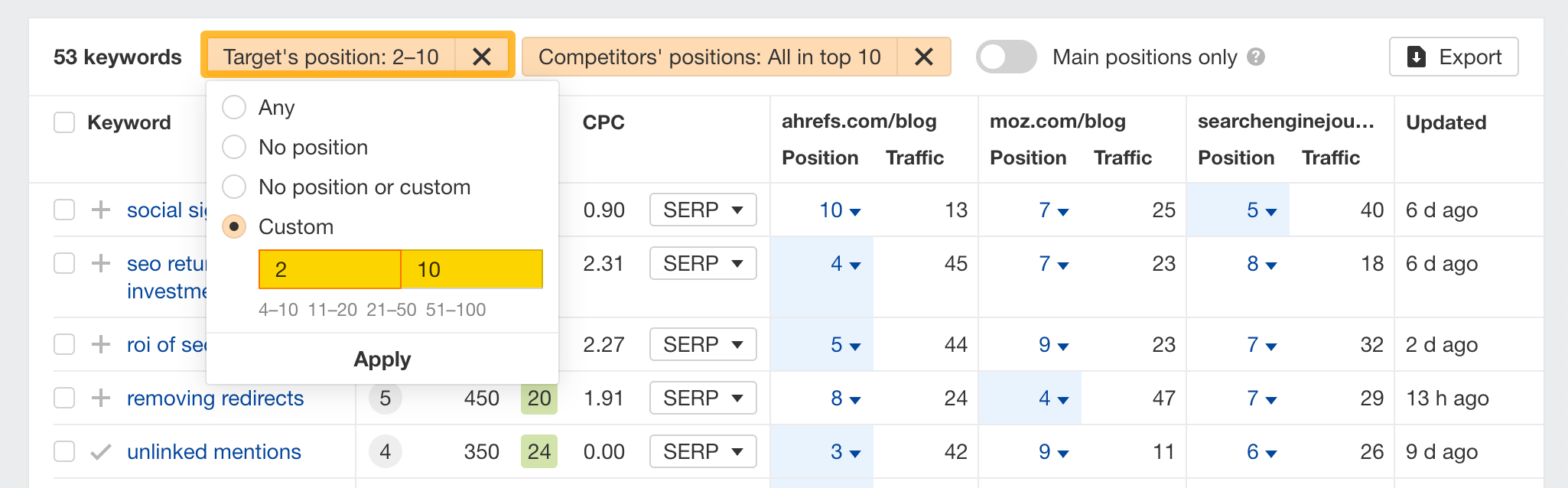
This shows us all the keywords where there’s a chance to rank with a featured snippet.
Find striking-distance keywords
This is one of the fastest methods to shortcut your way to position #1 without doing too much link building and on-page optimizations
To find these keywords:
- Set the Target’s position filter to 11-20
- Set Competitors’ positions filter to All competitors in top 10
- Check Main positions only
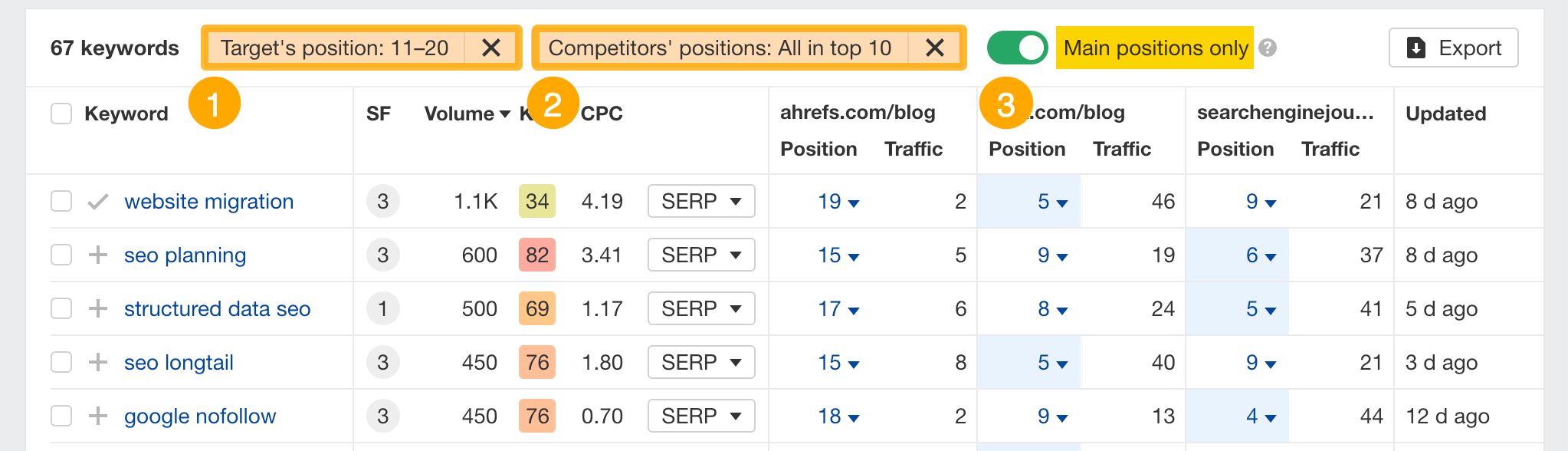
This shows us all the keywords you could be targeting.
Discover subtopics worth covering
Let’s say that we want to write an article about “magento SEO” for our blog.
To do this, look at the keywords’ actual SERP using Keywords Explorer.
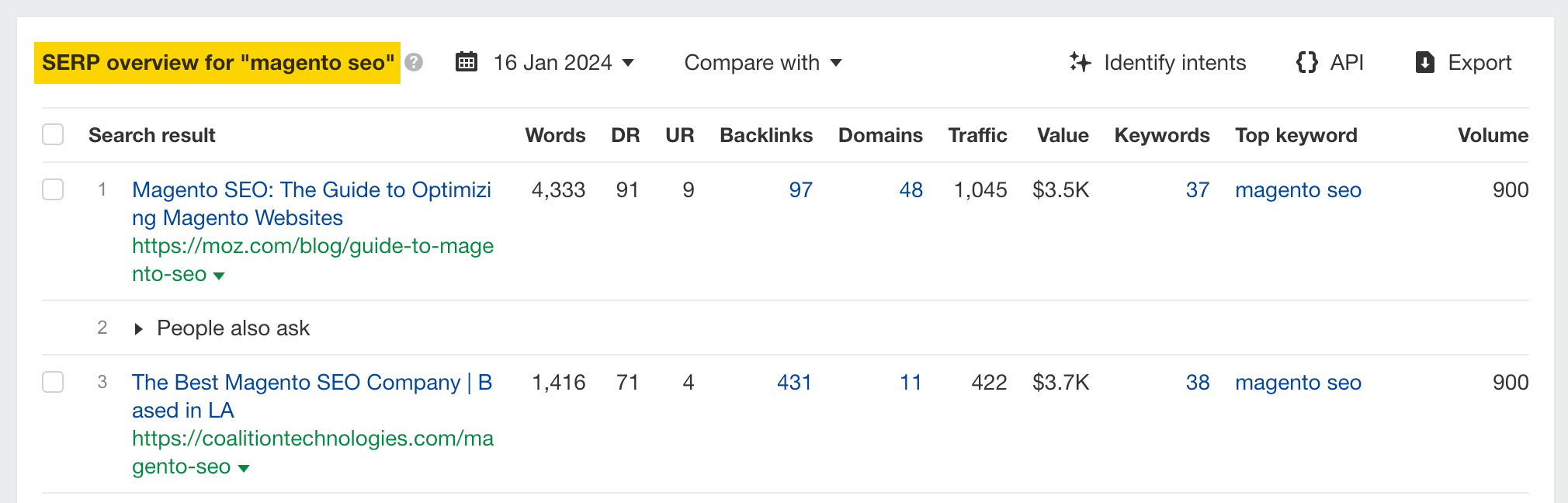
Next, open the Competitive Analysis tool and select “keywords”. Then:
- Paste the top 3 SERP results in the bottom section
- Enter our future article’s slug in the upper section: ahrefs.com/blog/magento-seo
- Set all URLs to Exact URL mode since we want to do a page level analysis
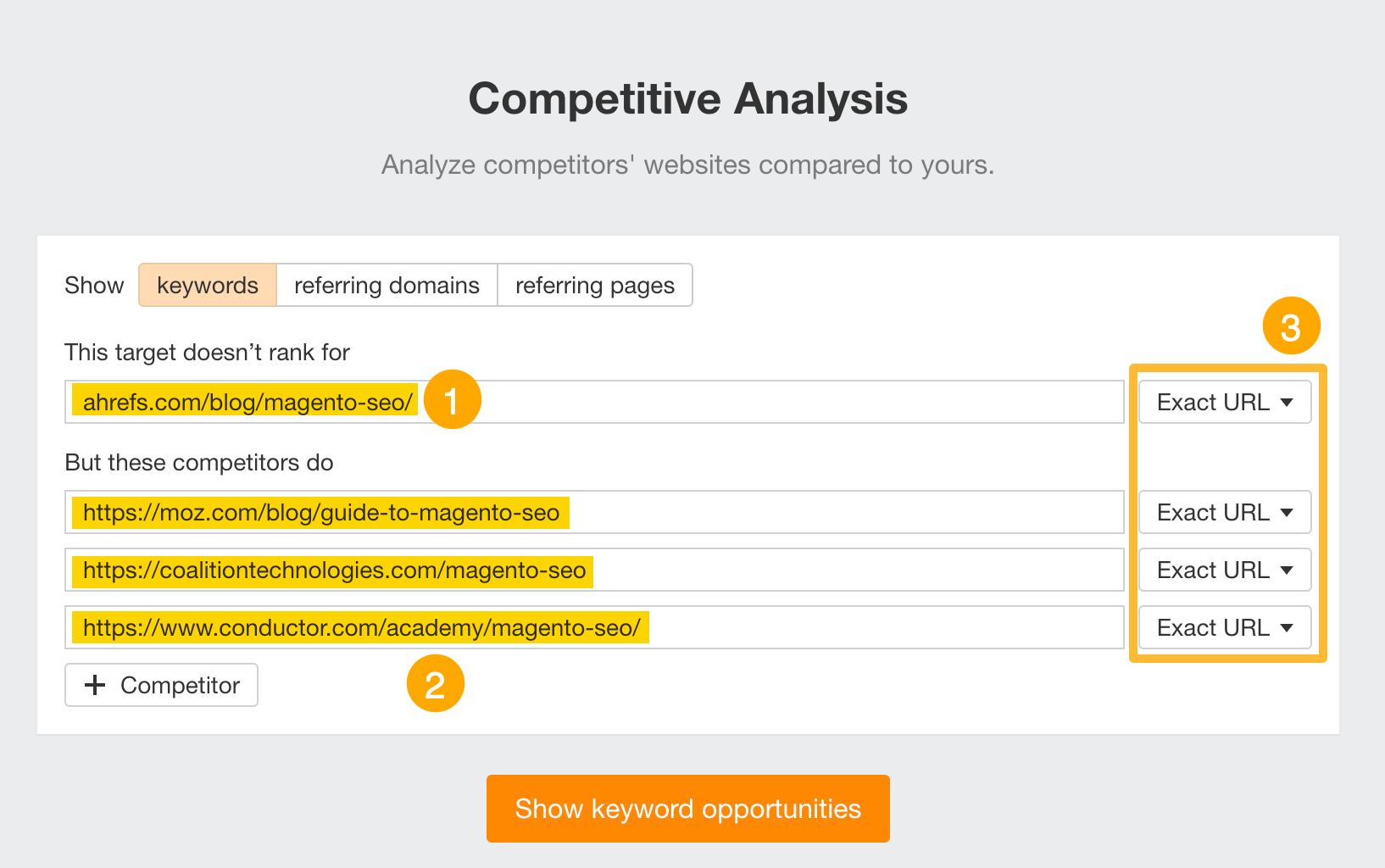
Then hit Show keyword opportunities. This shows us all keywords that we could include as potential subtopics in our soon-to-be live article.
“Magento 2 seo” seems to be a recurring keyword variation, along with “magento agency/experts”.